How to remove the Firefox Unified Extensions button and restore the Overflow Menu
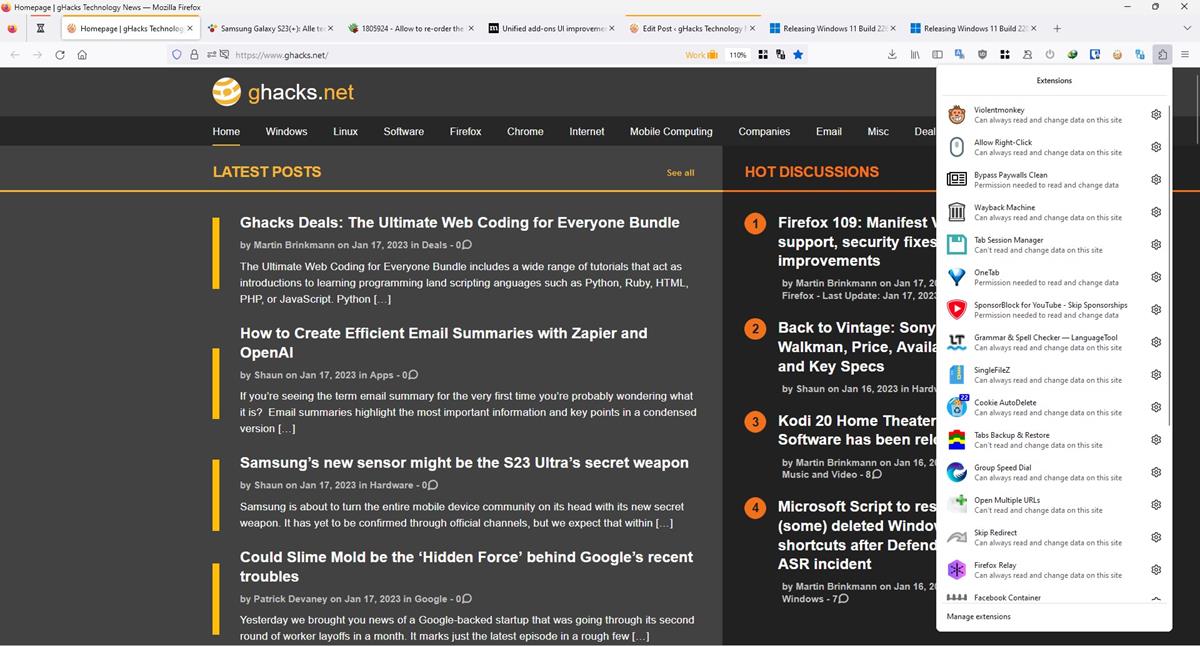
Mozilla released Firefox 109 to the stable channel yesterday for Windows, macOS and Linux. One of the biggest changes in the update was support for Manifest V3, and the introduction of a new Unified Extensions button.
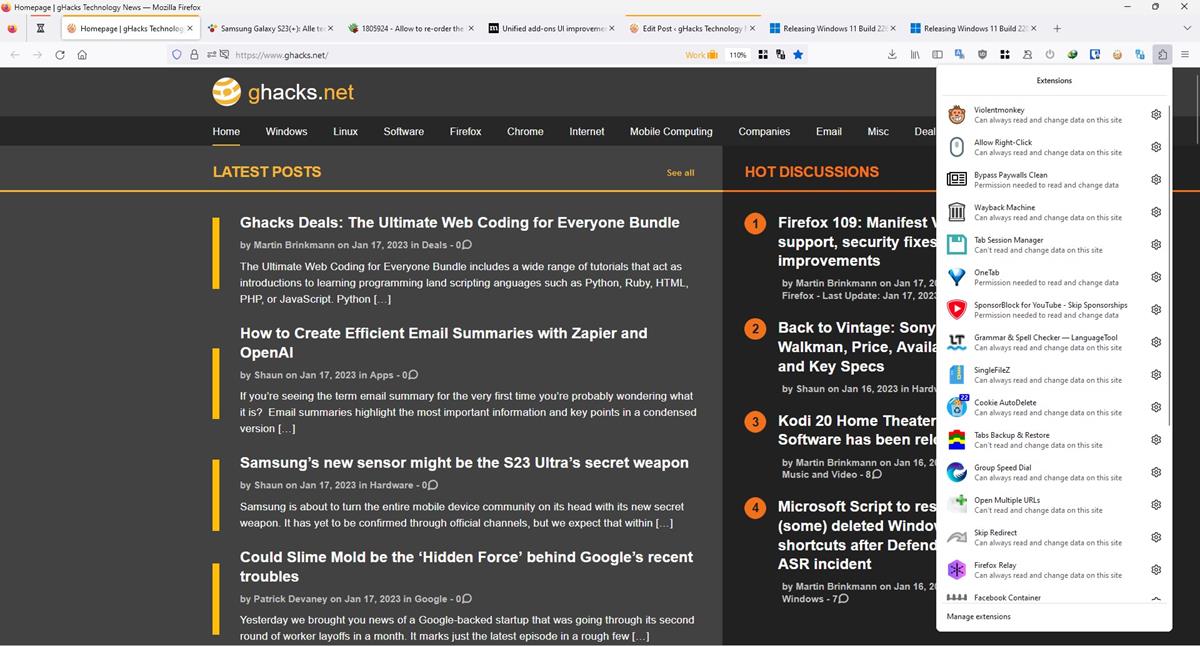
According to Mozilla's article, the new extensions button will allow users to control website specific extension permissions. So, it was introduced to comply with Manifest V3.
Firefox Unified Extensions vs Overflow Menu
The new button is very much for all intents and purposes similar to the one that you can find in Chrome, Edge, Vivaldi, Brave, and Opera. It is a pop-up panel that lists all non-pinned add-ons that are installed in Firefox, i.e. the buttons for extensions that are not displayed on the browser's toolbar.
My biggest gripe with the new panel is that it is ridiculously long, it takes a lot of space on the screen, and if you have a ton of add-ons you have to actually scroll down till you see the bottom of the list. It almost looks like a resized version of the about:addons page. Just look at the image below, and compare it with the screenshot above, the number of items in the list are identical.
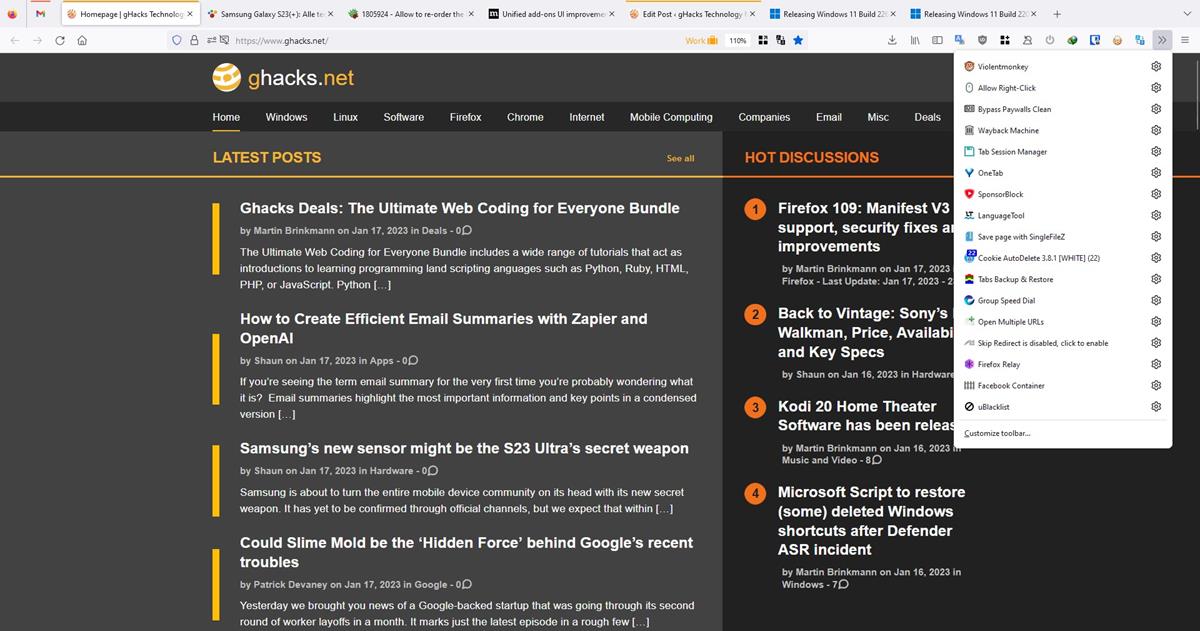
And it is not customizable at all, you cannot remove the button from the toolbar or move it (rearrange it). I know I have an absurd amount of add-ons installed in Firefox, but each of those serves a specific purpose. The whole point of having extensions is to have a customized browser, tailored to suit the user's needs, not the developer's.
Oh, and there are more issues with it. You cannot rearrange the order of the items in the new Firefox Extensions panel, and it does not have a sort by option either, so instead of an alphabetical order (or reverse), or a custom order, you are stuck with a random mess.
A useful feature that the Overflow Menu had was to remove extension buttons from the toolbar. Let's say you have an add-on installed which doesn't need any interaction from the user, for example, Facebook Container. The remove from toolbar option can be used to hide the button from both the toolbar and the menu, but still allows the add-on to work. The icon can be restored from the "Customize" section that can be accessed by right-clicking the toolbar. This is not possible with Firefox's new Unified Extensions, so the add-on is either on the toolbar, or in the new panel, which lengthens the list.
Fortunately, you can disable restore the good old Overflow Menu, and get rid of the new design simultaneously.
How to remove the Firefox Unified Extensions button and restore the Overflow Menu
1. Open about:config in a new tab. Click on Accept the Risk and Continue button.
2. Type or paste the following flag's name in the text box.
extensions.unifiedExtensions.enabled
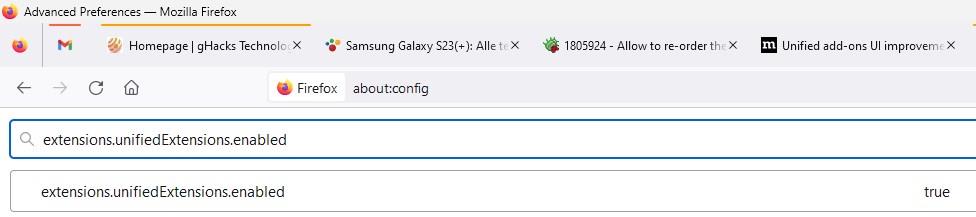
3. Double-click on the result to change its value from True to False.
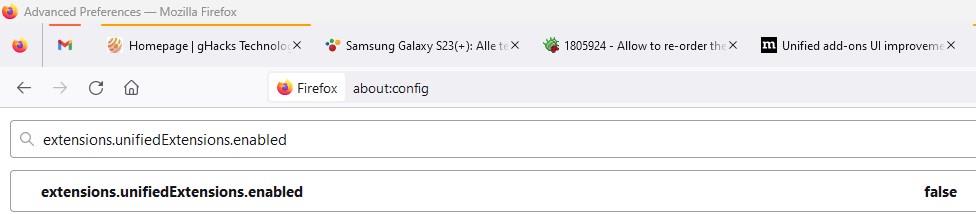
4. Restart Firefox.
Note: If you wish to revert the change, just follow the same steps, and set the value to true.
This is important because some people may have heard about the new button, and decide not to update to the latest version. You should not do that, because you will be missing some important bug fixes. Update your browser and change the setting, and you can continue using it per usual.
Why replace a perfectly functional user experience with one that is lacking options that the old one had? The new button in Firefox is clearly a work-in-progress feature, that should not have been made the default user experience in the stable channel of the browser.
A ticket on Bugzilla refers to the customization options in the Unified Extensions panel. A developer has mentioned that it is still being worked on. There is a discussion on Mozilla Connect about the feature and potential improvements suggested by users.
What is your take on the Firefox Unified Extensions panel?
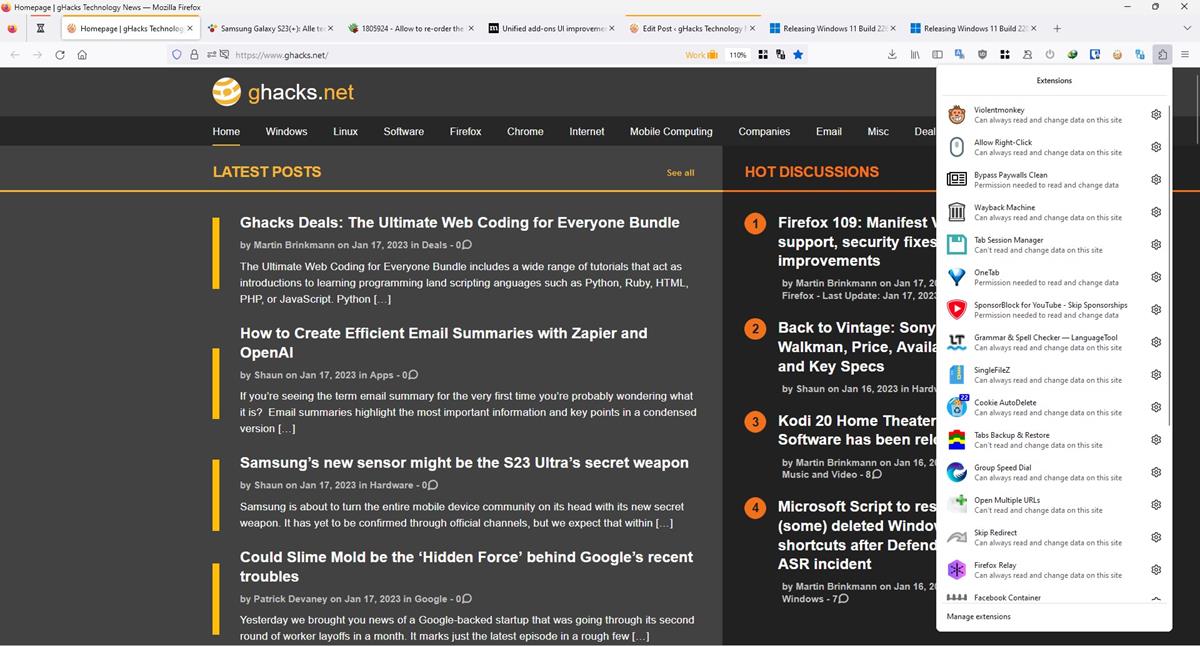





















If you want hide hamburger menu, unified extensions and alltabs button:
#PanelUI-menu-button {display: none;}
#unified-extensions-button {
display: none !important;
}
#alltabs-button {
display: none !important;
}
Firefox 115: new ESR base and some add-ons may be blocked from running on certain sites
https://www.ghacks.net/2023/07/04/firefox-115-new-esr-base-and-some-add-ons-may-be-blocked-from-running-on-certain-sites/#comment-4569896
#unified-extensions-button, #unified-extensions-button > .toolbarbutton-icon{
width: 0px !important;
padding: 0px !important;
}
Adding this code to userChrome.css works.
Yep, that works great. Unfortunately the old add-ons shortcut that used to be present in the customize panel has also disappeared.
I got around this by enabling that stupid Bookmarks Toobar (stupid because it eats up even more precious vertical space), and then added a bookmark button to about:addons.
This doesn’t work anymore.
The only solution I’ve found requires editing the css of the browser ui.
For starters the buttons are too widely spaced in general from the moment they changed the UI long ago.
In regards to the overflow menu it was pretty bad and half assed because I just couldn’t keep an eye on icon functions and interact with them when needed but this seems much worse than that.
They should have went with less padding around the icons and maybe had a dynamic overflow menu.
I do miss the status bar and that would probably be the easiest way to go. I am aware that waterfox can have a status bar but once again the buttons are too big and so is the status bar. It would be great if we could have something like Status4eva back again but I know that is no longer possible.
Get rid of unified extension button. It cannot be moved or in About:config, you cannot change it either.. Firefox needs to get that extension button off then toolbar..It was a dumb idea to have it there..
To what Firefox version are you referring to?
In Firefox versions prior to 111 :
// disable Unified Extensions button
pref(“extensions.unifiedExtensions.enabled”, false);
Starting Firefox 111 the pref indeed is no longer functional.
Hope there’s a workaround because in my view this Unified Extensions button is absurd and annoys many of us. The pref to disable it should remain functional.
Ashwin [gHacks] may pick up on this, but I was greeted with the update and that silly icon.
Users may only have one option: “Disable Extensions Button Using CSS Style Code”
The instructions are over at AskVG:
https://www.askvg.com/disable-or-remove-extensions-button-from-firefox-toolbar/
It takes about three minutes to eliminate.
in Firefox 111, extensions.unifiedExtensions.enabled, not work anymore
I use one extension, uBlock Origin. I don’t need a unified extension button to manage it as it’s already showing. Even if I had more extensions it’s extremely easy to open the Menu, click Add-ons and manage it there. Why is Firefox doing this? Simply because they want to ape Chrome? It’s good it can be hidden for now, but I’ve been told that, in the future, you won’t be able to do that. I guess then it will be time to go to Waterfox.
In 111.0b1, this flag is no longer functional.
Our ability to customize Firefox is actually being restricted. This is terrible. Hopefully the person who made this decision will soon be fired.
@Ashwin
Thank you. Can you mention this again when new ESR version will publish (extensions.unifiedExtensions.enabled false)? I mean list about changes and customizations after old version or just links to old articles.
Hi all
I do not like the new position for the icon giving access to the extensions list, it cannot be moved back to the preferred position on the tool bar, the list displayed when clicked is not a problem, but I really cannot see the point of this modification. The adjustment in prefs.js through about:config can restore the overflow menu, once modified you can put the icon back where you had it before, I am grateful to Ashwin for bringing this reversion to my attention but I cannot help thinking that this was a pointless Mozilla modification, why not simply leave things as they are if they work ?
I’m reminded of what Bones said upon his return to the Enterprise in Star Trek : “I know engineers, they just love to change things”. [Frustrating]
The next thing about V109 is slightly more worrying, for the time being we have support for both Manifest V2 and V3. Is this a slippery slope? We all know about the limitations which will be placed upon all future extensions under MV3. I’m willing to bet that the most important extensions, designed to preserve privacy and limit data collection, will be the ones most seriously affected. My question is this, how long are we going have MV2 support? and how long will it be before we part with every scrap of data as a result of the change? Will MV3 extensions be as functional and effective as the previous generation?
The MV3 modification is alarming to me, and if you all value your privacy and resent data collection, all of you should be alarmed as well.
Peter Newton [London UK]
Thank you Ashwin for your fix!
O-oh, the extentions icon is now gone, but so are all the bookmarks from bookmark bar. It’s there, but it’s empty… Setting “extensions.unifiedExtensions.enabled” in “about:config” back to “true” didn’t help – the extentions icon is back, but the bookmarks are still missing.
just knew me how, because it hasn’t been a firefox for a long time
This new menu is not necessary since there is the other menu where we can keep stuff. Now I have two such menus, one for screenshots and the other for extensions. Two buttons waste space. Has the new extension button been introduced to emulate Chrome? Firefox developers, we don’t want Chrome, we want Firefox. Besides, you don’t believe new users will appear because of such changes? Please make meaningful changes. I suggest Dark Reader as a native feature of the browser.
thanks for this, i was looking all over for the flag kept doing the wrong ones lol, i have NO FUCKING CLUE why they thought adding this was a good idea, i mean they already have the “overflow” button, it serves the SAME EXACT PURPOSE, so why the fuck was this new thing even needed?
This no longer works in 111.0a1. They will remove this flag soon. Firefox just keeps getting worse.
The pref still exists. Customizability is a planned feature.
no, it still works, i just did it, you have to restart for changes to take effect.
Why couldn’t they have incorporated all this new MV3 management over addons in one central place that is dedicated to managing addons, like, oh, I don’t know… maybe ABOUT:ADDONS?
On about:addons, I never understood why they removed the buttons on each addon for Update, Preferences, Remove, Report, etc. and gave us that stupid three-dot menu button.
Because we all now want our controls buried in sub-menus of sub-menus of sub-menus instead of being immediately accessible. Didn’t you get the menu? LOL.
“Didn’t you get the menu?”
Ooooops… I meant “Didn’t you get the memo?”
I switched to brave, disabled the crypto thing. I love firefox but I cant do anything with the developers. Why do they want to copy chrome in EVERY aspect?
And firefox feels much slower than chromium :(
This is a great fix, especially since the update removed several toolbar buttons that I can’t get back. I’m just hoping that Firefox doesn’t respond to the voluminous numbers of unhappy users because of this change, by removing the later support for it’s configuration, as it did with the density option: Compact (not supported).
i wonder what the M@M’s (morons@mozilla, inc) will come up with next on their race to the bottom
at least i gotta give ’em credit for continuing to support manifest v2… for the time being anyway
*kisses teeth* bring back the add-ons bar Mozilla
Thank you!
I hated this Icon so much that I was ready to restore Firefox to an old version!
This was the worse change, for me, that Firefox every changed.
Why to take the space with something without an opt out?
I like the new menu. It’s one of the things that I always liked in chromium based browsers. I even had it enabled before 109 when it was set to false as default, but it was’t ready for usage then. Maybe they should make a visible settng for it for the people that don’t like it.
Some one who updating ff109 on windows 7 32bit with kb5022338 which is their experience?
Is there a way to completely disable Mv3 compatibility?
I worry that once the “world” gets accustomed to its presence in Firefox that it will start to become the default for developers at the expense of Mv2.
(Admittedly I don’t know how this all functions, so maybe my concerns are uninformed…?)
I previously had placed an add-ons shortcut button in the toolbar for easy access to all add-ons. FF109 hijacked it and moved it to the far right position while also making it impossible to relocate! (Not to mention the change in functionality.) I disabled that **** right away.
Also, for those interested:
extensions.manifestV3.enabled ………… (true, false)
My experience as well. I used the add-ons shortcut button on the menu bar where it’s handy yet out of way and tried to get it back but couldn’t without disabling m3. I don’t even want to talk about the appearance of the extensions list in 109.
I can’t imagine why Firefox would (I presume), think it could maintain/increase its market share by designing the browser to behave like all the others. Its diversity of features were once it’s competitive edge. Perplexing.
If MV3 is going to destroy the functionality of ad blockers, then I think Mozilla NOT going this direction would give them a huge boost in market share. If I’m forced to deal with ads because Google, the biggest seller of online ads, forces me to if I use Chrome, I would definitely change browsers. I already DON’T use Google Chrome because I don’t like Google — if Mozilla apes Google in this matter, I won’t like them either. There are other options.
What I liked up to now is that I could alphabetically order the add-ons quite easily.
This possibility seems to be gone completely.
Or do I miss it? Any suggestions on how I can alphabetically arrange my add-ons? Anybody?
For the rest, I like the new extension button probably because the main screen estate is 27 inches.
Since I updated to v109 the icon of Firefox in taskbar is a blank icon. Is this happening to anyone else?
Screenshot
https://imgur.com/TDc1r69
Excellent point … “This is important because…”
Done. Thanks.
It’s important because . . .
It means Mozilla developers subjugate users to their own dictates–opinions, whims, and fancies– about what a browser should look like and how it should function; which buttons are helpful or not; and how users actually interact with and use a product/service–without any meaningful input by the users.
The article and comments indicate that users preferred the “overflow” menu when compared to the new and delightful default named “Unified Extensions” which is a misnomer of sorts–an implication that will require thought.
So . . . thanks, Ashwin.
I was actually referring to Ashwin’s comment. Maybe you need to see the whole thing …
“This is important because some people may have heard about the new button, and decide not to update to the latest version. You should not do that, because you will be missing some important bug fixes. Update your browser and change the setting, and you can continue using it per usual.”
Duly noted:
“Fortunately, you can disable restore the good old Overflow Menu, and get rid of the new design simultaneously . . . this is important to know because some people, hearing about the new button, may decide not to update to the latest version. Such a choice would result in missing some important bug fixes.”
Thanks for the clarification!
A user over at heise.de reports (sorry, German text only!) that this pref “extensions.unifiedExtensions.enabled” is only going to work till Firefox 111 and CSS code will be required to remove it then:
https://www.heise.de/forum/heise-online/Kommentare/Manifest-V3-als-Standard-Firefox-109-mit-Sicherheitsupdates/Re-Schon-drei-Beitraege/posting-42157659/show/
True. Now I’m on dev edition ver 111 and the option does not work anymore. Any other workaround beside css code?
Well, then… CSS it is!
LibreWolf users who updated it yesterday will have to follow the same procedure to restore the Overflow menu. I know; I just did.
Version 89 & ESR 78.15 are the last good versions I can think of when it comes to UI…
I am thinking of finally upgrading to either 109 or ESR 102.7 however the UI and functionality changes makes me want to stay with the old versions…
That button is useless and takes up space, much like Edge and Chrome. Please quit emulating Chrome, Mozilla. I would visit the settings page for extensions if I wanted to manage my extensions.
Exactly. And even if those at Mozilla think they MUST have this thing, why does it have to be a hideously ugly image? Again, just to ape Google Chrome?
My thought exactly.
I have the update, but the extensions button just opens the addons page, I do not see the menu
The extensions menu only appears if you previously had add-ons pinned to the overflow menu. If there were none, it defaults to the about:addons page — which is highly annoying.
The idea of the button is good, however the problen is the long description of each extension content, that increases the wasted space. Mozilla needs to revert the description only. Thanks @Ashwin for the article! :]
Deciding not to update an application to the latest version for the sole reason of a button is odee, moreover when it concerns a browser and all the security/privacy fixes it may include.
I think, I hope this article will take care of such a weird decision.
I had disabled this ‘Firefox Unified Extensions’ button (keeping the Overflow Menu) ever since it had been mentioned on a Ghacks article [https://www.ghacks.net/2022/08/07/mozilla-is-working-on-a-single-extensions-button-for-its-firefox-web-browser/] then again at [https://www.ghacks.net/2022/11/23/januarys-firefox-release-will-support-manifest-v3-extensions/].
One of the many things I appreciate here on Ghacks are those articles about announced/upcoming novelties, features : allows to not be surprised the day they appear :)
I hope, instead of this article taking care of user discontent about a ridiculously stupid permanent extensions button, that Mozilla would actually just take care of its users by not forcing sh*t on them that they don’t want! — Options means just that — OPTIONAL!
This really is no different than when Microsoft decided to kill Win7, after all the hype and marketing they put into the whole ‘My PC’ shtick. And we all know it wasn’t so much about internal system security, as it was about Microsoft wanting to control even more aspects of a person’s own computer. That’s why it’s called the personal computer!
Mozilla doesn’t listen to their users, just as much as Microsoft doesn’t. It really is just another classic example of corporate hubris.
@Anonymon, Firefox is perhaps the most customizable browser on the market and that includes options and prefs found in the about:config. Yet some settings are hard-coded and the Unified Extensions feature is one of them. Be noted that the Unified Extensions toolbar button may be hidden with userChrome.css though, given the implications, hiding the toolbar button is nonsense : sorry to link to a comment of mine regarding this nonsense :
[https://www.ghacks.net/2023/03/14/find-out-what-is-new-in-firefox-111/#comment-4561592]
This said, I personally disagree with what I consider as an absurdity, which is to have the Overflow button/panel AND this new Unified Extensions button/panel : the former remains (for the time being) reserved for buttons which are not those of extensions (‘Home’, ‘Email link’, ‘New Window’, ‘Open file’ etc.) and the latter includes installed extensions. Before all would be handled by ONLY the Overflow panel : we are many to think it was smarter BEFORE. I’ve read that this new concept was tied to the ManifestV3 (adopted by Firefox though adapted to be smoother, softer than that of Chrome), ManifestV3 which makes the availability of extensions quickly accessible an obligation. In my view this approach is technocratic and nonsense. But that’s the way it goes.
You write “This really is no different than when Microsoft decided to kill Win7”. I think that’s a bit of an exaggeration. But I do agree that “Mozilla doesn’t listen to their users”, or rather that if it does (and I do believe Mozilla is concerned by users’ feedback) it may dismiss users’ wishes when these are considered by Mozilla as incompatible with its long-term strategy, strategy which includes conformity with the omnipotent Google Chrome’s directives. Either Mozilla complies either it loses notoriety is the way they consider the market, whilst many users (myself included) consider that if Firefox is loosing market shares it is precisely because Mozilla complies : that’s the debate, I guess.
I still set Firefox to be my default browser, the only I use in fact. But we’re not married and i have no idea of possible switches regarding my browser of choice in the future. The balance is in favor of Firefox at this time, only.
Right, so Mozilla should have just made a separate build for the developer option as aforementioned, and leave everyone else a normal version of the browser. That isn’t rocket-science, and neither should allowing users the ability to remove it via the already built-in customization feature of firefox. Again, it’s not rocket science, but rather a matter of programming the correct code to facilitate the option.
Say what you will, but most of your responses will just end up sounding tone-deaf to many of us because you guys refuse to listen to our feedback and accept constructive criticism!
We don’t care about future AI development, blah, blah, blah, blah, blah! It’s not a direction humanity should be going in anyway. Or did we forget about the dire warnings of many intelligent individuals, including the late Stephen Hawking, whom expressed very grave concern that doing so would bring humanity’s demise to fruition…!?!
Thanks. It works. What about the bookmarks? Now there must be an bookmark toolbar item up there (not visible) and status bar is reduced becouse eveything is in one line.
If anybody knowes how to slove that please write it up.