Windows Insider Build suggests there is an update incoming for File Explorer
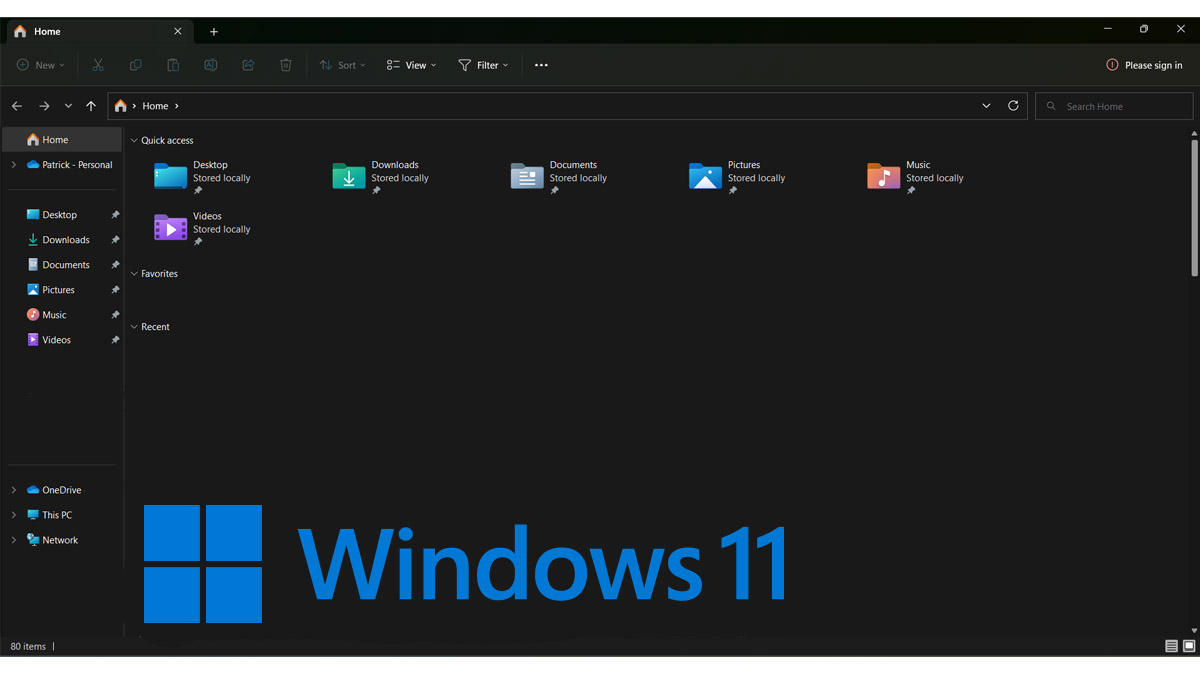
Microsoft has started pushing out new updates to the Windows Insider Preview Build again with new updates coming in with a lot of bug fixes on top of some feature updates that we will discuss here, looking particularly at what is going on with File Explorer.
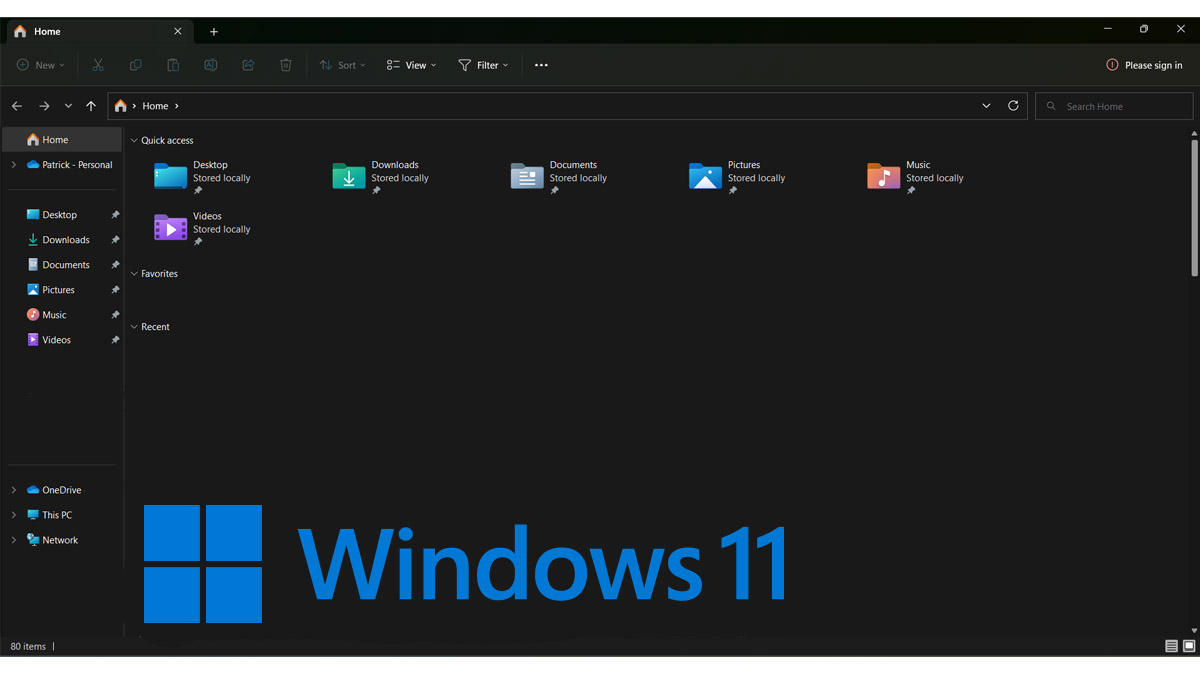
The Windows Insider Preview Build 25272 has been available for several days now. With the preview build came a list of issues and bugs that it had addressed, including:
- Broken UI elements in apps
- An issue where some Arm64 devices experienced a black screen while resuming from sleep or hibernate
- An issue causing various UI elements in apps to disappear and reappear sometimes in recent builds
- An issue causing the search box on taskbar to not render correctly and display visual artifacts
- An issue causing filtering by publisher name to not match correctly on the Processes page
- An issue causing some services to not show in the Services page after filtering is applied
- An issue which resulted in new processes appearing in a filtered list if launched while a filter is set
- An issue where Task Manager did not display light and dark content correctly, rendering potentially unreadable text
- An issue causing the Startup apps page in Task manager to not list any apps for some Insiders
- A Task Manager crash that could happen when attempting to end certain processes
- An issue that was causing Settings to crash after turning Narrator on or off in Lithuanian and Hungarian builds
- An issue that was causing Live Captions to not work in the latest Insider Preview builds in the Dev Channel
- An issue where the Surface Pen could no longer advance PowerPoint slides in recent builds
- An issue which could cause Excel to stop responding on certain mouse drag events when using the Japanese or Chinese input method editor (IME)
- An issue where if you used the touch gesture for opening the Start menu, it could get stuck halfway.
If any of these bugs have been causing you problems you find more information on how Preview Build 25272 here.
New File Explorer features
The main upgrade for File Explorer is the new “Gallery” feature, which should work something like Pictures. Neowin has discussed a leaked version of the feature, but say that it is still very buggy and so has a long way to go down the development path.
Another upgrade seems to be a new feature called “recommended content”, which will show up content the OS thinks could be useful for you at any given time.
Finally, it looks as though the File Explorer homepage will be getting a major overhaul with tabs showing information on Insights, Activities, Properties, Related Files, and more.
In other recent Windows News, Microsoft has just updated the Windows Subsystem for Android to Android 13.
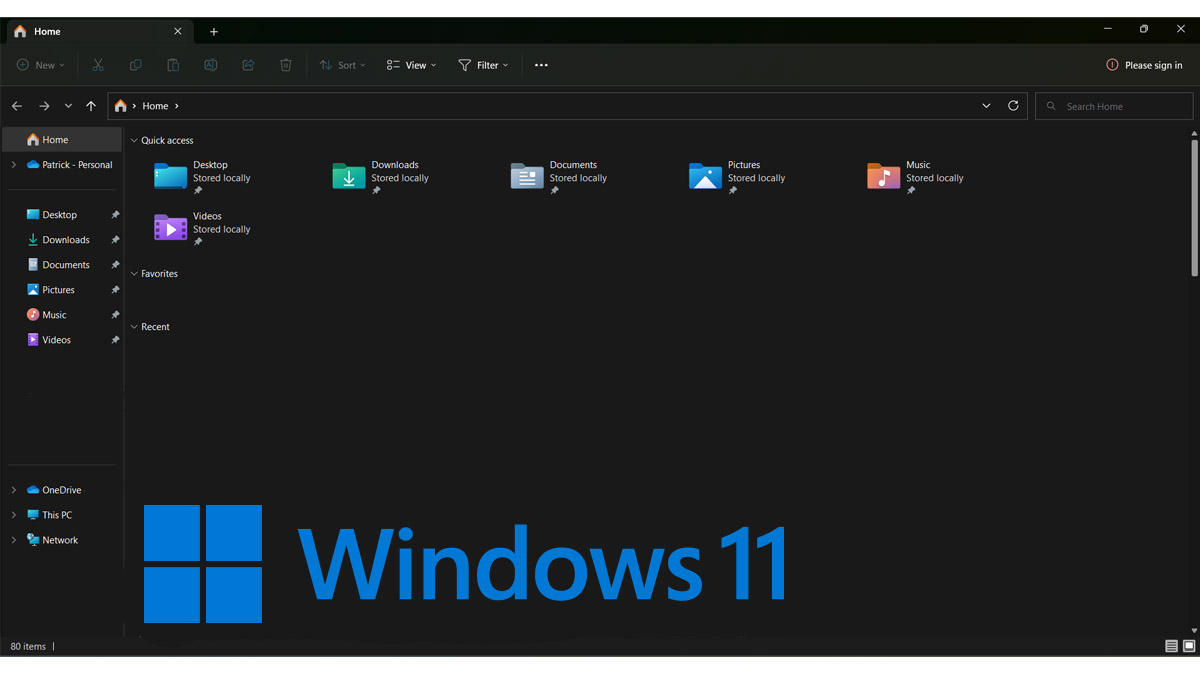



















Very little impresses me about Windows 11. Lot of stuff seems to get changed just because the Windows team is bored and tries to put their own mark on the OS. I don’t have anything against how Windows 10 works so will probably stick with that.
It appears like File Explorer will soon have more web-based bloat. Even slower and less efficient than it is at the moment. None of this garbage is necessary. All we need is access to our local files. Start Windows 7 and observe how much better File Explorer was before Windows 10 and 11 ruined it. Everything loaded swiftly and fluidly, and the search functioned. I miss the day when Windows was usable.