Paint.net 5.0 Image Editor is now available
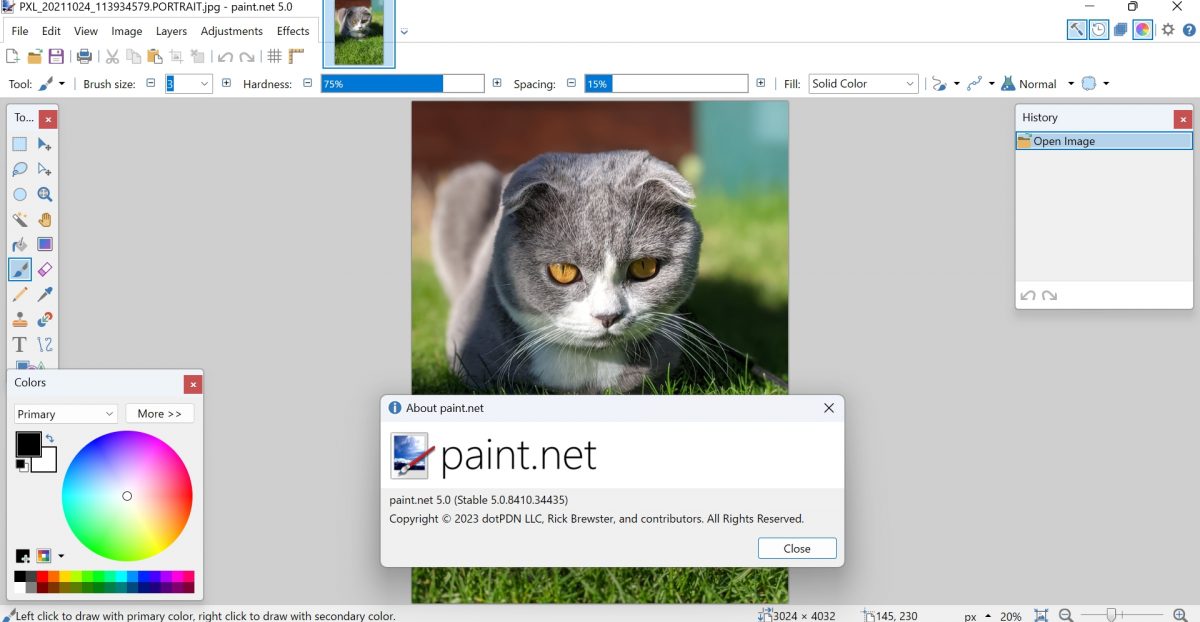
Paint.net 5.0 has been released. The final version of the Windows image editor is a major release that features performance improvements, a new effect plugin system that supports GPU rendering, support for pressure sensitivity for pens and drawing tablets, and a lot more.
The first alpha version of Paint.net 5 was released in November 2022. Paint.net 5.0 is the first major version that does not support older versions of Windows anymore.
Paint.net 5.0 supports 64-bit versions of Windows 10 and 11 only. Older versions of Paint.net may still be installed on Windows 8.1 or Windows 7.
Paint.net 5.0
A blog post on the official Get Paint website provides detailed descriptions on the major changes in the new image editor version.
Highlights include support for pressure sensitivity, which enables users to "draw beautiful, natural-looking brush strokes". The feature requires Windows Ink, which most drawing devices, such as the Surface Pen and drawing tablets by Wacom or UGEE support.
Paint.net users who use the image editor for drawing benefit from path smoothing, which applies smooth to the brush stroke automatically, and a new spacing property, which allows for finer controls. Path smoothing is enabled by default, but may be disabled by switching to Unsmoothed path.
The brush engine has been rewritten and supports all brush tools.
Another major improvement over Paint.net 4.x is extended GPU support to improve the performance and reduce CPU usage. Several user interface components use the GPU now, including the Layers and History windows, the ruler, image list, and the user interface for Curves and Levels adjustments.
Nearly all "adjustments and effects" use the GPU now as well, which improves performance. Bicubic and Anisotropic sampling options use GPU as well in the Move Selected Pixels tool to improve performance.
Paint.net users who use mobile devices with hybrid graphics may notice large performance improvements, as Paint.net 5.0 will use the faster GPU now automatically for rendering. Previously, it picked the integrated GPU automatically for that, which limited performance. The user interface and canvas uses the default GPU, which "helps ensure better battery life" according to the developer.
Options to manage GPU-related settings are found under Settings > Graphics. There, Paint.net 5.0 users may enable or disable hardware acceleration for the UI and the canvas, and select the rendering device.
Embedded color profiles can now be applied by selecting Image > apply Embedded Color Profile. The developer hopes to introduce support for Color Management System (CMS) in a future update. This will "convert the image to the sRGB color space and then remove the color profile metadata, enabling you to make edits while seeing the image in the way that it was meant to be seen".
The image resize option supports the two new resampling modes Adaptive and Lanczos. Super Sampling mode has been removed because of that, as Adaptive mode "produces superior quality" according to the developer.
Paint.net 5.0 features even more improvements. There are new effects, e.g. Straighten and Drop Shadow, the already mentioned new Effect plugin system that uses hardware accelerated GPU rendering using Direct2D, and more.
Now You: do you use Paint.net 5.0 or another image editor?
Installer or portable Paint.Net V5.0 (More direct path)
https://github.com/paintdotnet/release/releases/tag/v5.0
> Now You: do you use Paint.net 5.0 or another image editor?
Switched to PhotoDemon. There was an article about it.
Thanks for the PhotoDemon mention; yes, Martin covered the new 9.0 version last year:
https://www.ghacks.net/2022/09/12/open-source-photo-editor-photodemon-9-0-released/
A quick comparison between the two programs, finds me leaning toward PhotoDemon for all of my photo work from now on; however, and maybe I missed something, neither program has a “blur” tool. One can “blur,” not with a tool; smudging leaves a different effect.
And the comparison was quick–image resizing, auto correct, and auto enhance [Paint.Net does not offer].
Paint.Net–I prefer the UI–on to layers or something more technical, but as of now, PhotoDemon Shines!
Thanks. I didn’t know about it. After reading their site, I was sold.
“All Windows versions (XP through Windows 11) are fully supported.”
RIP Paint.NET going back to good old Microsoft Paint.
I have been using paint.net for a long time and appreciate the programmer’s time and effort in releasing a superior product once again.
Yeah, one of the last few good applications where every release you don’t have to ask yourself “what have they broken now?”, other notable examples off the top of my head:
-Total Commander,
-Notepad++,
-SumatraPDF,
-KeePass,
-Media Player Classic,
-FastStone Image Viewer,
-Everything,
-foobar2000,
-some specialty software like KiCad and Blender.
@Romukas
Nice to see another fellow Total Commander user.
Same here with Total Commander–I was using it when it was called Windows Commander, and it’s one of my favorite programs. Also Notepad++, KeePass (XC), & foobar2000.
The only problem I have with paint.net is how difficult it is to edit text once it’s submitted. That is, as soon as you create a text object, it turns into a bitmapped object and the text tool interface doesn’t exist. Has that been fixed? Does anyone know of an extension that deals with that?
@Norio I have the same complaint about Paint.net, and sadly, no idea how to fix it. It behaves the same in 5.0 version.
Greetings Alex,
For someone who has to deal with files a lot, it’s hard to imagine dealing daily with Windows Explorer