Google Chrome 109 launches with 17 security fixes
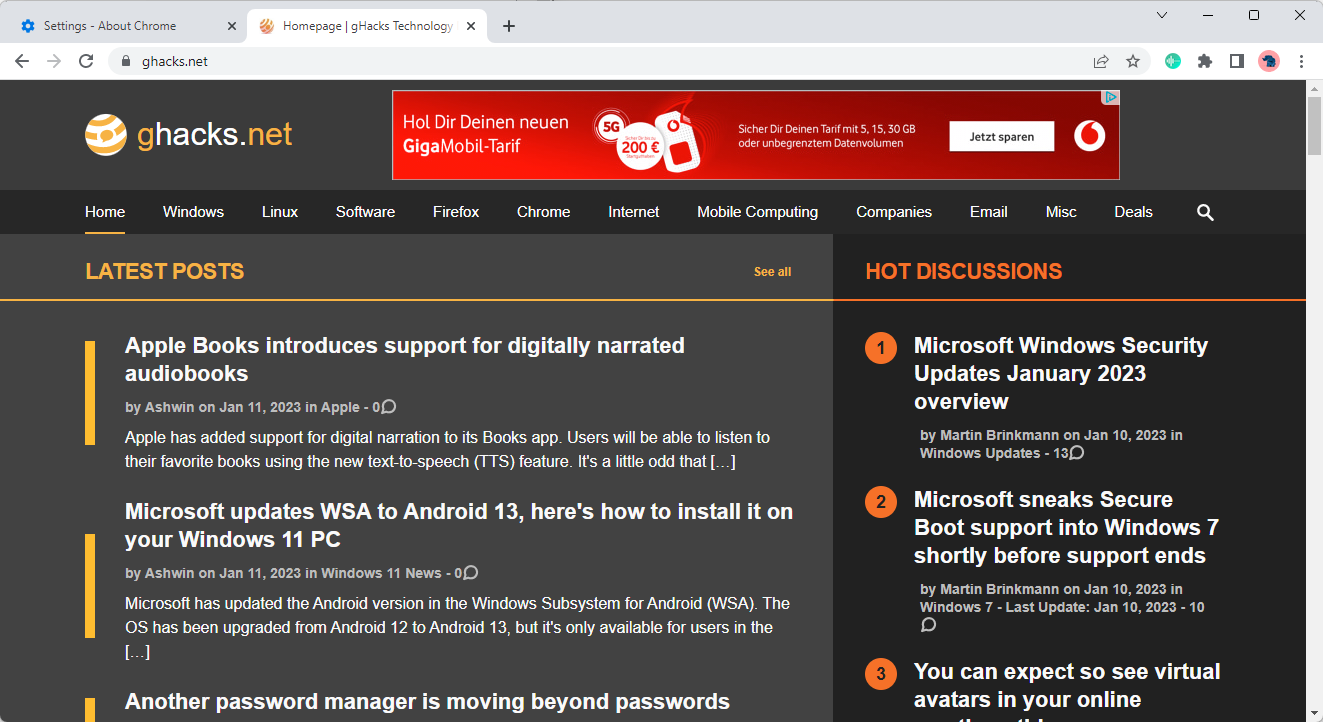
Google Chrome 109 is now available for all supported operating systems. The new browser version fixes 17 different security issues and is the last major version release for Windows 7 and Windows 8.1.
Microsoft released the last batch of security updates for the two operating systems yesterday on the January 2023 Patch Day. Both operating systems are no longer supported by Microsoft.
Chrome 109 is already available, and it should be installed automatically on most systems. Desktop users may speed up the installation by selecting Menu > Help > About Google Chrome.
Chrome displays the installed version and runs a check for updates. Any update found during the check is downloaded and installed automatically.
The following version should be displayed on the page after the update has been installed:
- Chrome for Linux: 109.0.5414.74
- Chrome for Windows: 109.0.5414.74 or 109.0.5414.75
- Chrome for Mac: 109.0.5414.87
- Chrome Extended Channel for Windows and Mac: 108.0.5359.179
Chrome 109
The Chrome Releases blog reveals that Google has fixed 17 different security issues in the Chrome 109 Stable. Two of the issues have a severity rating of high, the remaining a severity rating of medium or low. No critical issue has been fixed and Google does not mention any known attacks that target the fixed security issues in the web browser.
The Chrome Platform Status website lists several new features that are either enabled by default in the browser or behind flags. Most of the changes are relevant to developers only.
Here is a short list of what is enabled by default:
- Auto range support for variable fonts in 'font-weight', 'font-style' and 'font-stretch' descriptors inside '@font-face' rule.
- Conditional Focus -- extends the getDisplayMedia() API to allow apps to determine whether the captured tab/window is focused when the capture starts.
- Cookies Having Independent Partitioned State (CHIPS) -- Opt-in feature to allow third-party cookies for certain use cases.
- CSS `hyphenate-limit-chars` property -- specifies the minimum number of characters in a hyphenated word.
- CSS 'lh' Length Unit -- adds support for expressing CSS lengths relative to the line-height.
- HTTP response status code in Resource Timing
- MathML -- Support for describing mathematical notation embeddable in HTML and SVG.
- MediaTrackSupportedConstraints.suppressLocalAudioPlayback
- Origin Private File System (OPFS) on Android
- Same-site cross-origin prerendering triggered by the speculation rules API
- Snap border, outline and column-rule widths before layout
- WebTransport BYOB readers
Three features are available behind flags. These are:
- Compute Pressure -- allows websites to react to high load situations on user devices.
- CSS Nesting -- adds the ability to nest CSS style rules inside other style rules.
- X-Requested-With in WebView -- removes the header as it "does not follow the principle of meaningful consent of all parties exchanging the information".
There is also a full changelog for anyone interested in all changes made since the last Chrome release.
Hiow does one get rid of the Reading List? It was mived from the Bookmarks Bar to the more crowded Extensions bar.
I’ve been running Chrome 109 for something like 2 months now.
*******
Chrome is up to date
Version 109.0.5414.74 (Official Build) beta (64-bit)
*******
But it says beta in the line. I don’t know how Chrome gets updated. Am I on a beta update program because it says beta?
If yes, how do I get out of this program?
Jojo, yes it appears that you run the beta version of Chrome. Basically, what you need to do is back up the user profile, uninstall Chrome Beta, and install Chrome Stable. The browser should pick up the profile, as it is not deleted by default when Chrome is uninstalled.
Most important step is to back up the user profile data before the actual process.
You can check out my how to article here: https://www.ghacks.net/2011/03/25/how-to-upgrade-downgrade-google-chrome/
A standalone installer link helps me tremendously:
https://www.google.com/chrome/?system=true&standalone=1&platform=win64