Firefox Translations 1.2: free text translate option and usability improvements
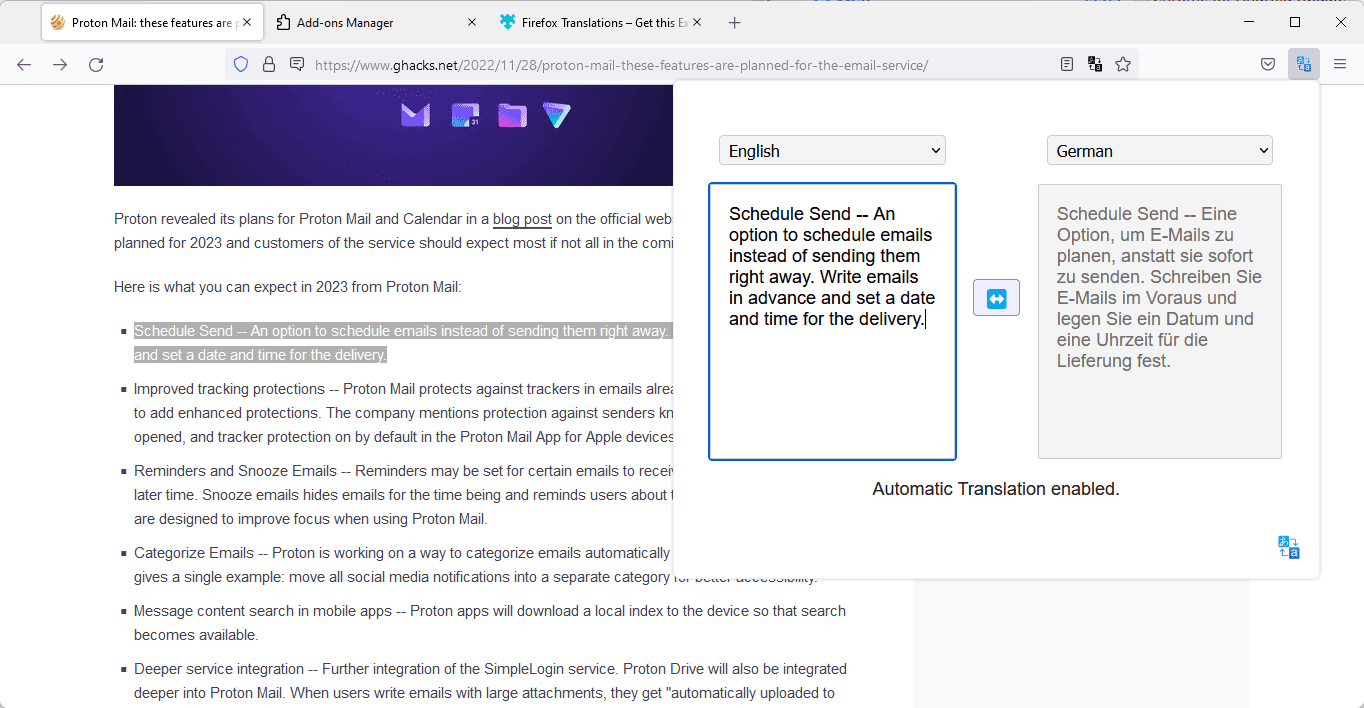
Mozilla released Firefox Translations 1.2, an extension for the organization's Firefox web browser that adds translate functionality to it. The new version of the add-on comes with free text translations support, an option to change the target language, and other improvements.
Firefox Translations, for those who have not heard about the feature yet, is different than the majority of browser-integrated translation services. Unlike Google Translate, Bing Translate or others, Firefox Translations is offline-based. Means: no data is submitted about the websites or content to third-parties.
The next best thing, after local translations, is used by browsers such as Brave or Vivaldi. These host the translation service on their servers.
Firefox Translations is a game changer, at least for users who value privacy. I had a few "ifs" regarding the game changer part back in August 2022. Especially language support was limited at the time. While this is going to change in the coming years, thanks to a new EU project, which provides financing, it is a big limitation.
Firefox Translations 1.2 addresses at least one of the reservations that I had regarding the service. One point of criticism was that the add-on support full page translations only. The new version introduces a free text translate feature. It adds a new icon to the Firefox toolbar, which displays the free text translate interface then.
Type or paste text into the source field and get a translation in the destination field automatically. You may select source and target languages in the interface as well. Firefox Translations lacks an option to select text on a webpage to get it translated automatically, though.
Firefox Translations 1.2 includes a number of important improvements besides that. Firefox users may now select a different target language; the language was limited to the system language in previous versions of the add-on. There is also a new option to restore the previous state, instead of having to reload the page using Firefox controls.
Firefox users may now also block the translation feature on specific websites or for specific languages.
Closing Words
Most Firefox Translations users should receive the update automatically. It is available on the add-ons official page on Mozilla Add-ons as well (linked in the summary box below the article as usual).
Firefox Translations is a promising service, that works well for users who require it only for languages that are already supported. The next three years will see support for more language pairs, but this won't happen overnight. The four star rating for the add-on is based on that.
Now You: do you use translate services?
Lmao, I gave you that link to read because you clearly didn’t research anything about this format, and I have already summed up everything in my above post, it’s “quality, decent size and speed” (AVIF takes thousand years to compress an image from raw, and quality is garbage), that’s why companies like Facebook, Intel want to support it.
Do you read online mangazine or colored comic, or browse picture galleries like flower, food, street photos ? Those kind of images need JPEG-XL.
Somehow I quoted Hitomi’s post and Ghacks landed my post here,very nice!
Firefox Translations has been doing really well lately! With, of course, for me, the main point is that the add-on does not require, contact with the Internet
Right now I use TWP (Translate web pages.) because for me personally, it’s the superior app the only thing I am really missing is a feature, that it’s a local-based program with the possibility to connect to the Internet.
https://addons.mozilla.org/en-US/firefox/addon/traduzir-paginas-web/
“Translations lacks an option to select text on a webpage to get it translated automatically, though.”
And this might be the case what discourage users to use it.
For example I use addon “Swift Selection Search” which let me select any text and get option (defined before web page translating text like Translate Google, or different dictionary). And this is more convenient than copy and paste text into special field.
Translate whole page is what I have in different web browsers (Chrome, Brave, Vivaldi), so nothing new.
I face issues with ‘Firefox Translations’ but none with TranslateLocally, both as Firefox extensions.
– ‘Firefox Translations’ 1.2 still imposes the automatic translation bar on top of pages, ‘TranslateLocally’ does not.
– Far more important is this :
As soon as the translation bar appears (before any user input), ‘Firefox Translations connects to :
1- [o1069899.ingest.sentry.io] : [*.sentry.io] is blocked system-wide here given I use the [https://download.dnscrypt.info/blacklists/domains/mybase.txt] for the DNSCrypt-proxy application which concatenates several blocklists, among which [https://www.github.developerdan.com/hosts/lists/ads-and-tracking-extended.txt] which is the list that includes {sentry.io]
2- [incoming.telemetry.mozilla.org] : even though i’ve blocked all native Firefox telemetry-related prefs (via both Autoconfig and Group Policies) , some Firefox telemetry connections still make their way, so I’ve added [*.telemetry.mozilla.org] to my DNSCrypt-proxy blocklist], hence it is blocked.
(1) and (2) do not block the display of the translation bar but not sure if they participate or not in the fatal impossibility to actually translate (user input) which then connects to [storage.googleapis.com] : for a user blocking all possible connections to Google servers (which includes in my practice [*googleapis* ] this makes the use of ‘Firefox Translations’ a no-go.
Questions : Why does ‘Firefox Translations’ connect to [o1069899.ingest.sentry.io] AND TO [incoming.telemetry.mozilla.org] AND TO [storage.googleapis.com], to the latter in particular? What privacy when a Google server is aware that user lambda is calling it?
TranslateLocally faces none of these issues so it is this extension/service I’d use if… if it handled more languages and was faster : unless you combine it with its desktop application, downloaded data is in RAM only hence needs to be downloaded over and over again after a Firefox restart IF the user has disabled the browser’s disk cache (all in RAM here).
Consequently, at this time, I’ve set one exception and one only to my Google servers blocklist : [translate.googleapis.com] which is required by the ‘TWP – Translate Web pages’ Firefox extension which I use ONLY for full-page translations, exceptionally so to say when visiting pages free of a language selector, mainly German sites which are excellent in my experience but seem for most of them strict in their language policy, not to mention Chinese & Japanese pages which I very seldom open.
@ Tom Hawack,
I know a little paranoia can be beneficial sometimes, but sentry.io seems to be relatively innocent service and only serves to monitor performance and to check for Javascript errors according to the developer. It’s also fully GDPR compliant which I trust will put your mind at ease. https://support.plesk.com/hc/en-us/articles/360022030099-What-is-sentry-io-and-can-it-be-removed-from-the-server-
@TelV paranoids are always the last to admit it as I’ve been told so hard to judge if we, ourselves, are, or not :=)
Nevertheless my policy regarding blocklists is to rely on them even if I do handle whitelists for both blocked ips and domains, and i have several carefully edited some once I believe the blocklist is mistaking : regarding [sentry.io] I have no basis other than your comment to whitelist it. You may be perfectly right.
Whatever, remains the connection to [storage.googleapis.com] which is, given my anti-Google policy, definitely a no-go.
What are my alternatives from there on?
– Either whitelist [storage.googleapis.com] and use ‘Firefox Translations’ (it should run even with [sentry.io] blocked otherwise we could consider whitelisting it)
– either whitelist [translate.googleapis.com] and use ‘TWP – Translate Web pages’
– either whitelist none and use ‘TranslateLocally’
1- I prefer ‘TWP – Translate Web pages’ to ‘Firefox Translations’ for two reasons :
1.1 – Both require whitelisting a Google server so here the balance here is neutral;
1.2- ‘TWP – Translate Web pages’ is far more powerful than ‘Firefox Translations’, many more languages and the extension brings an instantaneous in-page translation… but it does indeed call a Google server (as well).
This is why, as i see it and at this time, my true alternative is between ‘TWP – Translate Web pages’ and ‘TranslateLocally’, the latter connecting to no Google server, only to its dedicated data servers none of which are included in my blocklists ….
Ouf. Very basis logic in fact :) This said, I remain stunned that ‘Firefox Translations’ relies on [storage.googleapis.com]
Love this project, and JPEG-XL (you may not know, it’s the current best image compresison that beat WebP, and all other format in terms of quality+size) too, both will put Firefox over the edge of Chrome!
> will put Firefox over the edge of Chrome!
It doesn’t make sense for Mozilla to enhance the web platform with a new image format that are not supported by any other browser. Either Mozilla, Google and Apple all commit to JPEG-XL or it doubt it will happen in Firefox.
Tom:
> It doesn’t make sense for Mozilla to enhance the web platform with a new image format that are not supported by any other browser.
Pale Moon supports it, since version 31.4.0.
I’ve been a user of the Pale Moon browser for something like 10 years now and it’s actually the first to support JPEG-XL by default:
https://www.palemoon.org/releasenotes.shtml
@Tom @Hitomi: Read this post and also read this whole thread https://www.ghacks.net/2021/05/11/find-out-if-your-browser-supports-the-new-image-format-jpeg-xl/#comment-4494608
If you cannot sum it up in your own words it is not worth my time.
How is it better than AVIF on highest quality? In any regard at all. JPEG XL is just the same JPEG just with slightly improved compression. You can convert an old JPEG from let’s say 2000 to JPEG XL and back again to JPG and get the same hash. It is a lossless improvement for an already lossy compression format. There is no improvement than maybe 10-30% less size tops.
Check Jarek Duda’s Asymmetric Numeral Systems (ANS) and rANS/tANS respectively for this.
Hitomi:
> In any regard at all. JPEG XL is just the same JPEG just with slightly improved compression.
That’s not true at all.
> You can convert an old JPEG from let’s say 2000 to JPEG XL and back again to JPG and get the same hash.
It is possible, but it is a _separate_ encoding mode specifically for this feature (and enabled by direct instruction when encoding). Creating/converting regular (mean: by default) images in this format does not happen in this special mode.
You have just demonstrated that you do not understand what you are writing about. JPEG XL is a completely new format, and the JPEG in the name is simply because it was developed by the Joint Photographic Experts Group (the same group that created the JPG format).
It’s like if you confuse a Ford T and a Ford GT because they both have the word Ford and letter T in the name.
And since you don’t understand even that, you completely misrepresented the link to a site that compares AVIF and JPG, not AVIF and JPEG XL.
A lot of words for things I already knew, and not related to my point. Why though?
> A lot of words for things I already knew, and not related to my point. Why though?
It’s one thing to say you know it, but it’s quite another to then talk that nonsense you wrote above.
Might be the language barrier of yours, but this is an international site ;)
@Hitomi The key is quality and good compression, but I see you clearly don’t research a lot about this imahe format so you think the highest compresdoon is the key.
And big companies like Intel, AMD… already show support toward JPEG-XL, so who cares about Google, Apple.
Read: https://connect.mozilla.org/t5/ideas/support-jpeg-xl/idi-p/18433
“Supports from Facebook, Adobe (they’re adding export support), Intel and VESA, Krita, The Guardian, libvips, Cloudinary, Shopify”
Not sure you get it, I don’t say JPEG is bad, but companies tend to compress everything to crap. That is a fact that most (social) websites re-compress to save even more bandwidth.
>How is it better than AVIF on highest quality?
Does not blur everything, because JXL was designed for quality, not for highest compression ratio.
>In any regard at all. JPEG XL is just the same JPEG just with slightly improved compression. You can convert an old JPEG from let’s say 2000 to JPEG XL and back again to JPG and get the same hash. It is a lossless improvement for an already lossy compression format.
Yes, one of the compression options allow to do lossless JPEG recompression, where AVIF is not backward compatible at all.
Other compression options based on PIK/FLIF have nothing to do with old JPEG.
>There is no improvement than maybe 10-30% less size tops.
Reduce size by up to 30% and still allow to losslessly restore original image is no improvement? I will say it’s huge win.
Scroll down for examples, your opinion is not up to date:
https://avif.io/
I quite like AVIF.
>Scroll down for examples, your opinion is not up to date:
Your link proves my point – even ancient JPG preserves details better.
The hair on the dogs muzzle is crisp and I see individual whiskers very clearly in AVIF. You are either obsessed with having block artifacts everywhere or there is a smudge on your glasses ¯\_(?)_/¯
And by 2000 i mean the year, not the 3rd format called JPEG2000, i intended to say a really old image.
Q: “do you use translate services?”
A: ???????????“????”???