Thunderbird for Android: preview of the message view
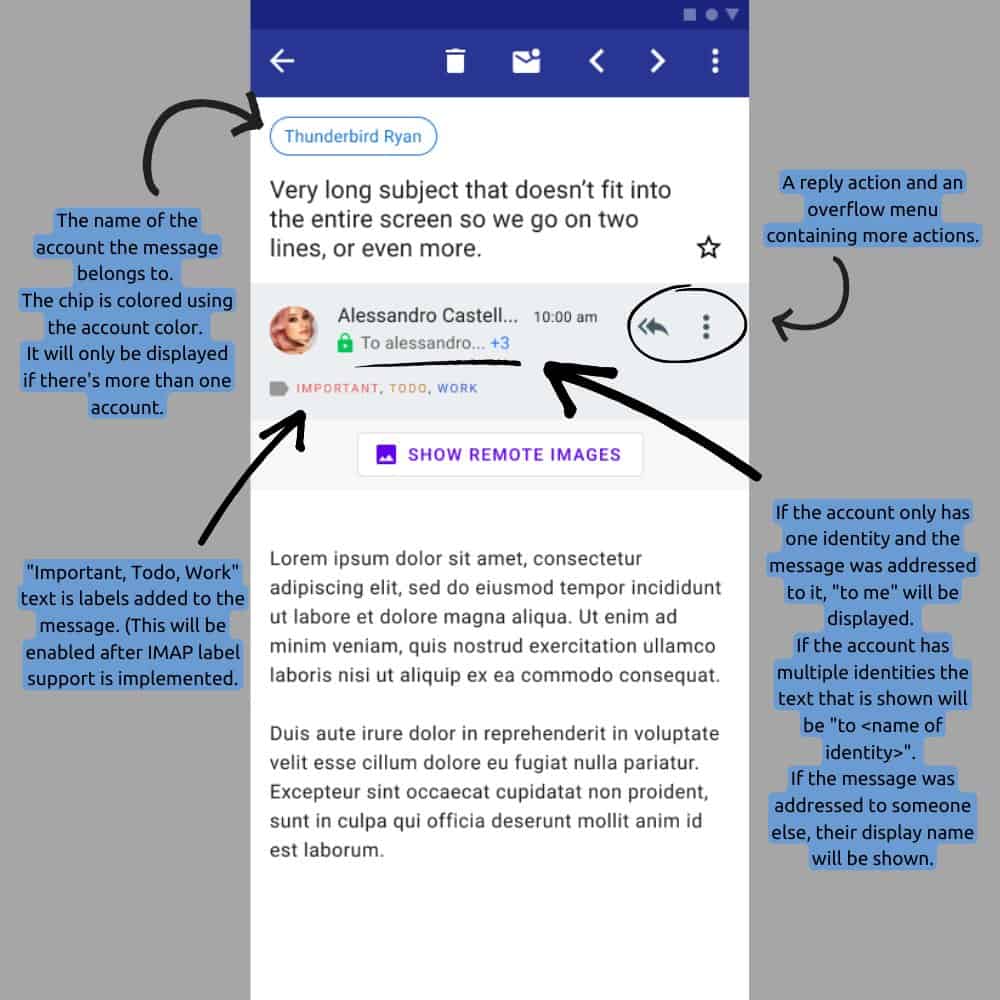
It is no secret that the Thunderbird team is working on bringing the Thunderbird experience to Android. The team announced some time ago that it decided to cooperate with an existing email app for Android, K-9 Mail, instead of developing an app from scratch.
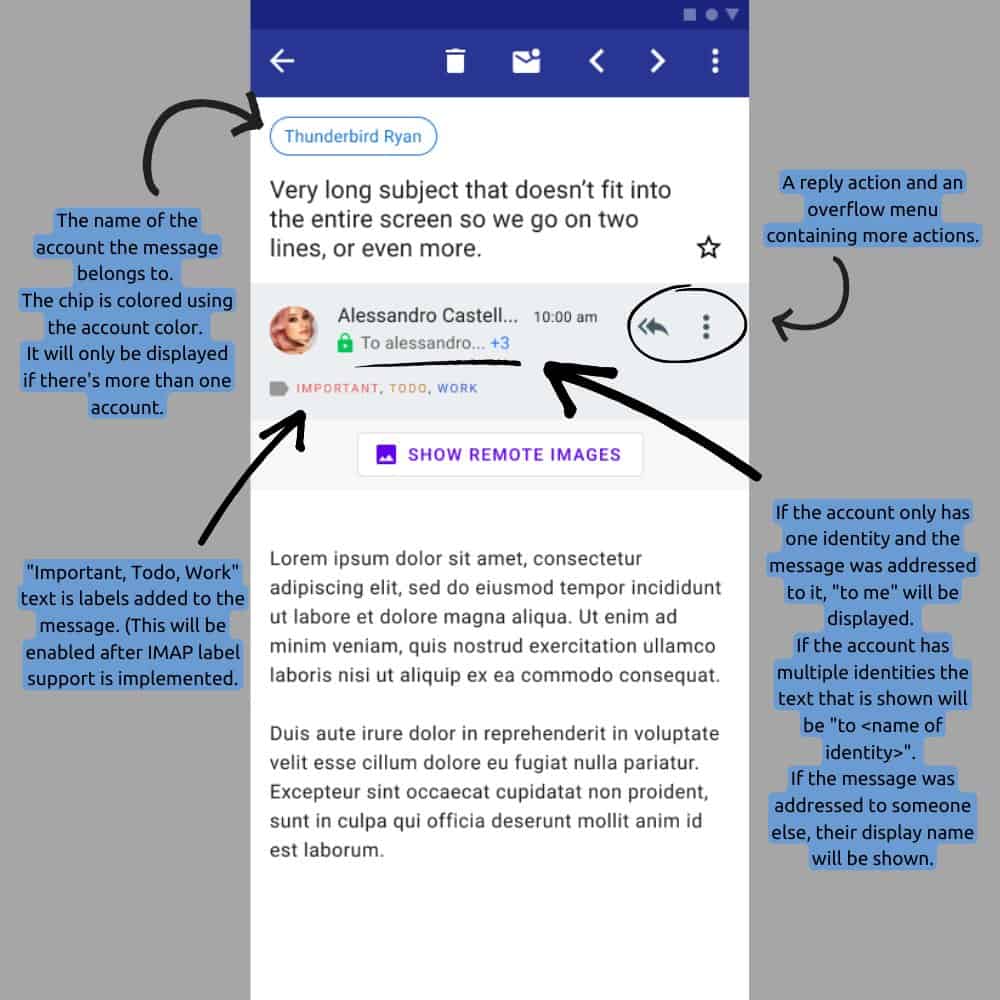
A revised version of K-9 Mail will be released in the future to align it with Thunderbird; this includes improved workflows, new features, sync support, and also redesigns of current views.
The Thunderbird team showed on Twitter how the new message view may look like in the first release version of the email client for Android. Note that development is ongoing at this point and that what is shown today may not necessarily be the view that launches with the first release.
The view displays more information, some optional to users to improve workflows. The Thunderbird version for Android displays the name of the account the message was sent to, if more than one account is available. Thunderbird users find quick reply and more buttons attached to the email header. The header lists all recipients, but may also display "to me" if the account has just one identity.
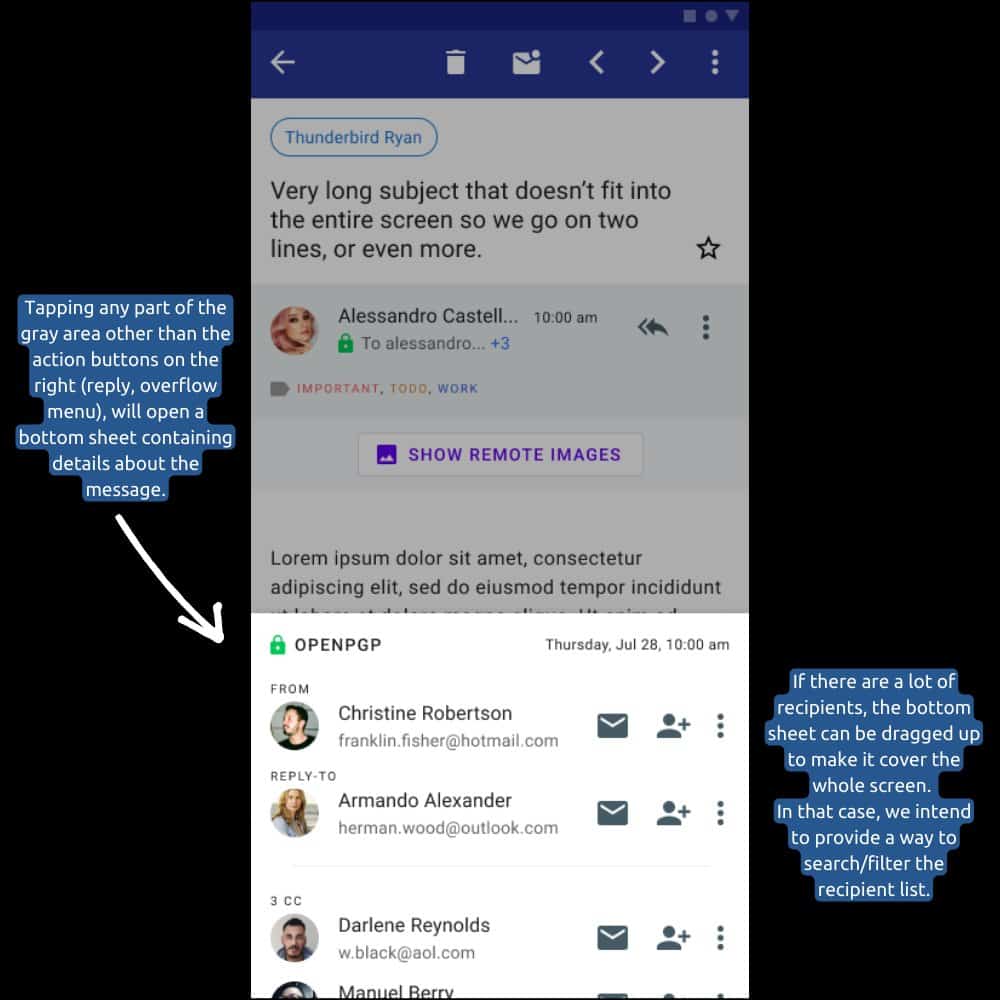
A tap on a gray area in the view displays additional details about the message; this interface can be dragged up so that it covers the entire screen on the device. Search and filter options may be included, which is useful for large lists of recipients. Details include information about all recipients, sorted into from, reply-to, cc and bcc groups by the email client.
Thunderbird for Android is a work in progress. The developers have yet to announce a release date for the initial version. The release may be aligned with the desktop version's next big release, Thunderbird 114, which is expected in mid-2023.
Use of the Android version is completely optional, but it may improve email workflows for Thunderbird desktop users, as they will be using a familiar interface and have all their custom data synced between the desktop and Android versions of the email client.
Now You: do you use email on mobile devices?
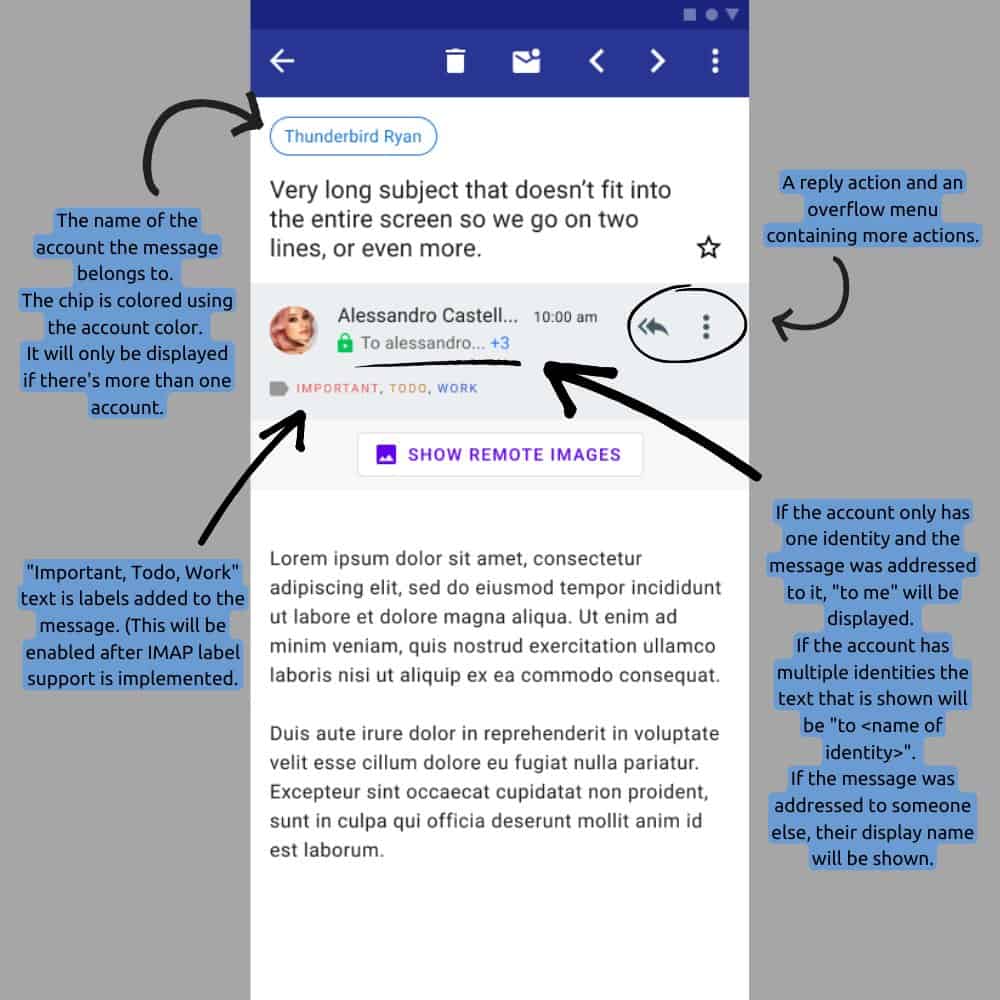















Q: “do you use email on mobile devices?”
A: Almost never. I do email mainly on desktop PCs (with Thunderbird). But still I want to be able to access my two main accounts on Android. For this I have BlueMail, mainly because it’s not fussy and easy to use. But I disabled all its notifications and do not keep it active in the background, I open the app once a week, at most. When the Thunderbird app for Android comes out, I guess I may try it out of curiosity. Not as something I need urgently.
I am similar. I just have K-9 on my phone for when I need my email. No notifications. I don’t like interruptions for every spammy email that comes in. K-9 has been really great and I’m looking forward to the T-Bird version. Hopefully it’s an improvement.
Is it possible to use uBlock Origin with Thunderbird (on either desktop or Android)?
On Desktop, it’s possible
The realization of an email program would be a really great development for all android users.
It would be even greater for us Linux phone users when there came a Linux (Debian) edition.
https://www.makeuseof.com/tag/linux-smartphone-operating-systems/
But perhaps the most positive development is that telephone software dictator(‘s) Google, Microsoft, and Apple, perhaps for the first time start looking critically at their own product where the user can possibly expect improvements that are really aimed at him as a user.
It just looks great, I’m excited.