Netflix's new feature lets you remove specific devices from your account remotely
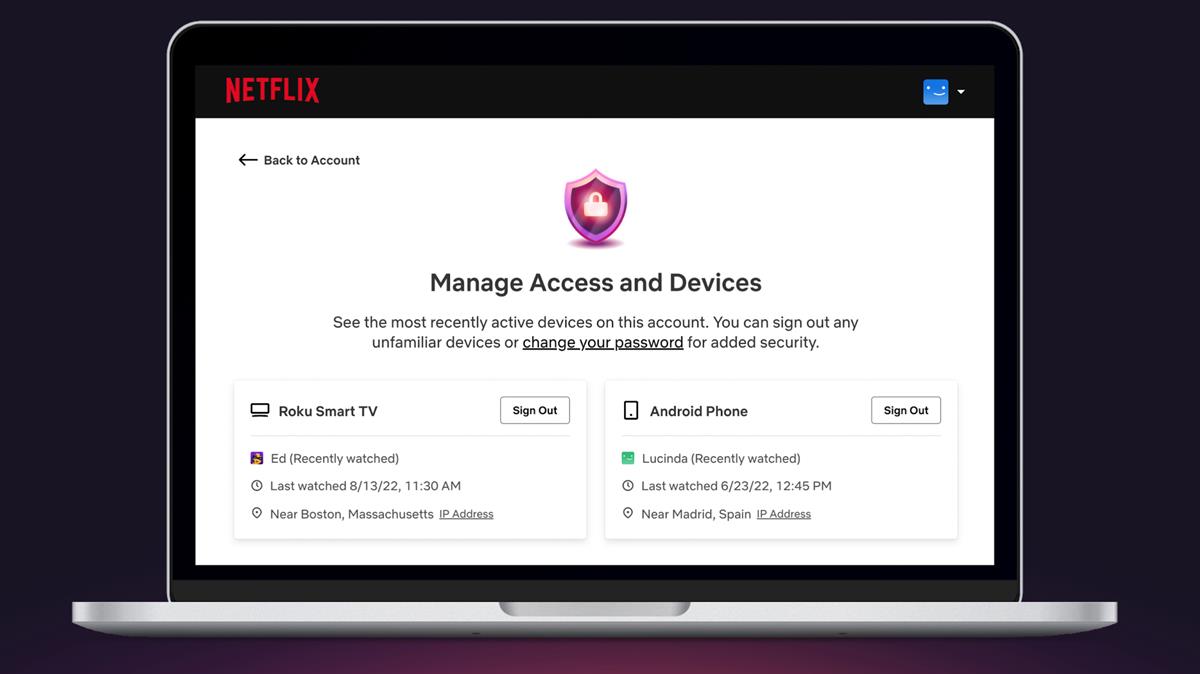
Netflix Profile Transfer began rolling out to users in October, allowing them to migrate their shared profile to a new account. Now, the streaming service has introduced some new settings to manage devices connected to your account.
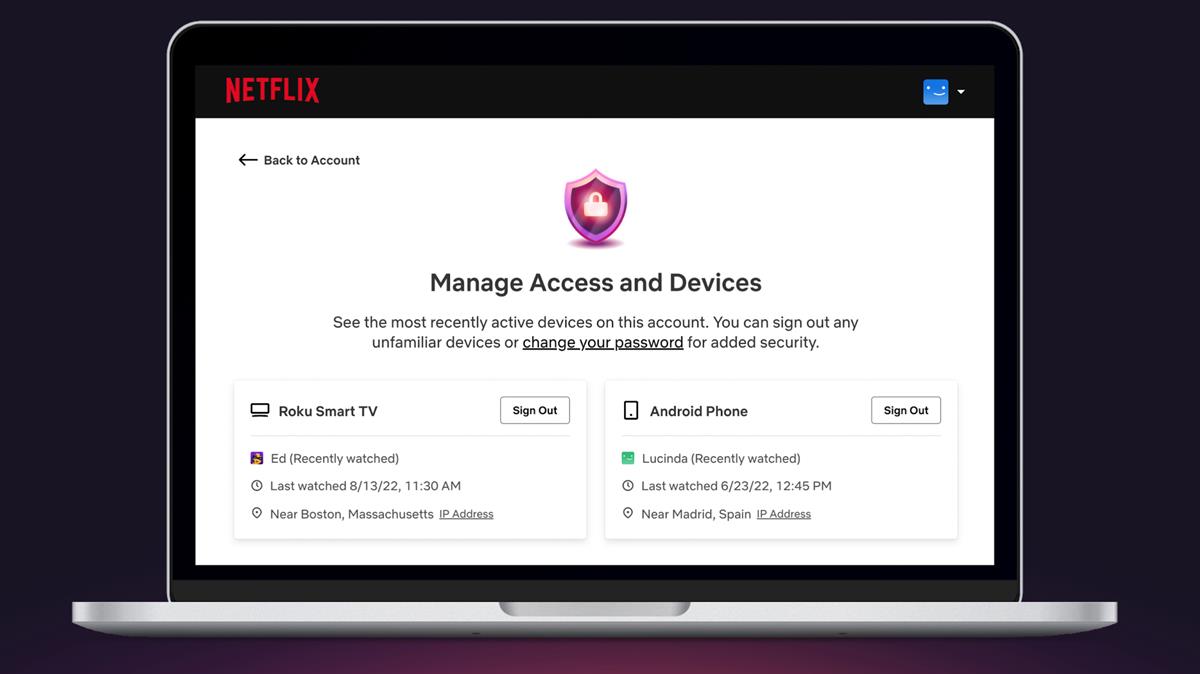
Image credit: Netflix.
Netflix lets you remove specific devices from your account remotely
Netflix calls the new feature as Managing Access and Devices. You can access it from your account settings page (Menu > Your Account), or use this direct link. http://www.netflix.com/manageaccountaccess
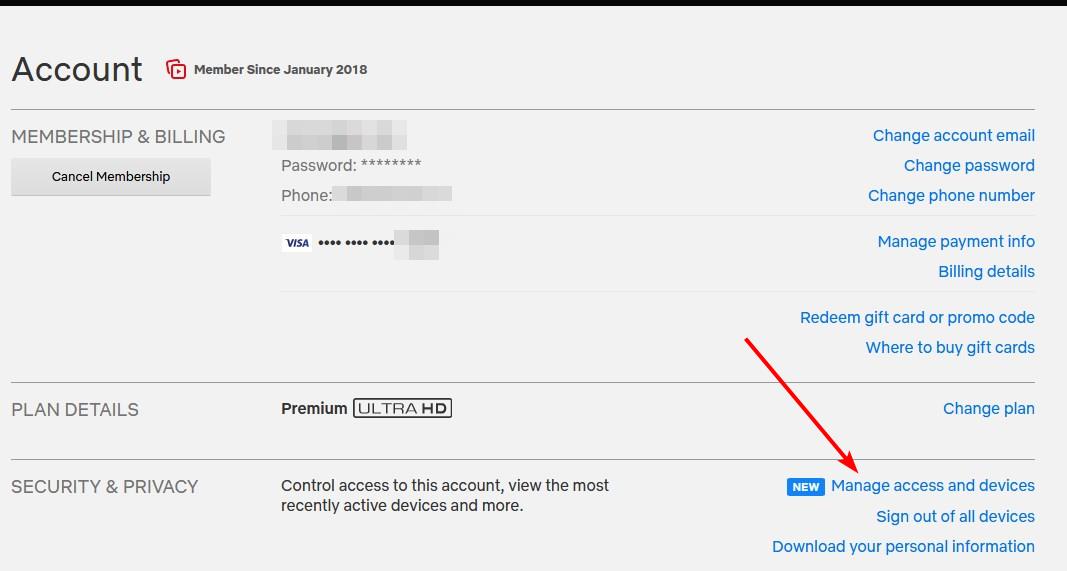
This dashboard shows your recently active devices. It lists the name of each device, the user's profile and image, the timestamp when they last accessed the service, and the location where they used their account from. It also displays the IP address when you mouse over the option, so you can find where the device was used to connect to Netflix.
While the service previously had an option to sign out of all devices, this one is more useful, as you could use this information to determine which devices you want to keep, and which ones to discard. It can also be handy to check if there are any unrecognized devices that are connected to the account. Click the sign-out button next to a device to remove it from your Netflix account. Here is the official support article for the feature.
The company says that these options will be of help for users who logged into their account at different places, but forgot to log out. Now you can sign out of your account remotely. Of course, you could always reset your password to forcibly kick other devices from your account. The new dashboard seems to be a simpler way to manage your devices.
That said, if you have shared your password with someone, they could just log back in, so how is this useful? If that is the case, you should change the password to prevent them from accessing your account.
You may want to check your Netflix plan's details before hitting that button, because some of them allow you to use multiple devices at the same time. So, a 2nd device seen in the dashboard could actually be in your household. For context, Netflix Basic and Basic with ads allow a single device to stream media, while the Standard plan supports up to 2 devices to connect simultaneously. The Netflix Premium subscription lets you connect up to 4 devices at once with a single account.
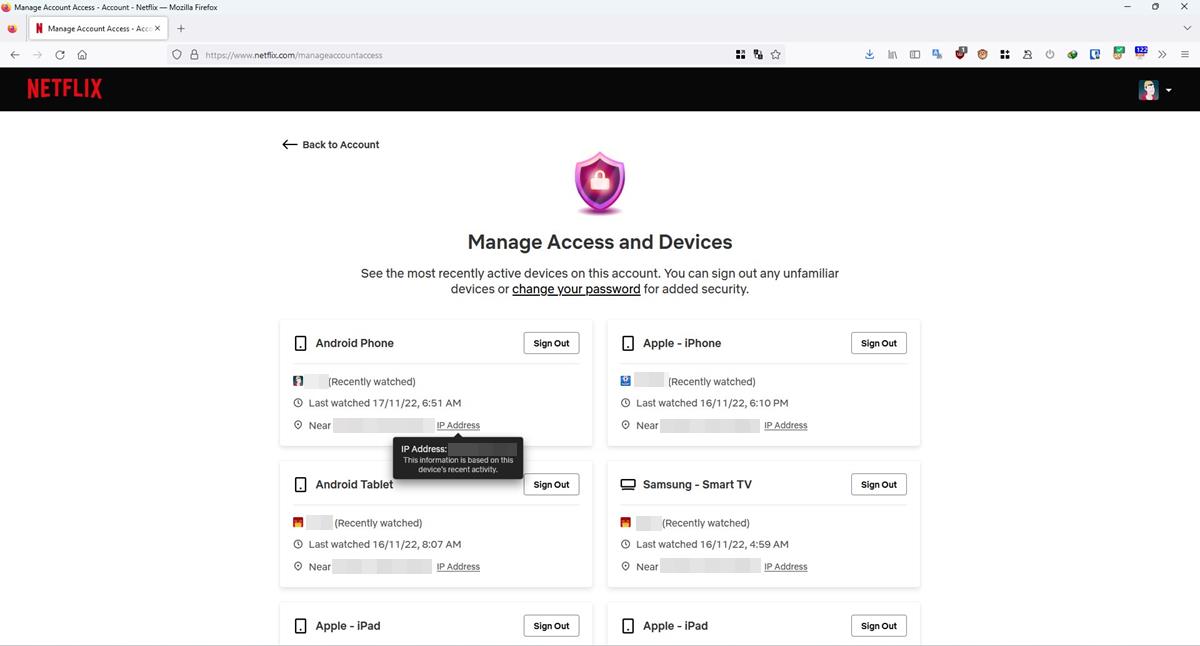
Netflix's new option to manage connected devices is available on the web version of the service, and its mobile apps for iOS and Android.
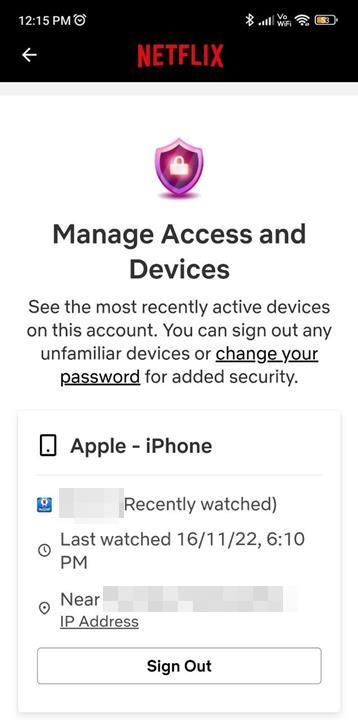
The change appears to line up with the company's plans to crack down on password sharing by users who buy a single subscription and share it with their friends. The company seems to view that as a business loss. The first move to counter freeloaders was the introduction of Netflix Homes, which is currently available in select regions.
The streaming service recently launched its ad-supported plan, Netflix Basic with Ads, in a bid to attract more subscribers to the plan at a slightly more affordable price. This was followed by Netflix Profile Transfer. Unlike those changes, I think that the new feature is a good improvement, it can help keep your account secure, and break ties with people whom you are no longer on good terms with. But, Netflix really needs to offer proper two-factor authentication to protect its users.
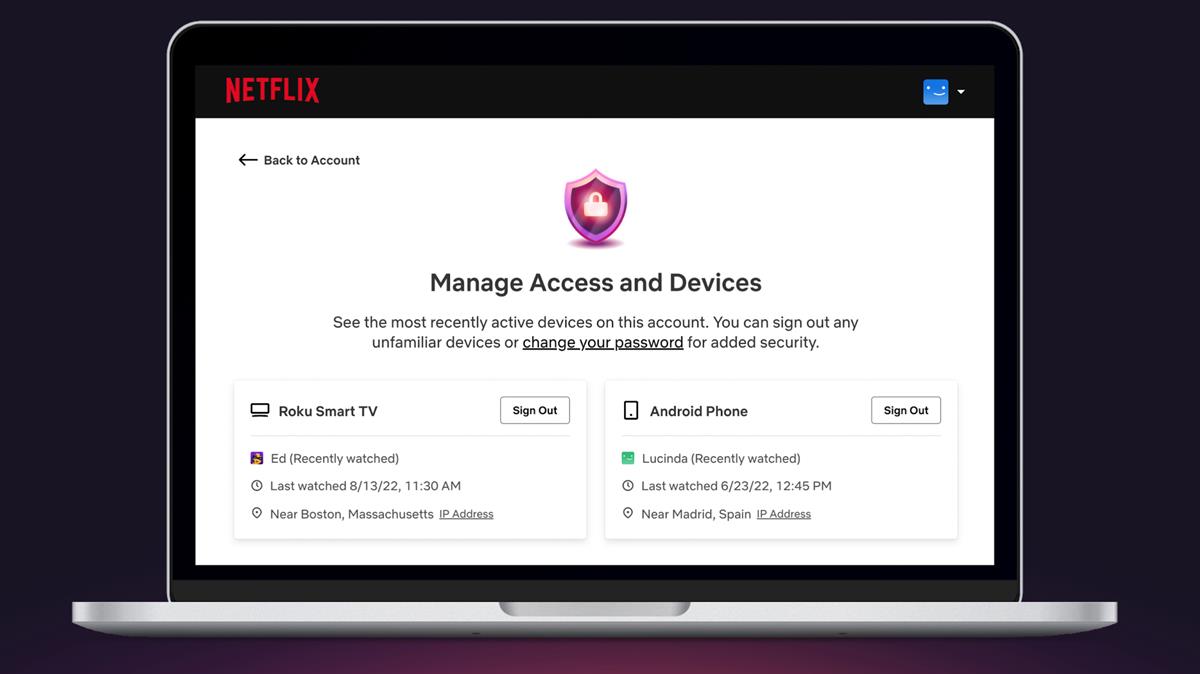




















I like it.
Also agree with Pedro, I was hoping to transfer my profile from an account I’m paying for to another that had just been set up (but is effectively free for a certain period). But this was not possible, so I just exported my watch list with an extension I found and left my original profile where it was for ratings and history. For basic viewing I only really needed the watch list anyway.
This is the extension btw: https://chrome.google.com/webstore/detail/netflix-watch-list-manage/obgidigipndchfoaapdbldekffjpmmfa?hl=en
and lol @ Alex
Nice! Now I can kick off my wife’s boyfriend.
Sorry for your loss man.
It’s ridiculous that Netflix does not allow to transfer profiles between existing accounts. It’s just more egregious knowing they could do it since they offer a transfer to new accounts.