Thunderbird 102.4.2: CardDav new default for address books
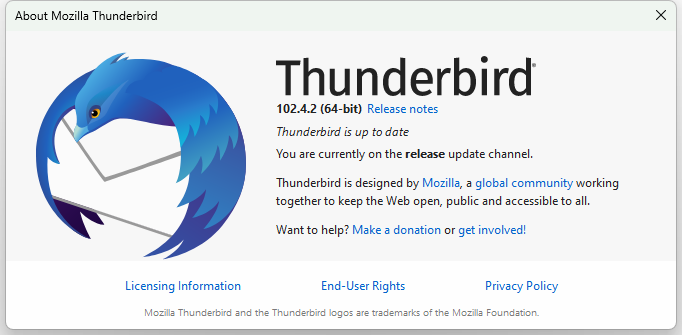
Thunderbird 102.4.2 is the latest version of the open source email client. The new version is already available, and most Thunderbird 102 installations should receive it in the coming days.
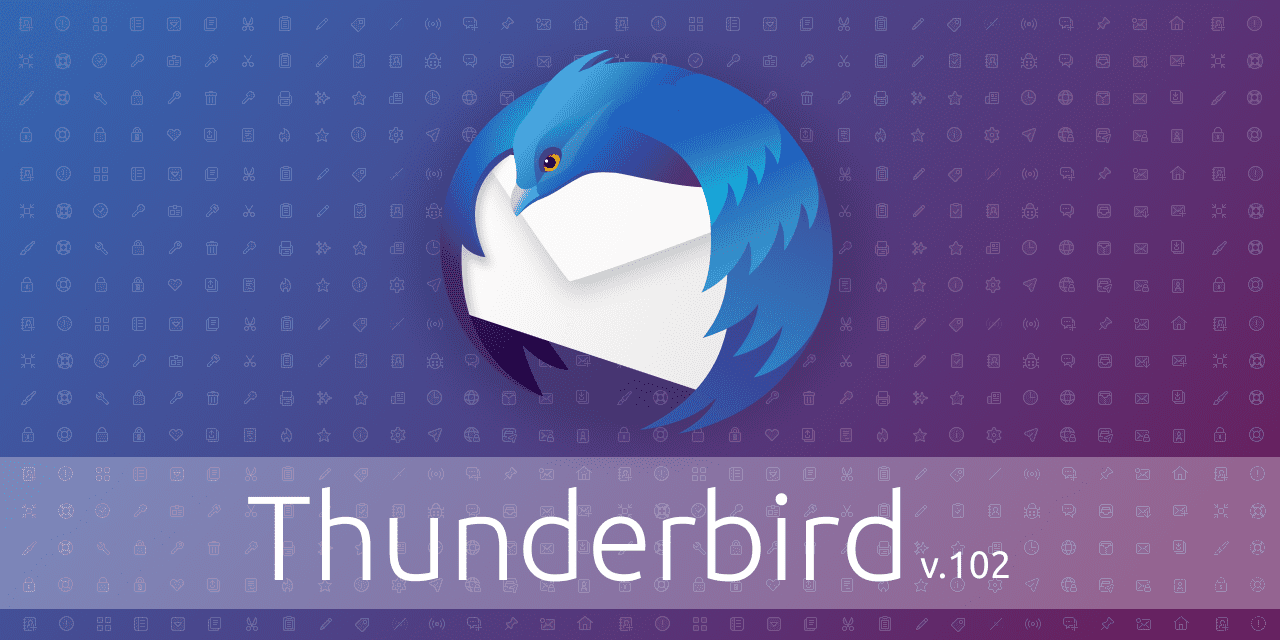
Thunderbird users may check the installed version by going to Menu > Help > About Thunderbird in the program interface. Thunderbird displays the current version and runs a check for updates. Any update that it finds during the scan is downloaded and installed automatically.
Thunderbird 102.4.2
Thunderbird 102.4.2 is a bug fix release for the most part, but it introduces a change regarding address books in the client. New address books are created using CardDav instead of local address books. The change does not affect existing address books in the email client.
The release notes list all other changes, which, as usual, include cover different areas of the email client. Here is the rundown of the changes:
- Some messages could disappear in Thunderbird when moved to a different folder using the client's filter actions; this affected messages fetched from Pop3 servers with Fetch Headers Only selected.
- Thunderbird would redownload locally deleted messages from Pop3 servers even though "leave messages on server" and "Until I delete them" were both selected.
- Thunderbird would accidentally displays several password prompts for the same Pop3 account.
- IMAP authentication failed on the next run of Thunderbird if the ImapMail folder was deleted by the user.
- Retrieving passwords for authenticated NNTP accounts could fail "due to obsolete preferences in a users profile on every startup".
- Two bugs when fetching messages from NNTP servers were fixed in this release.
- Thunderbird installer and Thunderbird updater would create shortcuts on Windows with different names.
- The LDAP search filter did not work with non-ASCII characters.
- The Today highlighting in the month view of the Calendar did not update at midnight.
- Thunderbird text branding did not always match locale of localized build.
Now You: do you run Thunderbird? If so, which version?
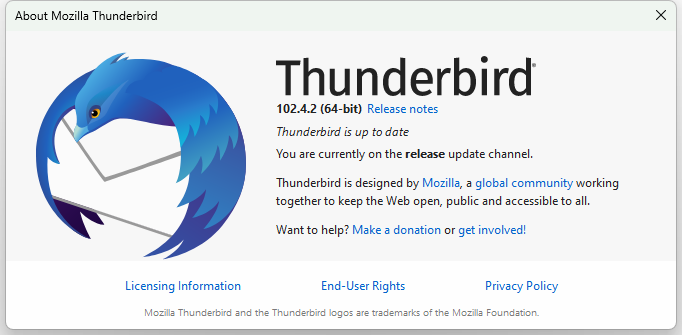















Does anybody know what the switch to CardDav for new adress books exactly means? – Could not find proper information about this.
I only use local adress books and never wanted them to be stored and sync’ed in cloud space. Don’t even have a need for “sync” anything. Are local adress books affected by this?
* edit: Sorry, I didn’t mean the “exisiting” but the “new created” ones, if they seem to be “not local” anymore
Been using T’bird for many years and am happy with it. I agree with Henk; the less the devs mess with it, the better. Just did the update, hadn’t noticed any of the bugs so probably won’t notice any of the fixes.
So no earth-shattering changes here, just some corrections and fine-tuning — and that’s exactly why Thunderbird remains my favorite email client. It’s so good when developers prove themselves able to resist the temptations of change-for-the-sake-of-change. Let’s hope they will not succumb to fancy bells and whistles, for a long time!
That’s a collection of errors that at least equals Microsoft! That a single program far less complex than Windows. An older version was losing my drafts and occasionally dropping other messages in an IMAP account. AFAIK that hasn’t been fixed yet.