Windows 11 Task Manager is preventing the Safely Remove Hardware feature
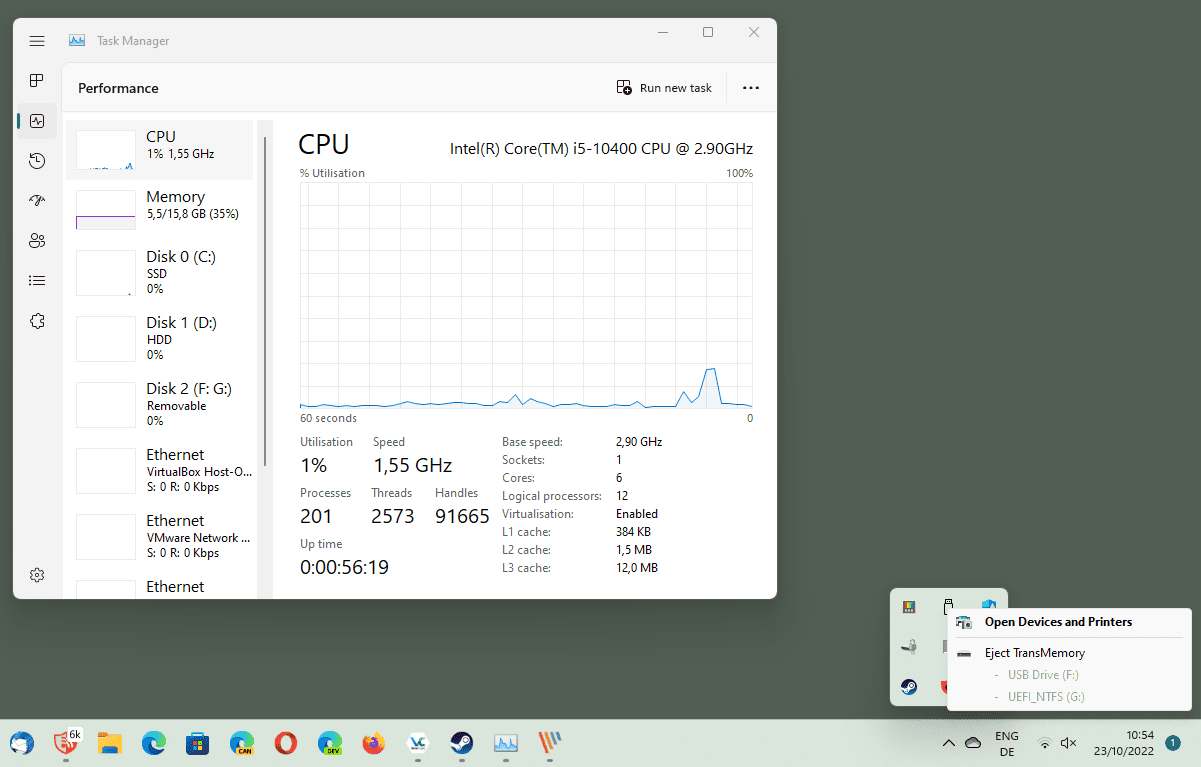
The latest version of Windows 11 has a bug that may prevent the safe removal of hardware from the device. Discovered by our colleagues over at Deskmodder, it appears that Windows 11's own Task Manager application is preventing devices from being ejected safely from the operating system.
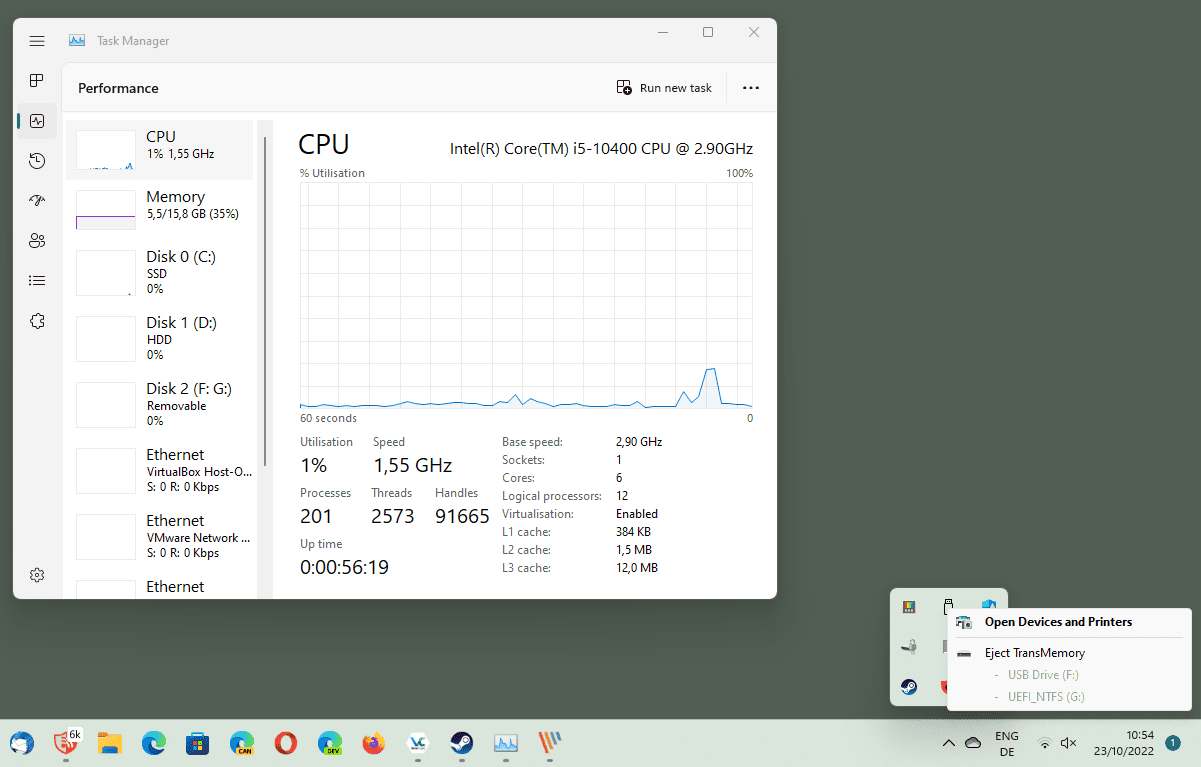
Users of Windows 11 who activate the operating system's Safely Remove Hardware and Eject Media feature from the system tray, to remove USB devices and other devices connected to the system safely, may notice that this is no longer possible if the Task Manager application is open.
Windows 11 displays the message "Problem Ejecting USB Mass Storage Device", stating that the device can't be stopped by the operating system because of another program that is still using it. That program, at least in this case, is the operating system's Task Manager.
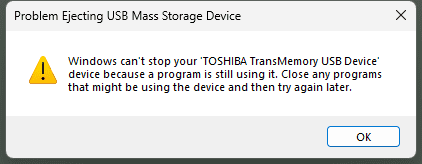
The issue is resolved easily. All it takes is to close the Task Manager application before activating the safely remove hardware option of the operating system. Other workarounds mentioned in Deskmodder's article did not work on our test system. Neither minimizing nor switching to another tab that does not list the system's processes worked on the device to avoid the "in use" notification.
The Windows Task Manager should not prevent programs from closing or devices from being ejected safely from the system. It is clearly a bug, but it is unclear how widespread the issue actually is. Microsoft has not confirmed the issue yet, it is not listed as one of Windows 11 2022 Update's known issues on the official support page on the Microsoft website.
Safely Remove Hardware's main purpose is to avoid data loss when removing external storage devices, such as USB drives, from Windows machines. While Windows is not preventing the removal of external devices without using the feature, not using the safety feature may result in data loss on the device.
Now You: do you use Safely Remove Hardware on Windows?
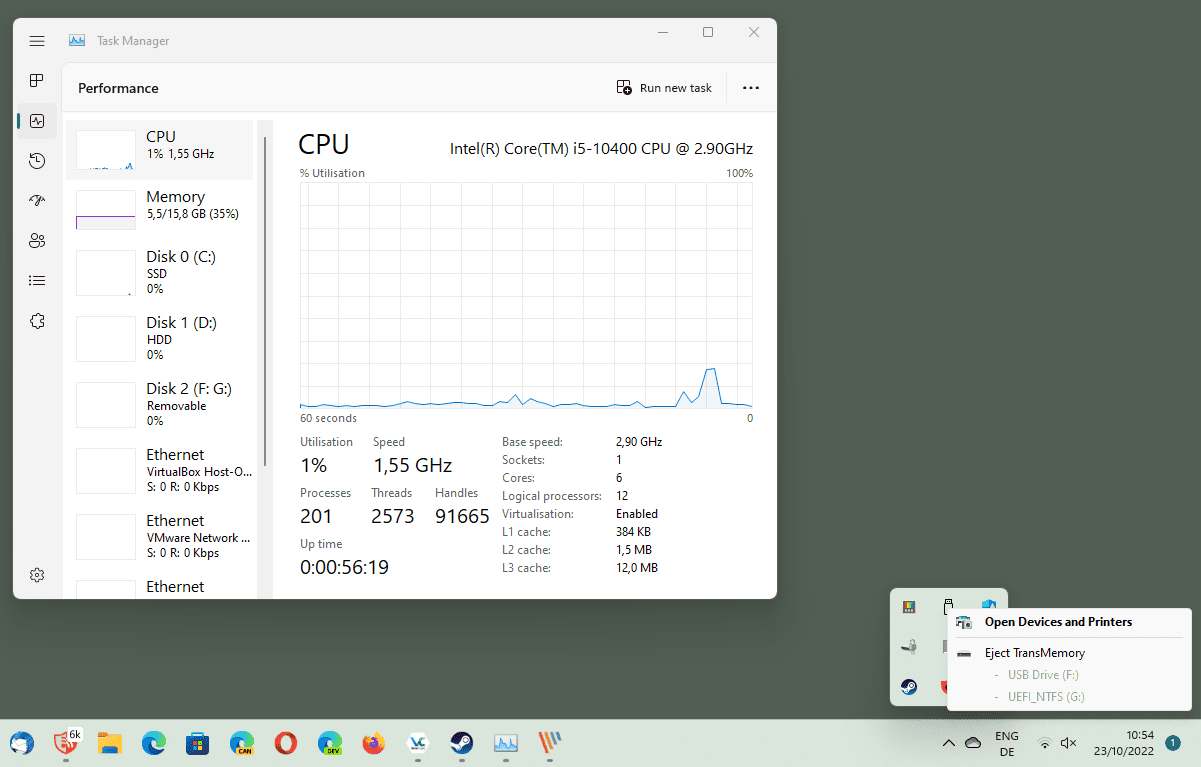




















whether it’s windows 10 or 11 we have to put up with what seems a constant battle with bugs, notifications and shit we usually have to keep on top of after every update.
It’s shite. It’s Microshite.
You made a little mistake with the first sentence.
“The latest version of Windows 11 is a bug.”
There. Fixed it for you.
Yeah and how about that fun little “quirk” where you have downloaded a .webp image (which are roughly 90% of every damn image online nowadays it seems..), took a look at it and then can’t delete it because COM Surrogate is using it. Yes, every hamster, child and grandmother of course knows how to open task manager and how to kill the COM Surrogate process, right..? RIGHT? Plus IT’S MIGHTY FUN HAVING TO DO THAT!
You people at Redmond have your heads so deep up your woke behinds you will never ever get them out of there again. Goddamn amateur distro, buggier than a bikers teeth.
IT’S A FEATURE !!!! YOU’RE DOING IT WRONG !!!!! YOUR COMPUTER BELONGS TO US !!!!!
Billion $ company and this is what you get. Mindless minions.
I cannot get rid of the STR Icon because windows turns it on to let
me know I can safely remove my usb WiFi dongle.
There are a few hacks to hide it but nothing boot persistant.
It seems some WiFi dongles have a tiny amount of storage space detected.
But in Windows 11, Task Manager has *rounded corners*, and how cool is *that*? /s
More seriously, the only thing unusual about this news item is that it identifies a fixable cause. It happens to me from time in time in Windows 10, even though I’ve disabled write-caching, disabled Windows indexing for external drives, exited all apps that could be accessing the device, and nothing identifiable is happening that involves the device in question. Typically, shutting down, powering down or disconnecting my external drives, and booting up again takes less time than waiting for “Safely Remove” to start working, and definitely less time than trying to diagnose the cause.
W11 is a nightmare. A friend of mine did a clean install of W11 22H2 and taskbar is hanging mostly two o three times per day, all icons allowed are cleared and they need to be allowed again. And the new tabbed explorer menu closes itself if control panel icon is clicked. Currently W10 is the pure health for a common user that needs to work with no weird issues. Thanks for the article! :]
Another issue with W11: if you connect any Samsung phone using USB, the explorer and taskbar freeze and then hang themselves. No way to refresh them.
@John G.
Similar issue here. With a USB cable I can’t access my MicroSD card on my phone, the folder where I keep all my music. 25k albums. It never opens. If I move say a 100 albums to another location on the card, there will always be some files that are not copied over. You can never tell which ones unless you go into each folder and start counting.. This, in 2022, with expensive gear..Could be an issue with Samsung as well, I guess no one ever thought there’d be some crazy geezer with a 1TB card that actually uses it. So I always take the card from the phone and use an usb card adapter to transfer the files from my computer, eliminating the “usb cable and the phone”-middleman. A bit of a hassle but at least I know things get copied like they should.
@Diabolus, I think thal all devices connected to USB in lates W11 22H2 has several problems with the “new” trimmed explorer. No problem with the old W10’s one. In W11 there are a lot of annoying freezings, hanging issues and always happens with USB devices, phones, MicroSD card readers and everything related devices like that. The worst issues for me are with two Samsung phones, mine and my sister’s one, everytime I tried to copy something the explorer freezes, then hangs and then, when restarting, all icons are cleared and I need to allow to see all of them again (because there is no way to allow them in one instance). Now I am using W10 in my main computer, however my mother has W11, my sister also W10 and my father W7. My secondary OS is Ubuntu 22 LTS, and do you want to know one thing? The OS with less issues is W7, incredible and amazing. :[
@ John G.
Everyone should have a Windows 7 computer, to get things done! I still have one with ESU patched so it gets updates until january next year..or maybe even longer, the jury is still out on that. Like you mentioned, no issues with Windows 7. I use it for Photoshop work, printing, scanning, music editing etc etc. Sure, it’s old but well maintained. Like a Ford Escort 1982 in mint condition! Valuable machine in every sense of the word. Windows 11..bleh, it takes the fun out of computing when things are messed up and all the focus is on getting rid of sane, useful things and replacing them with ads and telemetry. I wish KDE Plasma would hurry up and get a few showstopper bugs fixed so I can hop on the linux train. Plasma 5.26 isn’t good enough, yet.
@Diabolus +1
@Diabolus, I think I have found a solution:
1. delete all folders pinned explorer’s fast access (i meant unpin them all)
2. delete all favorites you have pinned at explorer (i meant unpin them all)
This solution worked for me! :]
The explorer of the W11 22H2 version works bad as hell, it’s useless!
Do you use Safely Remove Hardware on Windows?
All the time, but I’ve never had issues with ejection.
Of course, one may have an issue if “the Task Manager application is open.” Seems more like a user error–the Task Manager Window isn’t opened and left open during normal computer usage, or I don’t know any users who practice the technique.
More than one way, so says HTG:
https://www.howtogeek.com/776373/safely-remove-usb-drive-on-windows-11/
Or Use Quick Removal, so caching isn’t an issue?
https://www.howtogeek.com/686124/how-to-never-safely-remove-a-usb-drive-again-on-windows-10/
waaait
ppl actually use that?
you live and learn……
Can’t wait for them to extend Win10-support because Win11 is a never-ending trainwreck.
>because a program is still using it
>a program
Decades into Windows and this complete joke of an OS cannot tell me the specific program that is destroying my workflow. If I am in a rush I just shutdown my machine to have it sync files from buffers and auto-unmount. Can’t be late to work because they cannot code.
Yea. That is annoying.
Nothing new. The same bug has existed in windows 10 for many years. Sometimes you can’t even use this function when you close all running programs. The Internet is full of topics like: ‘I am unable to Safe Eject my USB drive’ and in Windows 7 there were no problems with this feature. In Win 10 ‘safe eject’ default policy was changed to ‘quick removal’, so they don’t care about this bug now.