The (unspectacular) Windows 10 2022 Update is now available
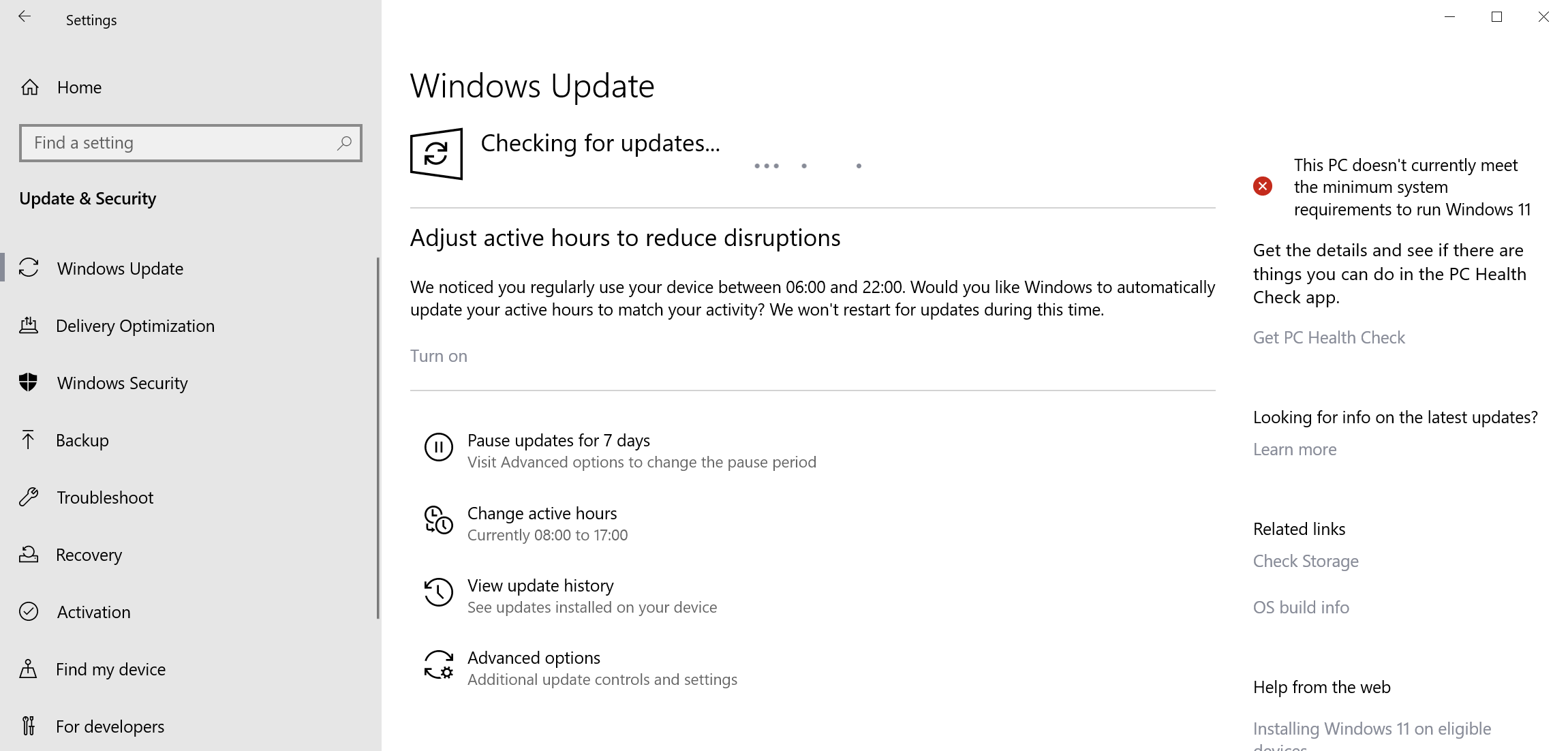
Microsoft released the long-awaited 2022 feature update for its Windows 10 operating system today. The Windows 10 2022 Update follows the same new naming convention as last month's Windows 11 2022 Update.
The update is already available via Windows Update. Windows 10 administrators may want to create a system backup before they install the update on their devices. While it is neither feature-rich or changing much, it is still better to have a restore option at hand that is not linked to the operating system itself.
Devices that run Windows 10 version 20H2 or later will have a speedier upgrade according to Microsoft. Those on earlier versions of Windows 10 will have to go through a longer upgrade process.
Any version of Windows running Windows 10 version 20H2 or later should get the new Windows 10 2022 Update offered via Windows Update, according to Microsoft. All it takes for that is to go to Start > Settings > Update & Security > Windows Update, and activate the Check for updates button. Since there are no changes in system requirements, all systems are compatible with the new version of Windows 10. Some devices may also see an offer to upgrade to the Windows 11 operating system. Devices need to meet the new operating system's requirements for that, though.
Note: A check on a Windows 10 version 21H2 system did not return the update at this point. The system has no update blocks, at least not according to the list of known issues published by Microsoft. The Windows 10 2022 Update can also be installed using the Update Assistant.
Microsoft still has not revealed the "limited set of features focused on productivity and management". The official blog post on Microsoft's Windows website reveals nothing, and there are not any links or other posts by Microsoft that provide information on the changes in the Windows 10 2022 Update.
Windows 10 version 22H2 will be supported for 18 months for consumer devices (Home and Pro editions), and for 30 months for Enterprise and Education devices. Microsoft notes that support for Windows 10 version 20H2 is ending in December 2022, and that systems should be upgraded to a newer version of Windows to continue being supported with security updates.
Closing Words
It feels strange that Microsoft has not revealed any information about the changes in the Windows 10 2022 Update. It may be best to wait a while before installing the update on production machines. Microsoft may reveal information about the update in the coming days or weeks.
Now You: eager to update or wait, what is your preference and why?
It doesn’t surprise me! Microsoft did a dirty deal with 7 I’m sure they are capable of doing g it again, we all know Bill Gates want more money. Never enough? That’s why he’s doing 11, I remember the statement MS 10 would be it, final. Then U get updates at maybe a cost.
It’s good that Windows 10 tinkering has ceased. Finally, a stable OS. Microsoft, we don’t need your useless features for the next generation of dimwitted lazy people with short attention spans.
lol ‘unspectacular’ only because you say it? the title is kind of ridiculous..
If Windows adds a lot people complain, if Windows fixes things and starts to add some stuff you complain.
You even complain about how “tabs are basic” obviously native solution are going to be better, you know, the ones like XYplorer that cost money and only work doing that.
It is like complaining about Chrome’s groups or screenshot functionality, only because it is not ShareX, it works and to be honest, I mostly use Windows Explorer because even if XYplorer is nice and has nice features, it is too cluttered for most things, if I need to do something advanced I use XYplorer.
The problem is people like you apparently don’t understand that Windows is a PROGRAM LAUNCHER, most people wish Windows could be loaded with not even a UI or so many services. It can be manually done, but sometimes using it without explorer.exe can break some features, especially UWPs.
You sound like neowin articles talking about how “AMD faster in Linux and Windows is slower” when the reality is nobody cares, it runs *all* the professional software with no problem, without ‘hacks’ or stupid wine that sometimes glitches.
It can even run your beloved Linux.
What do people want from Operating Systems, one that has tons of features or one that actually runs programs we need everyday? And windows has both, only because you think it is not enough doesn’t mean anything.
I am sorry but these type of articles sound like the ignorant people saying how amazing Blender updates are, and how Maya sucks or 3DSmax and even Houdini or Cinema4D or even Zbrush whatever, when in reality Blender is always catching up in features which means they are obviously behind so they can just copy from others, but they don’t come with anything new, it is unstable compared to other paid and close source software. Yeah it is cool it is free and blabla, but it is stupid to say ‘it is better and their updates are amazing compared to paid programs’ when the reality is just not there, the truth is Blender is a sucky program and if it was paid, it would be worst than any other software.
You sound like those fanboys, who don’t understand the reality of technology, again, Windows has most of the features people need, what else does people want? more native features? well, that’s why Windows has no problems running thousands of programs to fix anything people want.
You can run Android, Linux, old Windows 16bits apps… but sure, Windows is unspectacular only because you so, I mean, do you say the same about Linux? nothing they release is anything great either, and in the end they don’t have support for all the software we need which is the most important part about a OS = Program Launcher, people just force themselves to pretend they have a happy life with Linux, and you don’t sound better than those fanboys.
My Windows 10 version 21H2 did give me the update possibility yesterday to this “unspectacular” 22H2 version. Unspectacular in my personal book is a really great thing.
This Win 22H2 update gives me 1 year, 6 months, or call it 548 days till 19 April 2024 to see if windows 11 improves significantly, Windows 12 will be, after the leap over (Think earlier models like Windows Vista, windows, 8, Windows millennium, etc.) model 11, the better one to emigrate to or gives me more insight or its wise to move over completely to Linux Mint.
I never knew this link – Nice – https://learn.microsoft.com/en-us/windows/release-health/
I’ll be manually updating to 22h2 probably begining of the new year. Thank god for Windows Update Blocker.
I recommend GRC’s tiny (81KB, yes, that’s KB!) excellent “InControl” applet, which lets you decide if you’re going to allow Win to shovel unwanted “feature updates” your way. You’ll still get security etc updates. Deets and d/l: https://www.grc.com/incontrol.htm
As always, on my main PC with win 10 pro, updates are delayed quite a bit. On the nearly identical one in the living room that the kids us with win 10 Home, auto updates are on with no delays.
It’s nice to have a “Canary in the coal mine” to keep my main PC safe but actually, I can’t remember any problems with Win10 auto updating itself, many annoyances yes but, no “omg it doesn’t work anymore” problems.
“It feels strange that Microsoft has not revealed any information about the changes in the Windows 11 2022 Update.”
They have — it’s on the Windows Experience blog dated September 20, 2002. Another blog post went up today on that same blog covering “Moment 1” right around the time you posted this article.
Greater detail is available on the Flight Hub channel, particularly by looking at the Release Preview builds.
Warren, sorry, it should read Windows 10 2022 update, not Windows 11 2022 Update. Corrected this!
any change log?