Netflix is rolling out Profile Transfer; an option to move a shared profile to a new account
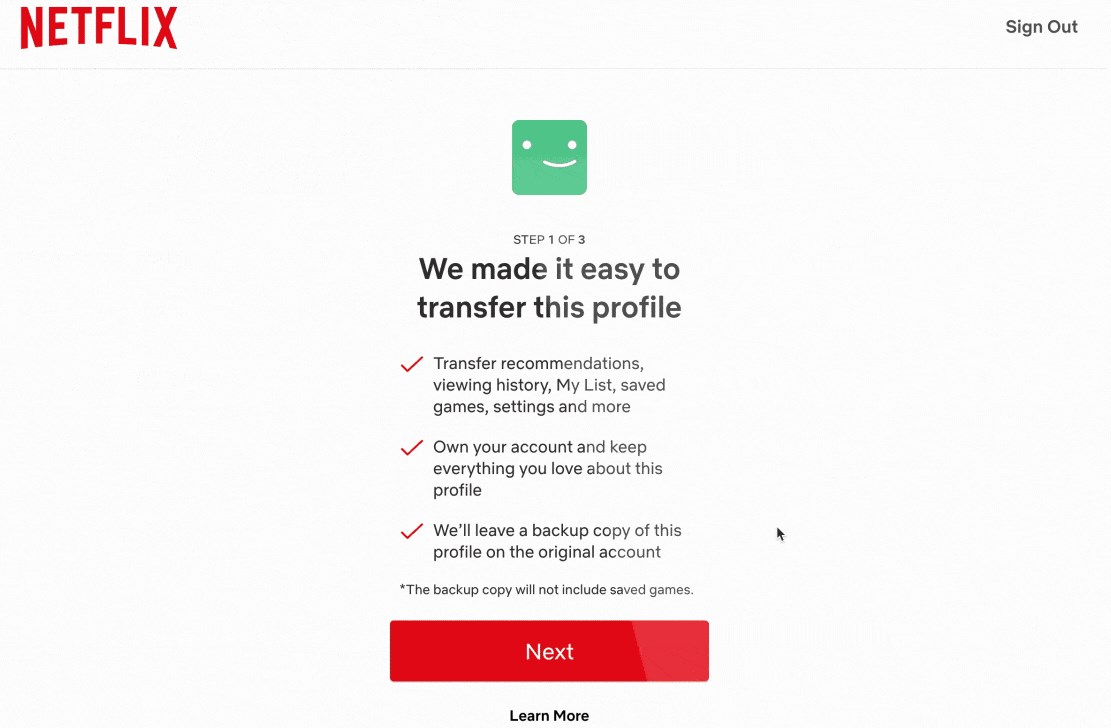
Netflix has announced the availability of a new feature called Profile Transfer. The option allows users who are sharing their account with other people, to move a a shared profile to a new account.
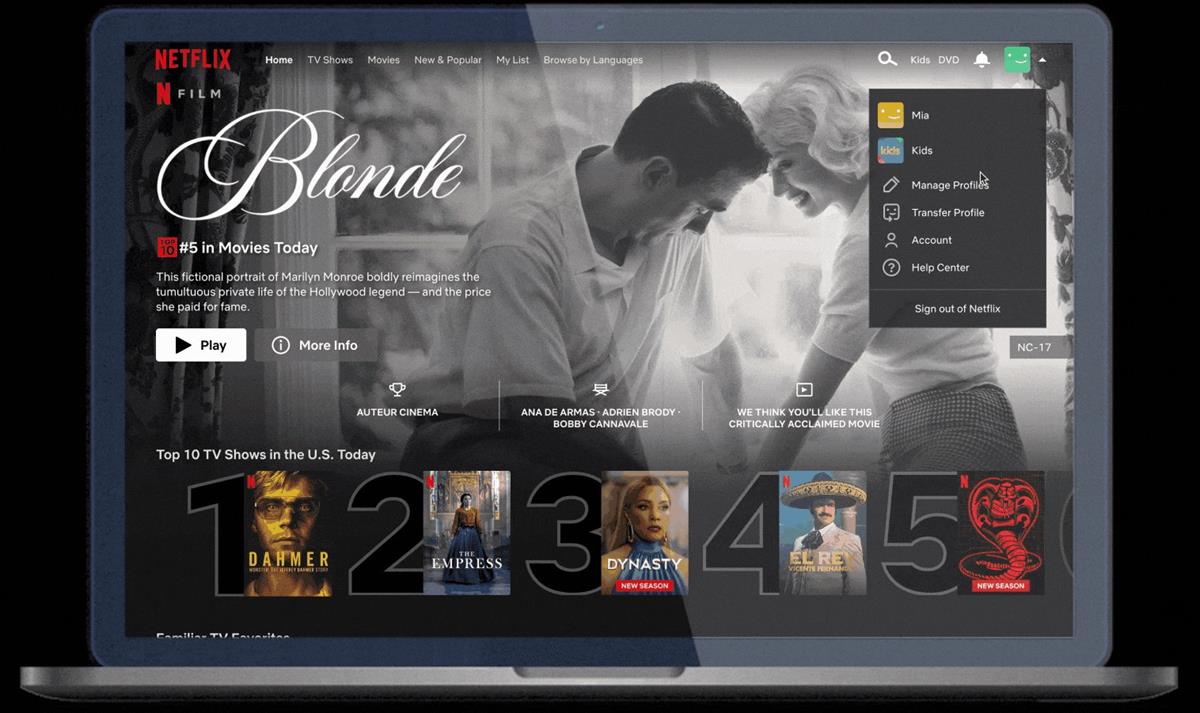
Netflix Profile Transfer
Let's say you have three users who are logged in to the same account. Each user has their own profile, this includes a personalized experience such as recommendations, this is based on the content that they watched.
Netflix Profile Transfer, as the name suggests, will let you migrate a user's profile to a new account. So, in the above example, you could create 2 new accounts with their profiles, while retaining your own profile. The feature will transfer your viewing history, My List, Saved Games, Recommendations, Settings, etc., to the new account.
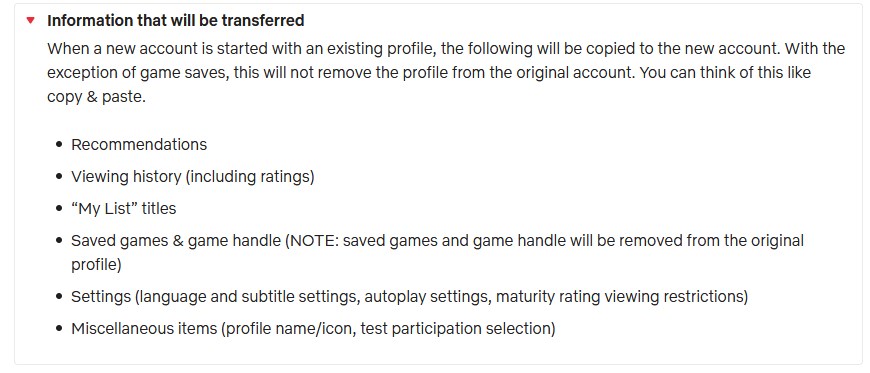
Netflix says this was a much requested feature. That's laughable, because nobody asked for this. For the past year or so, the streaming service has been claiming that it was losing a lot of money because many users were sharing their account with other people. In other words, it was not particularly pleased on losing out on the profits it could have made from such accounts.
A few months ago, the company introduced a new way to crackdown on password sharing called Netflix Homes. The paid sharing option, or an extra fee if you will, allows users to access their account in other places besides their regular location, for example, you could use it at your friend's house. Netflix Homes has been available in a few Countries; Argentina, El Salvador, Guatemala, Honduras and the Dominican Republic.
And now Netflix Profile Transfer has been announced, if you put those two together, it is very much possible that the company is prepping to roll out Netflix Homes to more regions around the World. This new feature is basically the service's way to deal with password sharing, and kicking out what it views as freeloaders.
Netflix Profile Transfer wasn't available in the mobile app, the desktop app, or the website when we tried it. According to the announcement, the option is rolling out to users around the world. The service will send out an email to notify users when the feature becomes available for their account.
How to use Netflix Profile Transfer to create a new account
1. Sign in to the Netflix account that has the profile which you want to transfer.
2. Select the profile that you want to create a new account with from the Parental Controls section.
Or mouse over the profile's icon in the top right corner of the website.
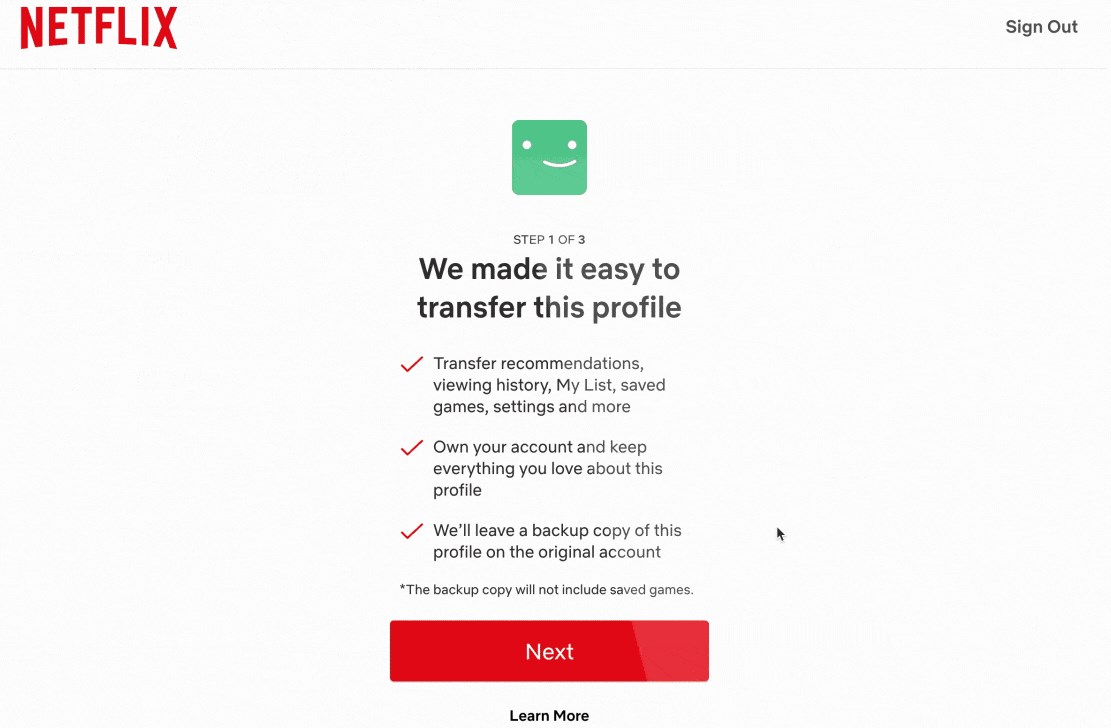
3. Click on the Transfer option under the Transfer Profile section.
4. Netflix will ask you to enter an email address and set up a password for the new account.
Follow the instructions on the screen to complete the process. The feature does not allow you to transfer a profile to an existing account.
Note: A backup of the profile will be saved to the original account, though this will not include saved games or your game handle. Users can turn off (or enable) Profile Transfers at any time from the Settings section. Please refer to the official documentation for more details.
Image courtesy: Netflix
Last week, the streaming service announced its ad-supported tier called Netflix Basic with Ads. The new plan, which costs $6.99, will launch in November in 12 Countries.
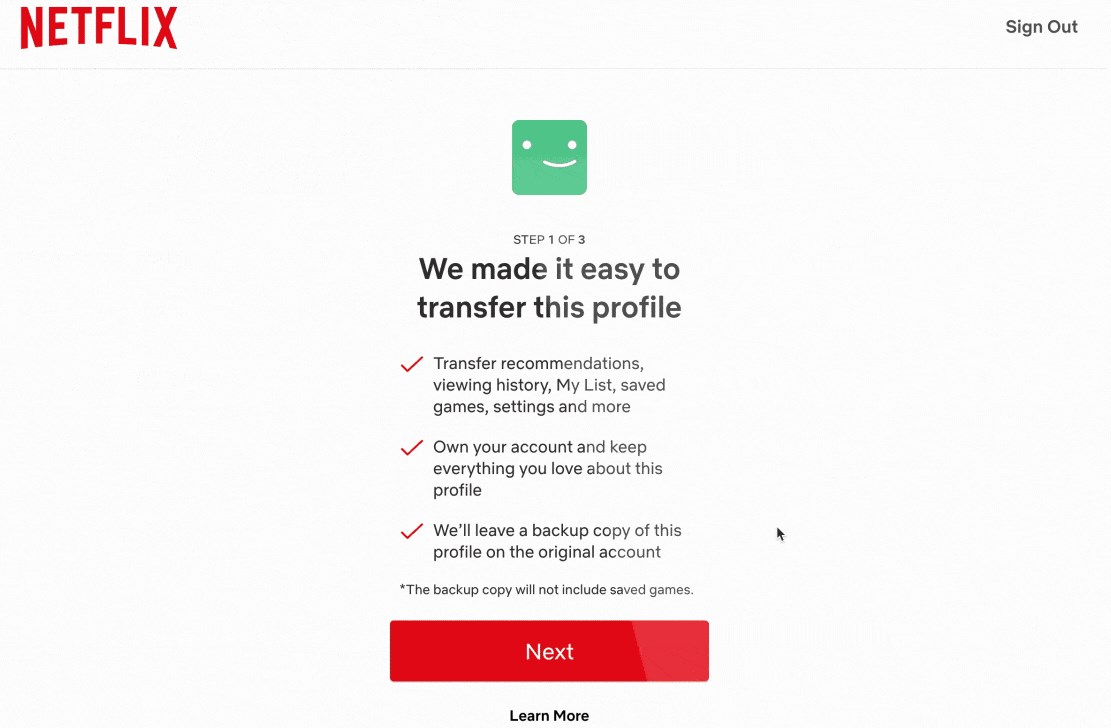




















Also subscriptions with adds. Enjoy !
Also subscriptions with adds. Enjoy !
I understand that some people may be hostile to this, but to me this will be useful. I share my Netflix account with my brother. My girlfriend had her own Netflix account.
I’ve been wanting to transfer my profile to her account but couldn’t. She did this with her Spotify account lately, and we now share a subscription plan. It’s ridiculous that Netflix never offered this option.
That’s a legit use case, more so when relationship ends.
Good point. Question is, how big of a percent is that legit use case, and others like it?
a) You move your profile to a new one because you now don’t have to depend on someone else. It means I’m finally able to pay for my own needs. Earlier it would be shared in a family or with friends. b) I need to move out of profile because it was shared with my ex.
However these use cases are rather niche and so won’t apply to majority of users.
I think Netflix is rather swinging axe on its own feet by forcing these changes. In an isolated case these changes are good. But it is done to reduce password sharing and increase revenue. Ultimately revenue depends on how much you can engage users so they continue to give their valuable time and money. With a track record of killing web series early and launching new disastrous ones for the sake of it, Netflix is only alienating users, new ones as well as old ones.
Profile transfer = unsubscribe for many users.
I’m not sure about that. Netflix’s main goal is probably to convert users without their own account into paying customers. If that does not work, it is probably interested in booting as many “leeching users” off the platform as possible to save costs.