Maigret: create user dossiers based on username searches on thousands of sites
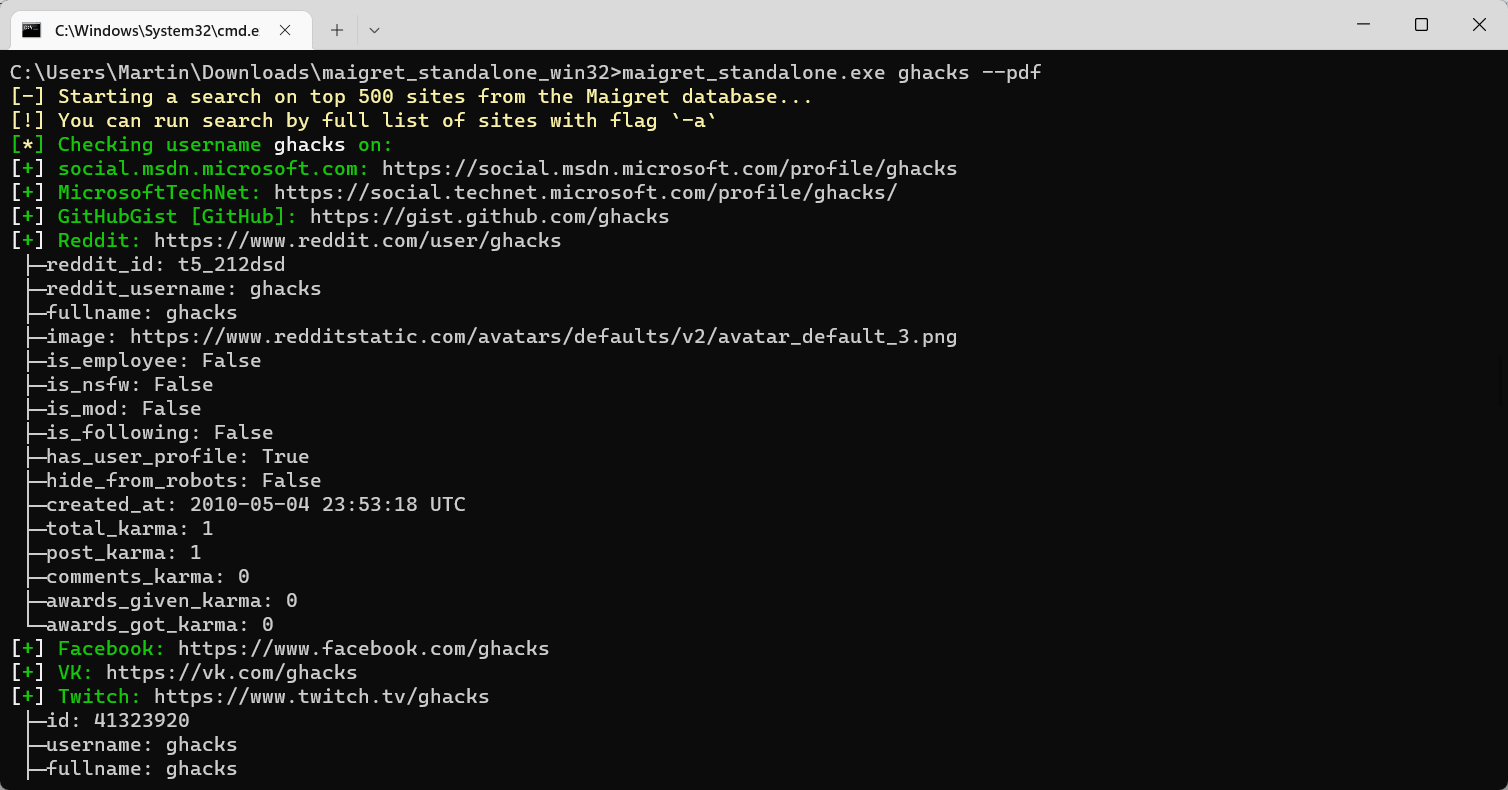
Maigret is an open source cross-platform tool to create profiles on users using just username searches. The program is free to use and does not require any APIs or configuration.
The command line tool checks if specified usernames exist on online platforms and creates reports based on the findings. The sites that Maigret checks are some of the world's most popular sites; the list includes social media sites, shopping sites, streaming sites, torrent sites, I2P sites and many other sites.
The application's main features include the ability to run checks for multiple usernames in one go, run recursive searches, and limit searches by tags or geographical locations.
Maigret runs its checks on 500 popular sites by default, but users may run a search across all 2500 sites that it supports. Usage is simple and straightforward.
Windows users may download an executable file from the GitHub repository. Linux users may install Maigret using pip or Docker, or launch it from the cloned repo.
Here are the instructions for Windows:
- Once you have downloaded and extracted the Maigret archive, open a Terminal window in the location. While in File Explorer, replace the path with CMD and hit the Enter-key.
- Run the command maigret_standalone.exe USER1 --pdf. Replace USER1 with the username that you want to check.
- Wait for the application to complete the search and create a PDF report of its findings.
To run searches for multiple usernames, add them after USER1, e.g. maigret_standalone.exe USER1 USER2 USER3 --pdf.
To run a search across all sites, use the -a parameter. You may also create a HTML report using --html, limit searches using --tags TAG1,TAG2, or print all sites on which the username was not found.
Results depend to a large degree on the specified username or usernames. There is a good chance of false positives, especially for short or common usernames. Other Internet users may have picked usernames on some of these sites.
Note that you may search for email addresses, which is less prone for false positives. Maigret will cumulatively search for any usernames that it detects during its searches that are associated with the specified usernames.
Closing Words
Maigret is a powerful tool to create a profile based on usernames. Like many comparable tools, it has the potential for abuse and usefulness. Internet users could use it to find out if their username is taken on sites that they want to sign-up for, or run checks, to find out where their email address is registered.
For Internet users who value privacy, it is a good reminder to not only set unique passwords when signing up for accounts, but also unique usernames and email addresses, if possible.
Now You: what is your take on Maigret?
This is what I hate about these programmer toys – There is no help and you have to be a programmer to figure out how to use it.
I downloaded the Windows standalone exe. Unzipped it and renamed it to maigret.
Then run from the install folder:
maigret.exe username -HP –tags en
Keep getting error msg:
[-] No sites to check, exiting!
Tried adding options -a or –top-sites 500 but these options did not help.
The Doc is minimal and doesn’t help much.
Has anyone tried using this program? Any idea where my error is?
I may be wrong, but there is probably no “en” tag, and that’s why there is no checking. Try other tags, e.g., freelance, forum, or sharing, or remove the tags parameter.
I posted on the Github discussions about the problem and the author steppe din to help. Discovered a documentation error. There are no language specific tags (like the “en” (for English) I was trying to use. I had to change that to “us” and it worked.
However, the results wee disappointing. I got 6 hits for what I searched for and 4 of the 6 generated 404’s. The other two led nowhere.
Oh well…
On the theme of searching the net, I read this article some months back:
———
A Face Search Engine Anyone Can Use Is Alarmingly Accurate
PimEyes is a paid service that finds photos of a person from across the internet, including some the person may not want exposed. “We’re just a tool provider,” its owner said.
May 26, 2022
https://www.nytimes.com/2022/05/26/technology/pimeyes-facial-recognition-search.html
———
I have a use for this but I don’t want to pay $30/month. So I went looking for alternatives and found the list below that may be helpful to some.
https://rigorousthemes.com/blog/best-pimeyes-alternatives/
that face search thing is just scary. So easy to put photoshopped images online with anyones face. And so easy to do passable fakes. A journalist student showed me back in 99, how much he could do with just 10-15 minutes work.
That was in 1999 and he used greytone to help mask lighting mismatch, but these days with ML tools and things like DALLE, it is surely trivial to make fakes that will pass all but expert scrutiny.
Thanks! I have a good use for this in genealogy research.
Has anyone written a front end to avoid the CMD interface?
If you use the same username on as many online forums as you ca you deserve to be tracked.
I don’t think anyone deserves to be tracked, but his can also search by email address.
Also consider the amount of people that use the same password accross accounts. People generally just don’t realize what they open themselves up to. You can’t say that’s their problem because it affects all of us.
Run a few checks out of boredom. A LOT of nicks are registered on pornhub. Have to check it out, seems as popular as facebook? ;)
I can’t see any use for this tool. I see the description here and on github and keep asking… why?
Now your significant other can check which porn/gambling/political/etc sites your username shows up on
It is much worse than that.
It is one thing that certain “TLA”s around the world do this kind of thing (in secret), since that is part of doing their job.
It is entirely another matter to even begin to put similar power in the hands anyone outside those circles. It is of course not quite like those (yet), with tracking by registered email/phone, but surely the darkweb is already selling that kind of thing as service.
There is a pandoras box of ways to misuse it and preciously few honest uses for it.
Just another dark tool the basket of the wicked who want to “do unto others” with no good intent.
Horrific.
We’ve been fighting tracking and profiling for years and now we do it to ourselves.
Just because the large companies do it doesn’t make it ok.