An analysis of Microsoft's new approach to Windows 11 updates
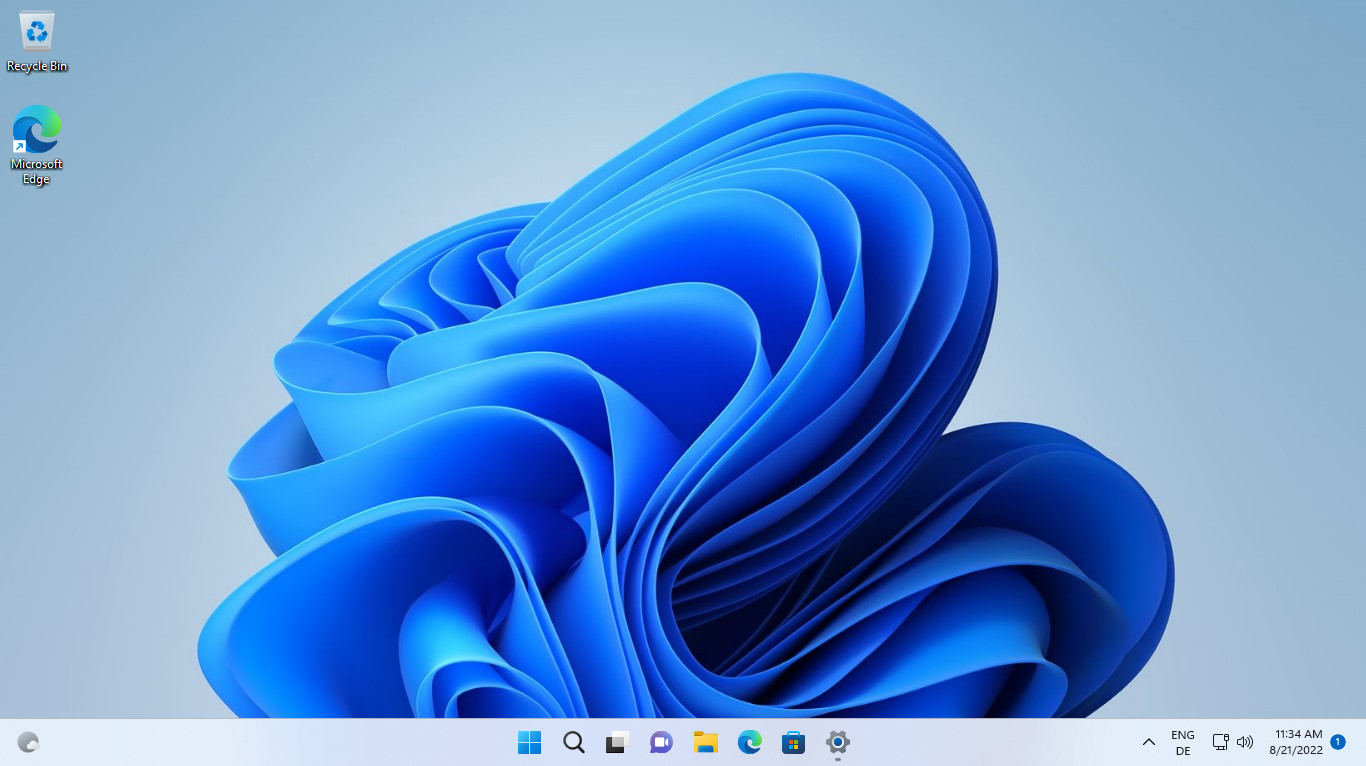
Microsoft released the first feature update for Windows 11 earlier this month. The update, which is still rolling out to compatible systems, introduced new features and improvements.
Microsoft improved several key areas, including security, apps, gaming, the Task Manager, and the Start Menu among others. While the Windows 11 2022 Update introduced changes and some new features, it still did not include all the features that Microsoft had planned for it.
We covered the changes extensively, and you may want to check out our Windows 11 News section to get an overview of all the improvements and changes in the Windows 11 2022 Update release.
Microsoft revealed plans to switch development and the release of updates after the release of the first feature update. While the company confirmed plans to stick to the one feature update per year release schedule, it confirmed that it will release smaller feature updates, called Moments, between major feature update releases.
The first of these smaller feature drop releases is scheduled for next month already. It will introduce the highly awaited tabbed browsing system in File Explorer, the suggested actions feature, a changed "open with" interface, and the Taskbar overflow feature.
Tip: all of these features can be enabled on machines that run the Windows 11 2022 Update already.
Recent history of Windows feature updates
To better understand the new system of delivering updates, one must look back at how Microsoft handled updates previously. After Microsoft released Windows 10 in 2015, it quickly switched to a two feature updates per year schedule.
While that sounded good on paper, as it would allow Microsoft to release new features every six months to user devices, releasing two updates per year caused headaches not only for Microsoft but also for system administrators and users.
For Microsoft, it meant that its developers had little time to produce and test features before they would land on user systems. For administrators, it meant installing multiple updates per year, if the systems should run the latest version of Windows 10. Many administrators skipped the first feature update of the year, especially since it was not supported for as long as the second feature update released in the same year.
All of that added to the confusion surrounding Windows updates. Some of the feature updates that Microsoft released in that time did not really introduce anything newsworthy, while others made significant changes to the operating system.
All in all, releases were on schedule but rather chaotic for Microsoft and Windows administrators and users.
One feature update per year and feature drops
Microsoft switched to a one feature update per year schedule when it released Windows 11. The decision took away some of the development and updating pressure, but it limited new features again.
To overcome this, Microsoft started to experiment with feature drops. In the past 12 months, Microsoft released several enhancements as feature drops. The tests gave Microsoft confidence to change updating again in Windows 11.
Feature drops, called Moments, will complement the yearly feature updates for the Windows 11 operating system going forward.
Microsoft confirmed plans to drop at least two Moments updates between the release of the first feature update for Windows 11 and the release of the second feature update, which is expected to be released in late 2023.
The improvements of the first Moments update are known already, but Microsoft has yet to reveal the features that it plans to release in the second Moments update, which is expected in 2023.
One of the main advantages of the approach is that features and improvements do not have such strict deadlines anymore. Developers do not need to rush development or testing to get features ready for inclusion in the yearly feature update for Windows 11. Instead, features are released when they are ready, using one of the Moments updates.
For Windows 11 users, it could have a positive effect on bugs and a reduction in feature releases that looked unready for public release. The new Windows 11 taskbar and Start Menu are just two examples of that.
Is everything great then? Not necessarily. Since features may be introduced with cumulative updates that Microsoft releases on the second Tuesday of each month, as well as the optional updates the month prior to that, it may happen that users may experience unexpected or unwanted changes.
Windows 11 admins and users who follow the news on our site and others are in the know when it comes to these feature drops, but the majority of Windows 11 users may be caught by surprise.
Since the updates are dropped as part of the cumulative updates for Windows 11, it is not as easy as before to postpone them. Previously, Windows 11 administrators could skip a feature update to remain on a specific version and the features that it provided. Now, not installing cumulative updates is not really an option, as it would mean leaving the system open to security vulnerabilities that Microsoft patches in the cumulative updates.
Some of the dropped features may be turned off or ignored, but others can't. While these would eventually find their way on the machine, once the next yearly feature update is released, it would not drop as unexpected as the Moments update might.
Closing Words
The decision to release one feature update per year going forward was a long overdue step. It reduces the strain on administrators and Windows users in the coming years.
Feature drops, or Moments, help introduce features more rapidly under the one feature update per year release system, and they may improve the quality of feature releases next to that.
The coming months will show whether Windows 11 users will like the new approach of dropping new features as part of cumulative updates, or if it will cause more confusion than good.
All in all, it is probably a step in the right direction for Microsoft and the Windows operating system.
Now You: what is your take on the Moments update feature? (inspired by Neowin's article)
“Feature drops, called Moments, will complement the yearly feature updates for the Windows
11 operating system going forward…
Is everything great then? Not necessarily. Since features may be introduced with cumulative
updates that Microsoft releases on the second Tuesday of each month, as well as the optional
updates the month prior to that, it may happen that users may experience unexpected or
unwanted changes.”
Right, and when that happens, the feature drop will be referred to as a “Senior Moment.”
@Allwynd:
“Even tech savvy people stay away from it, because nobody has enough time for Linux.”
Drugs are bad, mmmkay? The real techies are using it. I don’t know where you’ve been, maybe a cave, for the last 10 years?
Before the whole Windows 10 debacle of twice year feature updates. We typically saw maybe a service pack or two with Windows. Most of us remember that if we actually wanted something new, we bought the next Windows release version. Honestly, I am quite happy with Windows 10 now if it never gets anything but security updates. For me interface refreshes are much less important than familiarity with form and function being constant. Like Windows XP and Windows 7 when the interface is done right people tend to stick with it. I’m almost there with Windows 10, and I don’t want to restart that with Windows 11. No, it’s not terribly different, but yet it is enough different.
Microsoft fixed nothing in Windows 11 22h2 to make me think otherwise.
I’ve said this a few times here before but I think it’s worth repeating.
Microsoft has truly lost the plot with their OS and has gone complete clown show now!
No, Windows just achieved complete monopoly for the desktop market so Microsoft can pull whatever they want out of their ass and throw it at the wall and see what sticks, apparently everything sticks.
Until Windows gets a competitor OS for the desktop market, good and lucrative enough to give Microsoft a run for their money, Windows will just get worse and worse as time goes on.
Linux is still a joke and doesn’t have enough 3rd party support to be able to use by average people. Even tech savvy people stay away from it, because nobody has enough time for Linux.
Mac is too expensive and now an even bigger joke than Linux since ther M1/M2 ARM CPUs that seem to have even less 3rd party support than Linux has.
Thanks to this Windows has won the desktop OS war and now can shove all the sh*t they want down people’s throats and nobody can do anything about it. Wanna run Windows 7 or Windows XP? You can’t because the programs you want to use no longer get updated there, even worse – if your hardware is too new, those versions of Windows won’t even install.
whatever MS decides on upgrades, the Best is to wait at least one month,preferrably 6 months, before allowing an upgrade on your good computer. too many bugs are introduces each time MS try to “improve” their system.
One year more with the worst taskbar ever done by any OS in the history.
I don’t have a problem with it but don’t run excessive things concurrently. All I need is a better Start menu (a little less simple). The Win 10 Start was ridiculous in the other direction.
That’s an overstatement. I’m sure a lot of OSes while early in their development had a lot more simplistic proof-of-concept or placeholder UIs.
What Microsoft has done to Windows 11’s taskbar is clearly a big downgrade, but it’s definitely not the worst.
@Allwynd, even W7 has a better taskbar, and Ubuntu always have a good taskbar too.
Windows 7 is not a beta version with a proof of concept or placeholder UI. It’s literally the old taksbard of XP and Vista updated. Windows 11’s taskbar is downgraded, but it’s also almost rebuilt from the ground up. Why Microsoft did not add all functionality back, I don’t know.
Ubuntu is a Linux distro and as such it supports multiple desktop environments. Which distro’s taskbar do you have in mind?
Ubuntu Gnome 2.x+?
Ubuntu Gnome 3.x+?
Ubuntu Unity?
Kubuntu?
Ubuntu LXDE?
Ubuntu XFCE?
Ubuntu Mate?
Blackbox desktop environment?
Each desktop enviroment is maintained by different group of people not involved with Ubuntu or any other distro, the distro in question chooses which DE it will have by out of the box.
The comparison of Windows 7 or Ubuntu is not accurate at all and doesn’t make any sense.
Try again.
Not him, but you’re being incredibly picky. Hmm let’s see, Ubuntu 22.04 LTS default is Gnome. Let’s assume Gnome.
@Allwynd, the comparison between W7/Ubuntu (whatever the distro) and W11 is accurate in the way that you will have in all of them a lot of configuration options for the taskbar. There was no need to rewrite the taskbar of W10 because it was a great taskbar. Anyway, why are you arguing with me if you also are saying that the W11 taskbar is a downgrade itself? Ah, of course, I think that you understand so much about everything that everyone need to write the right words for everything you need to read to maintain a perfect score of self confidence. I don’t need to try to convince you of nothing, it was only an opinion, ok?
@John G.
No it’s not an accurate comparison, because:
1. Ubuntu doesn’t even have a taskbar, it doesn’t for many years already. Ever since they switched the default desktop environment from Gnome 2.9 to Unity, Ubuntu has a Mac-like dock panel that is by default on the left, so no taskbar to compare to Windows.
2. Windows never had that level of out-of-the-box customization that Linux and its different desktop environments have had. If we take Gnome 2.9 for example, you can use it to create identical taskbar to Windows XP and Vista, you can literally create a new bar and populate it with items and customize individual items from scratch, Windows never had that level of customization.
I’m not arguing with you, I’m pointing out that you are incorrect that Windows 11’s taskbar is “the worst ever”, because it’s not. Why do you have to be so anal about this? It’s like someone is holding a gun to your head and forcing you to put up with Windows 11 all day long. You can install stiff like StartAllBack, OpenShell, Cairo Shell and others to improve the functionality of the Windows 11 taskbar.
I don’t like many things about Windows 8, 10 and 11, but I don’t complain about them on a 3rd party news website that has no bearing over the future development of Windows, nor do I depict the problems in an unrealistically dramatic way.
If you want Windows to be improved, go complain on Microsoft’s Feedback Hubs or whatever, why are you crying on Ghacks? Do you think Microsoft developers read it?
Yep. Still can’t choose to not combine taskbar buttons. Still can’t have the small (less tall) taskbar…