Container Tab Groups: group sites securely in Firefox
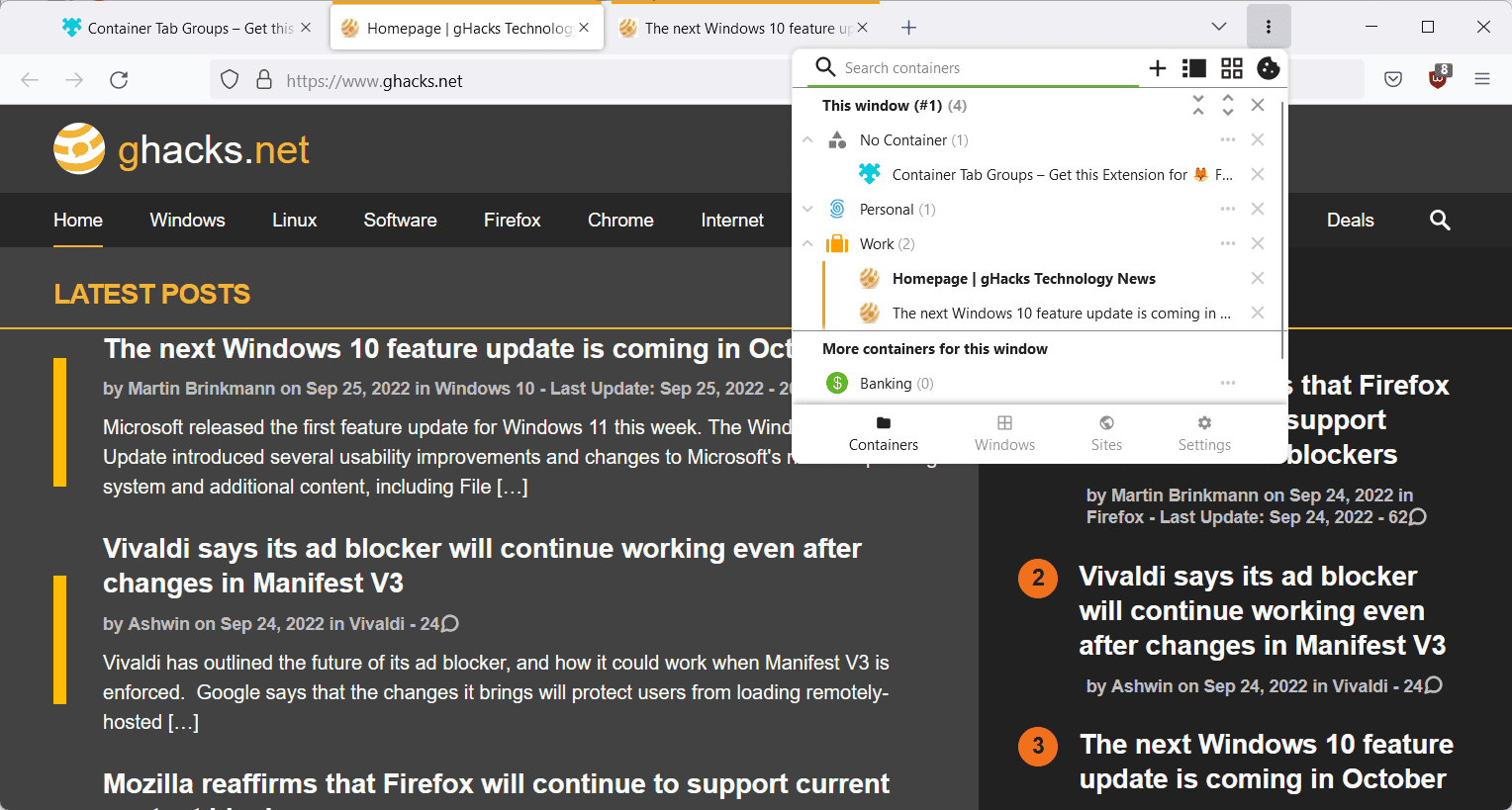
Container Tab Groups is a browser extension for the Mozilla Firefox web browser. It extends Firefox's partitioning feature Containers with a tab grouping feature.
Firefox's Container feature is a unique feature of the browser that allows users to separate sites into containers. It is ideal for limiting tracking and may also be used to group sites into categories.
Extensions may improve the core Container functionality. Container Tab Group does so by adding better grouping and management options to the feature, including for the browser's private browsing mode.
The open source extension displays all available tabs and containers in Firefox's sidebar upon installation and as a single menu icon in the main Firefox toolbar. Both elements can be closed to hide them on the screen to display them only when required. The sidebar listing may be displayed or hidden using the shortcut Ctrl-Alt-S.
Sites may be loaded in any existing container, and they are displayed in the main Firefox tab bar then. Individual groups may be hidden with a click on elements in the sidebar or the main menu, which hides them entirely from the tab bar of the browser.
Many Chromium-based browsers support tab groups and the collapsing of these groups as well; an indicator of the group remains open however in Chrome.
Both menus provided by the extension give Firefox users full control over tabs and containers. Opening, closing, reordering or moving tabs requires minimal effort. A search is provided to find specific tabs quickly, and there is a panorama-like interface for managing all open tabs and container groups in the browser window.
Speaking of windows, controls to manage multiple windows, each with distinct sets of container groups and open websites, are provided as well.
Container Tab Groups includes a handful of extra features that users may find useful. New tabs are opened in the active container by default, but this can be changed in the settings. Similarly, when a tab is opened through an external application, a prompt is displayed by default to pick a container.
There is also a setting for having cookies of specific containers cleared automatically, and to enable first-party isolation.
Closing Words
Container Tab Groups is an interesting extension for the Firefox web browser. It adds a tab grouping feature to Firefox and combines it with the browser's Containers feature for that extra bit of security and privacy.
Managing tabs and groups via the sidebar or the main menu works, but some users may feel that it is not as intuitive as the tab collapsing feature of the Chrome browser. Collapsed tabs in Chrome display an indicator that a tab group exists all the time, whereas no indicator is displayed in Firefox's tab bar.
Now You: do you use Containers in Firefox? Would you like to see the feature supported in other browsers?
Hi hope not.
This extension destroyed my grouped tabs in Tree Style Tab. Strongly don’t recommend it persons who use Tree Style Tab – skip it. Now I regret that tried to use it.
I had couple hundred tabs, all pretty grouped, and after installing it – groups became the mess. Shit.
I am the developer of the extension. Sorry for inconvenience. We will explore the possibility of improving compatibility with other tab groups extensions, especially Tree Style Tab. There is a GitHub issue #32 and we will share progress there.
Offtopic. Will comments section ever get an upvote/downvote funcionality?
downvote for adding vote scores. we all know a sucky post when we read one.
Yeah I use this feature. Not my favourite but in select tasks it does the job well. However I think Temporary Containers is the best.
Considering the latest Firefox updates which have apported more isolation, is the container add-on still useful for the tracking protection ?
Let’s be a bit more precise:
* Fx has Containers as a built-in feature, which is enhanded by Mozilla’s “Firefox Multi-Account Containers” and “Facebook Container” add-ons, the latter covering the Facebook site and related sites more comprehensibly, and both add-ons can coexist by following a few rules. If anyone can tell me what does “Firefox Multi-Account Containers” provide beyond what’s integrated in the browser i’d be grateful.
* Temporary Containers is a 3rd party add-on which expands the core Containers by automatically creating a new Container for every site/domain browsed; you can configure how this is done and temporary Containers are deleted as soon as the last tab using it is closed. I guess Arkenfox is right regarding Total Cookie Protection and this add-on usefulness; I suggest reading the wikis of both (and Arkenfox’s) to sort it out.
* Don’t know about the Cookie Extensions, Privacy Badger or other privacy/security add-ons, sorry. I understand some may have been rendered obsolete.
* The point Martin raises about using separate Containers to enter the same site with different credentials is still valid, Arkenfox’s wiki does not deny it.
“If anyone can tell me what does “Firefox Multi-Account Containers” provide beyond what’s integrated in the browser i’d be grateful.”
You already answered your own question. It’s about being logged in to the same site with different accounts. Here’s an example to help illustrate how useful this is:
I’m an IT tech at a school. I have two accounts: a normal account, and an admin account. We also have service accounts to administer certain services. Then there’s all the end user accounts.
Every single day I have to use Microsoft services with different accounts. Outlook, Teams, OneDrive, SharePoint etc. Firefox’s Multi-Account Containers allows me to be signed in to multiple accounts at the same time in one browser window. It saves me from having to sign in and out every time I need to change account, which is a huge time-saver.
Different accounts are in different tabs. This is more efficient than Chrome’s approach (profiles which are opened in separate windows). Each container tab is also highlighted with a colour to make it clear which container it is in. Again, this is possible in Chrome by applying a theme, but it is much much simpler in Firefox’s Multi-Account Containers.
In summary, Multi-Account Containers is for people who regularly use multiple accounts for the same website. It is efficient and easy-to-use, especially if you prefer using tabs over windows.
Yes, Containers is still useful. One example: if you want to sign-in to the same site twice, or sign-in once and browse anonymously as well, then you may use Containers for that.
Other uses, such as limiting access to cookies, won’t be that important anymore going forward.
@Martin Brinkmann:
However, according to the Arkenfox Wiki, “Temporary Containers [and] Cookie extensions” are redundant because “Third parties are already partitioned with Total Cookie Protection (dFPI)”.
Source: {https://github.com/arkenfox/user.js/wiki/4.1-Extensions}
I don’t use Firefox’s ‘Containers’ feature. Mainly because I’ve never felt comfortable with it. Neither do I use ‘Private Windows’. Both are valuable but I guess I kept old habits tied to former browsers’ lesser privacy concerns.
Ditto. Don’t need it either, as I keep rarely more than a couple tabs open at the same time. As you say, old habits — good old habits, I would say.