The next Windows 10 feature update is coming in October
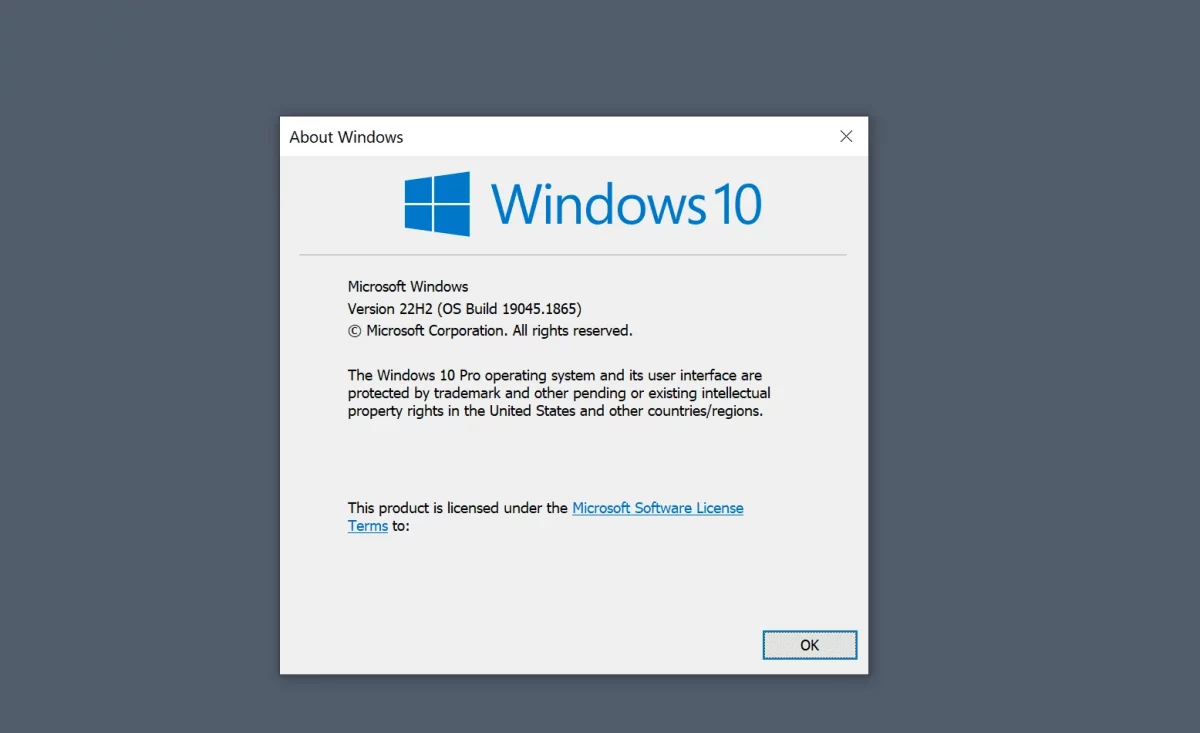
Microsoft released the first feature update for Windows 11 this week. The Windows 11 2022 Update introduced several usability improvements and changes to Microsoft's newest operating system and additional content, including File Explorer tabs, will be launched next month.
Some Windows 10 devices will likely be upgraded to Windows 11 now. Windows 10 devices that are not compatible with Windows 11 can also be upgraded, bypassing the system requirements. Microsoft advises against this, and most Windows 10 users may prefer the less-stressful option of staying on Windows 10. The curious may check out "should you upgrade from Windows 10 to Windows 11" for additional information.
When Microsoft announced the Windows 11 feature update this week, it revealed what is coming next for Windows 10.
"As I have previously noted, for customers who are using a device that is not eligible for Windows 11, Windows 10 is a great place to be. Windows 10 will be serviced through Oct. 14, 2025 and we have announced that the next feature update to Windows 10, version 22H2, is coming next month, continuing to offer you both support and choice with Windows".
The next feature update for Windows 10, Windows 10 version 22H2, will drop next month. Microsoft has yet to announce the actual release date; likely candidates are the second or third Tuesday of the month, which would mean October 11th or October 18th.
The new feature update will install like the previous "smaller" feature updates for Windows 10. The whole installation should be quick and most users will probably notice few, if any, changes after running the updated version for the first time.
Windows 10 users should not get their hopes up that the new feature update will introduce a massive set of new features to the operating system. Microsoft did reveal previously that "Windows 10, version 22H2 has a scoped set of features" earlier this year, but did not provide any details on those features.
As always, it is advised to delay the installation of feature updates, as small as they may be, to sit out the first waves of bugs and issues that they usually introduce.
Windows 10 is supported until October 14, 2025 according to Microsoft. Whether the company will extend support in 2025, as devices, which are incompatible with Windows 11, won't just go away, or hold on to the deadline, remains to be seen.
Windows 10 version 21H1 reaches end of support in December 2022. Systems may be updated to Windows 10 version 21H2, or the soon-to-be-released Windows 10 version 22H2.
Now You: which version of Windows do you run, and why?
I too got tired of the constant update and feature game and went to Ubuntu linux two years ago. It runs on a Dell Latitude 5511. It took some work to figure out an Outlook replacement, but overall I’m very happy with the move.
If you want to see in realtime just how badly Microsoft has messed up Windows 10, create a virtual machine with a clean Windows 10 install. You will see an OS that is fast and responsive even in a virtual window. Then install all updates. You will be left with the bloated slow sad excuse for an operating system that Windows 10 is today.
recently saw this story on the Softpedia News site – “Windows 10 Version 22H2 Release Imminent”
https://news.softpedia.com/news/windows-10-version-22h2-release-imminent-536190.shtml
Dos 6.2.2 ruled
just updated to Windows 11, version 22H2. Everything is in dark version. Could not find a switch to light. Very annoying.
What would Microsoft say if they stopped updating win 10 with new useless feature updates, and focused on performance, for example fixing 100% disk usage on slow low performance computers? Every new quality update brings more lag to the system.
Now You: which version of Windows do you run, and why?
Windows 10 21H2 and planing to stay until 2023-06-13 because I have things to do other than chasing bugs caused by Windows update!
Windows 11 is not ready for serious use (same story with W10 when released). Give them another year to sort out the major bugs, and then we’ll talk again.
Do you know this is a Windows 10 update right?
The update for Windows 11 was already released this month.
@John Wold Yes, I do.
Do you know that Martin’s articles always end with a question? Did you even read it?
Windows 10 and Windows 7. Most Microsoft services disabled.
“Windows 10 users should not get their hopes up that the new feature update will introduce a massive set of new features to the operating system.”
Erm, good.
I installed Windows 10 on a dead gopher. The remaining blood can only power it for so long, but thankfully we have a butcher right down the street which can hook us up with fresh animal blood by the pint!
Windows 3.11 here. I just can’t bear the process of updating it. It is the most stable and powerful version of Windows ever created. I leap with joy every time it boots!
You should really give Windows 3.11 a chance, it won’t hurt you and it doesn’t have the telemetry that later versions have!
Dive in!
> Now You: which version of Windows do you run, and why?
None. Your adventure into the land of Linux can begin here:
https://www.distrowatch.com/
Free your mind.
After having to ‘reset this PC’ last week (which worked flawlessly I might add, surprising me tremendously—only took 2 hrs., no glitches, and back to original state, minus a ton of apps which they nicely made a list of, and I then reinstalled what I wanted per my choice)—and soon after my Win10 was updated to 21H2. Took about 10 minutes I think. No change that I could see. My laptop can’t install 11 but that’s fine with me.
Now You: which version of Windows do you run, and why?
Well since you asked…. =D
Windows 8.1 Pro (with Classic Shell/Open Shell). I use it to avoid this stupid “feature update” game but more so to avoid Microsoft’s “Windows as a service” where they have added numerous services, tasks and telemetry into the system that takes control away from the user and gives it to Microsoft.
Instead Windows 8.1 still provides an easy built-in control over updates where if one chooses they can simply be turned off. Also you can run a check for updates to see a list of what’s available without triggering anything to download, then simply pick and choose what updates you want to install.
Once support ends for 8.1 next year I plan to use the system for a while yet (updates are just one layer of security) and eventually will migrate to some flavor of Linux. Microsoft has lost the plot with their OS and has gone complete clown show!
0patch.com will provide critical Windows patches for 8.1. I use it on my Windows 7 workstation. 0patch is superior to Microsofts updates.
I’m still on Windows 10. Why? I want to be. Windows 11 is still in Beta IMO, plus, no TPM module.
My PC is 7 years old and runs Steelrising just fine @ 1920×1080 on medium-high settings. Why?
I know WFT I’m doing when I build a PC. Unlike all those people who constantly complain in the steam forums “This game is not optimized”.
So what new features have they been testing in the preview channels, anyone?
Martin, you are stating in this article “Windows 10 version 21H1 reaches end of support in December 2021.” are you quite sure about this?
I ask this because on Microsoft his website Microsoft is stating that it is a year later – https://learn.microsoft.com/en-us/lifecycle/announcements/windows-10-21h1-end-of-servicing
The second question I have Martin is you are stating “As always, it is advised to delay the installation of feature updates, as small as they may be, to sit out the first waves of bugs and issues that they usually introduce.”
What is your ballpark guess, when you consider all the earlier Windows feature updates over the last decades, that this time the Windows 10 22H2 will take to become stable?
It is 2022, sorry for that!
W11 22H2 is a complete waste of time, plenty of bugs or annoying issues:
– DEP configuration is reset.
– Restoration point % is reset.
– Wallpaper related content is reset.
– MP4 file association is reset.
– ZIP file association with winrar is reset.
– AMD configuration also reset.
– Libreoffice problem with dark blue and black words still is unsolved.
I have turn back to W10 one hour ago to enjoy a real productive OS. W11 is for kids. Thanks for tje article.
> “– Libreoffice problem with dark blue and black words still is unsolved.”
Reinstalling Libreoffice solves this problem as I have read minutes ago.
@ Martin Brinkmann – Looking at the version number in the screenshot (19045), this update brings Windows 10 above the minimum version needed to install “Microsoft Terminal Preview”
From the GitHub ReadMe “Note: Windows Terminal requires Windows 10 2004 (build 19041) or later” I’ve been waiting to try this terminal as the stock Windows 10 terminal is lame. Have you done or are you planning to do an article on the best terminal replacements for Windows 10? I’m sure a lot of your readers would be interested. Thanks much for all the great content and your hard work.
Looks to me I’ll go to Windows 10 version 22H2 no sooner than the second week of November.