Here is the fix for Windows 11 2022 Update error 0x800f0806
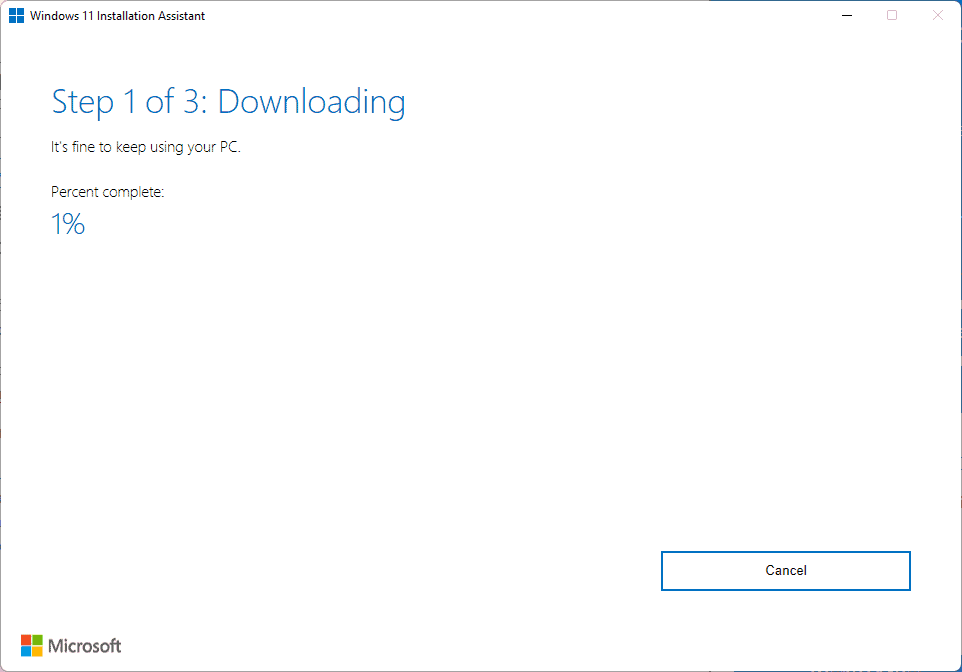
Some Windows administrators who tried to update their Windows 11 devices to the newly released Windows 11 2022 Update reported that they have received the error code 0x800f0806 during the process.
The error is thrown by the cumulative update KB5017321, which Windows 11 attempts to install via Windows Updates. It is a download error, but it is unclear why downloads are blocked with the error code on some systems but not on others.
According to the reports, the error is only thrown on inplace upgrades, but not when the update is installed using other ways.
The solution, therefore, is to pick one of the following update options instead to resolve the update error:
- The cumulative update KB5017321 is hosted on the Microsoft Update Catalog website. Download the cumulative update for the correct Windows 11 version and run it after it has been downloaded. The download has a size between 223 and 302 Megabytes, depending on the operating system version.
- Download and run the Windows 11 Installation Assistant. It is an official Microsoft program to update to the latest version of the Windows 11 operating system. Note that it requires installing and running Microsoft's PC Health app to check for compatibility. Once that is out of the way, you may hit the refresh button in the Windows 11 Installation Assistant program window to start the update to the Windows 11 2022 Update.
The manual installation option listed under (1) is the easier option in most cases: it does not require the downloading of two Microsoft programs to run the update. Windows 11 administrators who run into different kinds of errors when downloading the update files manually may still switch to the Windows 11 Installation Assistant method to resolve the issue.
In any event, it is probably best to wait a month or two before firing up the update engines, as more bugs will likely surface in that time. Ashwin's guide on upgrading Windows 11 using an ISO image is also a good read in the meantime.
Now You: did you install Windows 11 2022 Update already? (via Deskmodder)
I love reading crybaby comments, it gives me a good laugh thanks window’s
I find it amusing that for reasons I can’t begin to understand, people are downright eager to download updates the moment they come out. In the very large majority of cases there is absolutely nothing in the updates that they need or can use, but there is often (dare I say, usually) a problem that will cause them headaches (i.e, you like printing? You may not be able to do that for a month or two). But the behavior/addiction continues. Why? I imagine that Microsoft people find this as puzzling as I do.
With all due respect to Martin, I think the ‘solution’ is neither of the two choices he provides. It is to wait a few months (or more) before updating. This is particularly true of Windows Administrators who, absent a clear security threat, should never be installing software to a user base when it is still in effect in a beta test environment.
This is really incredible. This can’t be true.
Their inability to test update installations astound me.
Geez, can Microsoft ever get anything right first time?
What makes you think they are trying or care or want to get it right? Windows OS is a monopoly on the desktop and laptop market, it has no competition, it hasn’t had competition for more than 20 years.
Microsoft can do whatever the f*ck they want and they will get away with it, because people will still use Windows at the end of the day, because there is no alternative. Microsoft can put some racial slur as the welcome message everyone sees every time they boot their computers and the wallpaper to be unchangeable and display random pictures of fecal matter every day… and people will still use it, they will complain about it, there may be lawsuits, but Microsoft will get away with it at the end of the day, first because there is no competition for Windows OS and because Microsoft will just pay their way out of it.
For me the only good things in Windows 11 are the visuals – the colorful icons with gradients, the transparent blur effects and the rounded corners. From a function point of view, Windows 11 is worse than Windows 10. In my estimation, things will just be getting worse and worse with time.
You better pray that Steam Deck and Proton become a huge success and mainstream, because there will be no alternative for Windows in another 20 years from now and by that time things will be so bad that the distant memory of Windows 11 will look like the good old days that almost never happened, because they were too good to be true.
Eleven Eleven Eleven..
Stop trying to make 11 happen.
It won’t happen until many years from now.