Freeze Dried Tabs improve Chrome's startup by 20% on Android
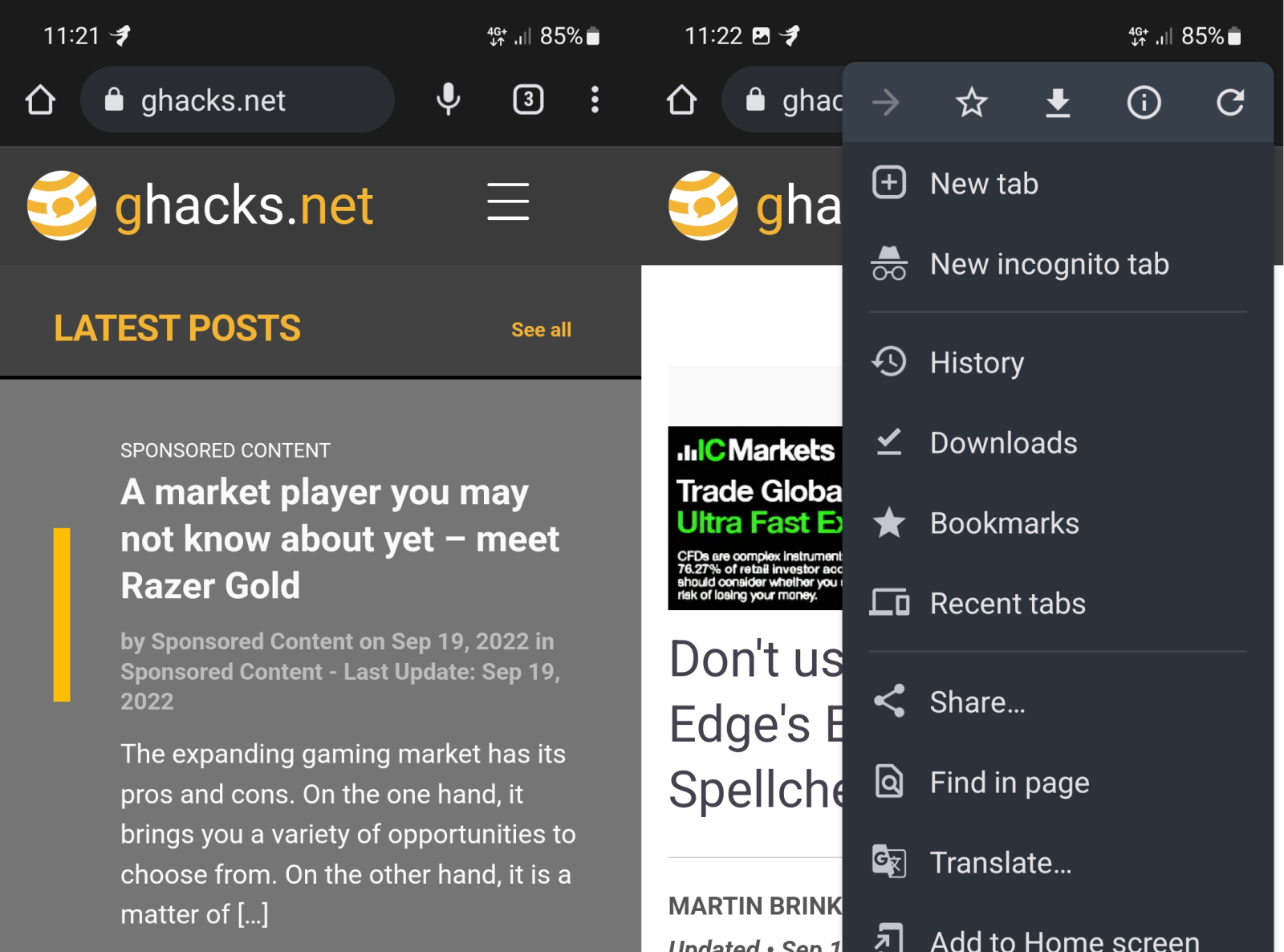
Android users who run Google Chrome on their devices may have noticed an improvement in the startup time of the browser. Thanks to a new feature that Google calls Freeze Dried Tabs, Chrome's startup is 20% faster on average than before according to Google.
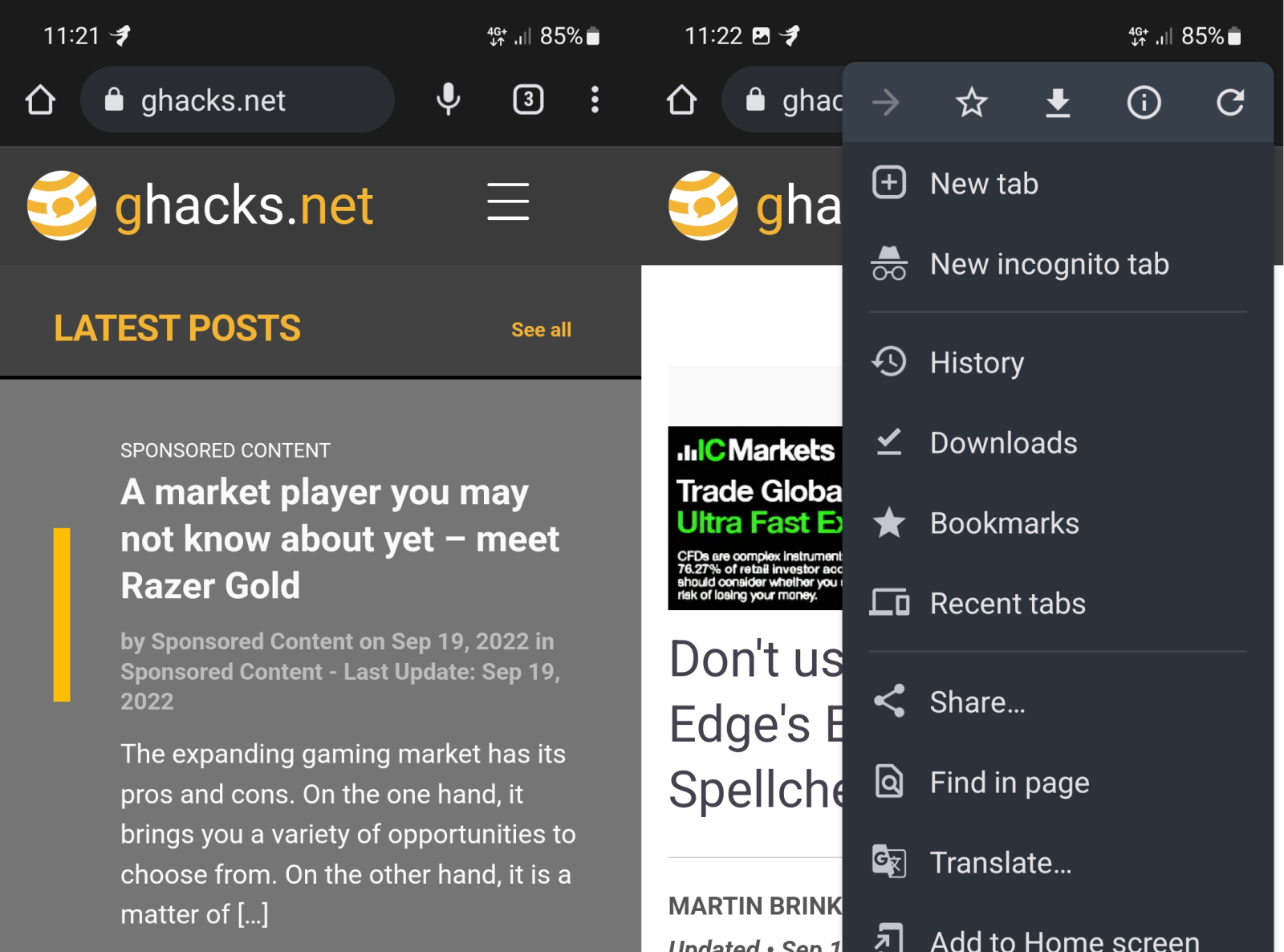
The startup of mobile browser apps on Android may feel slower than the startup of other applications. One of the main reasons for that is that the process of displaying the first webpage requires lots of background work, including the downloading of website assets, the running of JavaScript and the actual rendering of the webpage.
One of the initial ideas of speeding up the loading of the browser on start was to display a screenshot of the site immediately until it was fully available. While that speed up the initial start of the browser, it had the disadvantage that users could not interact with the site.
Chromium engineers came up with the concept of Freeze Dried Tabs to improve the loading speed of Chrome while keeping a certain level of interactivity. At its core, Freeze Dried Tabs are a snapshot of the actual website that provide content and interactivity. Unlike screenshots, which are static and do not show content that is below the fold, Freeze Dried Tabs include support for links, zooming and the scrolling of content.
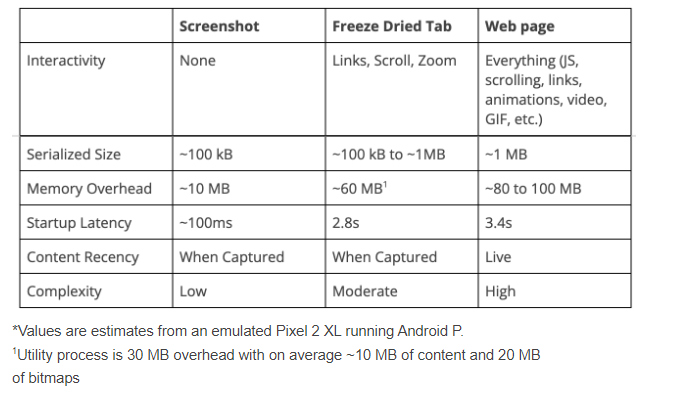
Once the actual webpage is fully available, Chrome transitions to it seamlessly according to Google.
With Freeze Dried Tabs in place, Chrome's startup latency improved by 20% from 3.4 seconds to 2.8 seconds on a test device. Values may differ depending on the device that is used and the website that is loaded.
Besides the startup improvement, Freeze Dried Tabs have less memory overhead. Content may not be up to date though, as it depends on whether it changed after Chrome captured it.
Google makes no mention of it, but since it published the story on the Chromium blog, it is likely that all other Chromium-based browsers benefit from the feature as well.
Closing Words
Freeze Dried Tabs improve the loading of webpages by 20%, which is a substantial improvement. Many users may not even notice that the displayed content is not the actual site but a captured snapshot of it. Core elements such as scrolling do work, but other features, such as forms, interactive media, or overlays won't.
Now You: what is your take on Freeze Dried Tabs?
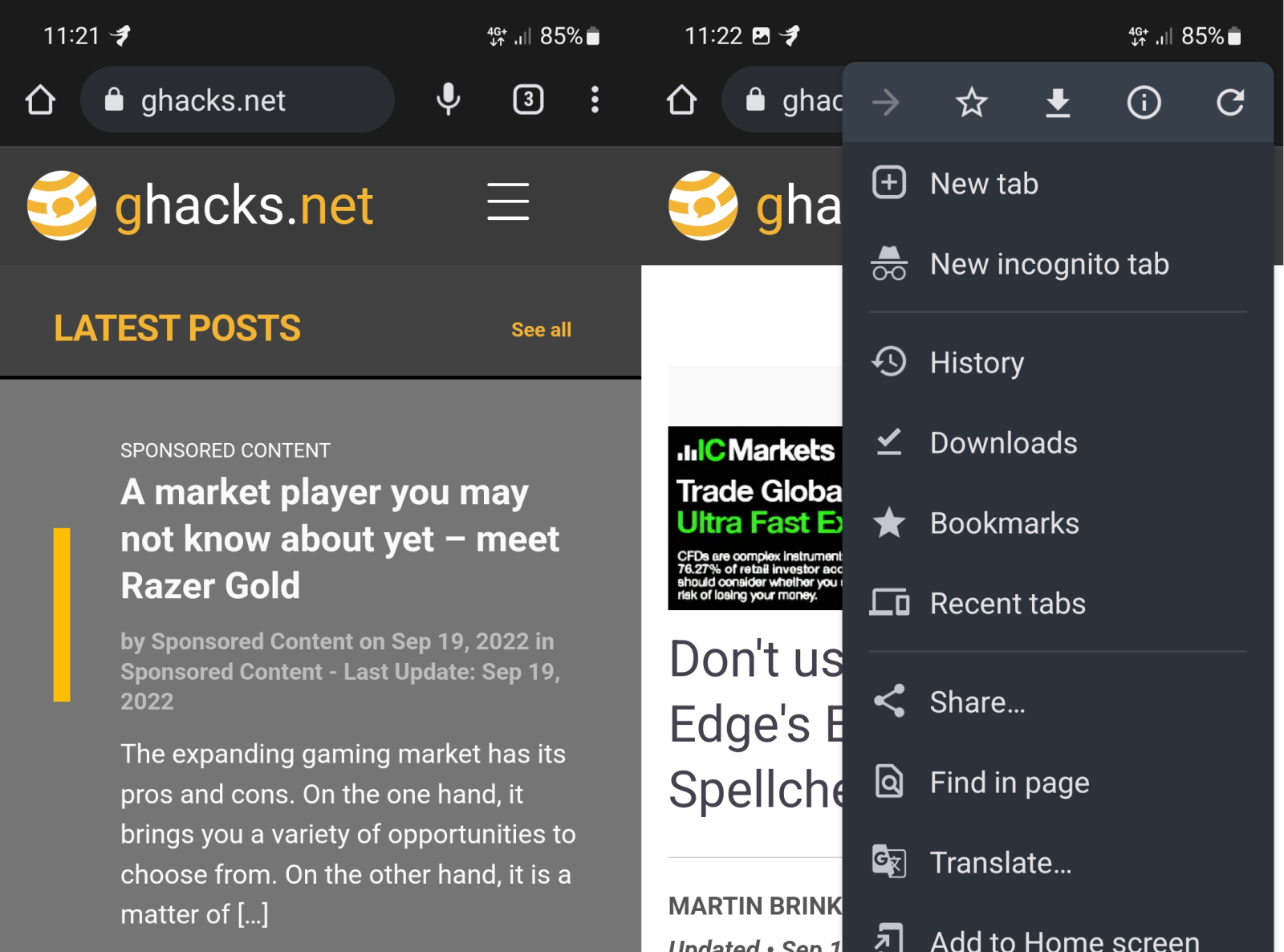



















Is this old news or something different?
https://www.androidheadlines.com/2021/03/chrome-89-android-freeze-dried-tabs.html
https://blog.chromium.org/2021/03/advanced-memory-management-and-more.html
Not entirely old news cuz google just enable this feature by default for android user starting v105
No wonder I had funny rendered website since Bromite v105 every this I reopened browser.
How do I turn this off?
chrome://flags/#paint-preview-startup
offtopic
latest nightly build of brave browser gets support for vertical tabs . finally there is one foss browser with some customization.
typo
one foss chromium based browser