Don't use Chrome's and Edge's Enhanced Spellcheck features
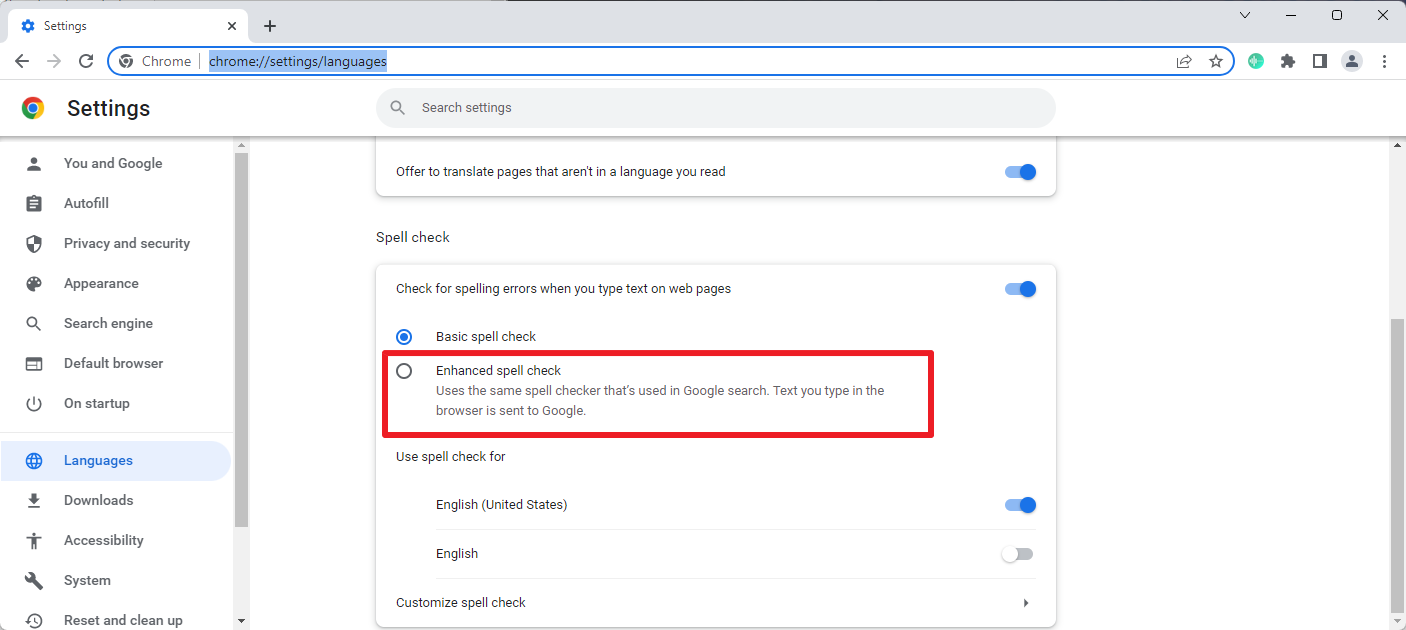
Google Chrome and Microsoft Edge include options to improve the basic spellchecking functionality of the web browser.
Chrome's Enhanced Spellcheck and Microsoft Edge's Microsoft Editor are designed to improve spellchecking further, but they do by transferring pretty much anything that users type into fields to company servers.
Chrome users find the Enhanced Spellcheck feature on the Languages settings page. It can be accessed by loading chrome://settings/languages in the browser's address bar, or by selecting Menu > Settings > Languages.
Once enabled, Chrome uses the same spell checker that Google Search uses. Google notes that text that users type after enabling the feature is sent to Google.
Similarly, when users enable Microsoft Editor in the Edge browser, they improve spell checking but have their typed data submitted to Microsoft as a consequence. Microsoft does not mention that typed data is sent to company servers when Microsoft Editor is enabled.
Josh Summitt published his findings on the functionality of the enhanced spell checkers on the otto-js company blog.
Summitt discovered that the browser's were sending almost any typed data automatically after the enhanced spell checking features were enabled; this included usernames, email addresses, but also anything typed as comments or in forms.
Passwords are not submitted by default, but when users use the "show password" option on websites, they are submitted automatically. The passwords are then sent to third-party servers along with other information.
It takes a single click to enable the enhanced functionality. Google does inform users about the sending of typed data, whereas Microsoft does not in Edge. Summitt notes that home users and organizations are affected alike.
A spell-jacking video demonstrates how organizations could inadvertently expose information about a company's cloud infrastructure, including servers, databases, corporate email accounts and password managers, to Google or Microsoft.
Chrome and Edge users may want to make sure that the enhanced features are not enabled in their browsers. It is unclear how the data is processed, how it is used and whether it is stored or not.
How to disable the Enhanced Spell Checker in Chrome
- Load chrome://settings/languages in the browser's address bar or go to Menu > Settings > Languages.
- Locate the Spell Check group of preferences on the page.
- Make sure that "Basic spell check" is enabled, or that "Check for spelling errors when you type text on web pages" is turned off completely.
How to disable the Microsoft Editor in Microsoft Edge
- Load edge://settings/languages in the Microsoft Edge address bar, or go to Menu > Settings > Languages.
- Locate the "use write assistance" group of options on the page.
- Make sure that Basic is selected, or that "use writing assistance" is turned off entirely.
Closing Words
Enhanced spell checking is a useful feature as it promises to find spelling and grammar issues that basic spell checking can't detect. The improvement comes at the cost of submitting data to the cloud. Considering that anything that is typed, with the exception of passwords, are submitted automatically, most Internet users may want to disable the functionality.
Now You: do you use spell checking in your browser? (via Bleeping Computer)
Now you know why they banned IE6 as a web browser, because IE6 didn’t spy on it’s users.
They had to go out of their way to make websites deliberately ban IE6 in order to force people to use Google chrome, which spys on everything.
If the world still had a free choice of web browser to use, it would be IE6.
Nobody would ever actually use spyware garbage Chrome, if given a free choice. People only use Chrome nowadays because all the alternatives got banned.
“Use writing assistance” missing under edge://settings/languages
just “Check spelling” section.
I never allow any browser to do useless-spell-checks for me.
Anonymous is only partially correct, firefox is better for npc’s.
@Metaocalypse: he/she can only be correct if they explain why. As long as that is absent, it is hot air. The poor soul can’t even formulate a basic reason for their statement. :-)))
@Klaas Vaak
Oh look, my boy @Anonymous has learned a new sentence: “Because your are a tard.”
So brave, so stunning. I mean, it’s not very intelligent or polite, or grammatically correct for that matter, but you have to be happy about baby steps here. It’s quite a burden when you’ve been thrown in the air three times as a newborn but only caught twice.
@Iron Heart: he’s effectively confirmed he’s a troll. Some people are happy doing that as a pass-time.
@Klaas Vaak
Firefox is better than Brave.
Because your are a tard.
@Anonymous: thanks for confirming you have no idea what you are talking about, you are just trolling here.
So, dear harebrained Anonymous, happy trolling !!
@Metalocalypse
Firefox is better than Brave.
@Klaas Vaak
Firefox is better than Brave.
Because?
Firefox is better than Brave.
Because?
What do you know, when I checked Edge, this was already turned on.
you could have easily shortened this article’s title to “don’t use chrome and edge”, left it at that, and it easily would’ve made just as much sense
Just look at the commenter’s on social media. Spell checker’s are what have enabled there level of literacy and let them loose there ignorance. Thats how Twitter gained it’s popularity too.
Eventually Google (AKA the US government) replaced them with bots entirely.
In case anyone thinks that this is paranoia, you might want to read this.
https://www.washingtonpost.com/national-security/2022/09/19/pentagon-psychological-operations-facebook-twitter/
Edward Snowden didn’t lie.
I don’t use any spell checking in a browser, or autocorrect, or any kind of autocomplete – either in text entry forms or in the URL bar. Almost all that input is likely to be phoned home to google’s (or MS’s) servers according to academic research into browser phone-home behavior.
I spell fairly well and I don’t mind looking up a term in an online dictionary if I’m unfamiliar with its spelling. For longer writing, like some of the how-to’s that I write on different tech forums, I’ll often do the writing in a word processor and use its spell and grammar checking tools to make sure things look readable before I post them.
I agree with John B. – don’t use Chrome or Edge – period. If you must use a chromium-based browser, the academic studies prefer Brave for privacy, and the free software advocates prefer Ungoogled Chromium for strippping out google’s proprietary blobs of code. Either of them would be miles better from a privacy perspective than Chrome or Edge.
Don’t use Chrome or Edge – period!
Thanks for the article. :]
If the enhanced spellchecker exposes passwords when the reveal password is used, what about other use cases? For example, when you create a password for the first time; when you enter banking and/or credit card information; and, other such sensitive information.
You make an excellent point, Coriy!.
Thks
I’m on Edge Version 105.0.1343.42 and there is no Writing Assistance or Microsoft Editor on edge://settings/help. There is only a toggle for “Enable Spellcheck”. Could a corporate GPO have removed the MSFT server version?
Read the article again.
Settings are under setting; Language in your version.
I mistyped my comment, I meant “edge://settings/languages”.
From the article: “Load edge://settings/languages in the Microsoft Edge address bar, OR go to Menu > Settings > Languages.”
It is the same thing.
The clear solution to this and many other similar issues is to simply not use Edge or Chrome. It actually amazes me that anyone with even a marginal concern for privacy would ever use these browsers. Its not like they offer something special in return for giving them your data.
Indeed. There’s a collective unconscious which considers leading companies as *the* reference, and not only those of the Web. I’m also deeply annoyed when I notice in TV soap-operas, in movies that when the scenario includes a computer, a search engine, it’s always Microsoft and Google which appear. There was a time when a fake search engine would replace the ones we know, but no longer : the digital way of life now names them, and always the same. A film where you’d see the hero searching the Web with Firefox, Brave, even Safari does simply not exist. All this participates to the idea that the digital world is that of Google and Microsoft. In my view it’s either a shame either the evidence that a good film-maker can be as dumb as a sheep when it comes to considering the ‘natural environment” of his film. Forgot this : the PC is a Mac when the context is wealthiness. On what planet are the media living on?
Google, Amazon, Facebook, Apple, Microsoft and several other leading companies suffer from the split brain syndrome :
“Split-brain or callosal syndrome is a type of disconnection syndrome when the corpus callosum connecting the two hemispheres of the brain is severed to some degree.
After the right and left brain are separated, each hemisphere will have its own separate perception, concepts, and impulses to act.” [https://en.wikipedia.org/wiki/Split-brain]
You said it : each hemisphere will have its own separate perception, concepts.
These companies’ left gives, the right takes. Good business is to take more than to give. Win-win deals are for losers. GAFAM are winners of course. They just can’t help it. If you think “Wow, nice initiative, nice feature” then you realize it’s only to grab one handful more of your privacy. If you’re a male you can imagine what ladies can go through when they discover what your bla-bla was meant for.
“Don’t use Chrome’s and Edge’s Enhanced Spellcheck features”. I won’t. I couldn’t : I use neither of their browsers.
There’s zero usefulness to anyone in sending anything–ever–in a password or userid field anywhere for the purpose of “spellcheck” (since they should never contain words to be checked).
Do I use spell checking in my browser? Haha, NO. I know how to spell. The people that use spell checkers do not know how to spell. The education system has failed them.
Anyway, your data is safe with Google, unlike Microsoft (a poor mans Google) who sells your data.
“Anyway, your data is safe with Google, unlike Microsoft (a poor mans Google) who sells your data.”
You’re right. Your data in Google is safe – nobody buys damaged goods – it needs to be preserved until the purchase is finalized…
@ChromeFan: I agree with your comment about the education system many/most people’s spelling these days is atrocious, even that of certain people, like e.g. journalists, who should know better.
Nevertheless, literally anybody can make a spelling mistake without noticing it, esp. nowadays in the high pressure business environment we live in.
So, nope, spell checking is not just for the poorly educated.
Note: I don’t use it in Brave.
@Klaas Vaak
I think ChromeFan’s comment of education system has failed is a cheeky comment, nothing more. Sure one can debate education system on a serious note, but I wouldn’t do it on a thread which has ChromeFan which in all seriousness is a parody account.
yeah, sure. Whatever you say pal
That’s it! I’m switching to Firefox!
@Niko
How to ungoogle Firefox?
Turn off geolocation (uses Google’s location services), turn off SafeBrowsing. Switch to a different search engine (otherwise all you are typing in the address bar is transmitted to Google), StartPage is good if you prefer Google’s result without wanting to use them. Otherwise DuckDuckGo or Brave Search.
On Android, Firefox ships with a hardcoded Google tracker (before people needlessly shout at me again, source: https://reports.exodus-privacy.eu.org/en/reports/org.mozilla.firefox/latest/ ). You can avoid this by using Fennec F-Droid, which is a tracker- and telemetry-free version of FF.
Cheers.
@Niko
You can ungoogle Firefox (to a limited extent), but you can’t ungoogle Mozilla’s greedy, sellout, commie brains.
Avoid them as much as you can – on any platform. Same goes for DDG, the Mozilla of the search engines.
@Cor Invictus
Firefox is better than Brave.
@Anonymous
Better at sending data to Google, maybe.
@Iron Heart
Firefox is better than Brave.
don’t use Chrome or Edge at all, I would say
Those two and Opera, and you basically have my “Never recommend to anyone…” list.
Have O365, use Microsoft Editor with few languages and I’m very happy: it does great work. It’s normal that is has to send data, it works on MS servers level, not locally so.. What’s wrong with that?
@lukas: there is nothing wrong with it. If you are happy to have all your searches exposed to Google, there is no problem.
I am always amazed by the premise that if you have not to hide you have nothing to worry about so why try to keep Google out.
Well, when you go to the toilet you have nothing to hide either, yet you close the door, possibly even lock it, in order to keep others out.
If you have money that you have earned from honest work, you have nothing to hide, yet you keep your banking details safe with a password. If you have nothing to hide, please give me your log-in details ;-)
@ Klaas Vaak,
Quote: “I am always amazed by the premise that if you have not to hide….” Unquote
If you have not to hide…??
Is that what they teach you at school these days? :D
@TelV: LOL, I left off the “hing”, my apologies.
BTW, I am likely to be a tad older than you, so as far as teaching at school these days is concerned, you should argue that you young chickens got a better education than us old dogs did.
@Klaas Vaak
Sorry, but it’s nonsense.
There is HUGE difference between
“it needs to be sent to remote server, because only remote system analyses data”
and
“show me everything if you do not want hide everything!”
World is NOT black & white
*sigh*
The password input does not have a “show password” button. Be angry at underskilled web developers who implement such a button by simply calling some javascript that momentarily makes the formerly quite safe password input field *not* a password field, but still a text input field which needs to have spellcheck=false and probably autocomplete=false set as well or they have failed.
…and to be clear, this is because a web developer who does this is changing the security context of the input field improperly and with no regard to what is in it.
@lukas; the world IS black & white where GAFAM are concerned. Actually, that might be a wrong statement too: the world is only black in terms of privacy where those are concerned.
It was kind of obvious, even they say they will improve the spellchecker and servers and all that.
People should stop being paranoid, Google and Microsoft is not going to care about passwords123 anyway.
It is the same ridiculous attitude people had when the said “oh Memory has all passwords in plain text” kind of crap.
Nobody needs to hack Microsoft or Google servers to get people’s passwords, people give them away all the time in random pages and apps and emails.
If people want to help Microsoft and Google to make spellchecker better, then so be it, I mean, Edge one is kind of good and it is (I guess) the one you would find in office and mail and all that.
It is the same with voice stuff, they always have something that sends some pieces of people’s conversations to improve, and nothing has happened because of it.
Imagine complaining about this and having a phone on 24/7 with WIFI or Data connection, like most people who will be spreading this ‘news’ are doing.
Edge has the WORST spellchecker of any browser I have used. I don’t have examples at hand but even simple misspelled words remain misspelled or the correct spelling isn’t even recognized and provided as an option. Jeez.
Info for Brave users, as they might be concerned since Brave is based on Chromium:
Brave does not have the “Enhanced spell check” option that Chrome and Edge have, only the unaffected “Basic spell check” exists under brave://settings/languages …
Nothing needs to be done if you are using Brave, this is a Chrome and Edge issue.
Unrelated to this specific issue, I am still disabling everything under brave://settings/autofill as a matter of due diligence, as there are other concerns with autofill, however, this would include any browser (so Firefox & Safari as well).
The version of Brave I use has;
“Check for spelling errors when you type text on web pages”
Not the “Basic spell check” option as you mention.
@scorpiogreen
Yes, this is the “Basic spell check” setting with a different description.
Well I do need a spell check for typos. Are you saying untick the box and turn off spell check, altogether?
That it’s an either/or situation?
Using Edge, turned the slider to “off” , spell check still there. What I really want from Microsoft is a big button that says “STOP TRYING TO HELP ME!!!!”
@scorpiogreen
You can leave spell checking enabled in Brave. It is not a privacy issue, as I’ve pointed out in my reply to @Klaas Vaak.
Thank you! As soon as I read the first paragraph I cntrl-f’d “brave”!
Title: Don’t use Chrome’s and Edge’s Enhanced Spellcheck features
Nobody: Don’t use Brave’s, Chrome’s and Edge’s Enhanced Spellcheck features
Relax, nobody is attacking Brave for this.
@Aluminium
My reply to @m3city applies to what you wrote as well. The Firefox community on this website acts like a joke when it immediately jumps at a simple hint I wanted to give fellow Brave users and starts to use it for trolling and always spamming the same meaningless sentence, I hope you realize that.
@IH
No you don’t understand. This article is NOT attacking Brave.
Firefox is better than Brave.
@Jim
Do… do you have more than this one sentence, bro?
You didn’t even say what was better when I asked you. :D
Firefox is better than Brave.
It’s impossible to be better than the best.
Problem is, what browser is the best?
Maybe Firefox is better than Brave, or Brave better than Firefox.
But what if Chrome was better than both?
If so, what if Edge was better than Chrome?
If so it’d be the best, unless if Vivaldi was better than Edge.
This is highly problematic.
I’ll stick on with a browser that fulfills all my needs and requirements.
I don’t care if it’s better or not, the best or not.
It’s called Firefox.
Alleluia.
@Tom Hawack: Firefox is the best browser for you because it fulfills all your needs. For me Brave is the best while I acknowledge Firefox can be good. But if I would consider FF I would opt for Librewolf because there I there is no telemetry and I would not have to keep checking with each upgrade, unlike FF.
@Klaas Vaak, my point was to try to express ironically that a browser being better than another, moreover being the best was not a problematic i was interested in :=)
@Tom Hawack
Dude, it’s not a prayer. A browser is just a tool.
I just gave my opinion based on various areas a browser can excel in, and in none of them I currently see Firefox as leading. It’s just what it is.
@Anonymous: in what way?
@Klaas Vaak
Firefox is better than Brave.
@Klaas Vaak
He doesn’t know, it’s the reason why he can only repeat the same sentence again. It’s not better in any of the following areas:
– Web compatibility.
– Performance.
– Security.
– Privacy.
You could make a case for UI customization but there it gets stomped by Vivaldi. It used to be the greatest browser in the 2000s, but is far from best in 2022.
@Iron Heart: yes, I know. I use Brave most of the time, except when a site that I know is not dangerous but is not rendered properly I use Min because I can’t be bothered to figure out which Brave setting is too rigorous for that site.
@Anonymous
https://www.youtube.com/watch?v=pWdd6_ZxX8c
I’ll leave it at that now.
I want to hear it again.
https://www.youtube.com/watch?v=2U34xsSZ5PA
@Iron Heart: I don’t even trust the basic spell check because how do we know it behaves differently than the advanced spell check? Yes, I know, advanced is not an option in Brave, but still ……… the basic one? Nahh.
@Klaas Vaak
Please read this:
https://support.google.com/chrome/answer/12027911?hl=en-GB
The “Basic spell check” setting uses whatever dictionary comes with Chromium and / or your operating as the source, so it is fully local. Only “Enhanced” creates an outside connection, which is why Brave removed it. Of course, you must decide whether or not you need spell checking, “basic” is not a privacy issue though. Cheers.
@Iron Heart: thanks a lot for that link, you set my mind at ease ;-)
@Martin Brinkmann
Perhaps a hint in the article that this is specifically a Chrome / Edge issue and NOT a general Chromium issue would be good.
@Iron Heart
Is there a better place for such statement that a title of this article? It is there, clearly stated. Then one may ask to add it is NOT an issue of Firefox…
@m3city
Since Chrome and Edge are Chromium-based browsers, there was a chance that this could be Chromium base code issue, which in turn means there was a (however remote) chance that Brave could have been affected – which is not the case.
Firefox is not based on Chromium, why mention it in this context? Makes no sense.
Please think first before you go into passive aggressive mode. Thank you.