Microsoft says that Windows users in Chile could run into issues because of Daylight Savings Time
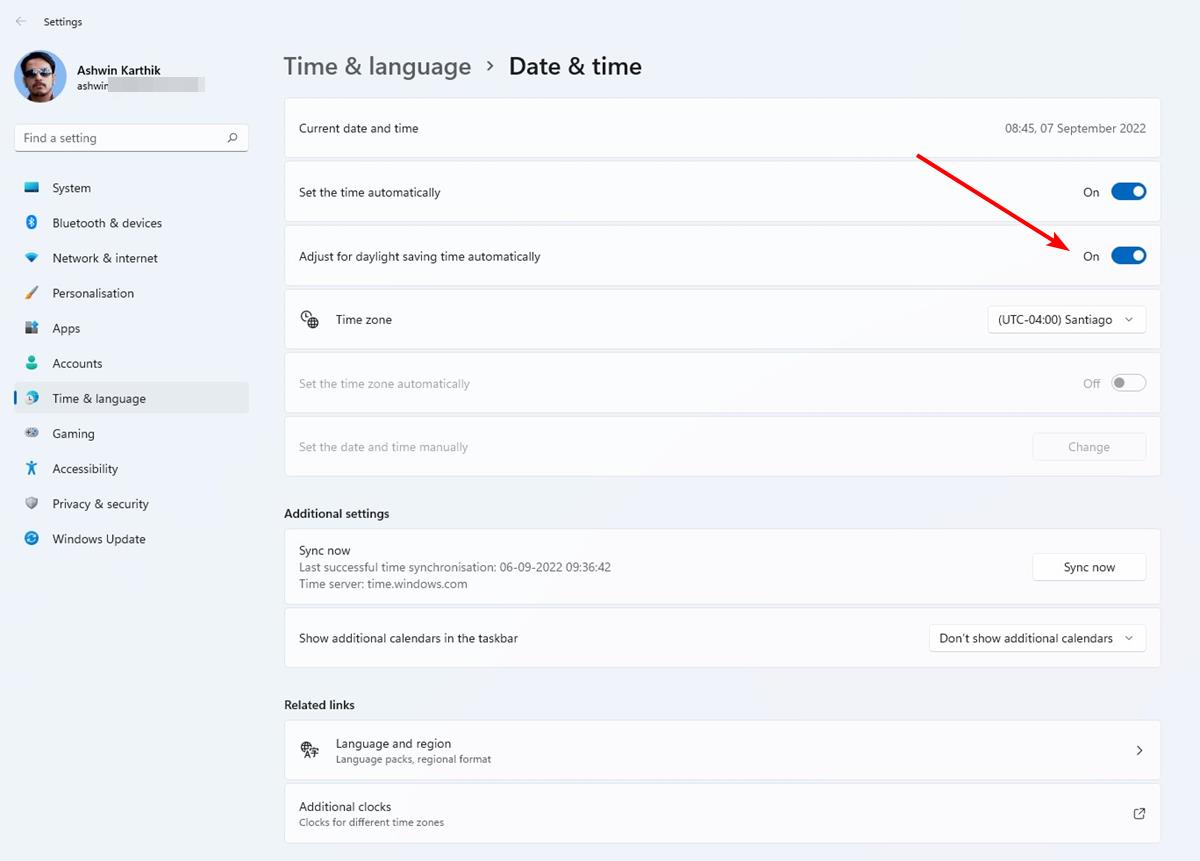
Microsoft has warned that users in Chile could run into issues because of an upcoming change in the Daylight Savings Time followed in the region. The good news is that there is an easy fix for the problem.
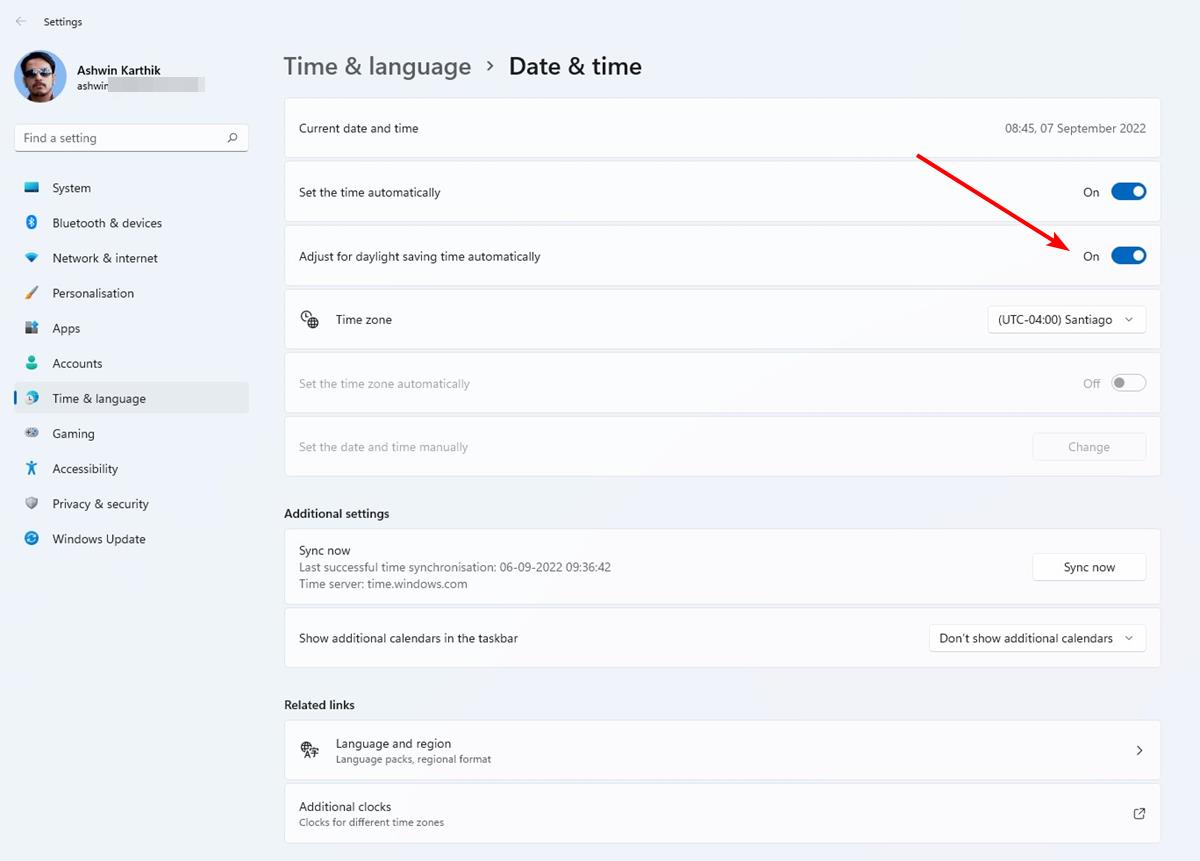
The Chilean government made an announcement last month stating that Daylight Savings Time would not start on September 4th, per the original schedule. Instead, the South American Country will set its clocks ahead by 60 minutes, starting at 12:00 AM on September 10th.
As you may know, Windows computers, like most devices, supports network-based time synchronization to keep your system's date and time up-to-date. While it may not sound like a big deal, the gap in the time caused by the postponement of Chile's DST start date, could result in various problems.
Windows users in Chile could run into issues because of Daylight Savings Time
If a computer's time is not set accurately, it will affect all apps. Timestamps on files, logs, etc. will be incorrect, for example, if you edit a document and save it, its timestamp will be behind by an hour, and this may affect your work. Clocks, alarms, reminders, and automated tools that rely on Scheduled tasks may not run at the correct time.
Microsoft says that this bug could also impact notifications, meetings in apps and cloud services including Teams, and Outlook. Protocols which are time-dependent, e.g. Kerberos, may lead to authentication failures when you try to log on to services. You may not be able to access websites in your browser if your operating system's time settings are incorrect.
The Redmond company says that users outside of Chile may also be affected by the issue, if they try to connect to servers or devices located in Chile, as the difference in the timezone's settings may not be recognized by the system. Meetings and appointments that are set in Chile's timezone will also follow an incorrect schedule. These are some of the examples that were highlighted by Microsoft.
The DST issue affects the following versions of Windows: Windows 10, Windows 11, Windows 8.1, Windows 7,Windows Server 2022; Windows Server 2019; Windows Server 2016; Windows Server 2012 and Windows Server 2008.
Microsoft is working on a fix to mitigate the issue, which will be delivered in a future update. But there's a workaround that users can try right now. An article on Microsoft's support portal (h/t Neowin) advises users to disable an option that adjusts the time automatically based on the timezone's DST.
Note: The following workaround is only meant for users in the Santiago time zone, and the Easter Islands time zone.
How to disable Daylight Savings Time in Windows 10 and 11
1. Open the Settings app, and select Time and Language section on the sidebar.
2. Click on Date and Time in the right pane. Optionally, you can just type Date and Time in the Start menu, to access this page.
3. Disable the option that is labeled "Adjust for daylight saving time automatically."
Users can alternatively disable the setting from the Control Panel applet for Clock and Region. Click on Date and Time, and then on the Change time zone button. Uncheck the option for “Automatically adjust clock for Daylight Saving Time”.
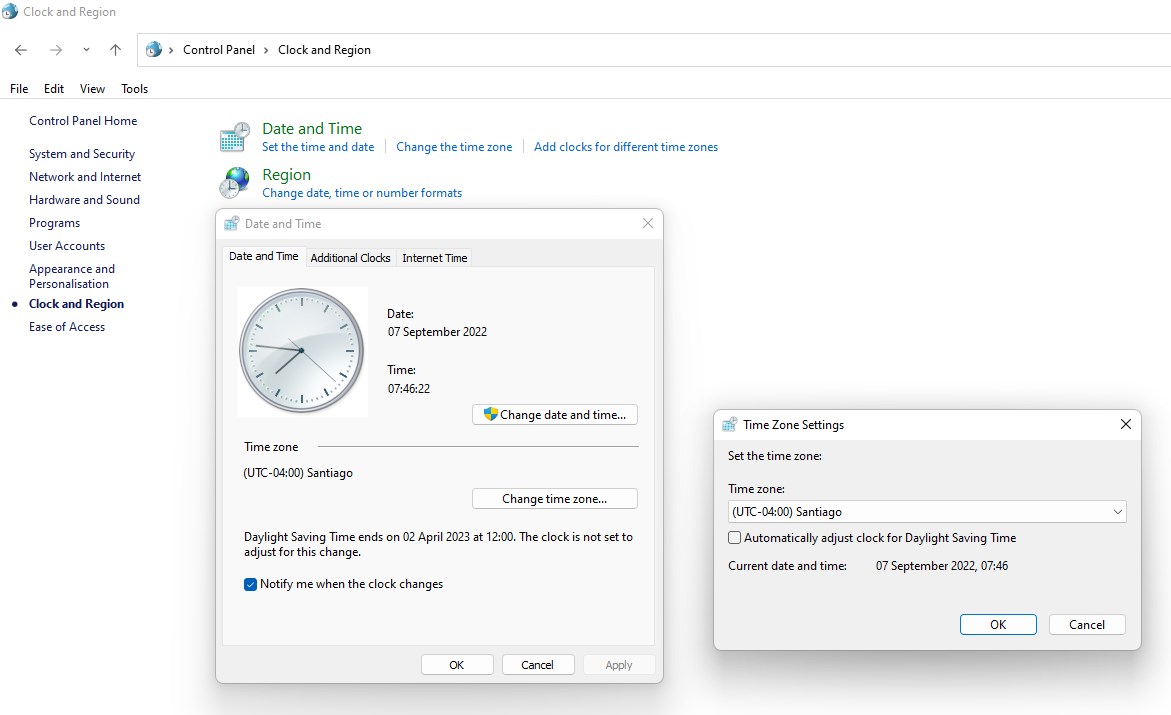
You may re-enable the above setting after Daylight Savings Time starts in your region, i.e, after 12:00 AM on September 11th, 2022, to sync the computer's clock automatically.
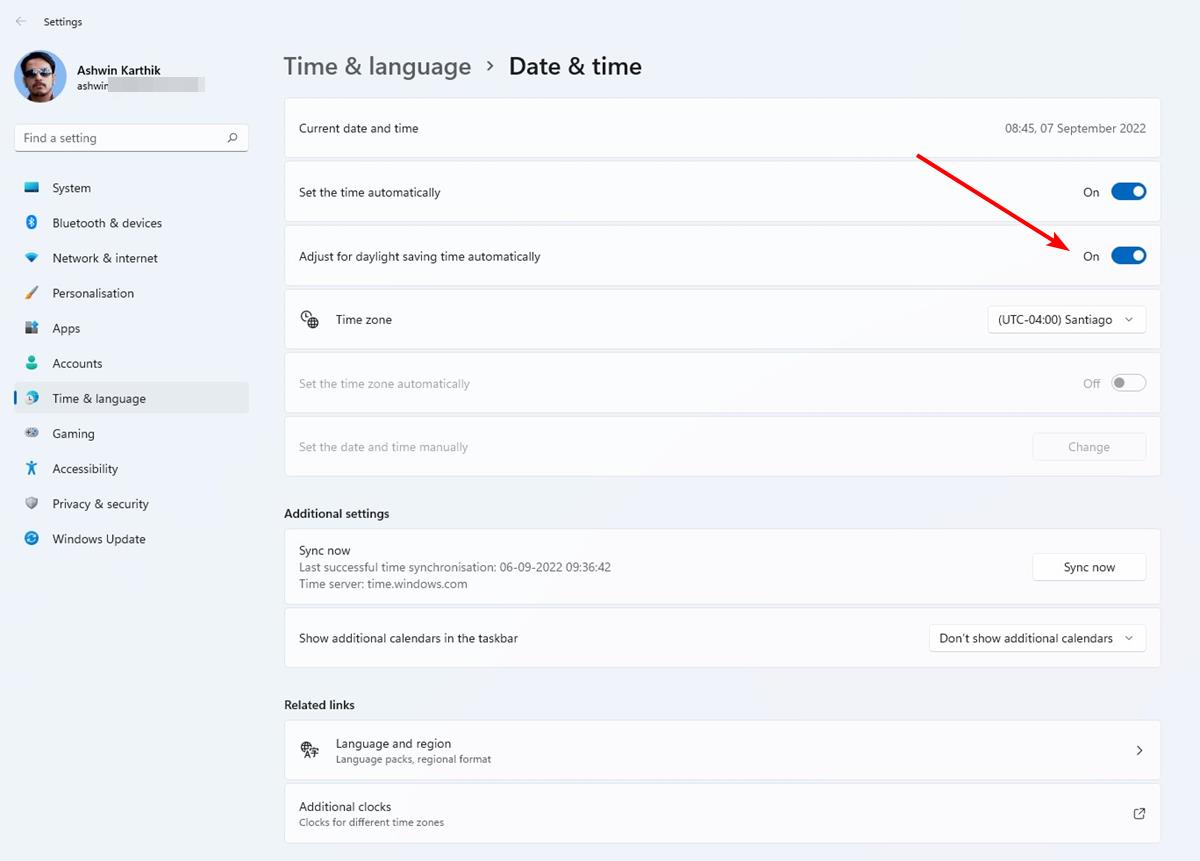



















This is exactly why the NTP protocol deserves much more contributions than it does.
Also, if you bother to check, you’ll find that all versions of Windows use server: time.windows.com to synchronize time. Unless you live in North-America, that is not a very smart thing to do.
Why? Too generic and set to use the equinoxes to do DST. The rest of the world is more inclined to use the end of seasons to do DST. Those events happen close after each other, yes. But not that close.
To prevent issues, you better use a NTP server located geographically close to you. All continents have at least 1 atomic clock and NTP servers take their time from those.
Which NTP server is closest to you? Take a look at: http://www.ntp.org
The reason? Those NTP servers are much more “in tune” with changes imposed by local laws and regulations.
To explain:
I live in Paraguay, South-America. It is a country that has more or less its own time zone. And worse, the president of the country decides when DST is being applied. Not a set schema, just whenever the president feels like.
My need for synchronizing with another country on another continent made DST a cumbersome problem…until I stopped using Microsoft’s time synchronization server and used local NTP servers instead. From that moment on, barely any synchronization issues anymore.
I fully realize that it is a hard thing to do properly, managing time and time-zones is a much harder subject than most realize. So the above is not a diss of the team at Microsoft managing their time server. Microsoft management thinking they can do a better job than local NTP servers by pointing every Windows installation to their time server…that foolishness does deserve all the flak everyone can throw at them.
The Microsoft time server should be the last resort, after all other options are exhausted. Not the first and only one.
@Gerald Manders:
“[T]he president of the country decides when DST is being applied. Not a set schema, just whenever the president feels like [it].”
I’m picturing Mel Brooks as King Louis XVI in “History of the World: Part I,” saying, “It’s *good* ta be da king.”
I don’t have such that option, probably it’s at an advanced ISO? Thanks for the article. :]
I find it interesting that I received a fix for this on Sept. 2nd on my Linux machine. Another case here of the general superiority of open source over proprietary operating systems? Perhaps.
Never give up, never surrender! ;-)
If it was so superior, why would it even need any sort of fix in the first place?
“Saving” not “savings” (different meanings).
@allen:
Daylight saving time – Wikipedia
https://en.wikipedia.org/wiki/Daylight_saving_time
“Daylight saving time (DST), also referred to as daylight savings time or simply daylight time ….”
@Dr Lazarus:
Are you sure you’re not actually the plucky comic relief? :-)
By Grabthar’s Hammer what a savings