Workaround for Microsoft Edge 105 startup problems
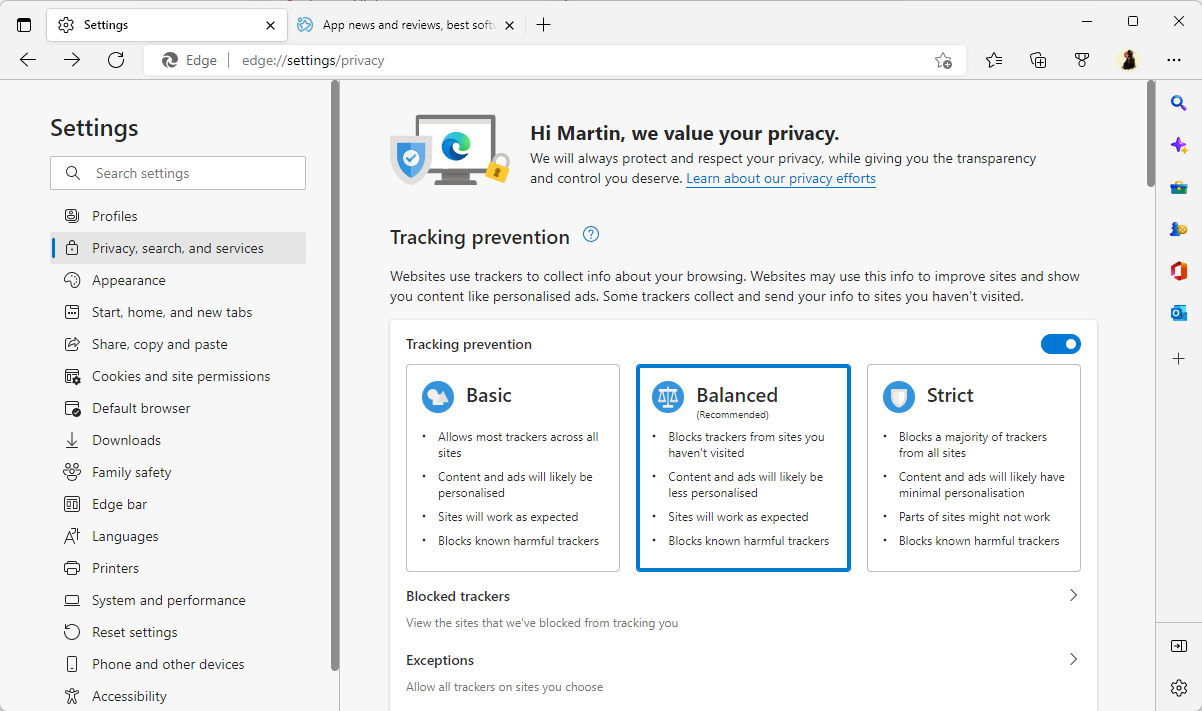
Microsoft published a new version of its Edge web browser to the Stable channel today. The new Edge browser fixes 15 different security issues, including one rated critical. Most of the security issues are shared with Google Chrome and other Chromium-based browsers. Only one, a security issue rated low, affects Edge exclusively.
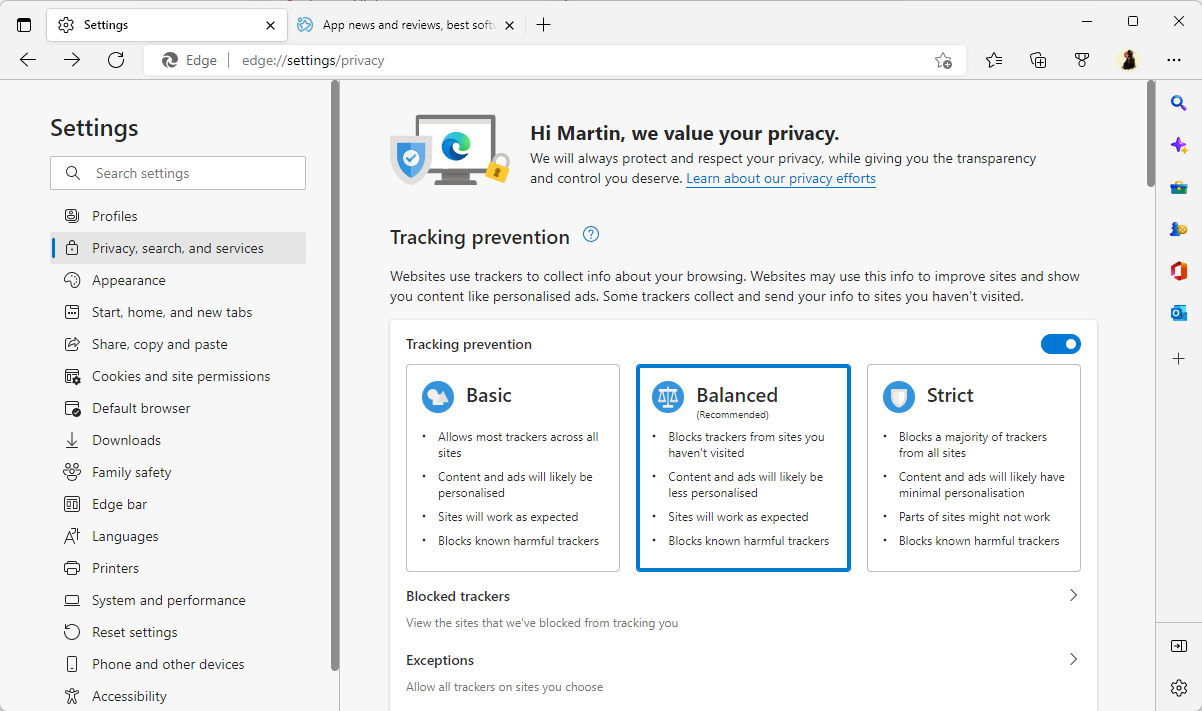
Edge users may want to hold off on updating the browser, as reports are coming in that some Edge installations do not start up properly anymore after the update.
Those who want to risk it may load edge://settings/help in the browser's address bar to display the installed version and update the browser.
Microsoft Edge 105 includes improves to the browser's enhanced security mode. Enhanced Security mode is disabled by default; once enabled under Privacy, search, and services in the Settings, it is providing additional protections on some, many or all sites visited in Edge. An option to add exceptions is provided.
The remaining changes are of use for organizations only. Microsoft improved cloud site list management for the browser's Internet Explorer mode and updated several policies.
Edge 105 not starting
Edge 105 may not start properly anymore after the update to version 105. Our colleagues at Deskmodder have found a workaround for the issue. The issue seems to be caused by Registry keys that seem to have been added to the Registry by accident during the update.
Edge users who are affected by the startup issue need to delete MetricsReportingEnabled keys in the Registry.
- Open the Registry Editor: use Windows-R to open the run box, type regedit and hit the Enter-key.
- Confirm the UAC prompt.
- Select Edit > Find.
- Search for MetricsReportingEnabled.
- Delete the one or two instances of the key in the Registry.
Microsoft Edge should start normally after the keys have been deleted.
It is unclear how widespread the issue is. Microsoft deprecated the MetricsReportingEnabled and SendSiteInformationToImproveServices policies when it released Microsoft Edge 86 and made them obsolete in Edge 89.
Cautious Edge users may want to create a system backup before updating Edge to a new version. Most users may want to wait until the issue is resolved on Microsoft's end before updating Edge.
Now You: do you use Microsoft Edge?
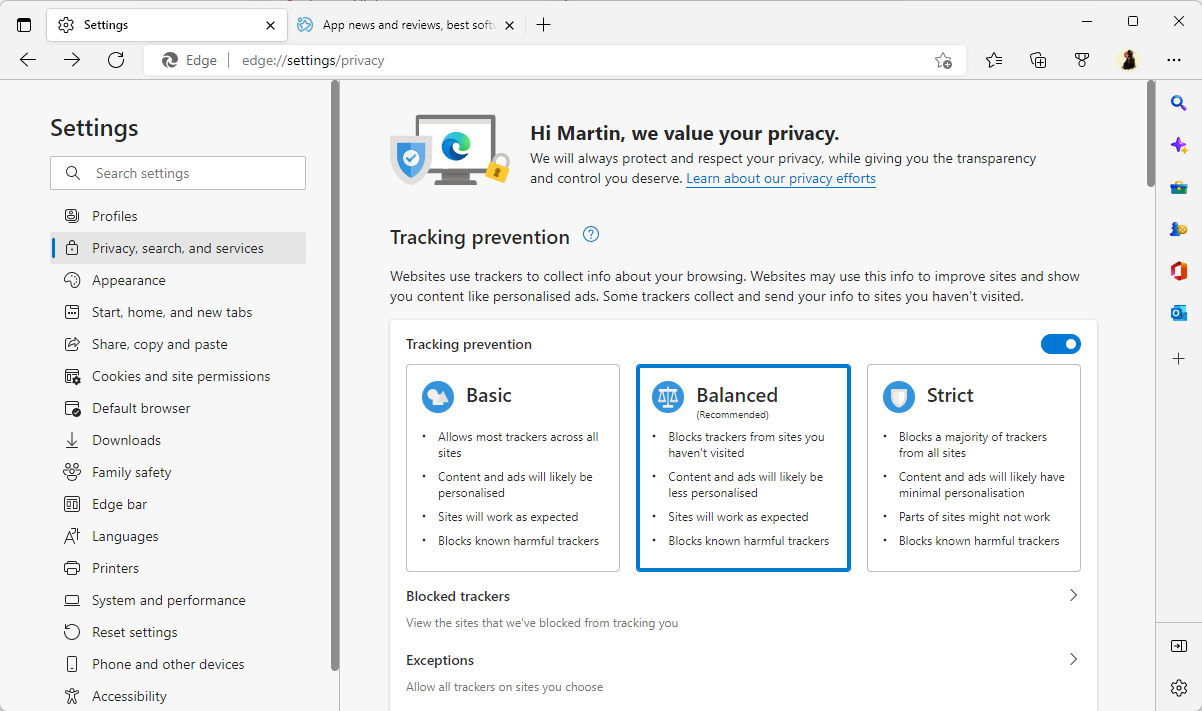
















Short instructions for those who could not find any registry entries (like me) and the problem persisted:
Navigate to > C:\Program Files (x86)\Microsoft > DELETE > Edge folder
Download > https://easyupload.io/vrvea4 > (Ver. 104.0.1293.70 FIX) > Password to download: 123451 > Navigate again to > C:\Program Files (x86)\Microsoft > paste the “Edge” folder and open Edge. After that, the Edge Browser in Ver. 104.0.1293.70, then (if you want the latest version) close the Edge browser via Task Manager and navigate directly to the Windows search bar and type > Apps > navigate to Apps & programs > search for Edge > Change > Repair. Once the Edge browser has been reinstalled, open Edge again and the latest version 112.0.1722.58 (Official Build) (64-bit/32-bit) should be installed and updated. After that you can via. Check the settings in the Edge browser again for updates and you’re done.
Best regards from,
dearramz
PS Did that and haven’t had any problems since.
Cool trick, many thanks! All the other actions (Edge repair, reboot or services to stop for clean-boot) did not help so far. Your registry advice did solve it for me.
THANKS tried many tricks…this worked like charm
Danke schon, this solved my problem!
Thank you so much, deleting the registery entry worked for me. Had uninstalled and reinstalled edge over 5 times.
Finally it worked
Thanks!
OMG!!!!! you da man!!! found the key, edge opened right up. “F” microsoft support. jumping through hoops all night here for them, and got nowhere , until i found you!!!
Thank you for the fix. It worked perfectly Martin !!!!
Martin, thank you for this fix!
Edge is just like IE, a means by which to download Firefox and/or Linux. :D
Thank you for this fix.
Thank you very much for being the only ones to provide an actual fix that works!
Thanks for this article, Martin. I don’t think that the issue is widespread, for I didn’t get into any sort of problem after updating my PCs to Edge version 105.0.1343.27.
BTW, Edge is my default browser and sometimes I use DuckDuckgo.
that worked. thanks
Now You: do you use Microsoft Edge?
No, Edge will never be installed on my personal systems (Windows 8.1 Pro) as I consider it spyware. It is installed on the computers at work (along with Google Chrome) that run Windows 10 (Enterprise), but I do not use it. Instead I only use Chrome as it’s the company’s preferred browser. But also because Chrome seems to be more stable as well as it does not try to take over the computer like Edge always seems to do any time it’s been launched it.
“[S]ome Edge installations do not start up properly anymore after the update.”
Or they don’t start *at all*. Normally, I’d be fine with Edge not working because *literally* the only times I ever run Edge is to update it when SUMo tells me an update is available. (I even manually disable the Edge Updater tasks in Task Schedule from time to time — I don’t know how to disable them permanently — and I’ve installed BrokenURL URL Router as my “default Web browser” to intercept links from non-browser apps and route them to the browser that *I* choose, which is never Edge.) In fact, I’d be perfectly happy *uninstalling* Edge and a bunch of other bundled Microsoft apps. But alas, I strongly suspect that as part of their post-Windows-8.1 mission to outgoogle Google and collect as much user data as inhumanly possible, Microsoft is once again trying to “integrate” their apps into the OS (à la Internet Explorer and Windows 95) and will increasingly “punish” users who remove, disable, or limit bundled apps by screwing up OS functionality *if* those apps are removed, disabled, or limited. (Devastator0’s comment about the Edge problem affecting people who’ve used ShutUp10 was interesting in this regard.) So, I leave them installed, never use them except to update them, and *try* to limit their data-harvesting by using third-party tools like ShutUp10 … and sometimes end up getting “punished” for it anyway.
At any rate, Martin’s fix worked, ShutUp10 didn’t report any changes afterwards — which was a little surprising, unless that registry-key check has been dropped in recent versions of ShutUp10 — and I can once again launch Microsoft Edge, update it, and exit. And check that its automatic updater tasks haven’t been reactivated. (They weren’t … this time.) I appreciate the article and the fix!
Thank you very much. Spent whole day and finally solved.
Need to delete this one key
MetricsReportingEnabled
And it works
Wow, thanks a lot for this. Went crazy with this issue, especially as there is no error message at all. It worked after removing my profile, starting fresh then restoring it and downgrading, but then the issue reappeared after auto-upgrade,
Yes, for some things and, no problems here with Edge version 105.0.1343.27 (Official build) (64-bit) on either PC (The heavily tweaked one or the untweaked one)
I think the registry key got put in place on people’s systems whereby they had potentially run “Shut Up Windows 10” on it and one of the “Recommended” changes was applying this reg key. Confirmed this because I had an old version of Shut Up Windows 10 on a PC and was able to flick on and off this option. That’s what was causing it for me.
Not an issue here!
Standalone Link:
https://www.microsoft.com/en-us/edge/business/download
I rarely, if ever, trust MS servers to update my computers.
Fortunately, there is this cool site [this is that cool site] that makes such manual updating less tedious. XP? Didn’t we always have to manual update everything? So long ago, I don’t remember.
This article shows Microsoft Edge is even worse than Chrome for your privacy:
https://www.ghacks.net/2020/02/25/study-finds-brave-to-be-the-most-private-browser/
On my PC’s and that of family/friends, I install Firefox and Brave.
I make Firefox (with some privacy friendly settings and addons) the default browser, and tell them to use Brave if a website does not work with Firefox, and never use Edge.
I block Microsoft and Google tracking and ad servers in the hosts file, including non-essential Microsoft sites that track you like http://www.bing.com and http://www.msn.com.
But the hosts file does not block http://www.msn.com, so I block it’s IP address in the Windows Firewall.
Google is the lesser evil for privacy compared to Microsoft.
You need to use Microsoft products and services in much more cases, than you need to use Google products and services.
So it is beter to use Google search than Bing.
But I bookmark DuckduckGo, Qwant and Brave search in Firefox and Brave, and tell them to use those first, and then if needed use Google search.
I tell close family and friends to never send me sensitive info with their Google or Microsoft email. I also do not use WhatsApp or Facebook.
I instruct them to install Element that uses the matrix protocol to contact me.
There is a desktop and mobile version. I install it on on their PC’s or phones if possible, and teach them how to us it.
They can even use it to remotely share their desktop screen to show me what problems they have on ther PC, while we talk.
@Sol Shine
Regarding search engines:
Undoubtedly Google still offers the best overall results. Due to privacy reasons, I usually point towards StartPage when I am asked for an easy to use engine with good results. StartPage fetches their results from Google, but has a better privacy policy. In terms of the quality of results, this is how I perceive it, in descending order of quality:
1) StartPage
2) Brave Search
3) DuckDuckGo
@Iron Heart
I agree that StartPage gives better results than DuckduckGo.
But StartPage is owned by a ad company, so I trust them less than DuckduckGo, but more than Google.
I do use StartPage when I need Google results.
I don’t have enough experience yet with Brave search to make a good comparison.
@Sol Shine
I see why the ownership of StartPage might bother you, although they should still be bound to their official privacy policy in any case. Anyway, there is also the open source Whoogle:
https://github.com/benbusby/whoogle-search#public-instances
Not as aesthetically pleasing as StartPage, but also works for fetching results from Google. :)
@Iron Heart
Thanks for the tip about Whoogie.
I have never heard about it.
The install and setup looks complicated, but there is a AUR package I can install in Manjaro Linux.
Something new to try when I have the time.
I had this problem after updating to 105 today (9/2/2022). I did a system restore to an earlier time and the Edge previous version came back. But then Edge automatically updated to 105 again. This time I went to the Edge update folder and renamed it. Now it prevents automatic updates. I will wait until Microsoft corrects this before trying to update again.
Updated and I couldn’t start Edge. Thank god you posted the fix. I deleted both MetricsReportingEnabled and SendSiteInfoToImproveServices. Now everything works again!
In June, I encountered the same issue in the Canary version. This is due to the fact that many individuals are still using the previous version of ShutUp10.
You are right…the problem is caused by an old version of ShutUp 10. I read about this at another favorite website, updated Shutup 10, and then started Edge and let it update. No problems.
Confirmed I was also having an issue with starting Edge after the update to v105. Deleting the MetricsReportingEnabled key fixed the problem.
This is why I visit Ghacks :)
Thanks Martin!
Now You: do you use Microsoft Edge? Just occasionally, as a backup when my default browser won’t load a website.
And, per your post, I found that Edge would not start this AM. After finding and deleting the one instance of the problem registry entry, all was OK.
Thanks for the helpful advice.
I spent an entire morning trying to get Edge to open until I eventually found this fix – Many thanks!
Although I do not use Edge, I ran it to check the version number. It starts up fine and is up to date. A search of the registry did NOT find the keys mentioned.
FYI I am on Windows 10 Pro v21H2 Build 19044.1889.
do you use Microsoft Edge?
Yeah, but not anymore after this…
Edge piece of crap…
> do you use Microsoft Edge?
No, because the security of chromium based browsers is the worst there is. The statistics prove that.
> Most of the security issues are shared with Google Chrome and other Chromium-based browsers.
> 15 different security issues, including one rated critical.
The literal monopoly that are chromium-based browsers, Chrome, Edge, Brave, Vivaldi, the most insecure and bloated useless bug-ridden browsers available, from clipboard issues, broken tor windows, bugs, frequent multiple critical security flaws, bloated code written in C++, you name it. Problem after problem. No RUST safer programming language written into the chromium browser engine code like Firefox, a browser that is the most secure, customizable and technological browser there is.
A browser rated number 1 for privacy and security amongst many privacy communities. Professionally independently audited by third parties and the code under the watchful of a large entusiastic FOSS Community that examine the code for issues, any issue found is very quick to get patched by Mozilla.
Example of Googles shoddy security practices and why people should consider switching to more secure Firefox?
Read the news about how Chrome extensions with 1.4 million installs steal browsing data
Read the news about how those extensions remained available from the official Google web store. One of them had also been given the label “Recommended” to indicate that it meets Google’s criteria.
Read the news about how many critical security problems chromium based browsers get.
Would i trust google products for security? Absolutely not.
Would i trust browser code (chromium) authored by google? Absolutely not.
Would i trust the chromium browser engine for security? Absolutely not.
Would i trust the edge browser? Absolutely not.
Google products like the chromium browser engine that they maintain and develop, have become extremely bloated with code in C++ and are a security and privacy nightmare along with the browser engine also literally a monopoly. A terrible combination with enormous potential for critical security problems.
Google the most lazy programmers there are, along with M$ who also maintains chromium project code, two primarily closed source software developers are google and M$, contrast that to the wonderful, talented FOSS programmers that started RUST which was a Mozilla invention.
Did google create RUST? No as they are not talented enough.
Chromium based browsers, the browser engine developed by an ad-tech company used by Brave which have Brave Ads, an ad network.
Firefox the browser of choice for more tech savvy people, Firefox a browser that can run with a private secure extension like UBO or Noscript, running with the secure RUST programming language on Firefox and not silly inferior built in ad blockers on browsers written in bloated C++ with no RUST and terrible problems like clipboard issues, Manifest V3, the list goes on.
I was an avid user and fan of Firefox and the philosophy behind it but I stopped using it altogether 5-6 years ago, simply because Firefox sucks :(
Long live Edge and Brave ;)
PS Do you really think Gecko is better than Chromium where a much larger number of developers are working on it?!!
I don’t intend to start a browser comment war. Thank You.
I also use Firefox as my main browser and while there can be many points raised about privacy and security benefits, biggest for me is customisability. Sure Firefox is not same as a decade ago but we also aren’t. Our devices aren’t. The options to customise every single aspect of browser to make it more suited to you is most appealing even though I haven’t my Firefox to its full extent yet(cough CSS). Everything else becomes secondary for me.
That’s why Edge or any other Chromium browser is not for me.
Picture of the article: „Hi Martin, we value your privacy.“
No, they don‘t. LOL. https://threatpost.com/microsoft-edge-privacy-busting-telemetry/153733/
True.
“We value your privacy” and that’s why further down this very settings page there are a whole bunch of settings that erode your privacy…
By “value your privacy” they mean it is worth a lot of $ to them.