Twitter Circle is now available for all users; here's how to use it
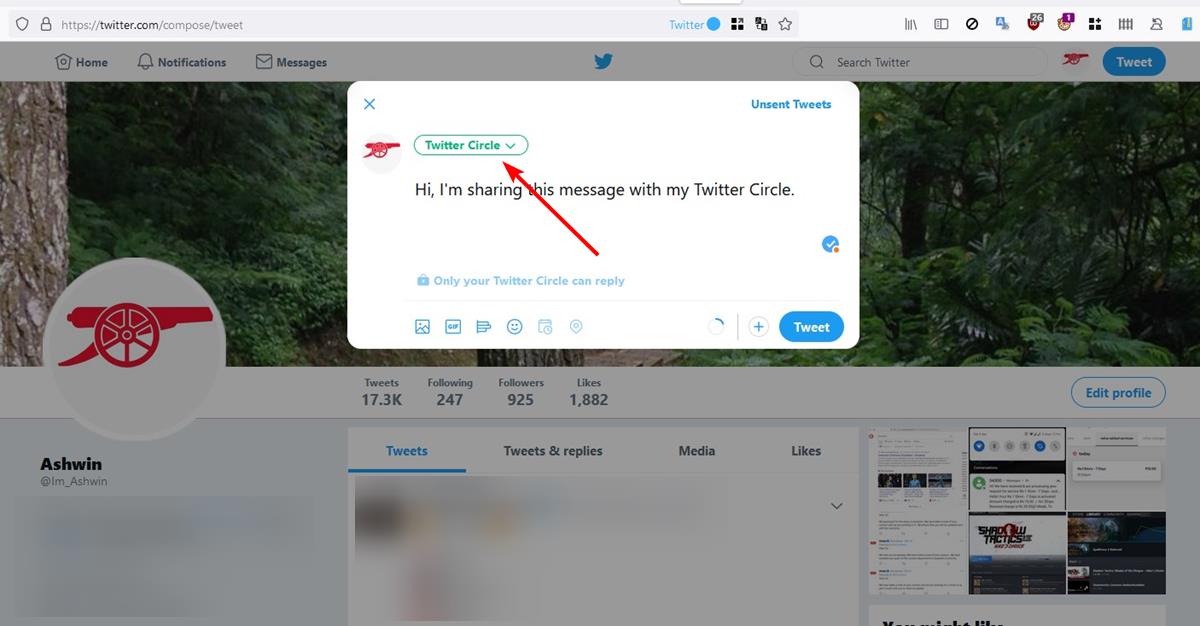
Twitter has announced that it has rolled out Twitter Circle for all users. The social network began testing the feature in May 2022 for some users, before making it available for everyone.
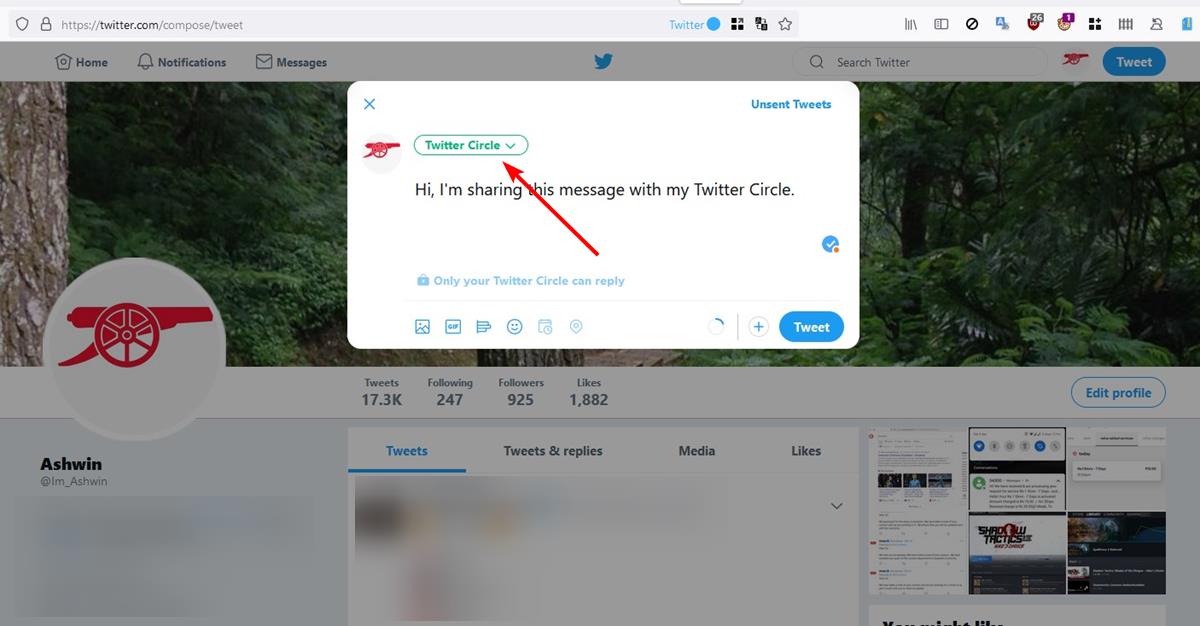
What is Twitter Circle?
Twitter Circle allows you to create a group of users, and share Tweets with them. Essentially, it is like a group on Facebook, WhatsApp, Telegram or Instagram (close friends list).
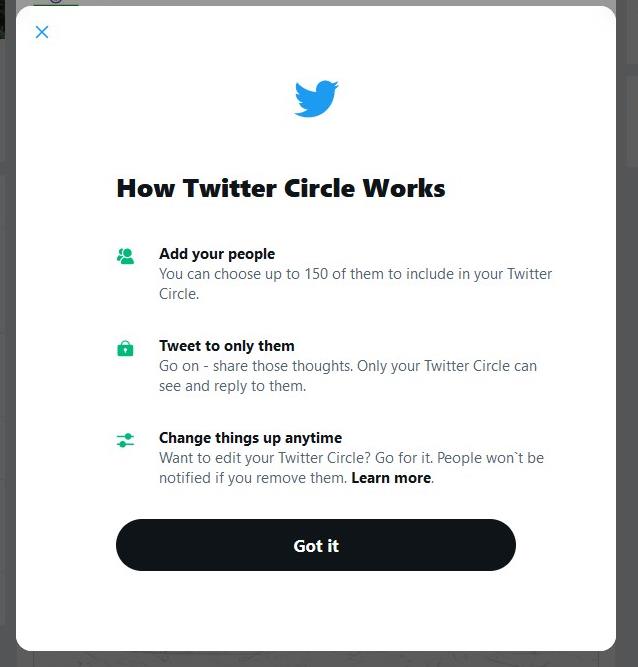
But unlike regular groups, there are a couple of restrictions here. Messages and media that you share to your Twitter Circle cannot be retweeted by other users, even if they are members of the group. They can however reply to your Tweets, and like them.
How to create a Twitter Circle
Click on the Tweet composer button, and you should see a prompt about Twitter Circle. The get started button guides you through the process.
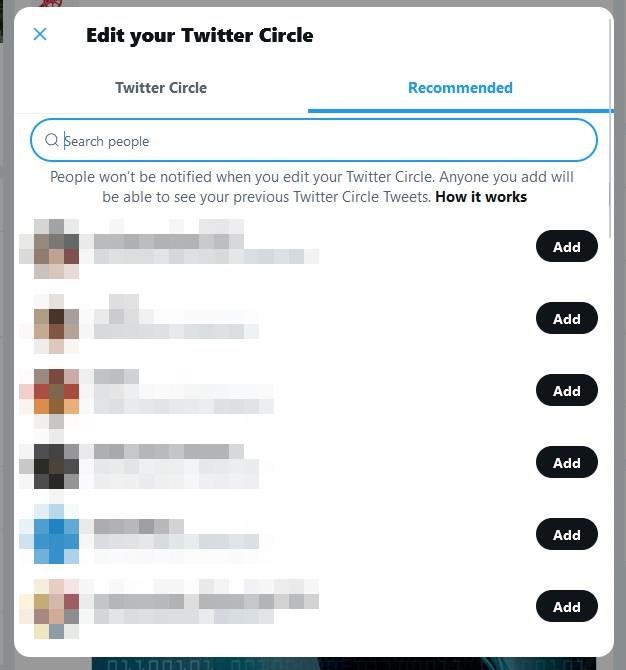
The panel that opens has two tabs, the 2nd one, which is labeled "Recommended" shows a list of people whom it thinks you may want to add to your Twitter Circle, this includes people whom you are following, and your followers. Click the add button next to a user's name to include them in your circle. You can use the search button at the top of the list to find other users to add to your circle, even if they are not following you on Twitter.
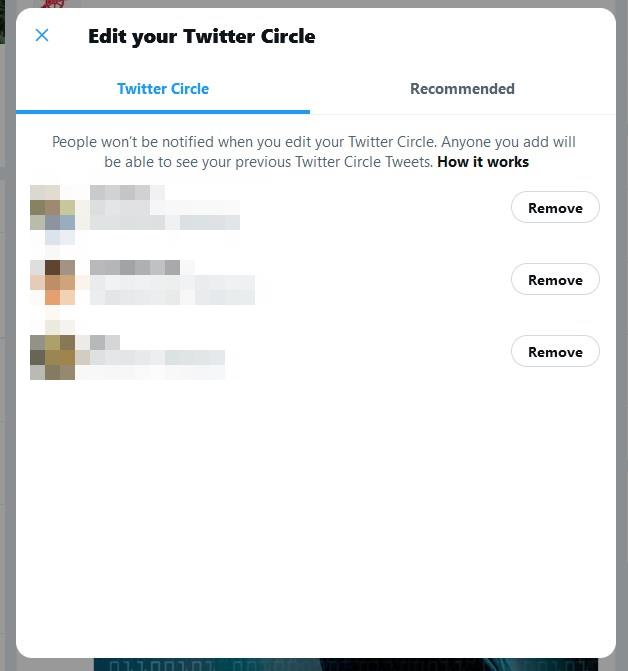
The social network only allows users to create one circle, you may choose to add up to 150 people to it. Twitter says that it will not notify users when you add or remove them from your Twitter Circle. If you wish to leave a Twitter Circle, you can mute, unfollow or block the list's creator, or simply mute the conversation.
How to post Tweets to your Twitter Circle
Now that you have created a Twitter Circle, you can start sharing content with your members. To access it, click the Tweet composer button. You will notice that a new drop-down button has appeared at the top of the message editor. This offers you a choice to select whom you want to share your Tweet with, Everyone or your Twitter Circle. (On mobile, it says Public instead of Everyone). Select the 2nd option, i.e., Twitter Circle.
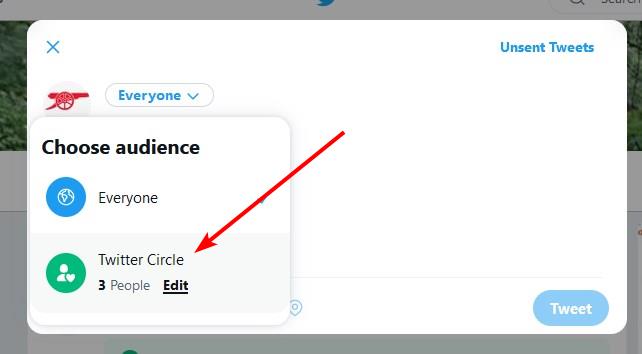
Type your message just like a normal Tweet, optionally add an image or video to it, and click the Tweet button. It will be shared with your Twitter Circle. The usual restrictions apply to messages, for example, your message cannot exceed a total of 280 characters.
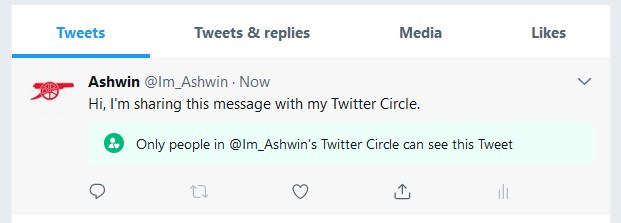
The website/app will label the tweets posted to your circle with a message to indicate it isn't publicly available.
Editing your Twitter Circle is easy, just click the drop-down menu from the composer, and select the "Edit" button next to the Twitter Circle option. This opens the list's management panel, which you can use to add/remove members from the group.
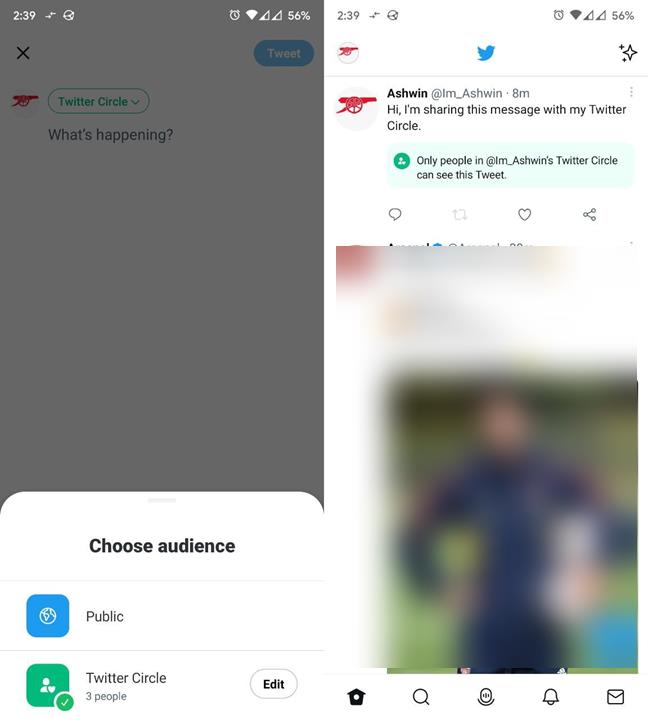
I think that this can be a useful way to discuss things in a closed group for your family, friends, etc., without sharing them with the rest of your followers.
Twitter Circle is available on the web, and the official mobile apps for Android and iOS. You can find more information about Twitter Circle at the official support pages.
Do you like Twitter Circle?
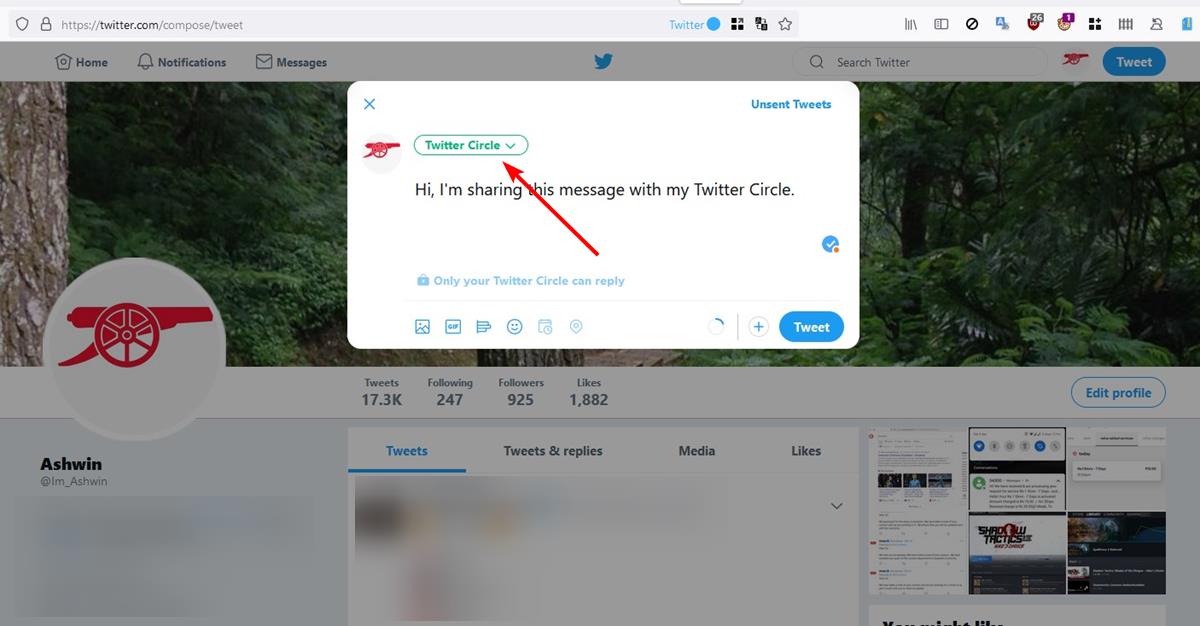




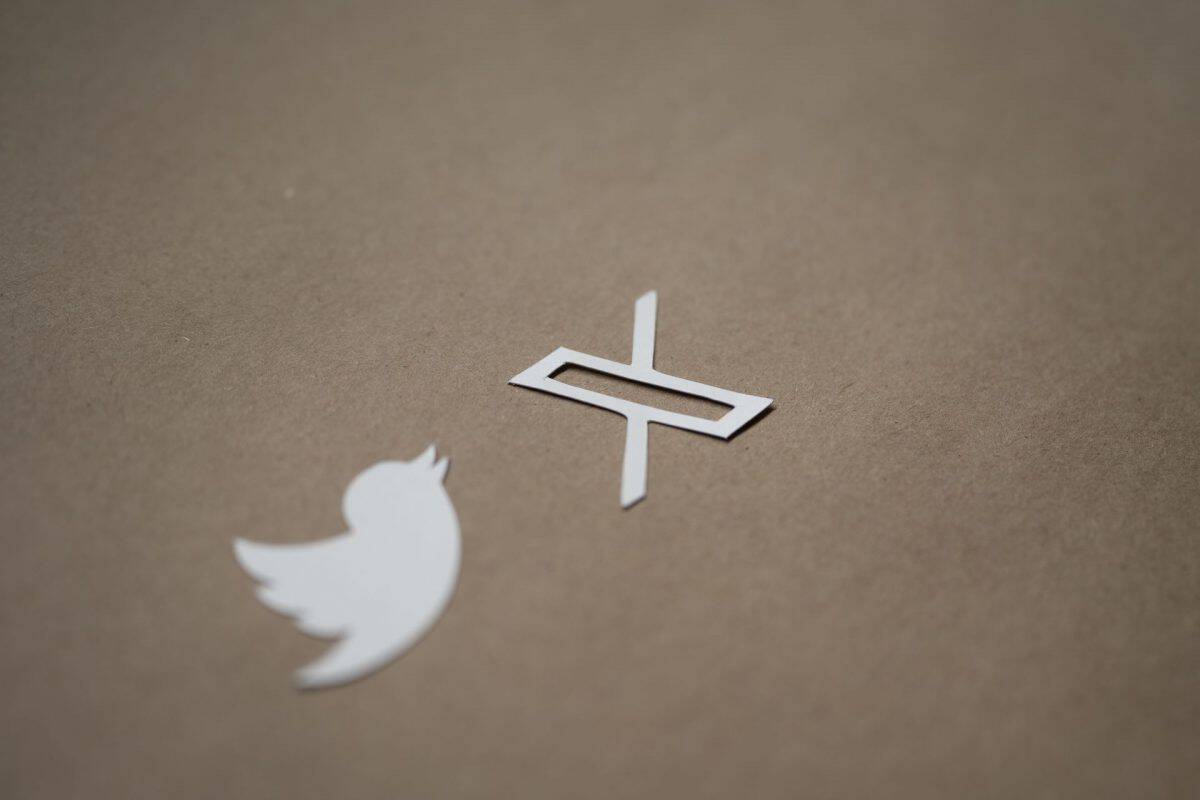


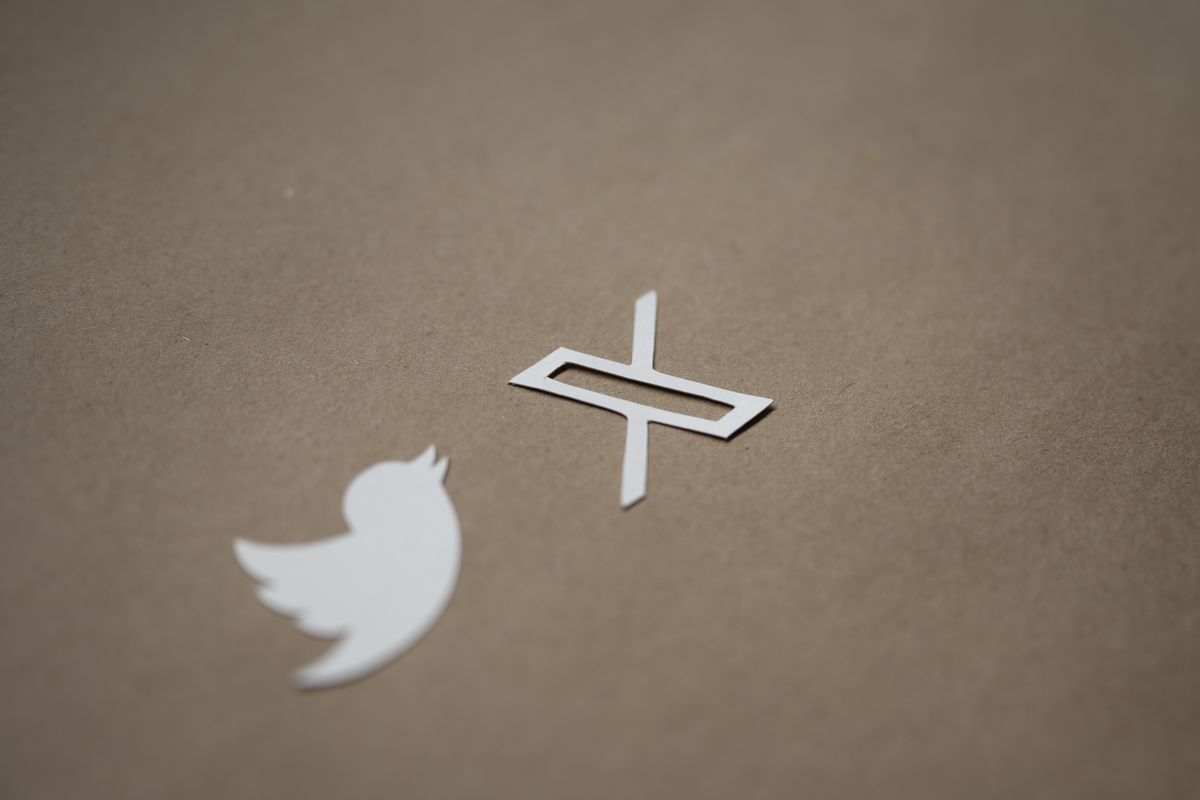











Twitter is already on the way out due to the fact it promotes News in your face which everyone avoids, Doom Scrolling in terms of highlighting the most controversial comments when you did not ask for them and ads everywhere you can possibly imagine. It use to be about communities and news you wanted to follow nowadays it’s no different than a centralized news source. It’s not hard to tell why it failed and why it is very desperate for viewership and data.
Twitter having a paid subscription option is imminent. No ads – they have not discussed much else – so why pay for it? With circles being announced at the same time, it’s not much of a leap to assume that they’ll be linked in the near future. There is still a possibility that Twitter will go private, e.g. Muskets being the eventual inhabitants. Private: less oversight, less public-facing conversations and more of what is being discussed here. The bird house (FYI: a musket is a gathering of lyrebirds!) will be for raptors only.
I think this would have been a useful feature 10 years ago.
Unfortunately, people are so used to Facebook and others have moved off to Whatsapp, Signal and Telegram already.
Hi, what should i do to block adding my account to any Circle?
Is anyone else getting Google Plus vibes? Didn’t that have a circles mechanic?
I wish Twitter and TikTok never existed. Horrible services that do more harm than good.
I don’t have an account but “follow” some by having direct bookmarks in the browser to their profiles. If I would have come up with an idea that possibly would improve Twitter, this kind of idea is absolutely not one of them.
Google did this first back in 2011 with Google+ and the circles feature
Google+ was far ahead of its time in many things but sadly arrived very late to the party of social media when the vast majority of people already had moved to either facebook or twitter.
https://en.wikipedia.org/wiki/Google%2B#Circles
BLM Circle, ISIS Circle, QAnon Circle, Incels’ Circle… I have seen the future and it’s full of echo chambers.
> it’s full of echo chambers.
I strongly concur!
The digital space is specificity stands out (contralateral), as opposed to an unspecified community in real space, and such a tool contains flawed characteristics that “make people less diverse, more exclusive, more pronounced homogeneous, and more brainwashed”.
After many years of public and private involvement in such a digital society, my family and I have stop using any social networking services, and then have moved to a digital detox lifestyle. We believe that the ideal environment is one in which people can interact directly with each other as they did before the digital society.
I agree we all need a digital detox.
Here’s a way how I remain sane online –
I never take words seriously from a internet user when it is clear he would be too afraid to prove it or have a constructive debate around it in real world and more importantly that user would never be replicating online behaviour in real life. In other words a coward who’s just hiding behind his online persona. So yeah I use social media(just Twitter) but this self-tip(is that a word?) helps me massively.
Extremist’s heaven!
“I think that this can be a useful way to discuss things in a closed group for your family, friends, etc., without sharing them with the rest of your followers.”
Could be extremely beneficial–real time private discussions–versus the long, drawn out email drain.
Thanks for information.
Nice. More of an echo chamber on Twitter. Just what we needed.
This.