Ads in Microsoft Outlook app for Android and iOS are getting worse
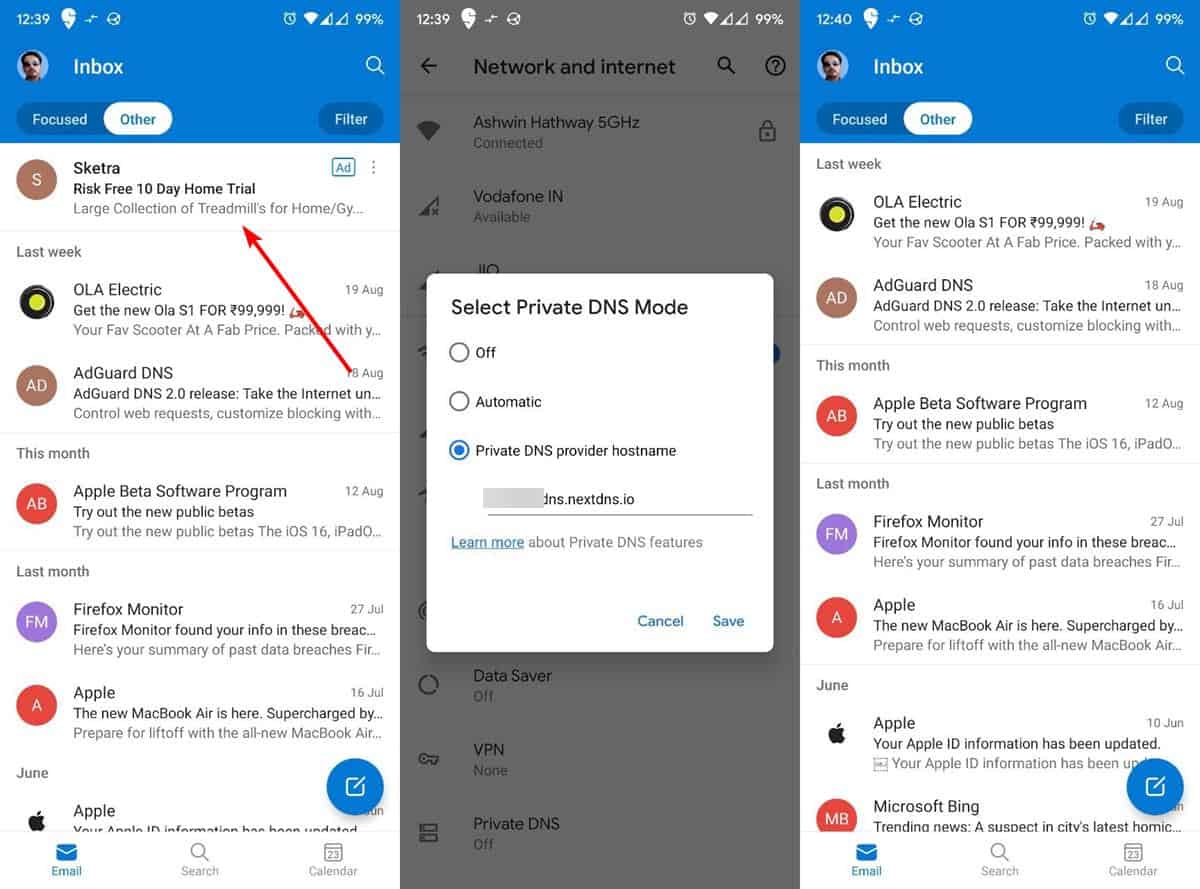
The Microsoft Outlook app for Android and iOS is displaying more ads than before. The new banners are appearing right in the inbox.
Microsoft is displaying more ads in its Outlook app
As you may know, the Outlook mobile app has two main tabs or views, Focused Inbox, and Others. The former collects important mails, while the Others tab displays all emails in your inbox.
Ads aren't good for a user's privacy, but this time the banners are causing another issue. The ads appear similar to regular mails, which could trick users into tapping them. They appear right at the top of the page with a contact bubble next to it, and this is what makes it look like a real email. The banners do have a small text indicator that says "Ad", but that could easily be missed. This is similar to what Google does with ads in its Gmail app (Promotions tab).
You may swipe the ad (from left to right) to dismiss it, just like you would with a real email. This isn't a permanent fix though, as the ad shows up again after a while, or after you restart the app.
Some reports claim that the ads open in an in-app browser, but this isn't the case for me. They are clickable links that are opened in your default web browser.
How to disable the ads in the Microsoft Outlook app
The ads in the Microsoft Outlook app for iOS and Android have been rolling out slowly to users over the past few months. Users can disable ads by buying a Microsoft 365 subscription. In a statement given to The Verge, Microsoft said that users can avoid these ads by enabling the Focused Inbox. This will restrict the ads to the "Other" inbox.
To do so, tap on your profile picture in the top left corner. Now, tap the gear icon to open the Outlook settings. Scroll down till you see Focused Inbox, tap on it to toggle the feature. This will add the Focused Inbox tab to the app's homescreen.
If neither of those options seem to be acceptable solutions, don't worry. There is another way to get rid of the ads, by using a Private DNS service that blocks ads. I use NextDNS, and noticed that the ads appear only when I switched the DNS off, with it enabled however, the ads were blocked. You may have to close the app and start it after applying the DNS settings, for the change to take effect.
Want to switch to a different app? you can check out K9 Mail and FairEMail for Android, both of which are open source, though only the latter supports OAuth. iOS users may want to stick with the stock Mail app in iOS.
On a side note, the Microsoft Outlook web-app for Windows 11 that was leaked a few months ago, now works with personal accounts that have Hotmail, Outlook addresses, and is expected to add support for Gmail accounts soon. Here's a screenshot of the app's interface.
Apple is also said to be testing ads in its apps for iPhones, and they could be implemented in the Apple Maps app in iOS 16.
Do you use the Outlook app on your phone?
With BlueMail, there were never any ads shown. Been using it ever since I got my S8 and now on my S22. Recently, our entire company shifted to use BlueMail instead of the old clunky Outlook. We are using the enterprise version, and very happy with it. Highly recommended!
I personally use NetGuard, and hav never seen any ads in my Outlook app since using it. In all honesty, I have not seen any ads in any app that I get from playstore since using and downloading the host file from NetGuard.
Luckily AdGuard for Android blocks ads in apps.
Outlook.com is doing it as well. Placing ads on top line of emails hoping you will click on it thinking its a email. Brings back memories of Microsoft’s campaign against Google. Now its hard to tell them apart. Same goes for Apple, who is taking a similar path to ads.
@JohnIL
Not so hard: Gmail is the one without any ads, most esp. ads made to look like actual email. Talk about spammy. (Sure, Google has ads in other places; just not in Gmail. Not for a long, long time; and way back when they did, they were clearly marked as ads and were text-only and context relevant–easy to ignore or remove/hide.)
@allen:
Nope, there are still ads in Gmail if you have enabled category tabs (offers, socials etc.)Typically there are the first two. Still you can get rid of ads easily if you disable all of the cards, leaving just the Main one.
So is Gmail
Better way to get rid of the ads? Stop using Outlook.
Fastmail. When I need to check it on my phone it’s with K-9. Works great.
> Fastmail,
Fastmail and all other Australian companies are subject to the “Assistance and Access Bill”, which compels them to assist law enforcement in accessing encrypted communications if warranted during an investigation.
Assistance and Access Bill,
https://en.wikipedia.org/wiki/Mass_surveillance_in_Australia#Telecommunications_and_Other_Legislation_Amendment_(Assistance_and_Access)_Act
I’ve recently discovered FairEmail. Highly recommended!
using Nine mail on 5 android devices as it uses ews ro connect to exchange server
I use Gmail app
And you’re proud of this?
@45RPM
Very much so.
I don’t know if “proud” is the right word but I use Gmail also.
Works for me for what I need to do. My email arrives w/o delay and I can access it easily from my Pixel Android phone or my Windows 10 desktop.
And I never see any ads using Blokada, UBlock Origin and Ghostery.
K-9 (and Thunderbird) current releases support OAuth2.
“…iOS users may want to stick with the stock Mail app in iOS.”
Samsung users can also use the Samsung Email app along with Samsung Contacts and Samsung Calendar to sync calendar/contacts/email (including with outlook.com). They work better than the Outlook app anyway.
https://play.google.com/store/apps/details?id=com.samsung.android.email.provider
Using an ad-blocking VPN on Android seems to be a “must have” given that just about every app tries to display ads.
That’s not the only place Microsoft is putting ads. I found one in the Windows Photo App for Windows 10, and I’m betting it’s in Windows 11, as well. Just a small thing from the “three dot” menu or on the toolbar for videos. A small thing, for now.
It is a free app what do you expect?
This is exactly the kind of accepting attitude that creates these problems in the first place. Nothing will ever change if people just accept whatever these big companies do.
Microsoft forces an outlook.com account on Windows users. They have deliberately made it so that users can’t sign into Windows without an outlook.com account, unless they jump through a bunch of hoops. Then Microsoft use that to start shoving ads down those same users’ throats. They are abusing their position.
Windows also isn’t free, we have to pay for it (either directly when buying a licence, or pay the cost of the licence as part of the cost of the machine when buying it). But we know full well that the new Windows 11 email app that Microsoft are currently working on will have this same ad crap in it – probably the Windows 10 one too, which they previously claimed was an “accident” (https://twitter.com/fxshaw/status/1063518403036557312). Microsoft are double-dipping their customers – purely out of greed.
This is also the same company that ran a “Don’t Get Scroogled by Gmail” campaign attacking Google and telling people to use outlook.com instead. Only to become just like Google.
It is also disingenuous. Putting an ad directly in the inbox isn’t much different to spam. Microsoft are now an email spammer.
I think we should go back to spelling Micro$oft with a dollar sign again. Someone should also suggest a new corporate slogan to that Satya Nadella crook: “Embrace, extend, and extinguish”.
One thing that has become absolutely clear, avoid American products wherever possible.
From a company that earns billions every few months *not* from ads, I expect no ads. F*uck them.
>Do you use the Outlook app on your phone?
Hell no.
K-9 Mail works just fine.
Doesn’t have a conversation/threaded view though, which is a major turn-off for me.
Luckily we still have a choice to use open source apps… But that’s the next step, breaking third party apps from connecting to their services. Something needs to be done to breakup this large tech companies. Sometimes I feel we all need to go back to flip phones. We would all be better off.
Use Blokada if you are seriously on a non-rooted de-googled Android:
[https://f-droid.org/en/packages/org.blokada.alarm/]
Anti-features:
This app promotes or depends entirely on a non-free network service
This app tracks and reports your activity
These only apply if you do not use filter lists, but use an external DNS service that blocks ads for you rather than filtering locally and using the ISP DNS.
Bluemail desktop works for me. I don’t touch email on the phone so cannot say how it works there but they say ad-free and it does happen that way in the desktop app. Could it improve? Yes. I’m not impressed by a select list for different email accounts and difficulty finding some of the settings. Sort order for arriving mail can be changed to have most recent at the top but same subject emails are ordered oldest to newest and no apparent way to change the sort. That is offset to some extend by grouping of same-subject mail. Right click on the old one in the preview pane and it gives you the option to delete. There are a few other minor annoyances, as well but it works reliably (unlike my experience with Thunderbird).
That skating scoring from outside the boundary. If there were reasonable laws it would not be permitted.
It says “Contains ads • In-app purchases” right there on the top of the Play Store page.
If there were reasonable laws there would be no ignoramus posts by anonymous trolls.