Linux Mint 21 is now available
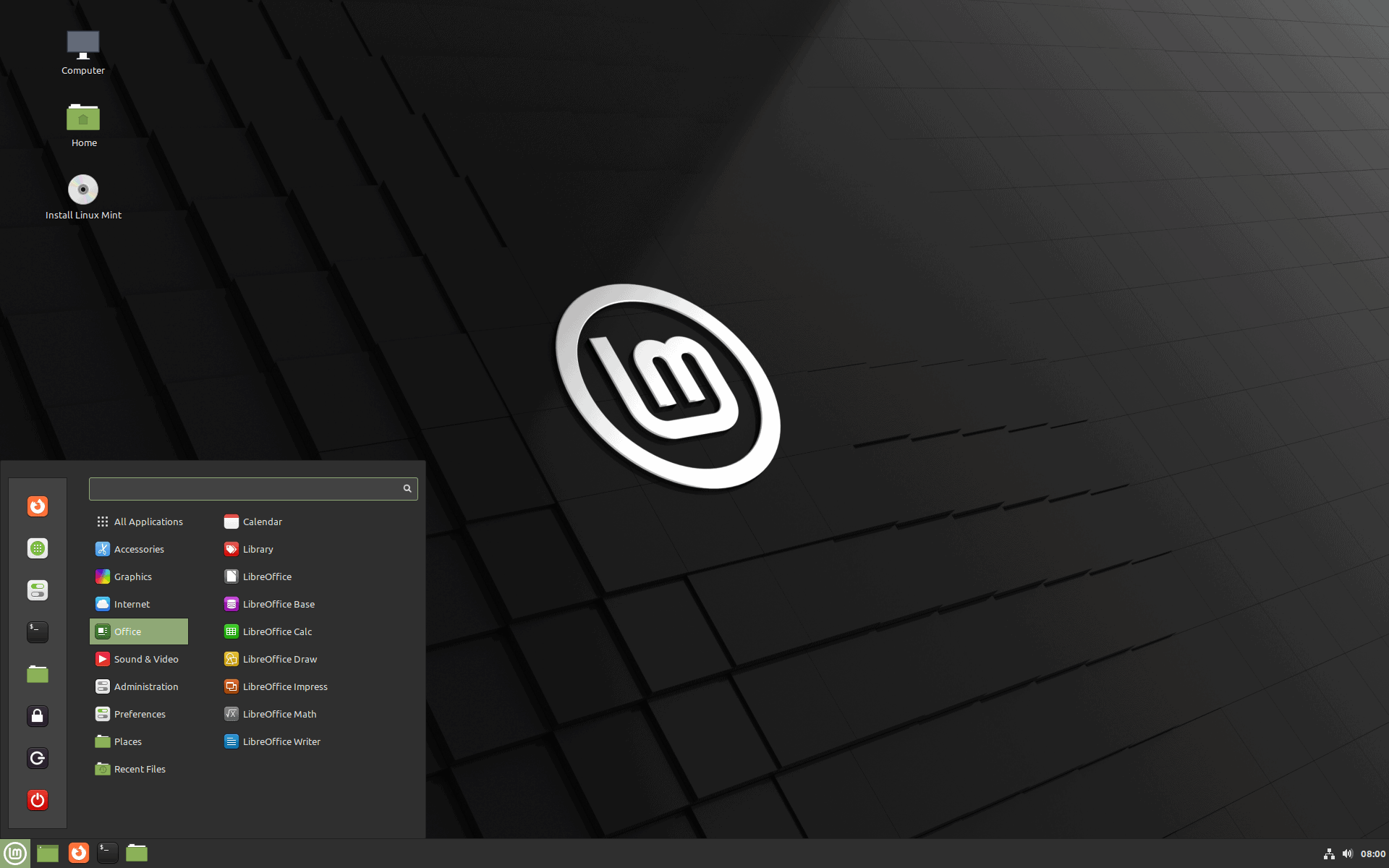
The Linux Mint team has released a new version of the popular Linux distribution to the public. Linux Mint 21, codename Vanessa, is now available.
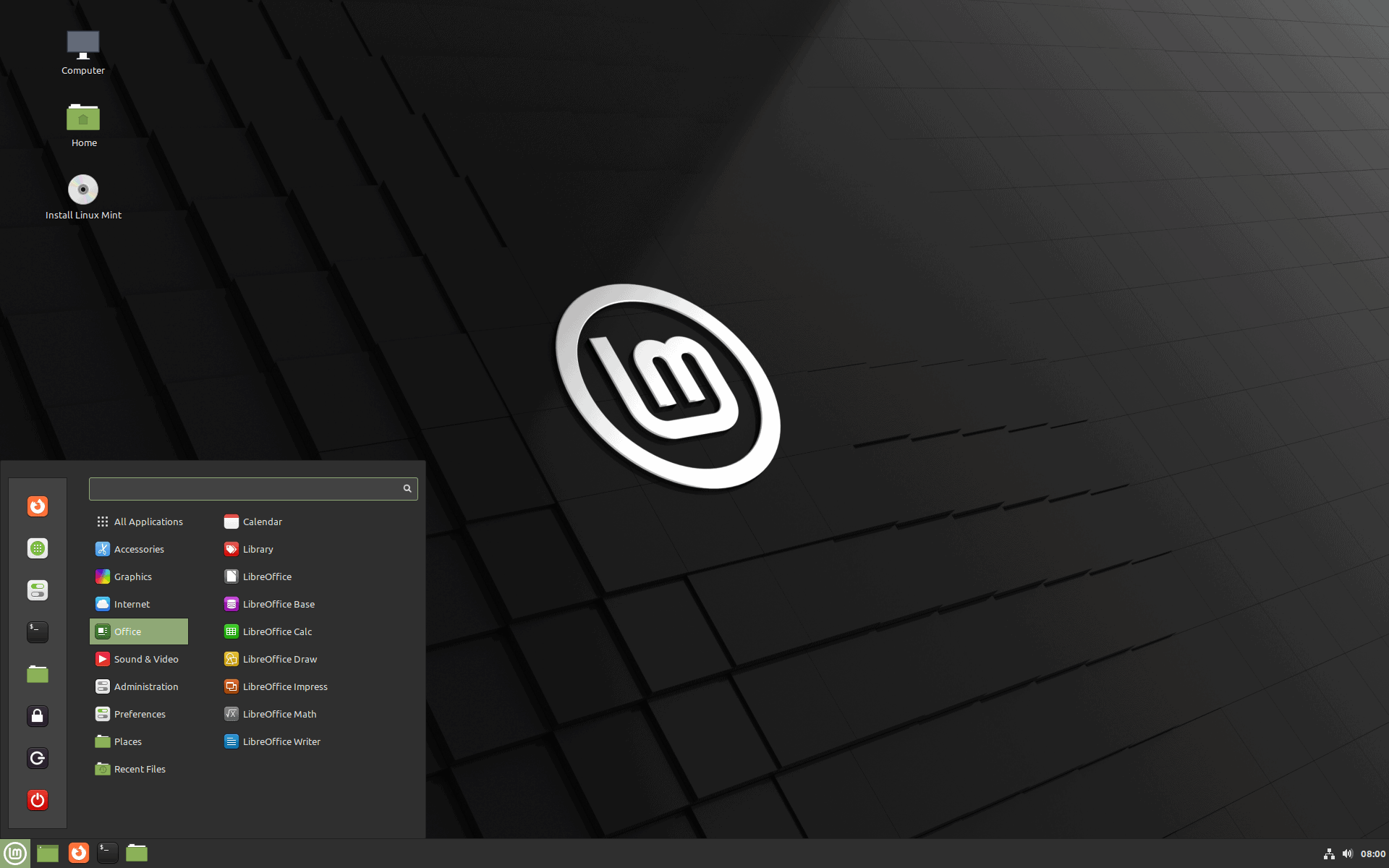
Linux Mint 21 is a long-term support release that will be supported until 2027. Linux Mint 21 remains the base until 2024; expect several point releases with easy to perform upgrades. Development shifts to a new base in 2024, Linux Mint 22, but Linux Mint 21 will continue to be supported until 2027.
The Ubuntu-based Linux distribution comes in the flavors Cinnamon, MATE and Xfce.
Linux Mint 21
Linux Mint 21 follows Linux Mint 20, which was released in June 2020. The team released three Linux Mint 20 point releases, the last, Linux Mint 20.3, in January 2022.
The new Linux Mint release includes ne features, updated software and refinements. ISO images are already available for download and upgrade instructions will follow in the near future.
Important links:
- Linux Mint 21 Cinnamon blog post (with ISO download links)
- Linux Mint 21 Xfce blog post (with ISO download links)
- Linux Mint 21 Mate blog post (with ISO download links)
Linux Mint 21 changes
Linux Mint 21 includes many changes and improvements. Here is an overview of the important changes:
- Blueman is the new program for all things Bluetooth on Linux Mint. The new app offers better connectivity and options, including more information and command line support.
- New xapp-thumbnailers application that adds thumbnail support to several new file types, including webp, mp3, raw, epub, and AppImage.
- Sticky Notes supports duplicating notes in the new release.
- A lightweight processor monitor is included in Linux Mint 21 that monitors the system for automated updates and system snapshots. When it notices these, it displays an icon in the system tray to inform users about it and provide an explanation for potential slowdowns during the process.
- Several XApps have been improved in the new release:
- Timeshift calculates the required space of the backup before it creates it. Tasks are skipped when the creation of the snapshot would lead to less than 1 Gigabyte of storage space on the disk.
- Xviewer and Thumbnailers support Webp now.
- Improved directory browsing in Xviewer.
- Warpinator provides links to its Windows, Android and iOS counterparts when it fails to find other devices.
- Bulk renamer Thingy received UI improvements.
- WebApp manager supports more browsers and custom parameters.
- Printing and scanning improvements. Linux Mint 21 uses Driverless Printing and Scanning (IPP), which enables communication with most printers and scanners without the need to install drivers first. If printing or scanning is no longer working, users should "disable driverless printing/scanning by removing the ipp-usb and airscan packages" and install drivers provided by the manufacturer.
- Software sources, repository list, PPA list and key list support multi-selections.
- The uninstallation of apps from the main menu has a new precautionary feature. Linux Mint runs a dependency check now and displays a warning if another package depends on that app. The uninstallation will remove any dependencies that are no longer needed.
- The shutdown timeout has been set to 10 seconds.
- If you rely on lengthy operations to finish before shutdown, read /etc/systemd/system.conf.d/50_linuxmint.conf and override the timeout value in /etc/systemd/system.conf.d/60_custom.conf.
Linux Mint 21: Cinnamon
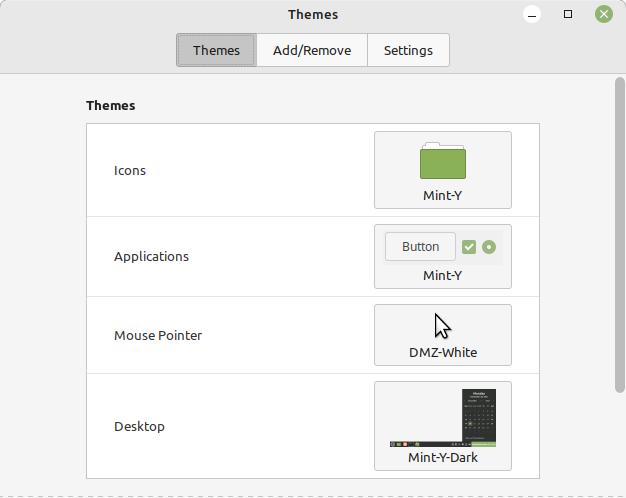
Linux Mint Cinnamon's window manager Muffin is now based on Mutter 3.36. The development team plans to ensure that Muffin and Mutter codebases remain "as close as possible" in the future.
The display configuration is now available in Muffin, and no longer handled by csd-xrandr. The new release streamlines themes as well. In the new release, all windows are rendered with the GTK theme. Previously, it was possible that certain parts of the window were rendered using the Metacity theme.
In Linux Mint 21 Cinnamon, Metacity themes are no longer used.
All windows benefit from GTK antialiasing now, which should make "rounded corners look crispier". Linux Mint Cinnamon users may also notice that window animations have improved. The team notes that it is no longer possible to "tune animations and make your own", but there is an option to change the global speed of animations.
Now You: what is your take on the new release? Do you plan to run it?
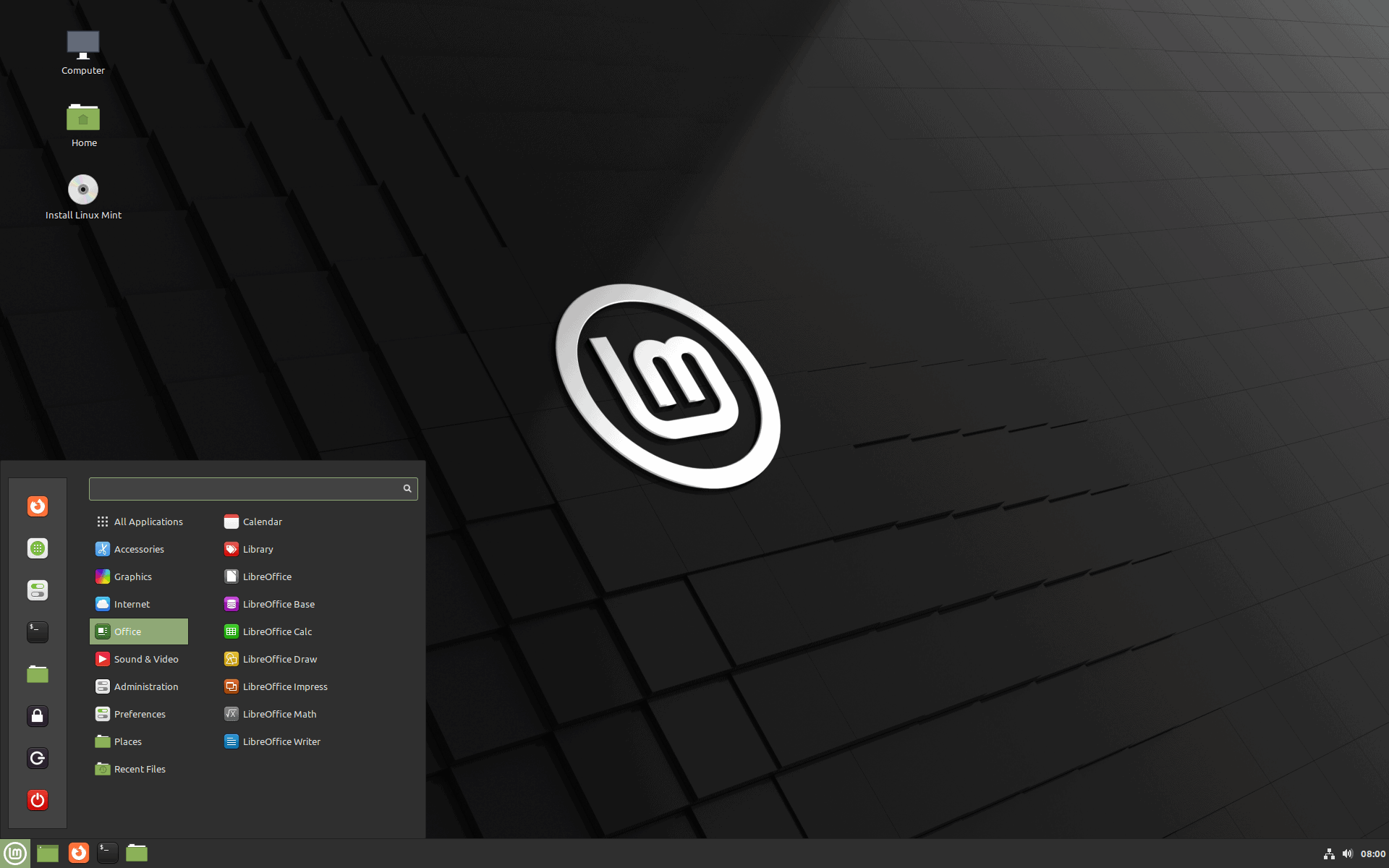



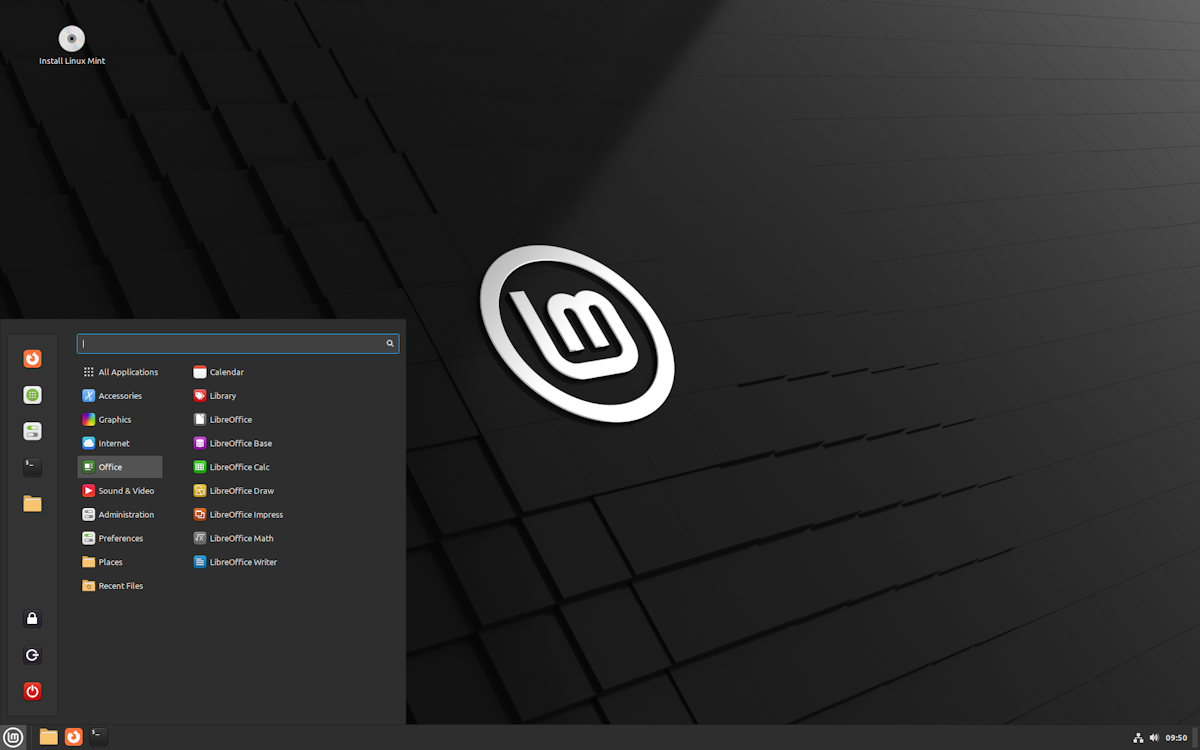

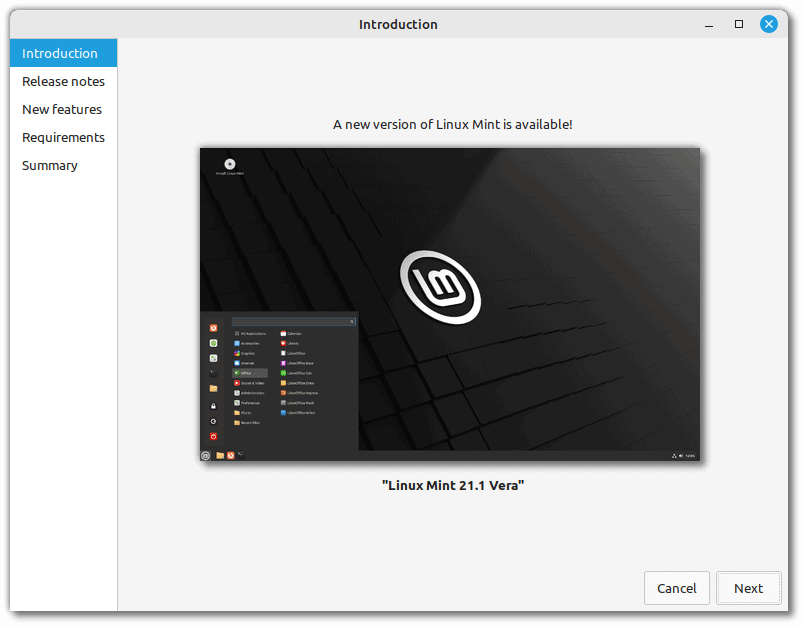
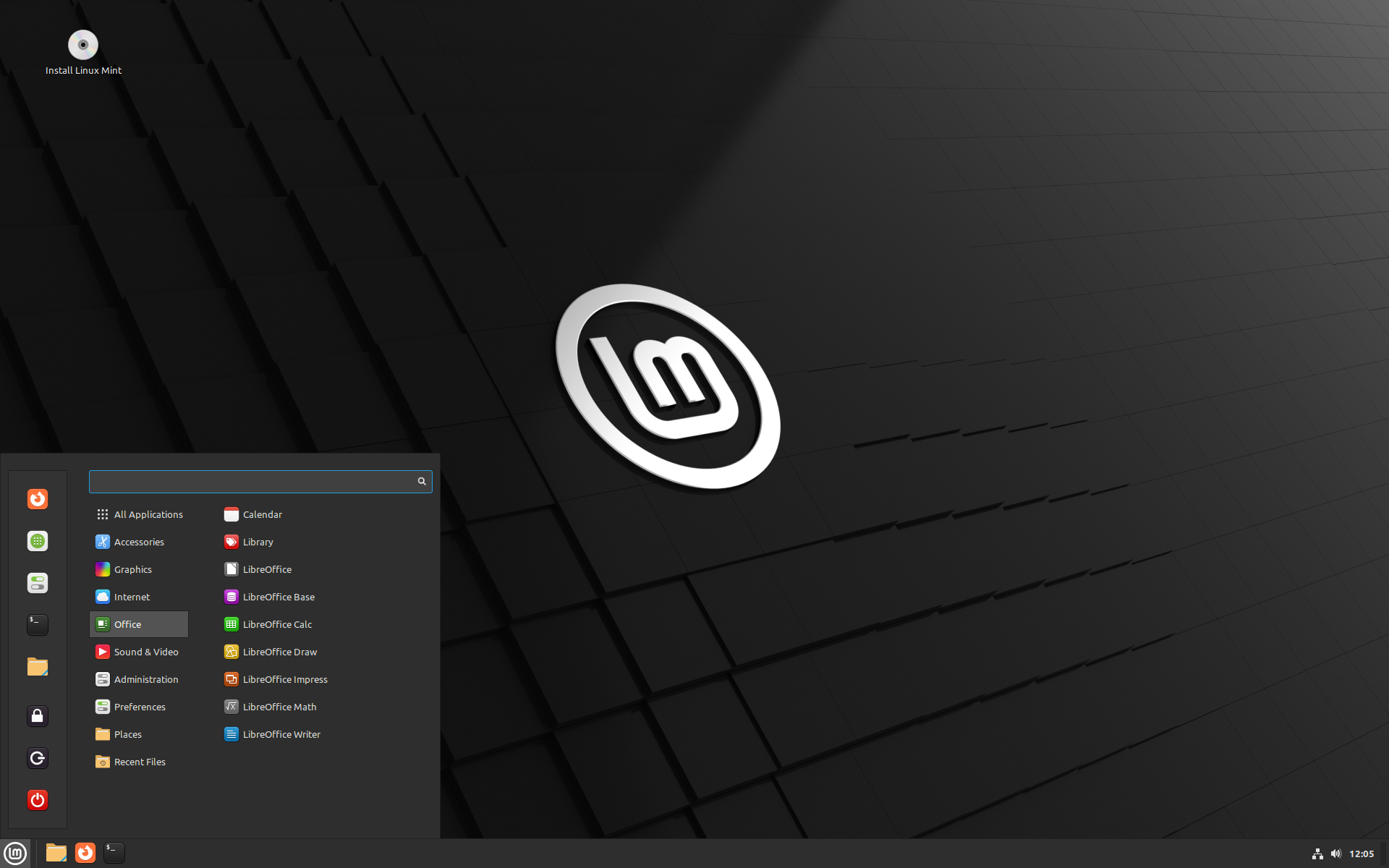
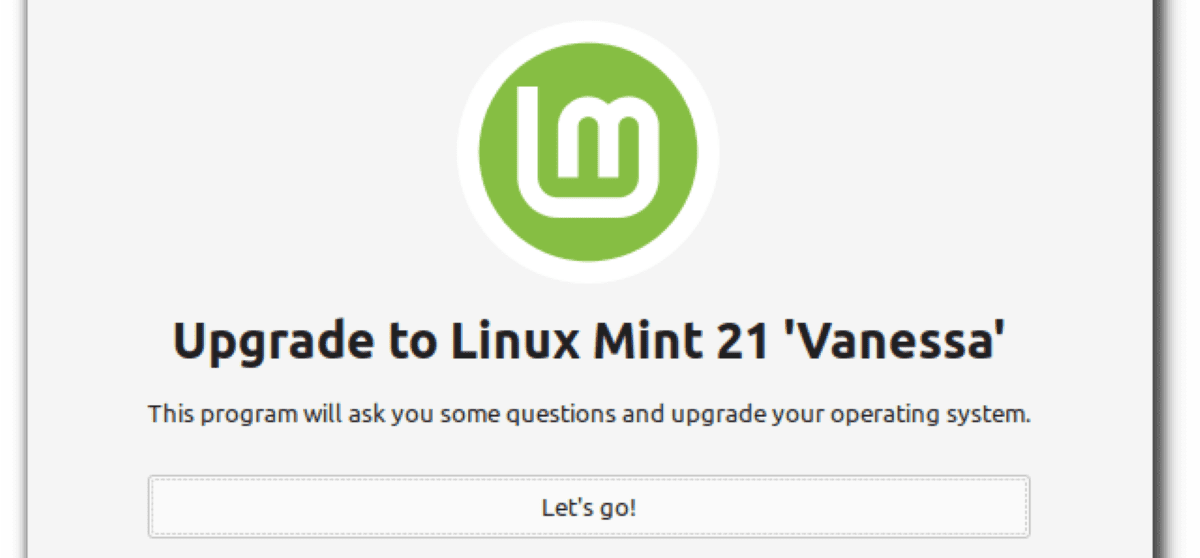











As a user of linux for the last 20 years I would like to put my 2 cents in. I have moved from the Enthusiast to the Just F-ing Work (jfw) group. I need to get work done. I have been using linux mint for at least 15 years. I have used Mate, cinnamon, and xfce. I have settled on the cinnamon edition because it is a clean simple desktop that has the tools I need. Yes it is a dated ui. Yes the default colors stink. But it JFW!!!. For me Flatpacks are a God-send. I no longer live in Dependency Hell. I install an application and it works. Yes I have some propitiatory firmware to install but Mint team makes that very easy to install.
I use MS windows at work and I have one pc with windows so I can do work from home. Window 10 was great. Windows 11 has a different ui. I am not really a fan of. For the most part It JFW. For the vast majority of people we do not care what dot number our kernel is at. We only care that the Security up dates are current and that we can play our games and do our work. We are not are not programmers or system administrators. We are video editors, photographers, writers, and gamers. We want a system that do what we need. Unfortunately for most people, right now that is Windows.
Linux is making great strides. Please continue to improve Linux for the 80% of the computer users that want our pc’s to JFW.
I keep Win11. Looks way better than Win10 but nothing more. No hope of a better desktop in the feature. Used Win11 recently and discovered a driver problem plus a minor usability issue. Turned to Mint and everything is working flawlessly…
Looks like someone crapped in Bobo’s wheaties box. There is nothing wrong with Linux Mint design as it is been very solid from every release I used since LM 6 Felicia to present 20.3 Una. Will be moving on to LM 21 Vanessa when the update comes out. Hopefully in a few days. If you want EyeCandy then install KDE Grauda which I happen to like also. But yea you can dress LM up all you want just like all the other Linux Desktops out there. Currently my LM20.3 looks 95.5 percent just like Windows 11. It’s what’s underneath all that Desktop dressing that counts the most. That is the stability that LM strides to bring to the table with ease of use. I get that if your not a fan of LM does not mean you need to knock it. I get the impression he/she/it is an Arch user so let me toss my two cents in.
BTW (Arch users love to use that <== and they will let you know they use ARCH), Anyhow I use Gentoo with 5.18.10 kernel with an extreme toolchain and LM 20.3 with 5.18.15 kernel with Libssl3 and Libc6 2.35 backend with a very up to date toolchain and I am the OLD man that you talk about. Just an old linux geezer for the last 28 years or so. You know, you can trade that Escort in for a very shiny new Mercedes. I consider Linux Mint to be just that Mercedes.
Am I going to push LM 21 (damn old enough to drink now) to the limits…you can bet that I am.
Bobo did go to the extreme, however, Linux Mint is certainly the ugliest Linux out there, aside from the ultra lightweight distros. Yellowish-green and greenish-brown (think antique paper) are not great choices for a visually appealing UI. Combining that with the difficulty in changing window decorations, it just hurts.
@ Bobo:
Happy to see someone on the M$ payroll posting I mean trolling here.
You’ll have to try a little harder, perhaps you’ve never seen the designs at:
https://old.reddit.com/r/unixporn
for the various Desktop Environments and Window Managers?
With Linux, the world is your oyster and how it “looks” and “feels” is up to the user. If you want to pay large sums of money to hire artists for whatever distribution you would be shitting on per thread, perhaps you could provide more attractive looking out of the box experiences.
You’re welcome to a refund to what you paid for Linux Mint.
I prefer the debian based Mint, LMDE.
still ugly to look at. This is the case with most Linux distros I have tried…and most of the time it is the reason why Linux never gets popular.
A national site in Finland ran a story about an old lady who uses linux and encouraged other senior citizens to do the same. She loved the hell out of her Deepin OS. Had her son installed Mint for her, she wouldn’t be with us anymore. Visual appearance is very important. Linux Mint looks like s**t. End of story.
The best thing about Mint is the Mint Tools.
The software update program is easy to use and shows the progress and estimated time to download. The feature allowing you to pick the best mirror is the best I’ve seen.
I’ve tried various Ubuntu mixes, MX, Manjaro, and Fedora (the worst, especially the software update program).
Strongly dislike Gnome.
Agree with this. In Mint Update updating and holding the updates of software and libraries, changing mirrors, editing and adding repos, and even changing the kernel can be done with a couple clicks in a single application, while in other distros all of these things require to use multiple applications or are only accessible through the terminal. Tools like that make Linux Mint easy to use at more than one level.
Please review nonsystemd distros like Devuan, Antix, Obarun, etc.
Are there any window decorations that have rounded corners on each corner? Mint has always been “special” in my mind, and I don’t necessarily mean that in a good way, because they made decorations harder to use. That said, it can at least be said that it is stable.
I like that almost all new features are either QoL improvements or technical upgrades. It makes Mint a solid and stable distribution for Home users who don’t need bleeding edge software and also don’t need to know Linux’s insides.
Hello Martin, The first link to “New features” on Cinnamon is leading to “Release notes” instead.
I have run Mint (Cinnamon) on my main computer since version 19.1. I keep 2 hard drives with Windows 7 on them, mainly for previously purchased software I still use on occasion. I very much appreciate what the mint team has done and will upgrade this machine to v.21 when they publish an upgrade path. I have already downloaded an ISO of the XFCE edition to play with on another machine.
Don’t forget to support what you use when finances allow. (Yes Mr. B, you’re due as well; I’ve not forgotten) :-)
This may be the only way going forward since Microsoft is turning Windows into a pile of turd. Pro edition is just bad as home now. There is no ultimate like on Windows 7… There is no way to go with Windows if we want a professional operating system that leaves us the hell alone.
You wrought “The new Linux Mint release includes ne features,”
Should that maybe be – The new Linux Mint release includes new features?
Great article. Loving Linux Mint.
“You wrought” should be “You wrote”.
Should of wrought otherwisely.
It’s ‘should have . . . ,’ not ‘should of . . . ‘
Or ‘should’ve’ (contraction of ‘should have.’) A common mistake.
I can’t believe Anonymous didn’t see the sarcasm and ridicule in that sentence..
The linux equivalent of a Ford Escort 1984. Looks like s**t, but gets you to work and back again. Mint fans will say YOU CAN CHANGE IT TO LOOK BETTER!!!!!!!!!! Oh ok, why isn’t it changed to look better at the factory then? I mean I can hang furry dices from the mirror and add a vanilla scented wunderbaum in the Escort and make it supernice and very very individual and personal, but I’m still sitting in a Ford Escort. Fire the whole UI visual team, EVERYTHING – YEAR AFTER YEAR – looks absolutely horrendous in Linux Mint out of the box. The colors are chosen by a colorblind person, the icons were found in a dumpster somewhere and the mentally challenged person who chose that wallpaper should work at the international space station, in orbit forever.
I get it, Linux Mint is for old men. Very old men. Very old and very grumpy men. In grey khaki pants and crocks. Because very old men are the future, just ask Joe Biden he loves Linux Mint I’m sure. Now present that atrocity to a million young people and there’s maybe one or two that are brave enough to maybe give it a go, for some cash and a pizza. I absolutely detest the fact that beneath all that UI HORROR, and endless bloatware, there’s actually a decent linux distro. Deep, deep, DEEEEEP down… Why they keep shooting themselves in the face is beyond me. Then again, I don’t know how Joe Biden survives through every day either…
Nowadays, having a consistent desktop is simply priceless. There is no need for fancy things in every release.
@Bobo:
Don’t sugarcoat it, Bobo. Tell us how you *really* feel. ;-)
@David:
I’m sure Bobo will feel better about lunch-pail Joe once he’s gotten the Baby Got Back Better Act through Congress. ;-)
I’ve been slamming Linux Mint UI/bloatware for probably more than a decade already, and every time the khakipant army of stuttering Joe Bidens reply with the exact same comments: I must be a windows fanboy, I surely cannot know anything about linux and there are other distros to try etc etc and of course the “you can change everything if you don’t like it”. It’s like taking a tour around dementia city reading them. What are you, zombies? You really don’t recognize ANY sarcasm or can’t read into things at all can you? Linux Mint users brains are clearly as grey as their khaki pants, and you are all obviously colorblind too. Enjoy your “new” Mint. Nothing has changed in 10+ years, just the way you like it. My point still stands: If Mint wants to earn its very overrated reputation and win over NEW blood, new users, new fans, it needs to trim away the bloat fat and get a complete and extensive UI overhaul. It will happen eventually, because all you khaki Bidens will die of old age soon enough.
@Bobo Linux has countless distributions and dozens of desktop environments precisely because nobody likes everything out of the box. Because of this amazing selection, I keep trying new distributions. But somehow I keep returning to Mint because DEB packages are more readily available than others and because it’s not put together by teenagers. As for your daddy issues with Joe Biden, this is not the place to work them out.
No need to be sooooo emotional. I don’t know why they keep the same stale wallpaper and personally don’t like the drab folder colors but… Mint is not hideous. It looks good and neat and we can complain only about its visual conservatism. I guess we will get virtually the same GUI for two or three years at least, so if you find Mint so unsightly, you’d better look for another distro. I’m not going anywhere. Mint is quality stuff. I’ll change a few things here and there and enjoy 21.
@Bobo said on August 1, 2022 at 9:39 am
Thanks for the “feedback”, but where’s the constructive criticism in your comment if you want to see a “better” Mint?
And, what is a “better” according to you?
Perhaps name another distro with “better” what-ever you want out of Mint?
:)
Hey, I was diagnosed with color blindness the other day, it really came out of the purple.
Ah, a Windows 11 fan. ;-) (and I’m only grumpy before my morning coffee).