Firefox 103: improved toolbar access, performance and more
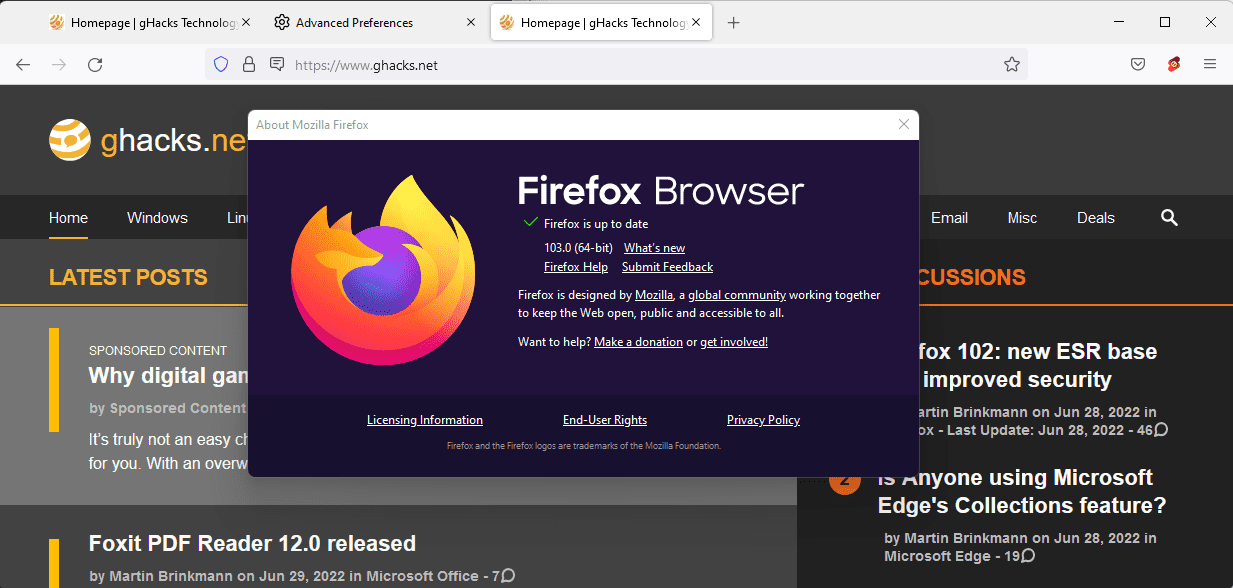
Firefox 103 and Firefox 102.1 ESR will be released later today. The new Firefox 103 Stable release fixes security issues, improves performance and the browser's picture-in-picture mode, adds new toolbar keyboard access and more.
Mozilla publishes updates for all Firefox development channels as well. Firefox Beta and Developer editions are updated to version 104, Firefox Nightly reaches version 105, and Firefox for Android will be upgraded to version 103, as it follows the stable version.
Executive Summary
- New toolbar access via keyboard, which could break Tab-key workflows for Firefox users who use the address bar and search bar.
- Total Cookie Protection is enabled by default.
- Firefox 103 fixes security issues. These have not been posted yet.
Firefox 103 download and update
Firefox 103 and all other versions of the browser released today, will be distributed via the browser's automatic updating feature. Updates may not yet be available, if you are reading this on the day of release.
Direct downloads are also available, follow the links below to Mozilla's download website, to download the new version of the browser.
- Firefox Stable download
- Firefox Beta download
- Nightly download
- Firefox ESR download
- Firefox for Android on Google Play
Firefox 103.0 new features and improvements
Toolbar access using the keyboard
Mozilla extended keyboard access to the toolbar in Firefox 103. Pressing Tab or Shift-Tab moves between different groups in Firefox's toolbars and even on the webpage now. Once a group has been reached, users may use the left and right arrow keys on the keyboard to navigate the group. Pressing Space or Enter will activate the toolbar button.
Here are all available shortcuts in an overview:
- Tab -- moves to the group to the right of the current one.
- Shift-Tab -- moves to the group to the left of the current one.
- Right-Arrow-key -- moves to the next element of the active group.
- Left-Arrow-key -- moves to the previous element of the active group.
- Space -- Activates the active icon.
- Enter -- Activates the active icon.
- F6 -- return to the web page.
- Ctrl-L -- focus the address bar of the browser.
- Shift-F10 -- access context menus of buttons.
Restore the old behavior
Firefox users who prefer the old behavior, the switching between the address bar and the Search bar, may restore it in the following way:
- Load about:config in the Firefox address bar.
- Select "Accept the Risk and Continue" if the warning page is displayed.
- Search for the preference browser.toolbars.keyboard_navigation.
- Activate the toggle button to set the preference to FALSE.
Other changes
- Improved performance on high-refresh rate monitors with 120Hz or more.
- Fixed an issue that could slow down Firefox startup.
- Improved responsiveness on macOS during high CPU usage.
- The "Make text bigger" accessibility setting on Windows applies to all user interface and content pages, instead of just system font sizes.
- Firefox will be pinned to the Windows 10 or 11 taskbar during installation.
- Required fields are now highlighted in PDF documents.
- Picture-in-Picture subtitles support changing font sizes now. Also, support added for subtitles at Funimation, Dailymotion, Tubi, Hotstar, and SonyLIV
- Total Cookie Protection is enabled by default (finally).
- When copying text from forms, non-breaking spaces are now preserved.
- Addressed WebGL performance issues on Linux when using NVIDIA binary drivers via DMA-Buf.
Developer
- Native Error types can now be serialized using the structured clone algorithm.
- ReadableStream, WritableStream, TransformStream are now Transferable objects.
- caches, CacheStorage, and Cache now require a secure context; the properties/interfaces are not defined if used in an insecure context.
Enterprise changes
- Configuration option to allow SHA-1 signatures has been removed.
Known Issues
none listed.
Security updates / fixes
Security updates are revealed after the official release of the web browser. You find the information published here after release.
Outlook
Firefox 104 will be released on August 23, 2022.
Firefox extension reviews and news
- None.
Recent Firefox news and tips
- Firefox: remove known tracking parameters from URLs in all modes
- Firefox 102.0.1 release information
- Apple's Business website is blocking Firefox. Here is how to gain access
- Tor Browser's Connection Assist takes the frustration out of censorship circumvention
- Light PDF Editing is coming to Firefox
- Mozilla is testing Quick Actions in Firefox's Address Bar
Additional information / sources
- Firefox 103 release notes
- Firefox 103 for Developers
- Firefox for Enterprise 103 - release notes
- Firefox Security Advisories
- Firefox Release Schedule
I was satisfied with Firefox before the “rapid release” versions came along, and every time I updated everything broke. Having to constantly mess with a browser every time it updates to make your extensions, preferences, add-ons (like Flash) work is inexcusable.
How about going back to the once every two years major release versions, and dropping this once every six weeks nonsense. Mozilla can’t do it right, and doesn’t need to “keep up with” Chrome, nor have version numbers like Chrome (which at least doesn’t break ANYthing with incremental updates, nor major changes at all.
Latest version 103 seems to work OK, but we’ll see how long that lasts. I’m certainly not making it my default browser.
I am just p***ed off with getting update notices on my PC every few days from this product. Why can’t they reduce the update frequency to once per month. I was satisfied with this browser when it was in the 50s and couldn’t care less about all these kooolle new features.
“Firefox users who prefer the old behavior, the switching between the address bar and the Search bar, may restore it in the following way:..” – more a need rather than a preference to resort to disabling this “feature” as my Firefox start times were noticeably slower than previous versions!?
On systems where Windows dpi scaling is not 100% the new Firefox 103 shows everything HUGE. Chrome – and Edge also I think – already have the compatibility with these Windows settings, but they display all elements with reasonable magnifying factor. Thas does’t occur with this new Firefox, that makes it unusable on some cases.
Fortunately you can adjust everything (https://bit.ly/3cPynIW) but it’s an annoying issue, especially for non-techsavvy users.
Firefox should dedicate at least the next two versions to UX improvements, its way behind Chrome in this regard, and the fact that you cannot set custom keyboard shortcuts is embarrassing at this point. Maybe they should hire some devs from the Opera team.
The performance of Firefox is very bad, especially on pages containing multimedia, which all stutter in playback. i benchmarked Firefox and Chrome in my PC. Chrome score became 40 , Firefox score became just 9 !!
Although I get annoyed with Firefox, I still prefer to use it.
Off-topic,
“Floorp”: Open source Firefox-based web browser developed by a community of Japanese students (high school students)
https://freesoft-100.com/review/floorp.html
https://www.naporitansushi.com/floorp/
From the above information and others,
I was surprised to see a glimpse of how an active duty “high school student” had “Worked on the development of OS (Linux) distribution and browser, and released it as a product in a very short period of time”.
I actually put “Floorp” to the test.
It is a “level of completion” that runs very smoothly, has excellent performance, and uses very little RAM.
The platform Firefox (ESR) is Since it is essentially for “corporate use”, can add enterprise policies to the preferences (about:config), which can be difficult to set up properly (and esoteric to the average end user), but I feel that “Floorp” is a great finished (already surpassing Pale Moon and Waterfox).
With Floorp, I realized that “an amazing new generation is growing.”
Official Resource:
GitHub – Floorp-Projects/Floorp Browser: Mozilla Firefox derivative, browser development project
This repository contains source code for the Floorp browser from version 10.0.0 and later.
https://github.com/Floorp-Projects/Floorp
Why Floorp changed platform from Chromium to Firefox
https://blog.ablaze.one/786/2021-11-11/
Releases · Floorp-Projects/Floorp · GitHub
https://github.com/Floorp-Projects/Floorp/releases
Linux distribution “AlexandriteOS” 3.00 development notes
https://blog.ablaze.one/1667/2022-04-23/
Floorp | Blog by Ablaze members
https://blog.ablaze.one/category/ablaze/ablaze-project/floorp/
@own
That is such a great off-topic! Thank you very much for bringing that up. Unfortunately, both review sites you linked are in japanese. Github page does not reveal much of browser targets, ideas, what is improved and what is dropped from vanilla FF. Although you posted some specs, would you elaborate a little bit on this browser?
Btw, when I tried to post this comment using Floorp, an error page came up saying that I’m commenting too fast, one shall slow down.
@m3ity,
> would you elaborate a little bit on this browser?
Floorp Features & Functions
https://blog.ablaze.one/1932/2022-06-22/
Floorp is a forked Firefox, but what it can do and what it can function are different.
Since Floorp is based on Firefox, Firefox Sync is available. This allows for easy migration from Firefox, forked Firefox, etc. Migration from Microsoft Edge, Google Chrome, and Internet Explorer is only a few clicks away.
Floorp has multi-level tabs, Tree Style vertical tab, and Tab positioning function built in by default, and there is no need to load unsupported scripts. Just turn it on/off via the Settings!
https://blog.ablaze.one/wp-content/uploads/2022/06/image-5-1536×960.png
Floorp does not force a design on the user. You can display only what you need, in any design you want, in any arrangement you want. It is the one and only browser that allows you to change the design by default (The developer was a contributor to the development of Vivaldi and Brave.)
https://blog.ablaze.one/wp-content/uploads/2022/06/image-7-1536×917.png
Floorp respects the user’s decision, but there are times when the choices are not enough. Floorp is a browser that allows you to edit CSS from within the browser and apply CSS without requiring a restart.
It is possible and easier to making your own choices, making it easy to build your own unique browser.
https://blog.ablaze.one/wp-content/uploads/2022/06/image-10-1536×960.png
Floorp comes preconfigured with uBlock Origin, Safe Browsing, and encrypted Firefox synchronization.
No telemetry and no information collection. There is no concealment and Floorp does not collect any user data. The only information collected is browser data and access information for the API used to measure the number of Floorp users, which does not include personal information.
What you did with your browser, web activity, is not collected by any third party or browser developer.
Floorp is an open source browser provided under the Mozilla Public License 2.0. Also, the Floorp project, the developer of Floorp, respects its origin, Mozilla. Search engine revenue goes to Mozilla. Floorp is backed by user donations, and all donations are used to be better the web and are returned to users.
Official support site & Send feedback
https://support.ablaze.one/
Issues · Floorp-Projects/.github · GitHub
https://github.com/Floorp-Projects/.github/issues
Contact US
https://support.ablaze.one/contact/
Official Twitter of Ablaze Support
https://twitter.com/ablaze_support
Ablaze,” which develops the Floorp browser and the Linux distribution “AlexandriteOS,” is all Japanese (high school to university students) but are fluent in English, so they can communicate in English.
Below is the “official blog” of Floorp, which is based on Firefox, in chronological order. The release notes are in Japanese, but they clearly state new features, modifications, bug fixes, etc.:
Overview of Floorp based on Firefox and changes (from Chromium)
https://blog.ablaze.one/802/2021-11-14/
About the future of Floorp
https://blog.ablaze.one/863/2021-12-23/
Floorp browser 8.1.1 Release Notes
https://blog.ablaze.one/910/2021-12-20/
Floorp browser 8.1.2 Release Notes
https://blog.ablaze.one/931/2021-12-03/
Floorp browser 8.2.3 Release Notes
https://blog.ablaze.one/966/2022-01-13/
Floorp browser 8.2.4 Release Notes
https://blog.ablaze.one/984/2022-01-13/
Floorp browser 8.3.5 Release Notes
https://blog.ablaze.one/1084/2022-01-18/
Floorp 8.3.6 Release Notes
https://blog.ablaze.one/1146/2022-01-19/
Notice of new logo
https://blog.ablaze.one/1206/2022-02-18/
Future development policy and About the way the current Floorp should be
https://blog.ablaze.one/1232/2022-02-19/
Floorp 8.4.7 Release Notes
https://blog.ablaze.one/1246/2022-02-22/
Floorp 8.4.8 Release Notes
https://blog.ablaze.one/1324/2022-02-16/
Floorp 8.5.9 Release Notes
https://blog.ablaze.one/1350/2022-02-19/
Floorp 8.6.0 Release Notes
https://blog.ablaze.one/1385/2022-03-00/
Floorp 8.6.1 Release Notes
https://blog.ablaze.one/1474/2022-03-00/
Floorp Next Major Version and Future Policies | Frequently Asked Questions
https://blog.ablaze.one/1648/2022-03-21/
Floorp 8.6.2 Release Notes
https://blog.ablaze.one/1680/2022-04-18/
Floorp 8.7.3 Release Notes
https://blog.ablaze.one/1883/2022-05-23/
Floorp 8.9.9 Release Notes
https://blog.ablaze.one/1891/2022-05-00/
Floorp browser | version 10.0.0 Release Notes
https://blog.ablaze.one/1950/2022-06-14/
Floorp browser | version 10.0.1 ~ 10.1.0 Release Notes
https://blog.ablaze.one/1994/2022-06-13/
Ablaze has discontinued use reCAPTCHA, which is an invade privacy, and changed to hCaptcha.
https://blog.ablaze.one/2012/2022-07-08/
Floorp browser | version 10.2.0 Release Notes
https://blog.ablaze.one/2031/2022-07-11/
Note,
Floorp browser major version 10.0.0 and later are also summarized in the GitHub repository.
https://github.com/Floorp-Projects/Floorp/releaseshttps://github.com/Floorp-Projects/Floorp/releases
@owl
Thank you very much.
Floorp has “Frea Search” built into the Search Engine and can be selected as an alternative search engine.
https://blog.ablaze.one/1718/2022-04-19/
What is Frea Search?
Frea Search is a modified self-hosted search engine called SearXNG. SearXNG is a meta search engine that aggregates and displays results from multiple search engines. It is open source and extensible.
Frea Search gets results from multiple search engines such as Google, Bing, Duckduckgo and Brave search. However, it does not display the results as it is, but uses its own blacklist to exclude useless sites from the results. Over 7,000 websites are registered on this blacklist and will continue to be expanded in the future.
https://blog.ablaze.one/wp-content/uploads/2022/04/img.png
Advantages of Frea Search
Free from affiliate articles, programming school articles, Stack Overflow machine translation reprint sites, overseas ROM-burning copy-and-paste articles, scam sites, etc.
We protect your privacy. We don’t do any tracking. Access logs are kept for security reasons, but we guarantee that we will never release them to anyone other than the server administrator unless legally ordered to do so.
It is also a fact that our accuracy is currently not as good as that of Google and other search engines. We plan to improve the accuracy in the future through cooperation with upstream companies and development of plug-ins, so please stay tuned.
frea/search: A custom instance of searxng aimed at a search engine that displays only reliable search results – search – Gitea: Git with a cup of tea
https://git.sda1.net/frea/search
Issues – search – Gitea: Git with a cup of tea
https://git.sda1.net/frea/search/issues
Frea Search: Engine stats
https://freasearch.org/stats
Frea Search: Privacy Policy
https://privacy.sda1.net/#%E9%95%B7%E3%81%84%E8%AA%AC%E6%98%8E
@m3ity,
> Btw, when I tried to post this comment using Floorp, an error page came up saying that I’m commenting too fast, one shall slow down.
My regular browser has been Floorp since July 20, 2022. The current version “10.2.0” was applied by automatic update.
I also use Floorp for posting to ghacks.
Regarding “an error page came up saying that I’m commenting too fast, one shall slow down.”, In my experience, it was because JavaScript was blocked by the “uBlock Origin” implemented in the browser. If it enabled, the problem has been resolved.
Overview of the “Floorp” browser (excerpt from about:support)
Troubleshooting Information
This page contains technical information that might be useful when you’re trying to solve a problem.
Application Basics
——————
Name: Floorp
Version: 10.2.0
Build ID: 20220723091122
Update Channel: release (Not “esr”!)
User Agent: Mozilla/5.0 (Windows NT 10.0; rv:102.0) Gecko/20100101 Firefox/102.0
Application Binary: C:\Program Files\Ablaze Floorp\floorp.exe
Profile Folder: C:\Users\username\AppData\Roaming\Floorp\Profiles\profilename.default-release
Launcher Process: Enabled
Multiprocess Windows: 1/1
Fission Windows: 1/1 Enabled by default
Remote Processes: 7
Enterprise Policies: Active
Google Location Service Key: Found
Google Safebrowsing Key: Found
Mozilla Location Service Key: Found
Safe Mode: false
Floorp Features
—————
Name: DoH Roll-Out
Name: Firefox Screenshots
Name: Floorp System add-on
Name: Form Autofill
Name: official-site-ua
Name: Paxmod
Name: Picture-In-Picture
Name: Translate Web Pages
Name: Tree Style Tab?ID: treestyletab@piro.sakura.ne.jp?
Name: Undo close Tab?ID: floorp-undo-closed-tab@floorp.ablaze.one?
Name: Web Compatibility Interventions
Name: WebCompat Reporter
Important Locked Preferences
—————————-
fission.autostart.session: true
image.avif.enabled: true
image.jxl.enabled: true
privacy.trackingprotection.origin_telemetry.enabled: false
svg.context-properties.content.enabled: true
Internationalization & Localization
———————————–
Application Settings
Available Locales: [“ar”,”cs”,”da”,”de”,”el”,”en-GB”,”en-US”,”es-ES”,”es-MX”,”fr”,”hu”,”id”,”it”,”ja”,”ko”,”lt”,”nl”,”nn-NO”,”pl”,”pt-BR”,”pt-PT”,”ru”,”sv-SE”,”th”,”vi”,”zh-CN”,”zh-TW”]
Note,
The “Floorp” browser was created mainly by the Japanese student community and is hosted in Japan, but the language corresponding to the system locale is applied.
Notes!
The major upgrade version of Firefox ESR (and Thunderbird) is “102”,
but for existing users of 91.x, the latest version will be automatically updated with 91.12.0 ESR (rather than Firefox 102.1 ESR).
This is because the “compatibility” check associated with a major upgrade from 91.x ESR to 102.x ESR is required, and automatic updates are intentionally blocked.
Optional manual updates are possible, but are not recommended due to unexpected glitches.
Please wait for the automatic update without performing the manual update.
Can they please improve those ugly bubble tabs? Give us an option for different styles without having to write our own css…
I use a bigger value for layout.css.devPixelsPerPx on my hidpi laptop screen, on linux. With Firefox 103 all menus are now huge!!!
Do you mean August 26th for Firefox 104’s release?
Thanks for spotting that. It is August 23rd according to the release schedule.
Nice to read people who read articles… in extenso :=)
FF 104 will obviously we available in August, for sure. Should be August 22nd (+4 weeks).
Houston : we have updated to 1-O-3.
Being a mouse aficionado I’ve already disabled the new extended keyboard access to the toolbar.
> “Improved responsiveness on macOS during high CPU usage.””
I’m curious about this. Firefox uses a lot of energy on M1. I hope this update fixes the battery drain issues.