How to remove the Edge Bar search field on Windows desktops
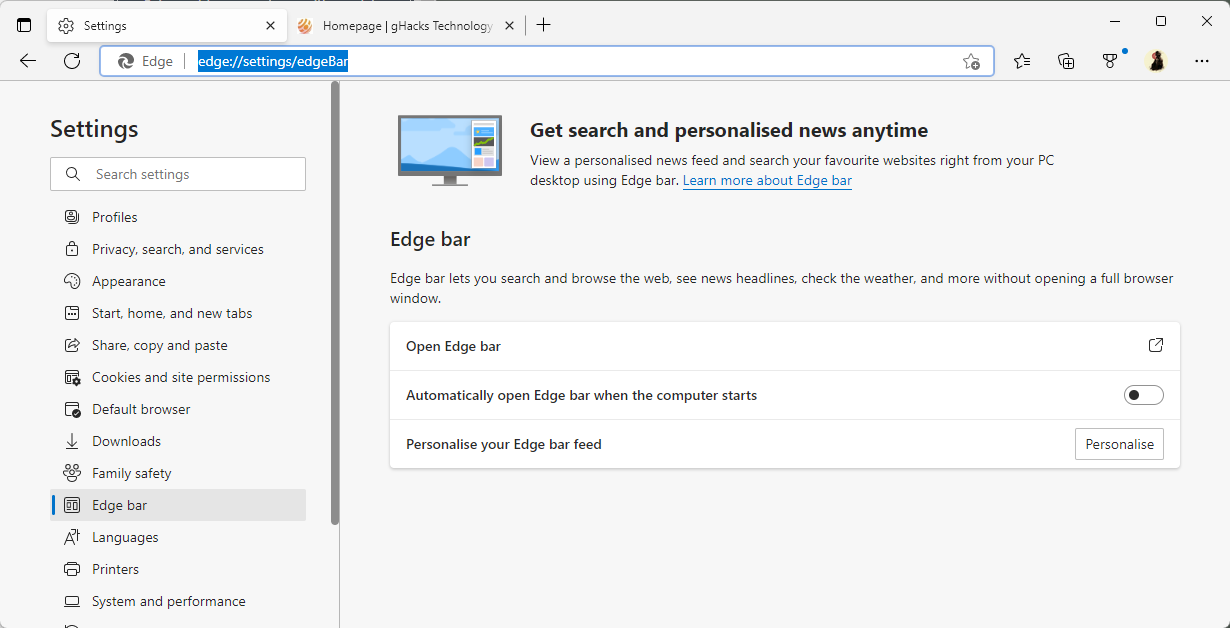
If you have Microsoft Edge installed on a Windows device, you may have noticed that Microsoft placed a new search field on the Windows desktop.
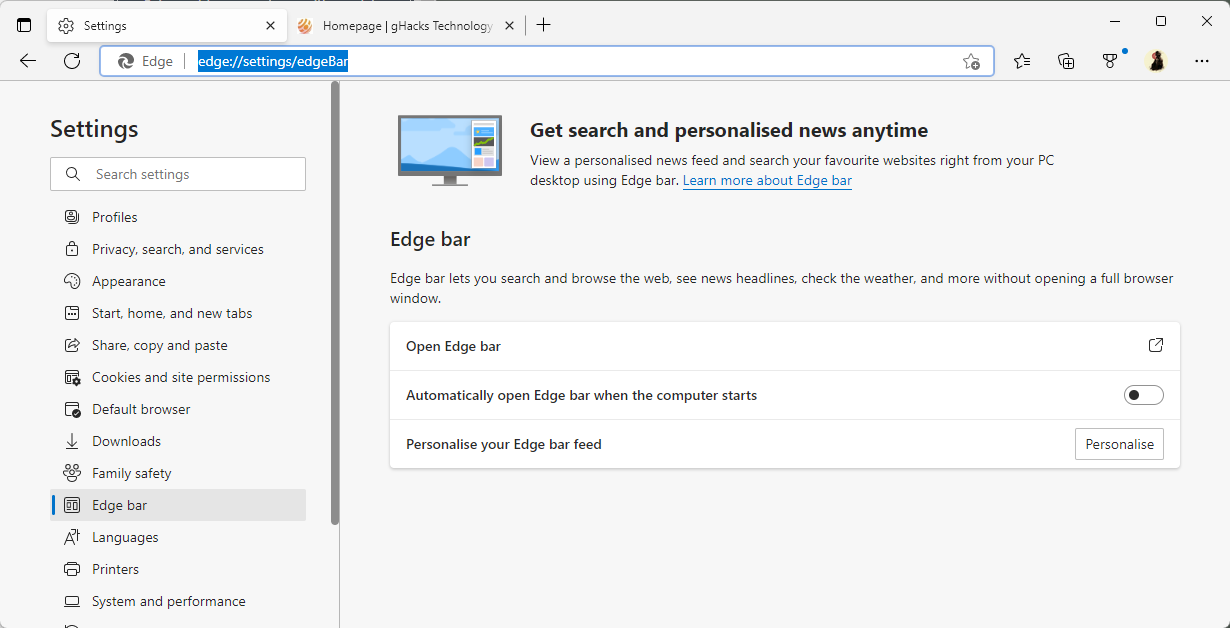
Edge Bar is an experimental feature that is in testing right now. Not all Edge users see it at this point in time.
Edge Bar search field
Launched with the operating system, the search field brings Bing Search to the desktop (again). Besides Edge Bar, the name of the feature, Microsoft is experimenting with adding Bing Search and features to various Windows areas.
Edge Bar is also a sidebar that you may launch from Edge. It is snapped to the right side of the screen when you do and displays news and information that is similar to Widgets.
Edge Bar looks like any launcher app on Windows on first glance. The bar can be moved around on the desktop. The Edge icon gives away that it is part of Microsoft Edge. The search field accepts search terms and web addresses, but it will also highlight open tabs in Edge that you may switch to.
The entire feature is powered by Edge and any input is redirected to Edge eventually.
If you have no need for the feature, and the chance is good, considering that there are plenty of options to run searches or open web addresses on Windows already, then you may want to turn off Edge Bar so that it is no longer displayed on start.
Activate the menu icon that is displayed on the right side of the Edge Bar interface to display a menu with options.
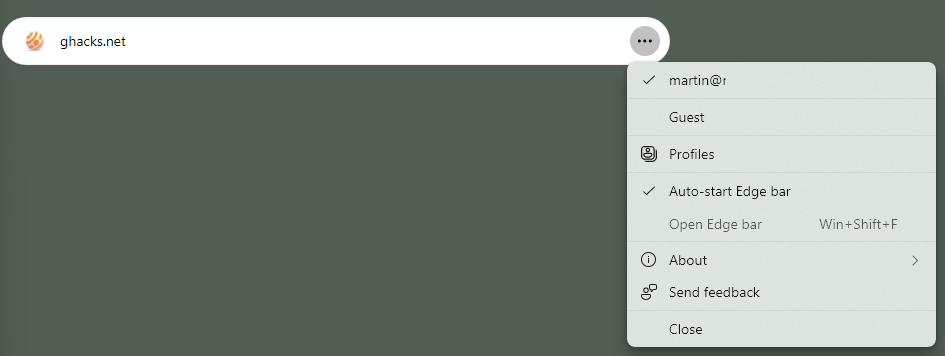
Select the "Auto-start Edge bar" entry to disable it. The checkmark is removed and Edge bar is no longer started with the operating system.
Note that doing so does not remove the current Edge bar interface from the desktop. Select the menu again and there close to terminate the interface in the current session.
You may also want to check for Edge Bar settings in Microsoft Edge. Open the browser and load edge://settings/edgeBar to see if the page comes up. If it does, make sure that "automatically open Edge bar when the computer starts" is disabled on the settings page.
Now You: what is your take on Edge Bar? Useful feature or annoying?
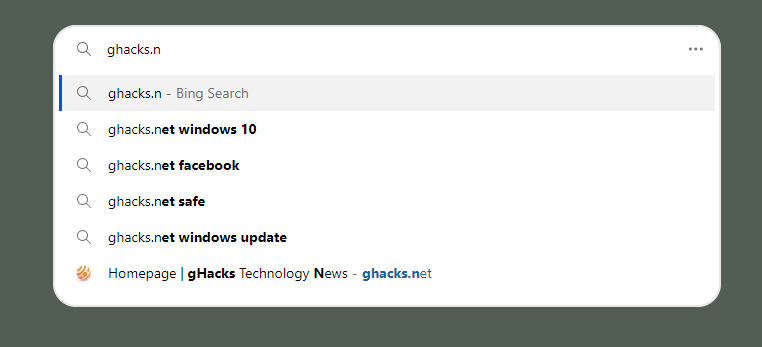
















I hope everyone at microsoft gets dysentery. How many times do we have to search topics like “remove annoying search bar from…” before those clowns take the hint? They put curated news in the taskbar, random internet searches in the computer search bar, and now splattered their f*ckstupid edge bar in the middle of my desktop picture. Sh!ttng themselves to death is TOO kind a demise for those clots.
@TechspecX
I think the reg entry you meant is :
HKEY_LOCAL_MACHINE\SOFTWARE\Policies\MicrosoftEdge
Just do this in your registry.
Open regedit.
Search for HKEY_LOCAL_MACHINE\SOFTWARE\Policies\Microsoft\Edge
On the right hand side right click and create a new DWORD 32 bit value
Call it WebWidgetAllowed
Set the Value Data to 0
Done – Restart your computer.
Impossible to stop this from launching. Unchecking Autolaunch does not stop it. There is no setting to kill it! the URL edge://settings/edgeBar no longer resolves to a setting!
It popped up on my desktop today for the first time. Another annoying surprise from the Dilberts at Microsoft. Worse, I already had the Edge sidebar option TURNED OFF. There is NO Edge Bar icon in the settings list. The URL edge://settings/edgeBar defaults to edge://settings/profiles. There is no way to turn it off!
I disabled the search bar in settings and restarted the computer. The Edge search bar STILL shows up smack in the middle of my desktop. I don’
t want it there. It serves NO PURPOSE. Why was this even done? I can’t get rid of it.
Agree. How do we get rid of this? If not, I’m moving to another browser and search engine. I’ve had it with Microsoft’s intrusion. Scum.
Its time Microsoft get a huge Antitrust fine. We are all tired of all this Edge and MSN crap being forced down our throats.
Great idea! Best idea yet.
Amazingly, I had already blocked the Edge (side) Bar. Why, because
1) it takes up so much screen space and auto resizes other windows to fit. I might not be so Anti-Bar if it started in a minimized state, like the already existing (so why did they recreate it) Notification Space, but nope, the Bar took a fifth of the screen (on an FHD setup) for itself. Also, to “customize the feed” requires you to log into, and stay logged into, a Microsoft Account. And what customization, Science and News are broad categories while there is granularity for Sports, Health, Gaming and Entertainment.
2) It’s just another way for them to get information to sell us to advertisers.
3) It duplicates (triplicates?) already existing Windows and Edge features for search (as in taskbar, explorer, Edge), for the Home / New Tab Page in Edge (which displays the same information).
What’s next? Will Windows 12 be EdgeOS?
EdgeOS–not a bad name for a new MS product.
Anyway, no Edge Bar on my Edge browser as of today.
The start page does offer infinitely better newsworthy stories when compared to something like Yahoo.
As far as privacy and selling personal search history information to advertisers, it may be worse than we can imagine, or it may be an artificial complaint forged by maniacs who should simply stay away from any MS products including Windows.
That kind of paranoia, oddly enough, doesn’t translate to users who complain about privacy and MS practices and then obtain and maintain social media sites by a baker’s dozen, sites that are truly scavenging any word written.
Yes, I shall find the Bar most annoying, but there’s a way to eliminate it, thanks to Martin.
Personally, if a product I use or purchase causes me that much consternation and that many sleepless nights, then I dump it. Don’t use Edge–not like we don’t have a choice. Enough people need to stop using a product or service in order for the product or service change.
Stop trying to make f?e?t?c?h? Bing happen.
Bing has absolutely no purpose. You have to put up with inferior search results compared to Google or StartPage and you don’t even gain the privacy benefits of using DuckDuckGo.
Ah DDG, the censorship search engine! For “he [who] can’t have a steak just because a baby can’t chew it.”
I don’t think DuckDuckGo is private as they announced they would filter results which they deem “misinformation” or “fake news”. This means they know what you’re searching and who knows who are they sending it to.
Exactamundo. They are manipulating search results. DDG admitted in March of 2020 to “down-rank sites” it did not personally agree with. That came directly from their CEO.
BRAVE search and Presearch are still committed to providing unbiased search results.
This kind of stuff makes me want to reach out and hug Linux even more
Same here. I’m so sick and frickin tired of Microsoft changing MY computer settings!!!!!!!!!!! I’m FED UP!!!!!!!!!!!!!!!!!!!!!!!!!!!!