Microsoft is testing a Command Bar in the Edge web browser
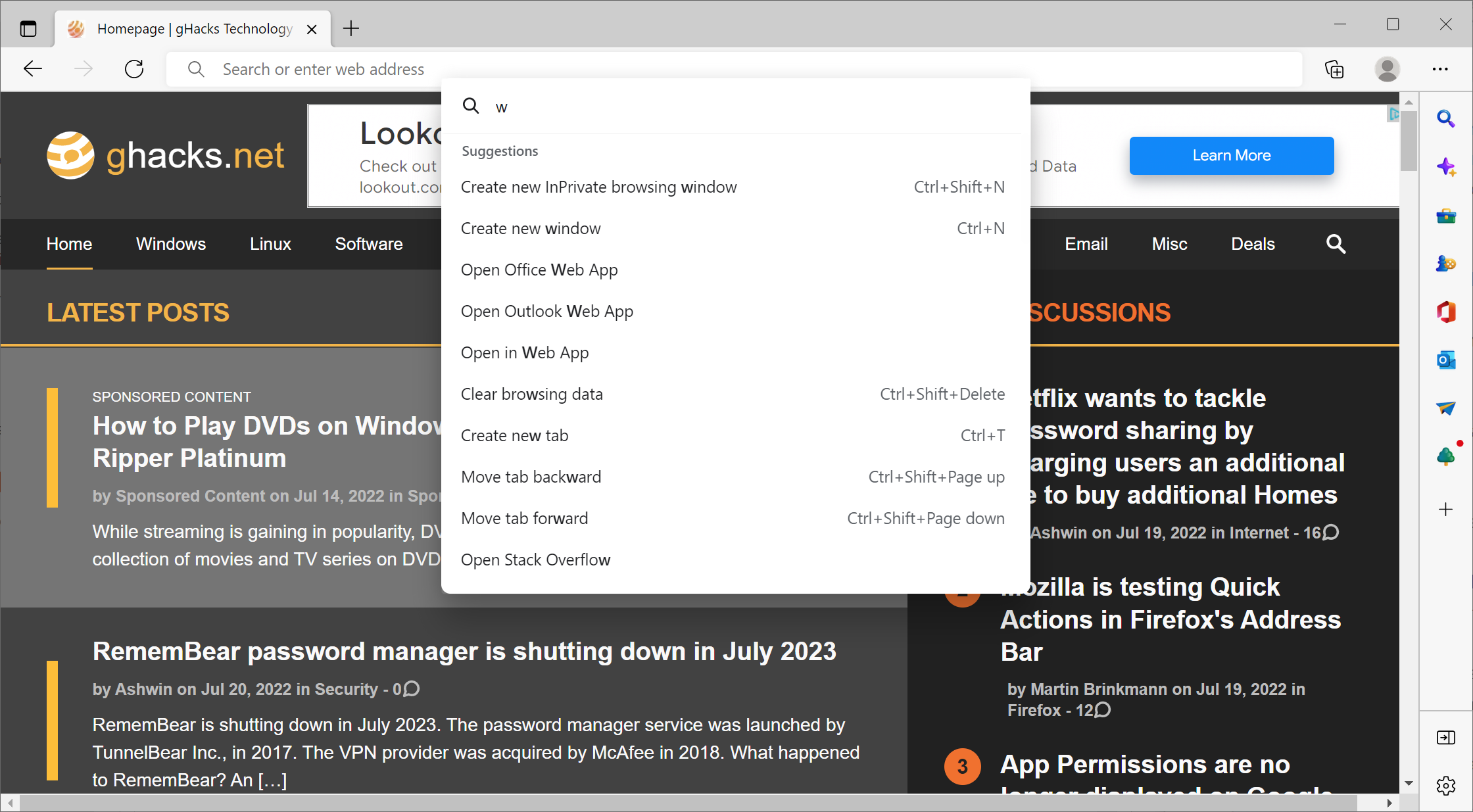
Microsoft Edge Canary users may test the new command palette of the web browser now. Starting with Microsoft Edge Canary 105, Edge users may enable the command bar to run commands from a launcher that is integrated in the browser.
The feature is different from Quick Actions in Firefox and Chrome's address bar commands feature. The main difference is that Command Palette is not executed from the address bar, but its own interface that users launch with the keyboard shortcut Ctrl-Shift-Space.
Invoke the keyboard shortcut to display an overlay launcher. Type letters and matching commands are displayed. Microsoft calls it DevTools Command Palette, but the commands it provides are not all development related.
To give you some examples. You may use the command palette to open a new inPrivate browsing window, clear browsing data, view the source code, open the Extensions Store, open all internal edge:// addresses, print the page, switch to another profile, or open Stack Overflow. Developers may type > to display developer related commands.
Enable the Command Palette
The DevTools Command Palette is not enabled by default. Edge users may use the following guide to enable it in the browser. Note that you need Microsoft Edge Canary version 105 or newer to enable it.
- Make sure Microsoft Edge Canary is up to date. You can verify this by loading edge://settings/help.
- Load edge://flags/#edge-devtools-command-palette in the Microsoft Edge address bar; this should focus the experimental flag that we need to configure.
- Set the Command Palette flag to Enabled.
- Restart Microsoft Edge.
Use the keyboard shortcut Ctrl-Shift-Space to display the launcher at any time in the browser. Start typing and Edge will return a list of matching commands. It may take some time to get used to using the command bar for certain operations.
Edge displays keyboard shortcuts for commands in the command palette interface, which may speed things up further for users who prefer to use the shortcuts.
Closing Words
The Command Palette looks like a handy addition to Edge. It opens quickly and supports a good number of commands. Edge users who use keyboard shortcuts for many actions already may not find it too useful, as most commands can be executed directly using these shortcuts. Still, some Edge users may find the new feature useful.
Note that Command Palette is an experimental feature. It may one day become available in stable versions of Edge, but there is also a chance that it is removed without notice.
The best launcher-like feature in a browser was Firefox's Ubiquity, if you ask me. Sadly, Mozilla decided to cancel the project more than a decade ago.
Now You: Quick actions in the address bar, command palette as a launcher: how useful do you find these?
great… now all you have to do is type get pwned and get pwned.
This feature comes from Atom, The GitHub developed Text Editor and Microsoft killed competing product to VScode.
As a developer, I wouldn’t use this. As an Edge user, I wouldn’t use this. All of these things are already available in areas of the browser that make more sense.
I wonder how long it will be before a hacker uses this command bar to steal cedentials and seize control of people’s computers?
It is, if I understood the explanation on Github, supposed to make devtools “easier” to use. But it sounds like it could inject code, and thus compromise security.
‘Microsoft Edge Canary users may test the new command palette of the web browser *now.’
The flag to enable this feature has been available for a month in Canary:
https://redd.it/vhxbyc
Microsoft changed its name a few days later.
Just the bloat I need
I’m the PM working on that feature and we’d love to get more feedback on what could be done better. There is also an official explainer on GitHub: https://github.com/MicrosoftEdge/DevTools/blob/main/explainers/CommandPalette/explainer.md
Let the browser just be a web browser, stop adding useless bloat. Instead, give us an option to remove search Bing in the right click men and a way to organize the long Alt+F menu. Thanks.
+1 for removing bing search in the context menu