Google releases Chrome OS Flex for PCs and Macs

Chrome OS Flex is a special version of Google's Chrome OS that is bringing the operating system to Windows PCs and Apple Macs.

Several Windows and Mac operating systems will run out of support in the coming years. Windows 7 and 8.1 reach end of support in January 2023. While Microsoft and Apple hope that customers will upgrade to supported versions or buy new PCs with these systems, other companies and developers hope that users will make another choice.
Google acquired Neverware back in late 2020. Neverware created Cloudaware, a Chromium-based operating system. Chrome OS Flex is the first product of the acquisition. CloudReady customers will be upgraded to Chrome OS Flex for free.
Google Chrome OS Flex
Google Chrome OS Flex is one of those options. Google released Chrome OS Flex as an early access version. Like most Linux distributions, Chrome OS Flex can be run from an USB device without installation, or it can be installed on a device. Google plans to release a stable version in the coming months.
As far as system requirements are concerned, there are not many. Chrome OS Flex requires an USB device with at least 8 Gigabytes of free storage space. The PC or Mac needs to have 4 Gigabytes of RAM, a 64-bit processor and internal storage of at least 16 Gigabytes. Graphics adapters released after 2010 are recommended, but older components may work.
The main limitations are that Chrome OS Flex requires a 64-bit processor and 4 Gigabytes of RAM; this leaves 32-bit only systems hanging.
Google maintains a certified models list, which you may access here.
Chrome OS Flex is a "cloud-first, fast, easy-to-manage, and secure operating system for PCs and Macs" according to Google. The operating system follows the release cadence of Chrome OS. It comes packed with Google apps and services, including the company's Chrome web browser, Google Assistant and has the same interface as Chrome OS.
Installation of Chrome OS Flex
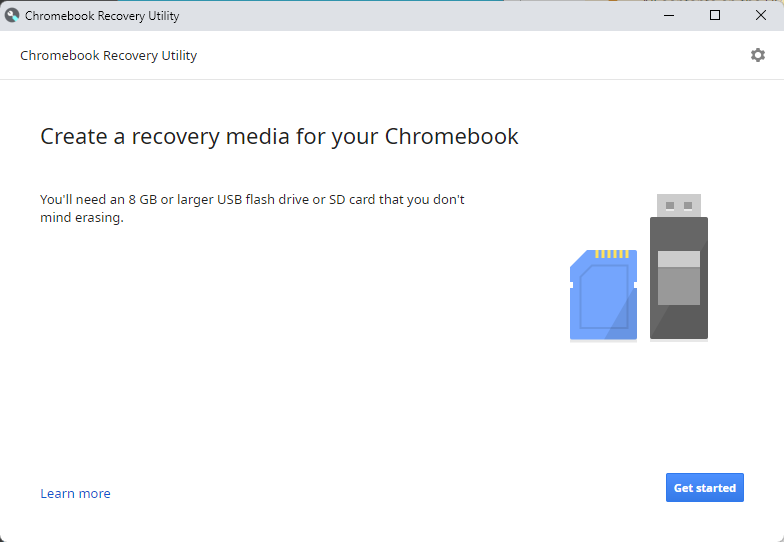
Installation of Chrome OS Flex is not as straightforward as Google makes it out to be. Instead of providing an ISO image or USB setup tool, getting the tool on the USB device requires the following steps:
- Install the Chromebook Recovery Utility extension in Google Chrome.
- Activate the extension icon in Chrome to open the Chromebook Recovery Utility interface.
- Select "Get Started".
- When asked to identify the Chromebook, activate "select a model from a list" and pick Google Chrome OS Flex as the manufacturer and "Chrome OS Flex" as the product. Select Continue.
- On the next screen, select the USB media that you want to use for the installation. Note that it requires at least 8 Gigabytes of space and that all data will be erased in the process.
- The download of the files starts and the operating system is copied to the USB device. The process takes a while to complete.
Once created, boot any device from the USB device that Chrome OS Flex has been put on to launch Google's operating system. Chrome OS Flex may be explored without installation at this point, but it may also be installed on the device. Installation will remove all data from the device.
Closing Words
Chrome OS Flex brings Chromebook technology to PCs and Macs. The operating system may appeal to some organizations and home users, especially those already invested in Google's ecosystem. Whether it will become a popular choice for older PCs and Macs that run out of support remains to be seen; there is plenty of Linux distribution competition, and these give users full offline and online access to their devices and data.
Now you: Is Chrome OS Flex an option for you?




















With comments like these, who needs ‘bots?
I tried a Chromebook about ten years ago and thought it was ok at first but eventually found it too limiting and won’t use Chrome OS again.
My main comment here though is that the ‘Chrome Recovery Utility’ has always been sort of ‘touchy’. Sometimes it works and sometimes it doesn’t. The ‘fun’ of having it fail after an hour of downloading and verifying is maddening. (You can see that in the reviews on the extension page.)
I think it’s a poor Google decision (or non-decision) to just let it ride with that mediocre-at-best installation method rather than doing something more reliable like Windows media creation tool or a downloadable ISO.
@Rick
Now and then I start thinking of getting a Chromebook and installing a Linux distro such as Q4OS or a Puppy derivative on it. I wonder what that would be like in terms of real world performance?
For now I use Samsung Tab S2 tablets, which allow me to browse desktop sites on Vivaldi well enough, and I can use it for email too. So perhaps I have very little need for something in a small notebook form factor. But it’s tempting.
How good is battery life on a Chromebook versus a tablet?
> Now you: Is Chrome OS Flex an option for you?
My life lessons can be summarized as “practice the SDGs” and “Slow Life orientation”.
In other words, a digital detox.
Ah Yes Google always doing what is in the best interest to the consumer [End Sarcasm]
If I were to uproot myself from Microsoft Windows I would very likely find myself using Linux.
There is no logical reason why anyone would or should use Chrome OS at all.
Honestly, I would have hoped that ReactOS would have been a lot further along right now not that they haven’t made some great steps over the years, its just that I was hoping for it to move forward in leaps and bounds. It is what it is I guess.
Not supporting Android apps is a strange decision if they want this thing to really take off. I wonder if it is for technical reasons or just because it is early and hasn’t been implemented yet.
Not a chance.
Chrome OS Flex does not support Android. This makes any computer using it a toy computer. Android is useful if you have a simple life and use Blokada, combined with a decent browser, for privacy. Chrome OS Flex without Android gives you a browser that wants to be a computer.
It’s said that all modern Chrome devices support an Android subsystem. You can load apps from Google Play. This makes any modern Chrome device a tablet substitute, and some Chrome devices are very inexpensive. I’ve been kicking around getting a $99 discounted special with 4GB/64GB to experiment with. All Chrome devices also have superior security compared to Chrome OS Flex.
Only a fool would use this data miner. Any Linux distro is more than enough for older computers.
@ElonDorsey
Exactly. This OS is a privacy disaster. A Linux distro can run all programs home users will ever need and is strongly recommended!
ChromeOS? Absolutely NOT. Don’t trust Google at all with my data.
Linux is the way to go instead of Google Flex.
Just had a thought – since Google cares so much about the devices left behind – PCs and Macs, why it doesn’t do something for Android devices? Hypocrisy.
I am happily running Linux Mint MATE on a low-end box. I have thousands of tools and virtually every browser at my disposal. Why on earth would I brick my box with a dumb OS that puts me in a Google cage? IMO Linux is the better solution for giving second life to low-end hardware.
If you really want to replace a “no-longer-supported” Windows OS (which can easily be kept safe and working well for years to come) then why not replace it with an easy-to-use and more versatile proper Linux distro such as Mint or Ubuntu, instead of installing Google spyware?
Agreed. Windows 10 is still supported until 2025; if someone wanted to use a machine after then, I would be more inclined to install Linux on it, rather an operating system from the worlds largest online advertising company.
It also adds insult to injury for those people who bought Chromebooks and found they had an expiry date set by Google. Perhaps Google should make this crap available for those expired Chromebook users instead.
Fred, yes. Howeve, Cloudflare did NOT affect other sites, thank goodness.
Protecting users from DDOS ? No, just making us very angry !!!!!
pretty sure not users but the website lol…if the website get ddos-ed it would be bad for users since they probably cant access it or super slow.
Off topic I know but is anyone also experiencing the Cloudflare check when coming to Ghacks these past couple of days?
Martin confirmed and explained why :
[https://www.ghacks.net/2022/07/14/reggy-for-chrome-helps-you-create-anonymous-accounts-with-a-few-clicks/#comment-4531015]
No Cloudflare check this morning, 2022-07-15-07:20GMT
—
Now you: Is Chrome OS Flex an option for you? Definitely not.
@Tom Hawack
Thanks for the link. It explains it. ?
@Tom Hawack
Ignore the question mark. It was a thumbs up emoji but it appears the site doesn’t allow them.
Yes, I have aswell.