Microsoft Edge: add and display sites in the sidebar
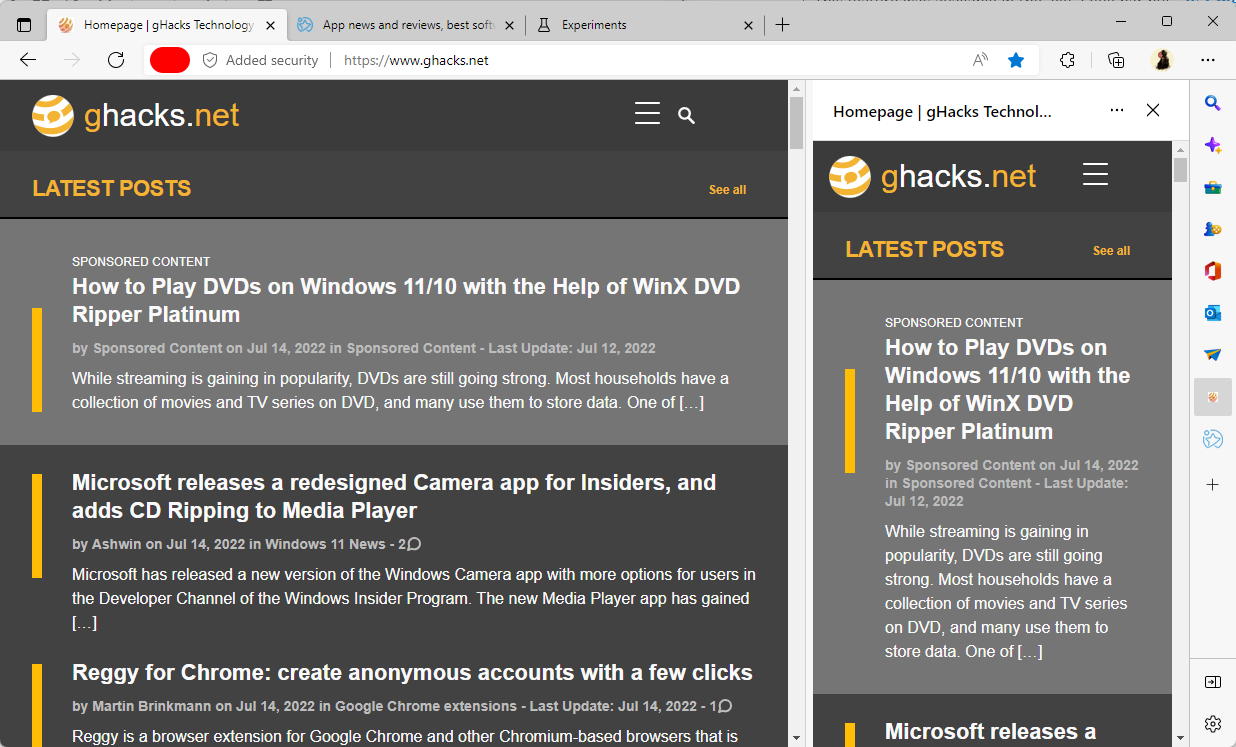
Microsoft is testing a new feature in the company's Edge browser that enables users to add sites to the browser's sidebar.
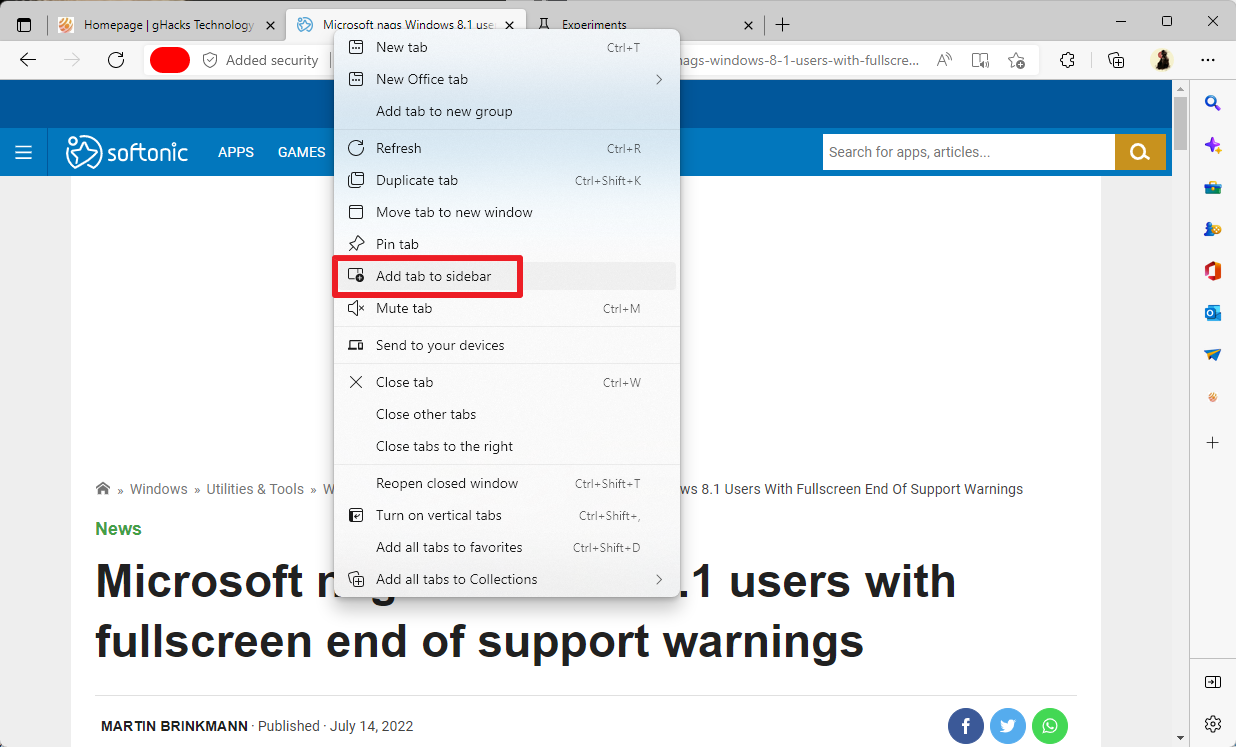
The sidebar, which in itself is an experimental feature at this stage in development, displays a list of quick links on the right side of the Edge interface. Edge users find quick links to search, discover, Office and Outlook by default on the sidebar.
A right-click on an icon removes it from the sidebar, for instance those that are not useful to the user. A click on the plus icon displays options to add content to the sidebar.
Tip: Edge users who don't have access to the sidebar may set the experimental flag edge://flags/#edge-webapp-sidebar to Enabled to unlock the feature in their browser.
Microsoft is testing a new feature right now that adds support for placing links to sites and webpages on the sidebar. Vivaldi browser supports the feature already, and the classic Edge supported a similar feature.
Right-click on a tab that is open in Edge and select the "add tab to sidebar" context menu entry to add the link to the sidebar of the Edge browser.
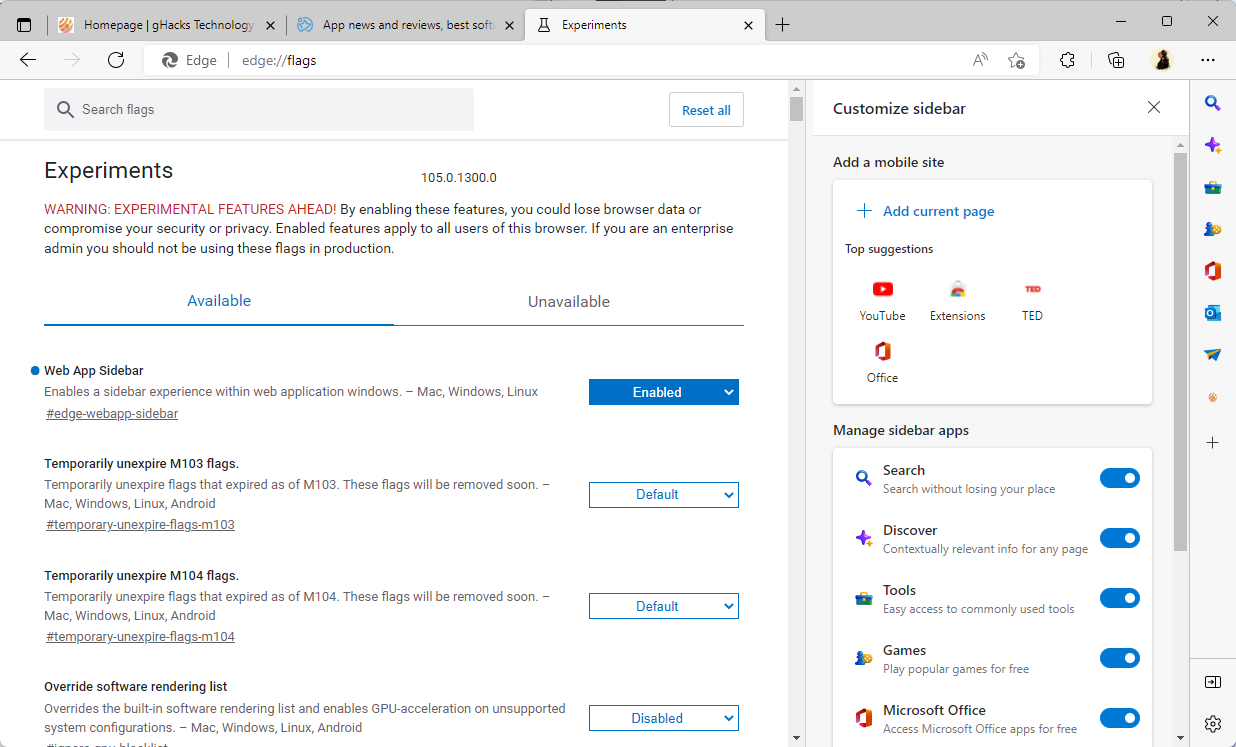
The second option is revealed when you activate the plus icon of the sidebar. There you find the new option "add current page" to add the active page address as a link to the browser's sidebar.
Adding a site to the sidebar will open it in that sidebar, so that multiple webpages can be displayed next to each other in a single Microsoft Edge window.
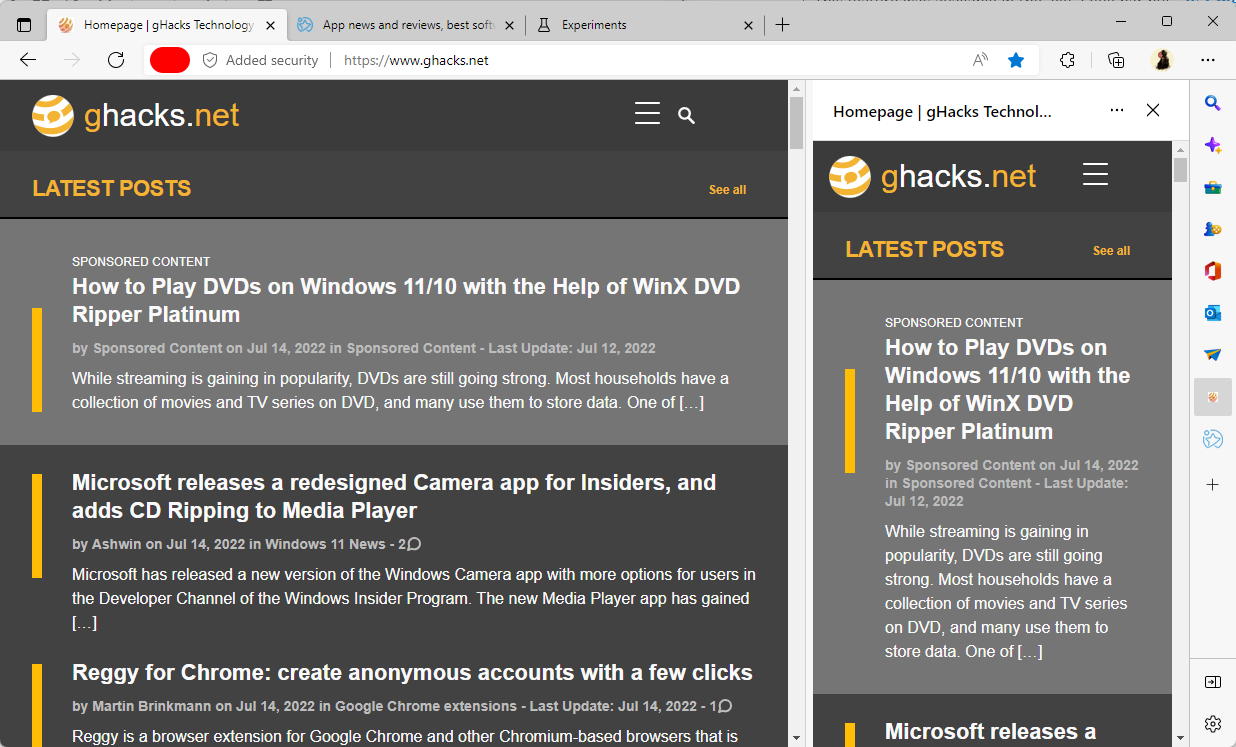
The mobile version of a site, if available, will be loaded when it is selected; this could make it interesting for web developers, as it is now possible to display the desktop version of a side next to its mobile version.
Any site that is added to the sidebar can be removed again with a right-click on its icon and the selection of the "remove from sidebar" context menu item. All custom sites are listed on the sidebar management page as well.
Closing Words
The sidebar is an optional component of Microsoft Edge that can be deactivated in the preferences of the web browser if it is activated. Not all Edge users have access to the sidebar yet, and it remains to be seen whether it will be enabled by default if it lands for all users.
The new option adds another option to Edge to pin favorites to the browser. Unlike tab pinning or adding sites to the favorites, Edge's sidebar feature adds another function, as it allows you to display two sites next to each other in the browser.
Now You: do you find this new sidebar feature useful? (via Leopeva64-2)
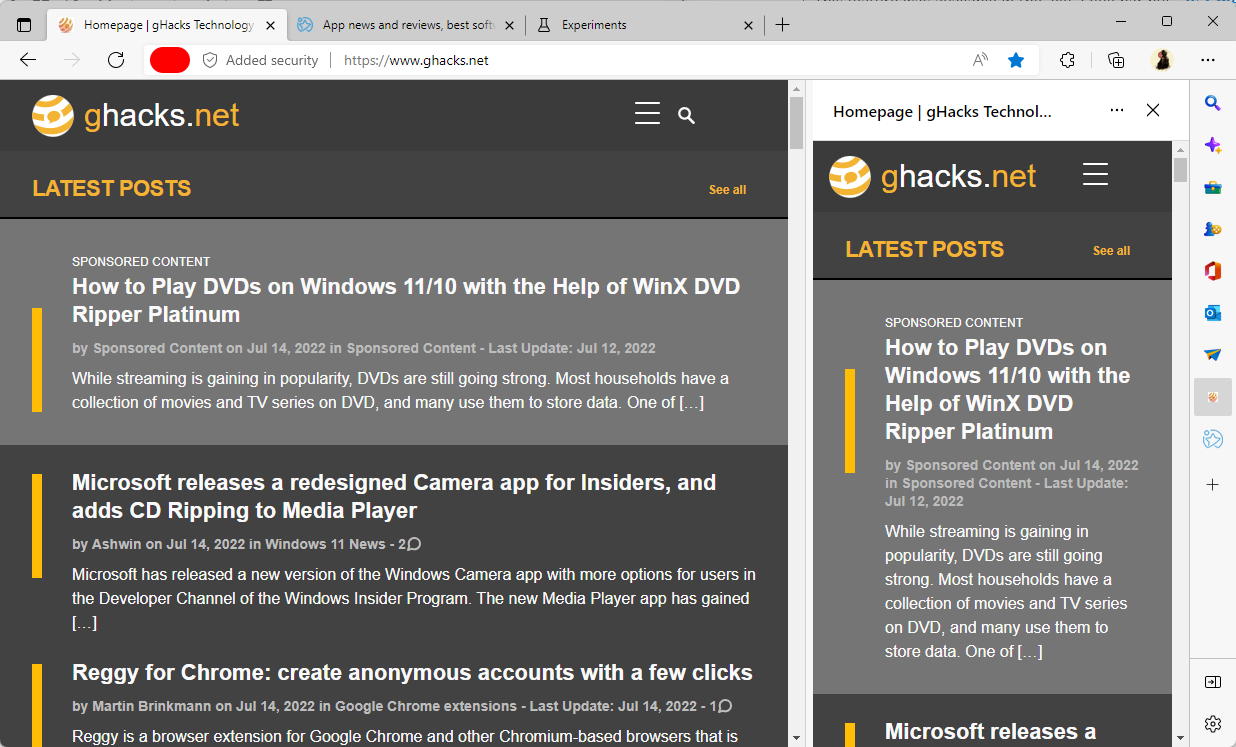
















I just got this feature after I rebooted my PC. My Edge is running on Version 104.0.1293.54 (Official build) (64-bit).
However, I can’t add sites to this sidebar. These are the only options I have: Search (Bing ofc), Discover (like news), Tools (translate, converter, net speed…), Games (mini games), Office (links to the online office), Outlook (didn’t even bother to see what this is).
This is on a stable build. I hope they will add an option to put web apps in the sidebar soon.
Are there people who are asking for this? Don’t we have enough options for opening links already? Open in New Tab, Open in New Window, Open in InPrivate Window, etc.
Edge is becoming more bloated than the people on TLC’s ‘My 600-lb Life’. It’s like Microsoft is more invested in the browser than their new operating system.
Well that is that is true by the looks of Edge’s development. They are maybe building a small web based operating system to compete with Chrome OS as the end of the day? Will be interesting to see where they take Edge, but yea most of the features introduced goes beyond what is really needed for a browser now, hence me thinking they are setting up a Chrome OS competitor.
Latest Edge Canary is completely broken. Doesn’t even launch anymore.
I can see this being useful for websites like Discord, Telegram, Whatsapp etc where you dont need to switch tabs to reply to messages etc. However, don’t you guys think Edge is becoming waaaaay too bloated?
Even Edge is developing actively, in opposite to Opera. It is shame.
‘Edge users who don’t have access to the sidebar may set the experimental flag edge://flags/#edge-webapp-sidebar to Enabled to unlock the feature in their browser.’
That flag enables a search sidebar in web apps, it has nothing to do with Edge’s new Sidebar:
https://redd.it/t58a7t
.
So, is there another way to enable this feature? I have the latest version of Edge (Stable) installed. Thank you.
The only way I have found is create a user account and run edge right away and do all the Edge set up questions (without logging in to Microsoft or Google). Close Edge and relaunch it. If it’s there, you have it… if it’s not, delete the user account and try again. Eventually you will get it. Sometimes it’s the first try, other times it’s up to 10… I’ve always got it before the 10th try. It would be much easier if there’s a setting somewhere to enable it… I haven’t found a way yet.
Thank you, I corrected this.