Thunderbird 102.0.2 is a big bugfix release
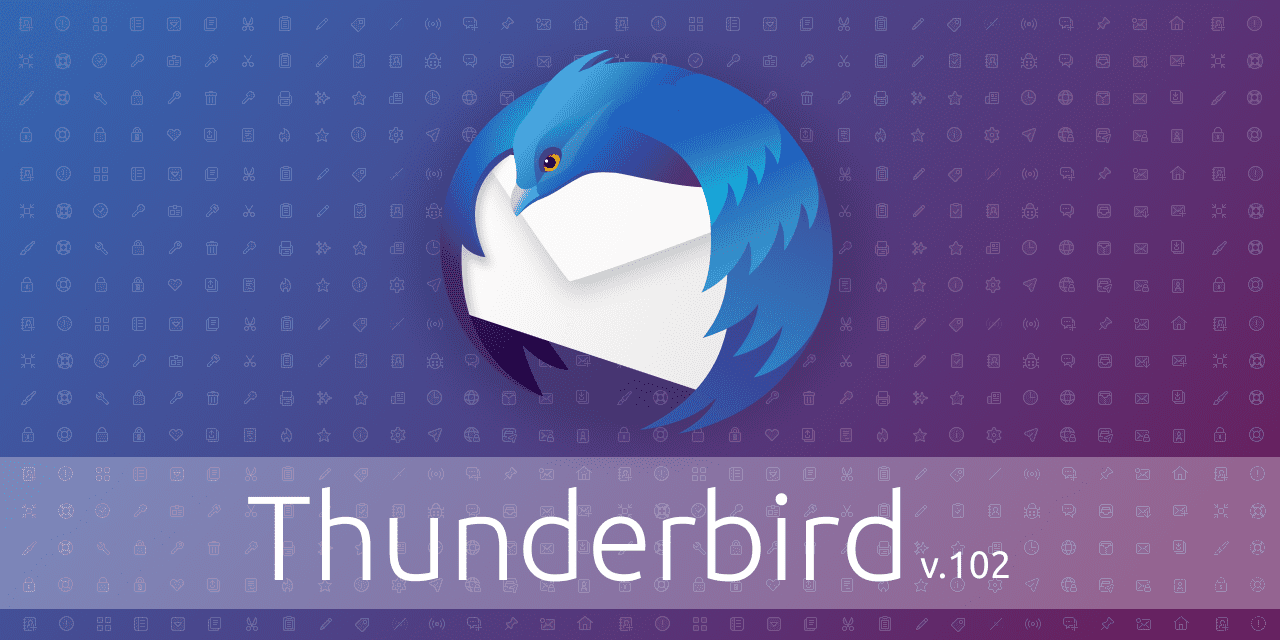
Thunderbird 102.0.2 is the second point update for Thunderbird 102, the new major version of the open source Thunderbird email client. Like Thunderbird 102.0.1, which was released last week, it is fixing bugs in the new version of the email client.
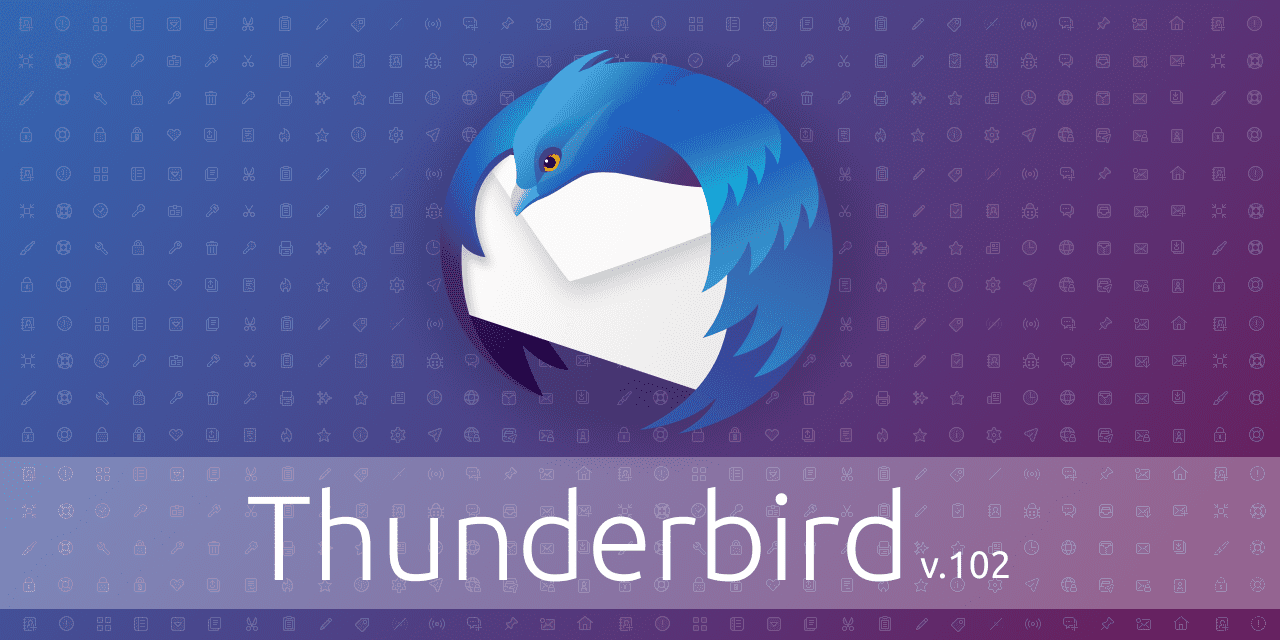
Thunderbird 102.0.2 is already available. It should be downloaded and installed automatically on most systems, but you may speed up the updating by selecting Help > About Thunderbird from the menu. If the menu is not displayed, press the Alt-key to display it.
Thunderbird displays the current version and runs a check for updates. The email client will pick up any new version automatically to download and install it on the device.
Thunderbird 102.0.2
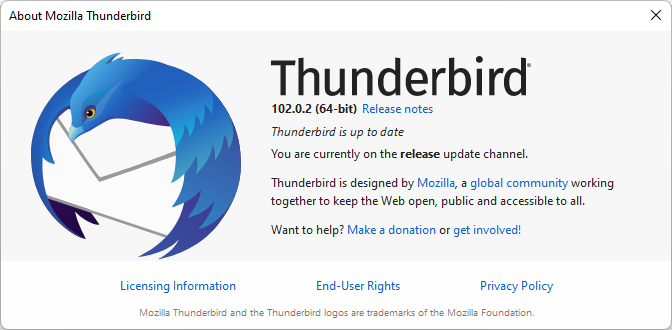
The official release notes list one change and a large list of bug fixes. No default action is executed anymore when users double-click on chat messages.
The list of fixes is long, and it includes several major ones.
- POP3 messages were not always deleted from the server; deletions failed occasionally. The issue is fixed in Thunderbird 102.0.2.
- Importing data from Seamonkey or Outlook failed in the second step.
- The offline cache was "unusable" for NNTP accounts.
- Non-ASCII messages that were forwarded in the client as attachments looked garbled. Thunderbird supports forwarding messages inline or as attachments.
- OpenPGP signatures were broken if the Primary Password dialog remained open.
- Thunderbird did not highlight subfolders with new messages until they were selected by the user.
- The Spaces toolbar covered the Files menu.
- The preview pane did not list any new messages.
- When selecting "Edit as new message", address fields were not populated.
- Double-clicking to edit selected contacts did not work.
- Pending chat messages contents were not updated if the conversation was not selected.
- Additional backslashes were displayed for some CardDAV fields.
- The attachment paper clip was cut off in the message list.
- Occasionally, only the first letter of a contact's organization was displayed.
- Various unspecified user interface fixes.
Thunderbird 102 is only available as a download and not a direct upgrade. Once installed, updates are delivered via the built-in updating system.
Now You: do you use Thunderbird 102 already? What is your impression so far?
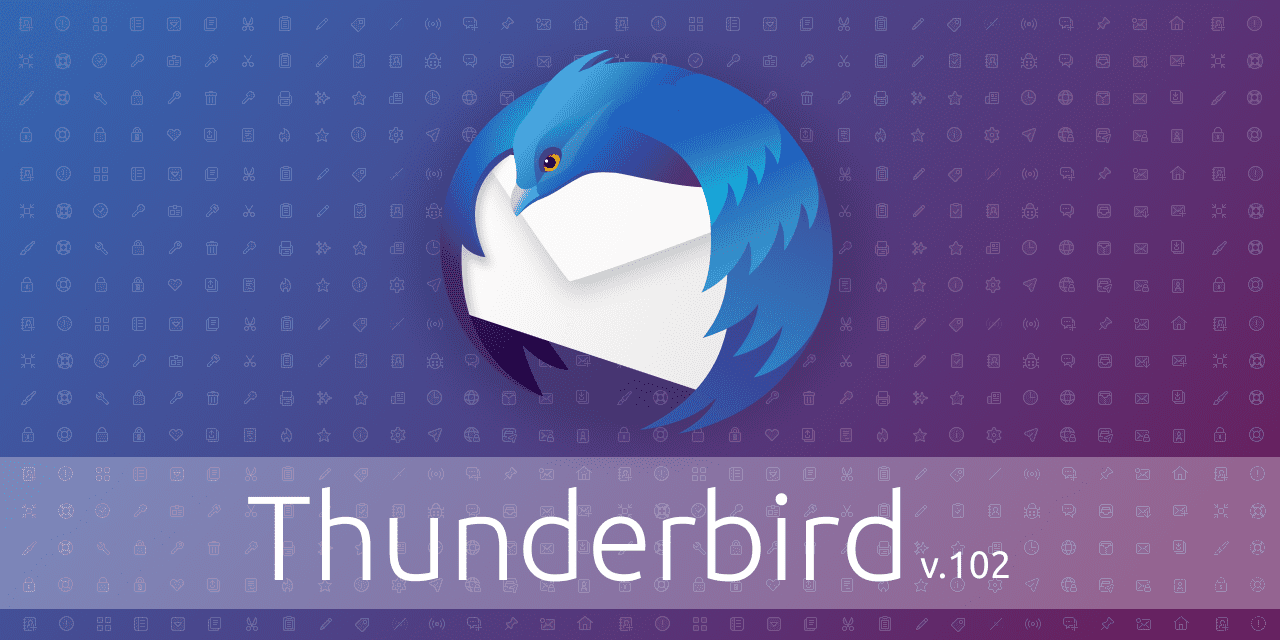















Thunderbird 102.2.2
Have been happily using Thunderbird for many many years. Just made a donation and oops, first time ever, not pleased.
How does one now export contacts (address Book) ONLY, not the entire Profile?
What am I missing? Used to be so easy ….
Please HELP!!!
After upgrading to 102.2.2 I see many garbled messages. Other colleagues are reporting the same. The workaround is to Repair the folder and I seem to be doing that a couple of times every day.
I see lots of garbled messages after upgrading to 102.2.2. Other colleagues are reporting the same. The workaround is to Repair the folder and I seem to be doing that a couple of times every day.
I’ve wasted hours trying to get remotely hosted images to display in received emails, I think I must have tied every potential fix mentioned online. It’s incredibly frustrating because my profile can no longer be used with 91 or earlier releases that did work. If 102.1.2 doesn’t get fixed soon I’ll be abandoning Thnuderbrid despite having donated funds towards its upkeep and development..
Yeah, I haven’t moved in ages, still on 68.4.1. Verizon email was purchased by AOL and I was never able to get AOL to download directly to TBird. My alternate plan was to forward my Verizon email from AOL to Gmail and then download to TBird. It works even though I am not happy with it but I have seen people run into problems with this and I’m afraid to update TBird as a result.
Could more people running TB 102 please report on how the upgrade is going for us scaredy cats.
Two big issues with 102.0.2:
Trash does not empty on exit. Even if you have the setting checked. Even if you use File>Empty Trash. The files have to be deleted manually.
Authentication method. In 91.11 my method was Encrypted Password. In 102.0.2 the only option that lets me see my mail is ‘Password, transmitted insecurely’. In other words, upgrading from 91.11 to 102 LOWERED my password security.
I have 91.11.0 installed. Running an update states that Thunderbird is up to date.
When was 102 or even previous versions post 91 released?
Thunderbird doesn’t update through consecutive numbers, AFAIK, there was no version 92 through to 99…
I’m sticking with 91.11.0 until everything is sorted out.
Due to the demise of Office 2010, I switched to T’bird. ‘Unituitive’ sums it up. A lot of times I’ve had to search the web to work out how to find different settings. Sometimes it refuses to display messages until I select a different account then go back. Twice I’ve had problems with draft messages. Once, content of a message disappeared completely until T’bird closed and re-opened. The option to close save of cancel caused a bit of ‘pray and hope’. A bit of work was lost. A second time about 100 carriage returns worth of white space made what I was writing disappear off screen. In a relatively short time Mozilla is making Microsoft seem really good.
Tbird is free. Outlook is not. Emclient should be a better choice for you since it is very similar to Outlook, but is also free.
free emclient only allows 2 email accounts which makes it useless
Not useless to everyone, only to those with more than two accounts, which includes me.
I use Thunderbird 102 on two Debian Sid installations. It hasn’t made it to Arch, Manjaro or OpenSUSE Tumbleweed. So far, after maybe three or four days’ use, I haven’t noticed any bugs whatsoever.
Any news about Claws mail?
@NeonRobot
Despite a quite fresh v4.1.0 from april this year, clawsmail is still in the 90ties. I’m not saying it’s bad… but it’s not what most of users will need to check email. Out of those who still use desktop application anyway.