Microsoft Windows Security Updates July 2022 overview
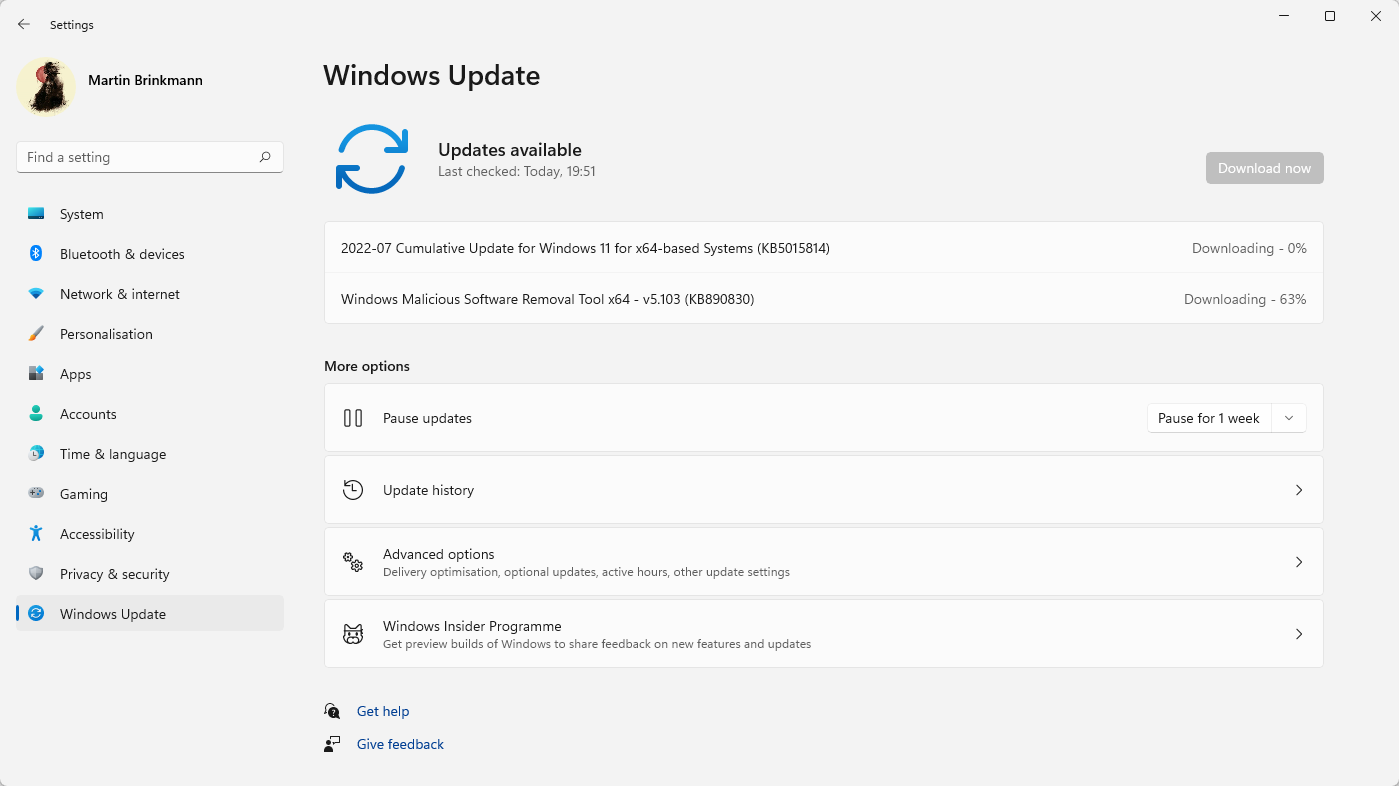
Microsoft released security and non-security updates for all client and server versions of the Windows operating system on the July 2022 Patch Tuesday.
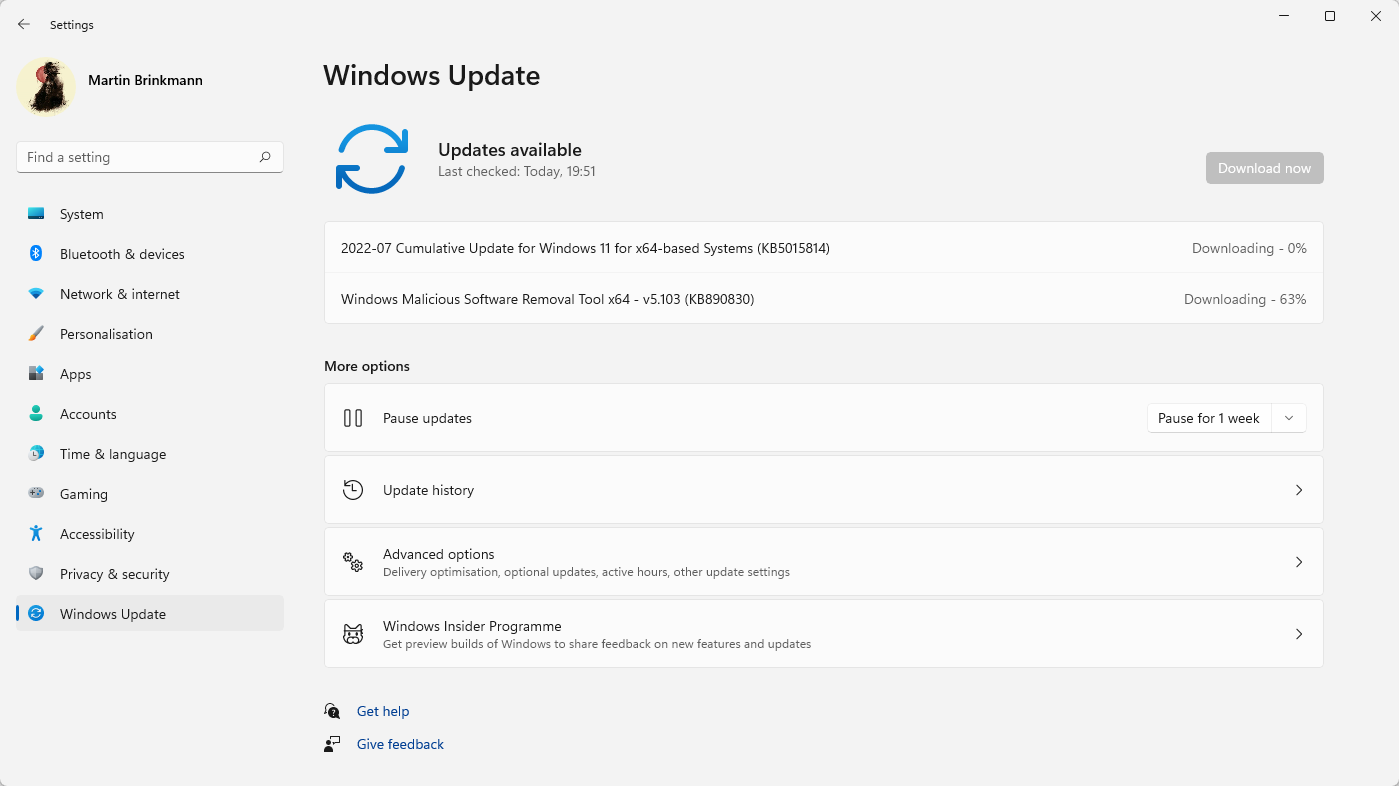
The security updates are available already and will be downloaded and installed on most unmanaged systems automatically. Administrators may use Windows Update to download the security updates immediately, download updates manually, or use update management services such as WSUS to deploy them.
The main security updates are cumulative, which means that they include previously released updates.
Our July 2022 Microsoft Patch Day guide is a reference that system administrators and home users may use. It lists information about the main updates that Microsoft released, has links to important support pages, lists known issues that are confirmed by Microsoft, has direct download links, and more.
You can check out the June 2022 update overview here.
Microsoft Windows Security Updates: July 2022
The following Excel spreadsheet includes the released security updates for Windows and other company products. Just download it with a click on the following link: microsoft windows security updates july 2022 patch day
Executive Summary
- All client and server versions of Windows are affected by at least one critical security issue.
- Microsoft released security updates for other company as well, including Microsoft Office, Microsoft Defender for Endpoint, Microsoft Edge, Skype for Business and Microsoft Lync, and Xbox.
- Windows 8.1 users will see a banner about the upcoming end of support of the operating system.
- The following client versions of Windows have known issues: Windows 7, Windows 8.1, Windows 10 version 20H2, 21H1 and 21H2, Windows 11
- The following server versions of Windows have known issues: Windows Server 2008, 2008 R2, 2012, 2012 R2, 2019, 2022 and Server 20H2.
Operating System Distribution
- Windows 7 (extended support only): 33 vulnerabilities: 1 critical and 32 important
- Windows Graphics Component Remote Code Execution Vulnerability -- CVE-2022-30221
- Windows 8.1: 35 vulnerabilities: 2 critical and 33 important
- Remote Procedure Call Runtime Remote Code Execution Vulnerability -- CVE-2022-22038
- Windows Graphics Component Remote Code Execution Vulnerability-- CVE-2022-30221
- Windows 10 version 20H2, 21H1 and 21H2 : 43 vulnerabilities, 2 critical and 41 important
- Remote Procedure Call Runtime Remote Code Execution Vulnerability -- CVE-2022-22038
- Windows Graphics Component Remote Code Execution Vulnerability-- CVE-2022-30221
- Windows 11: 42 vulnerabilities, 2 critical and 40 important
- Remote Procedure Call Runtime Remote Code Execution Vulnerability -- CVE-2022-22038
- Windows Graphics Component Remote Code Execution Vulnerability-- CVE-2022-30221
Windows Server products
- Windows Server 2008 R2 (extended support only): 36 vulnerabilities: 3 critical and 33 important
- Windows Network File System Remote Code Execution Vulnerability -- CVE-2022-22039
- Windows Network File System Remote Code Execution Vulnerability -- CVE-2022-22029
- Windows Graphics Component Remote Code Execution Vulnerability -- CVE-2022-30221
- Windows Server 2012 R2: 38 vulnerabilities: 4 critical and 34 important
- Windows Network File System Remote Code Execution Vulnerability -- CVE-2022-22039
- Windows Network File System Remote Code Execution Vulnerability -- CVE-2022-22029
- Windows Graphics Component Remote Code Execution Vulnerability -- CVE-2022-30221
- Remote Procedure Call Runtime Remote Code Execution Vulnerability -- CVE-2022-22038
- Windows Server 2016: 44 vulnerabilities: 4 critical and 40 important
- Windows Network File System Remote Code Execution Vulnerability -- CVE-2022-22039
- Windows Network File System Remote Code Execution Vulnerability -- CVE-2022-22029
- Windows Graphics Component Remote Code Execution Vulnerability -- CVE-2022-30221
- Remote Procedure Call Runtime Remote Code Execution Vulnerability -- CVE-2022-22038
- Windows Server 2019: 46 vulnerabilities: 4 critical and 42 important
- Windows Network File System Remote Code Execution Vulnerability -- CVE-2022-22039
- Windows Network File System Remote Code Execution Vulnerability -- CVE-2022-22029
- Windows Graphics Component Remote Code Execution Vulnerability -- CVE-2022-30221
- Remote Procedure Call Runtime Remote Code Execution Vulnerability -- CVE-2022-22038
- Windows Server 2022: 47 vulnerabilities: 4 critical and 43 important
- Windows Network File System Remote Code Execution Vulnerability -- CVE-2022-22039
- Windows Network File System Remote Code Execution Vulnerability -- CVE-2022-22029
- Windows Graphics Component Remote Code Execution Vulnerability -- CVE-2022-30221
- Remote Procedure Call Runtime Remote Code Execution Vulnerability -- CVE-2022-22038
Windows Security Updates
Windows 7 SP1 and Windows Server 2008 R2
Updates and improvements:
- Fixed connectivity issues when using Encrypting File System (EFS) files over a remote Web Distributed Authoring and Versioning WebDAV protocol connection.
- (Monthly Rollup only) Fixed an NTML authentication issue that could result in the following error messages:
- The security database has not been started.
- The domain was in the wrong state to perform the security operation.
- 0xc00000dd (STATUS_INVALID_DOMAIN_STATE)
- Fixed an issue that could prevent the use of the Wi-Fi hotspot feature.
- Fixed a Windows Server issue that caused servers that use the Routing and Remote Access Service (RRAS) to be unable to correctly direct Internet traffic.
Windows 8.1 and Windows Server 2012 R2
Updates and improvements:
- Users will see a dialog box after installing this update that reminds them that Windows 8.1 will reach end of support in January 2023. Reminder is not shown on managed Enterprise and Pro systems, and Windows Embedded 8.1 Industry Enterprise and Windows Embedded 8.1 Industry Pro devices.
- Fixed connectivity issues when using Encrypting File System (EFS) files over a remote Web Distributed Authoring and Versioning WebDAV protocol connection.
- (Monthly Rollup only) Fixed an NTML authentication issue that could result in the following error messages:
- The security database has not been started.
- The domain was in the wrong state to perform the security operation.
- 0xc00000dd (STATUS_INVALID_DOMAIN_STATE)
- Fixed that applications might not run after deploying AppLocker publisher rules.
- Fixed an issue that could prevent the use of the Wi-Fi hotspot feature.
- Fixed a Windows Server issue that caused servers that use the Routing and Remote Access Service (RRAS) to be unable to correctly direct Internet traffic.
Windows 10 version 20H2, 21H1 and 21H2
- Support Page: KB5015807
Updates and improvements:
- Addresses an issue that redirects the PowerShell command output so that transcript logs do not contain any output of the command. Consequently, the decrypted password is lost.
- Plus everything listed on the preview update changelog page.
Windows 11
- Support Page: KB5015814
Updates and improvements:
- Addresses an issue that redirects the PowerShell command output so that transcript logs do not contain any output of the command. Consequently, the decrypted password is lost.
- Plus everything listed on the preview update changelog page.
Other security updates
2022-07 Cumulative Update for Windows 10 Version 1507 (KB5015832)
2022-07 Cumulative Update for Windows 10 Version 1607 (KB5015808)
2022-07 Cumulative Update for Windows Server 2019 and Windows 10 Version 1809 (KB5015811)
2022-07 Cumulative Security Update for Internet Explorer 11 (KB5015805)
Server updates
2022-07 Security Monthly Quality Rollup for Windows Server 2008 (KB5015866)
2022-07 Security Only Quality Update for Windows Server 2008 (KB5015870)
2022-07 Security Monthly Quality Rollup for Windows Embedded 8 Standard and Windows Server 2012 (KB5015863)
2022-07 Security Only Quality Update for Windows Embedded 8 Standard and Windows Server 2012 (KB5015875)
2022-07 Cumulative Update for Azure Stack HCI, version 20H2 and Windows Server 2019 Datacenter: Azure Edition for x64-based Systems (KB5015809)
2022-07 Cumulative Update for Microsoft server operating system version 21H2 for x64-based Systems (KB5015827)
Servicing Stack Updates
2022-07 Servicing Stack Update for Windows 8.1, Windows RT 8.1, and Windows Server 2012 R2 (KB5016264)
2022-07 Servicing Stack Update for Azure Stack HCI, version 20H2 for x64-based Systems (KB5015894)
2022-07 Servicing Stack Update for Windows Embedded Standard 7, Windows 7, and Windows Server 2008 R2 (KB5016057)
2022-07 Servicing Stack Update for Windows Server 2016 and Windows 10 Version 1607 (KB5016058)
2022-07 Servicing Stack Update for Windows Server 2008 (KB5016129)
2022-07 Servicing Stack Update for Windows Embedded 8 Standard and Windows Server 2012 (KB5016263)
Known Issues
Windows 7 SP1 and Windows Server 2008 R2
- (Old) Updates may show as failed and may be uninstalled because the machine is not on ESU.
- Expected behaviour.
- (Old) Certain operations such as rename may fail on Cluster Shared Volumes.
- Perform the operation from a process with administrator privileges.
- Perform the operation from a node that does not have CSV ownership.
Windows 8.1 and Windows Server 2012 R2
- (Old) Certain operations such as rename may fail on Cluster Shared Volumes.
- Perform the operation from a process with administrator privileges.
- Perform the operation from a node that does not have CSV ownership.
Windows 10 versions 20H2, 21H1 and 21H2
- (Old) Custom installations may not receive the new Microsoft Edge web browser, while the old version may be removed.
- Workaround described on the support page.
- (Old) Some devices can't install updates after installation of KB5003690 (June 21, 2021). Error PSFX_E_MATCHING_BINARY_MISSING is displayed.
- Workaround instructions are available here.
- IE Mode tabs might stop responding in Microsoft Edge when sites display modal dialogs.
- Microsoft resolved the issue with a Known Issue Rollback, which may take up to 24 hours to propagate.
Windows 11
- (Old) Some .NET 3.5 Framework apps may fail to open or may have issues.
- Mitigate the issue by "re-enabling .NET Framework 3.5 and the Windows Communication Foundation in Windows Features". See this support page for instructions.
- IE Mode tabs might stop responding in Microsoft Edge when sites display modal dialogs.
- Microsoft resolved the issue with a Known Issue Rollback, which may take up to 24 hours to propagate.
Security advisories and updates
ADV 990001 -- Latest Servicing Stack Updates
Non-security updates
2022-07 Security and Quality Rollup for .NET Framework 3.5 for Windows 8.1 and Windows Server 2012 R2 (KB5016268)
2022-07 Security and Quality Rollup for .NET Framework 3.5, 4.6.2, 4.7, 4.7.1, 4.7.2, 4.8 for Windows 8.1 and Windows Server 2012 R2 (KB5016568)
Microsoft Office Updates
You find Office update information here.
How to download and install the July 2022 security updates
Important security updates are downloaded and installed automatically on most Home systems running Windows. Some administrators prefer to download and install updates manually, as it provides them with greater control.
Organizations use update management systems such as WSUS often.
Update checks may be run to download and install new updates manually on unmanaged systems.
Do the following to run a manual check for updates:
- Select Start, type Windows Update and load the Windows Update item that is displayed.
- Select check for updates to run a manual check for updates.
Direct update downloads
Below are resource pages with direct download links, if you prefer to download the updates to install them manually.
Windows 7 and Server 2008 R2
- KB5015861 -- 2022-07 Security Monthly Quality Rollup for Windows 7
- KB5015862 -- 2022-07 Security Only Quality Update for Windows 7
Windows 8.1 and Windows Server 2012 R2
- KB5015874 -- 2022-07 Security Monthly Quality Rollup for Windows 8.1
- KB5015877 -- 2022-07 Security Only Quality Update for Windows 8.1
Windows 10 (version 20H2)
- KB5015807 -- 2022-07 Cumulative Update for Windows 10 Version 20H2
Windows 10 (version 21H1)
- KB5015807 -- 2022-07 Cumulative Update for Windows 10 Version 21H1
Windows 10 (version 21H2)
- KB5015807 -- 2022-07 Cumulative Update for Windows 10 Version 21H2
- KB5015814 -- 2022-07 Cumulative Update for Windows 11
Additional resources
- July 2022 Security Updates release notes
- List of software updates for Microsoft products
- List of the latest Windows Updates and Services Packs
- Security Updates Guide
- Microsoft Update Catalog site
- Our in-depth Windows update guide
- How to install optional updates on Windows 10
- Windows 11 Update History
- Windows 10 Update History
- Windows 8.1 Update History
- Windows 7 Update History
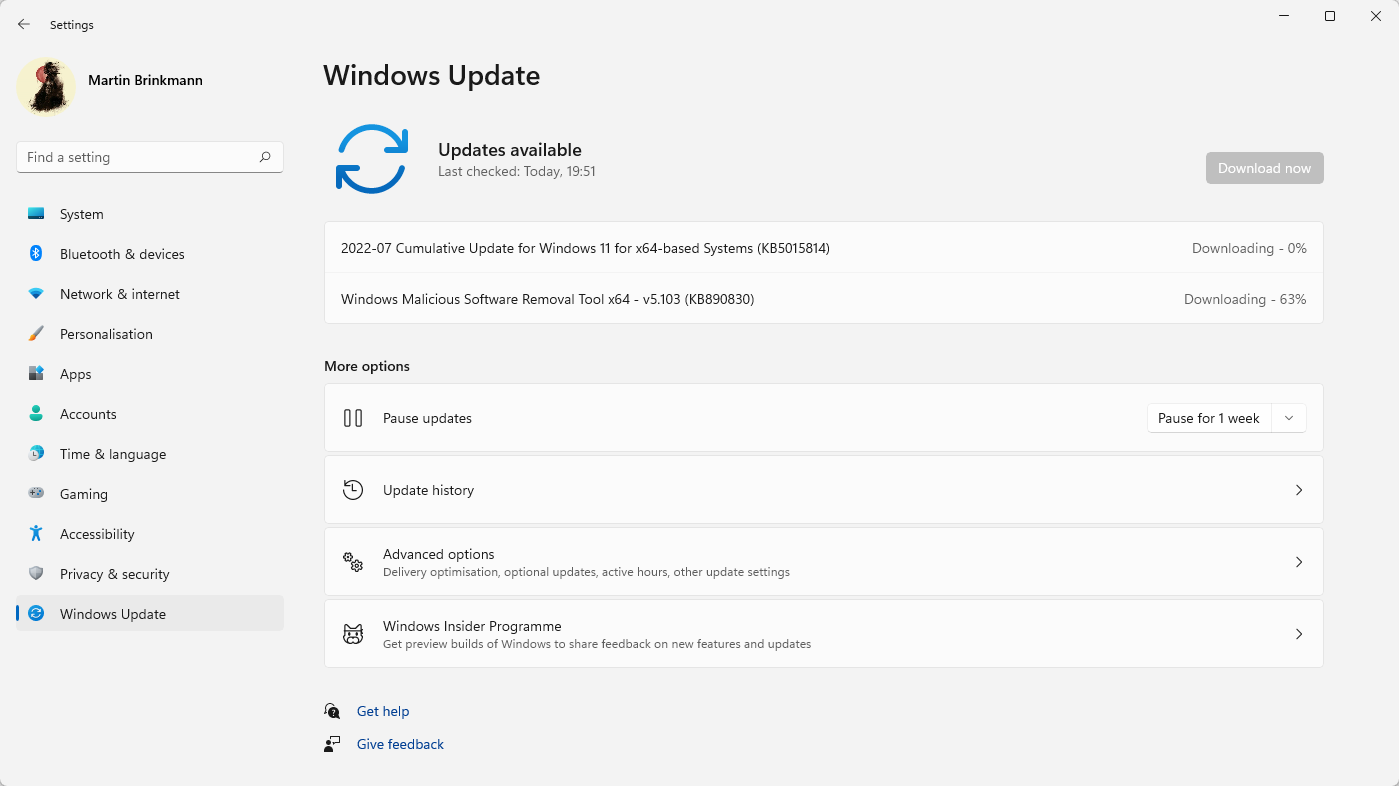















I have Windows 10, and just upgraded to July patch.
Powerpoint no longer can record for a voiceover narration to slides. It starts fine, but then about slide 3 or 4, it stops, and says there’s an error.
Nothing works, not even starting in safe mode, unless you also want to have video (I don’t).
We’ve tried everything, it was working beautifully until the update. Nothing changed on the machine.
Can anyone help?
I have Windows 10, and just upgraded to July patch.
Powerpoint no longer can record for a voiceover narration to slides. It starts fine, but then about slide 3 or 4, it stops, and says there’s an error.
Nothing works, not even starting in safe mode, unless you also want to have video (I don’t).
We’ve tried everything, it was working beautifully until the update. Nothing changed on the machine.
Can anyone help?
The security update caused me to have log in issues after updating “your device is offline. Please sign in with the last password used on this device” is the message i got. Setting up new password doesnt work, forgetting password goes no where but back to the previous screen. Sign in options lead no where. Also set up password a pop up screen said I needed to download some kind of app to do it so when I clicked ok it brought me back to the previous screen to log in.
Not sure what set up I have but I have windows 10. Wtf Microsoft?!?
We are also having the same issue. Has anyone found a fix yet?
@Martin
You forgot to mention that Windows 7 ESU will likely get another 3 years of support. ;)
See:
[https://www.computerbase.de/2022-07/windows-7-esu-support-extended/]
(article in German)
> As the website Deskmodder reports, the security updates KB5015861 and KB5015862 , which were distributed to companies as part of the monthly rollout of the ESU program, already contain the corresponding ESU licenses and keys for support in the 4th, 5th and 6th Year. This is expected to extend enterprise support through 2026.
Having 2 big issues with USB printers across several customers.
1 – USB ports in printer properties are being left unchecked, causing failures to print. Checking the appropriate port in printer properties fixes the issue.
2 – Two USB printers of the same model cannot co-exist on the system. Noted with receipt and label printers, multiple brands (citizen, tsc, zebra, epson). The first printer installed will function correctly, all others will refuse to print. No fix known, yet.
Unbelievable! Microsft outdid themselves again!!! USB printing is completely broken! Is there a fix somewhere or it’s too early?
“Unbelievable! Microsft outdid themselves again!!! USB printing is completely broken! Is there a fix somewhere or it’s too early?”
MS eventually fixed the usb printer problems with at least the August 2022 update like KB5016616 for Win10 20H2/21H1/21H2
dang Microsoft breaks some stuff with the July 2022 updates but then “fixes” some of those problems with the August 2022 updates
We’re having the same issue. Has anyone found a fix it yet?
This update broke automatic maintenance, now it will now never complete.
Normally, maintenance completes before power management suspends your PC; if maintenance completes when scheduled, it will not automatically run again until the next scheduled run. If it is interrupted, however, it will restart the next time your PC is idle.
With this update, now no matter how long you leave the system idle, automatic maintenance never completes, it’s always in progress…
@ E,
Auto maintenance seems to complete on my Window 8.1 system. https://i.postimg.cc/5NPdNGSH/auto-maintenance-ok.png
Very weird, I tested on 3 machines (all Window 10 Pro), with all the same results;
https://i.imgur.com/MVIE9B6.png
Also when looking into the Event Viewer to see if there were any clues as to about why, under Tasks I noticed this part here stood out.
“Maintenance Task “NT TASK\Microsoft\Windows.NET Framework.NET Framework NGEN v4.0.30319 64 Critical” requests computer wakeup during next regular maintenance run.”
Might be connected… I don’t know.
Now I’m curious if any other (Windows 10) users are having this issue about “Maintenance in progress”.
No issues to report on two Windows 8.1 Pro systems.
After taking a Macrium image of the system, installed the Servicing Stack Update first (KB5016264) downloaded from the Microsoft Catalog. Then via Windows Update installed the Monthly Rollup (KB5015874) and Security and Quality Rollup for .NET Framework 3.5, 4.6.2, 4.7, 4.7.1, 4.7.2, 4.8 for Windows 8.1 for x64 (KB5016568).
Last step was to disable the End of Support (EOS) notification via instructions here: https://www.askwoody.com/forums/topic/2000017-registry-keys-and-command-line-info-to-block-the-windows-8-1-end-of-life/
reg add HKLM\SOFTWARE\Microsoft\Windows\CurrentVersion\EOSNotify /f /v DiscontinueEOS /t REG_DWORD /d 1
reg add HKCU\Software\Microsoft\Windows\CurrentVersion\EOSNotify /f /v DiscontinueEOS /t REG_DWORD /d 1
reg add HKCU\Software\Microsoft\Windows\CurrentVersion\EOSNotify /f /v RemindMeAfterEndOfSupport /t REG_DWORD /d 1
Click on start, then type in cmd and right mouse click and run as administrator. Now enter the following commands:
schtasks /Change /DISABLE /TN “Microsoft\Windows\Setup\EOSNotify”
schtasks /Change /DISABLE /TN “Microsoft\Windows\Setup\EOSNotify2”
@ Mothy,
Thanks for the tip.
@ Martin,
Regarding .NET Framework 3.5 update KB5016268 for Windows 8.1 you have it listed as a non-security update which is partially correct.
However, the KB article states that it contains security updates which were supposed to have been included in the June 14 release, but were omitted apparently. These have now been included in the July update even though there aren’t any security updates for this month.
Thank you for the information!
Thank you Martin !
Update Win 11 without problem.
Blocked the end of support nag on Windows 8.1 with Hibit Monitor.
Really like these briefs.
Using them to keep up with latest W7 fixes.
Thanks go out to Martin and crew!
You are welcome!
Keep them up, you are doin’ awesome job!
Thanks for this useful information @Martin. :]
Thanks Martin, for helping me to understandably update the 2 critical and 41 important new patches which brings me up to – windows 10 version 21H2, OS build 19044.1826.
Martin, fullscreen end of support nag on Windows 8.1 kb5015874,
options: remind me at the end of support OR remind me later.