May 2022 Windows 11 update KB5013943 may break apps
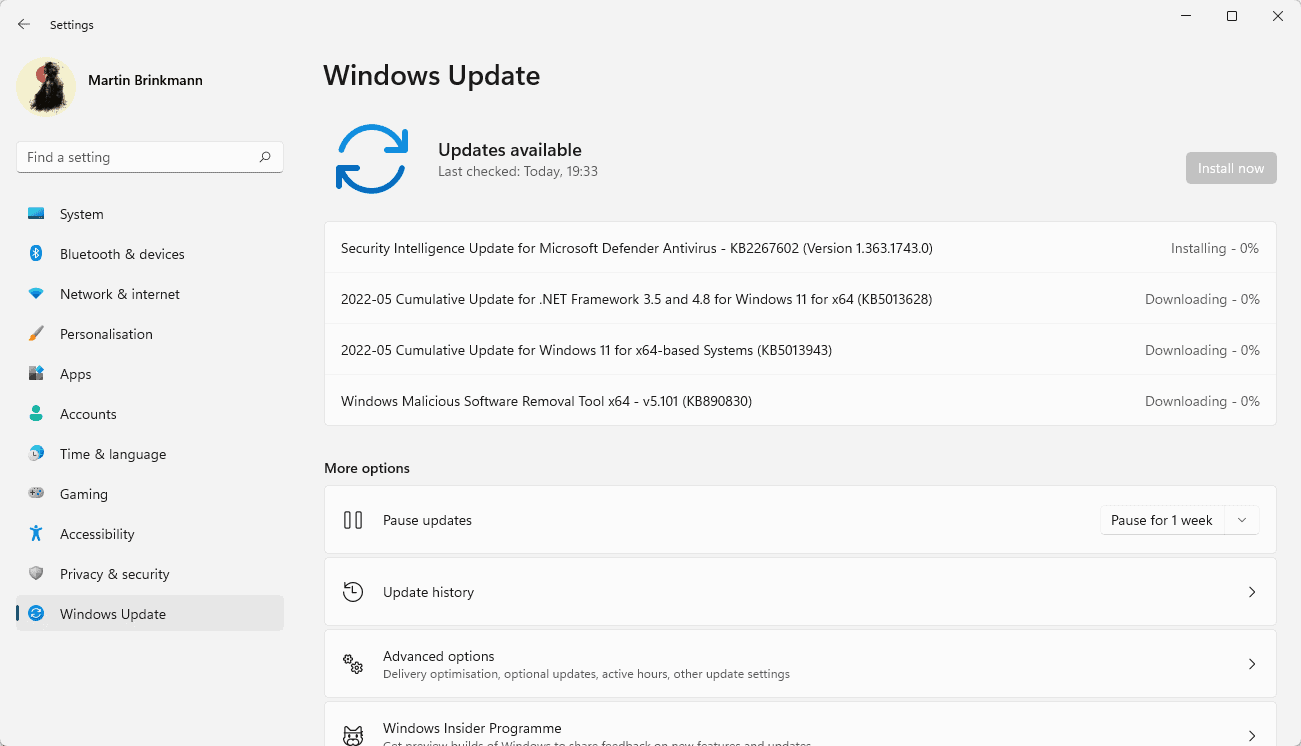
If you have installed the May 2022 cumulative update for Windows 11, you may have experienced issues with applications. Certain apps may crash, fail to open, or have other issues on affected devices.
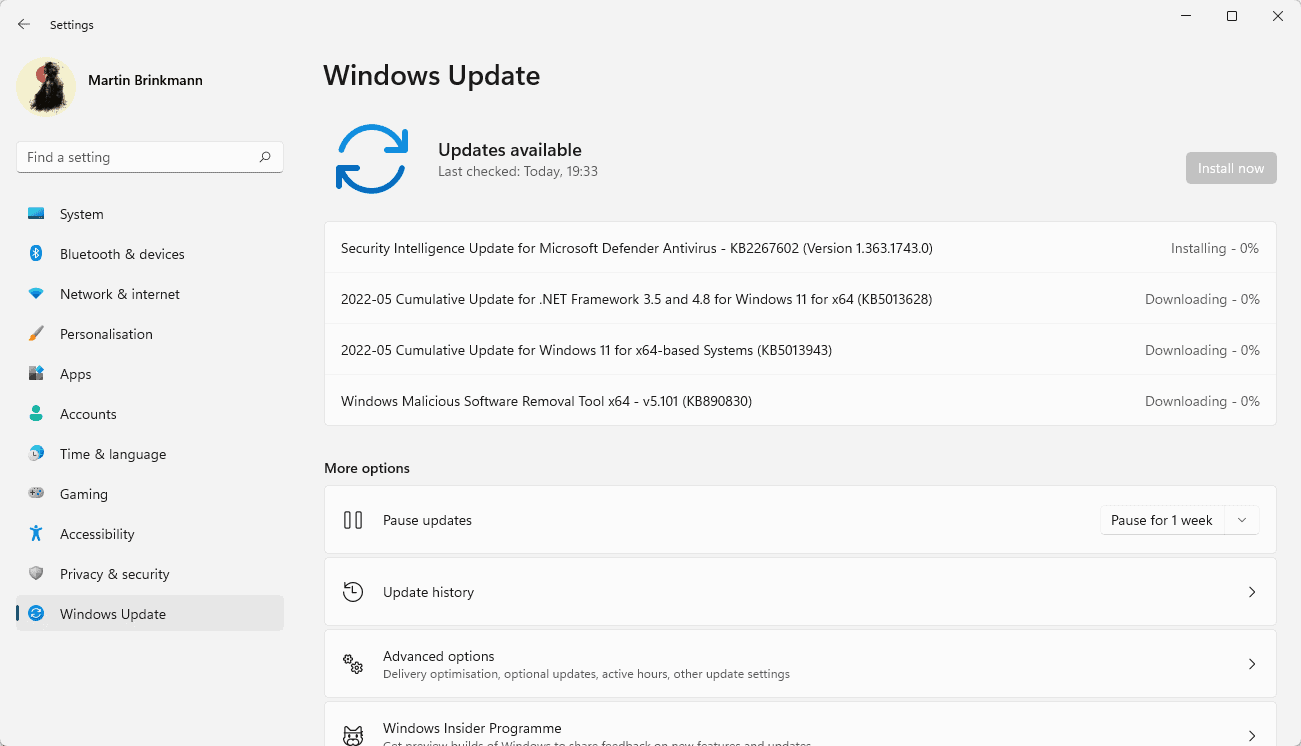
Microsoft released cumulative updates for all supported versions of its Windows operating system on the May 2022 Patch Day.
The official release notes of KB5013943 for Windows 11 highlight two issues that affect certain apps on some devices. Microsoft updated the list of known Windows 11 issues as well to reflect the issues.
The first issue was already present in the preview update KB5012643, which Microsoft released in late April for Windows 11. Some .NET Framework 3.5 applications may fail to start, crash, or show other issues after installation of the preview update. The very same issue affects the stable update KB5013943 for Windows 11, which Microsoft released on May 10, 2022 to the public.
Microsoft notes:
After installing this update, some .NET Framework 3.5 apps might have issues or might fail to open. Affected apps are using certain optional components in .NET Framework 3.5, such as Windows Communication Foundation (WCF) and Windows Workflow (WWF) components.
According to Microsoft, the issue may be mitigated by running several commands from an elevated command prompt window:
dism /online /enable-feature /featurename:netfx3 /all
dism /online /enable-feature /featurename:WCF-HTTP-Activation
dism /online /enable-feature /featurename:WCF-NonHTTP-Activation
This reactivates the .NET Framework 3.5 and the Windows Communication Foundation on affected systems, and should resolve the issue. Administrators may re-enable them in the Control Panel as well, but most may prefer the commands as they can be executed quickly.
If the proposed mitigation does not fix the issue, administrators may roll back the update by uninstalling it on affected devices. You can check out our guide on uninstalling Windows updates here, if you need assistance with that.
The second known issue that has been confirmed by Microsoft affects Windows devices with "certain GPUs". Microsoft is not specific in the description of the issue.
Apps may "close unexpectedly" and "intermittent issues that affect some apps that use Direct3D 9" may also be experienced on affected devices. Microsoft notes that that the Windows Event Log may record the error in Windows Logs/Applications. The faulting module is d3d9on12.dll and the exception code is 0xc0000094.
Microsoft executed a Known Issue Rollback on affected devices, which may take up to 24 hours to complete. Enterprise-managed devices may require special Group Policy configurations to get the issue to resolve according to Microsoft.
Now You: did you run into issues after installing the May 2022 updates?
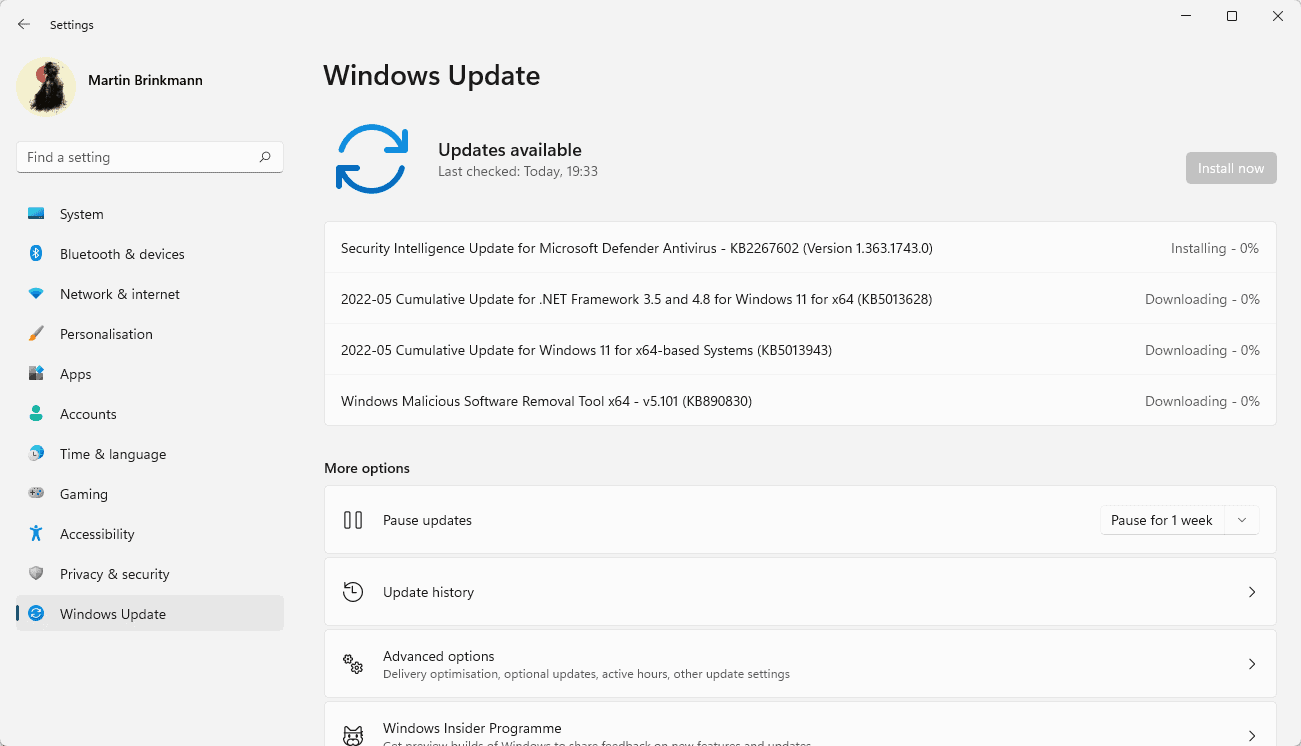

















That update kill the built-in PowerShell v 1.0 in Windows 11 and also deal brakes into another applications. I give 5 weeks brake .. and then activate the magic in group policy’s Windows Update lol
I had a problem with Covenant and Soundblaster software after the upgrade. Did system restore but failed. Reinstalling .NET Framework solved the issue.
And yet this update is still being actively pushed out to systems. Why don’t they pause and fix the problem?
Thank you. I uninstalled the problem .net framework 10 May 2022 update, and MS is prompting me to update date it again. No thanks. I’m not dealing with the multiple errors, and the blue screens. MS knows there’s a problem. They need to fix it.
Microsoft is going to pot quickly! They need to rework their Application Screening proccess to weed out the idiots instead of hiring them!
Hello. I had a problem with my laptop after this update. Nord vpn, Avast antitrack and HP assistant did not work. I didn’t know what to do and then I read one piece of advice that I realized. I opened the control panel-programs-windows functions and marked frame work 3.5 and frame work 4.8. After that, the computer performed the action determination. After that I downloaded KB5013943. Now the computer works without any problems.
I had MAJOR problems on both my laptops that have Windows 11. On both all of the Windows trouble shooters failed to work instead returning an error. Also, Nord VPN would not run on either computer. One laptop will not display the right side taskbar corner unless a usb drive is plugged in or Task Manager is open. Bizarre. I was able to restore one to an earlier restore point. I need to play around with the other. Very disappointing.
Windows 11 is a failure and a disaster. Everyone working on this POS OS should be fired.
I’m one of those that on the second Monday pauses updates.
Makes life a lot less stressful.
This is why I keep updates turned off by default (using Windows Privacy Dashboard). I allow updates once a month, a week after MS’s Patch Tuesday.
This gives the world time to find and fix MS’s inevitable bugs.
LOL.
All Linux haters be like “I don’t want to insert commands when something doesn’t work and on Windows I don’t have to.”
Microsoft: *advises to insert commands on Windows due to apps breaking*
Just to test I did the following:
Did the above commands as suggested and checked in control panel, and they were all good. However I did get the same error messages assurbani.
So then I tried the update again (using the .msu file) and again I got to the Welcome Screen then it went to a black screen, not the desktop. In the background the PC was running as evidenced by the disk activity light. So maybe that is not a solution for everybody.
So I returned to my latest image (made a couple of hours earlier, I do my C Drive daily!).
I guess I will keep updates off for a while.
Yeah I probably have my update suspended for awhile. Because everutime I saw this kind or article about W11, its Windows 11 degrade.
Again, they do it again! ? Sorry, I can’t avoid my own laughs, however this is a real pain in the back. Windows updates should be offered through Windows Store to make it possible to download certain updates and to block others. I want to receive some updates for Windows Defender and Powershell or similar related MS products, however if I need to block monthly updates I won’t be able to do it, and if updates are delayed for a while it means than ALL are delayed. Nonsense. Thanks for the article! :]
The way W11 is shaping up you’d be forgiven for thinking it’s an insider build. Maybe that’s what they’re doing, getting early adopters to test W11 for them and in 3 years time when W10 reaches EOL they may have sorted out all the problems.
first command works, I have Error 50 with second and third command:
Error: 50
The operation completed but the WCF-HTTP-Activation functionality was not enabled.
Cannot enable a mandatory parent feature. You can use the / enable-feature / all option to automatically enable each parent feature in the following list. If the parent features are already enabled, see the log file for more diagnostic information.
IIS-NetFxExtensibility, IIS-ApplicationDevelopment, IIS-WebServer, IIS-WebServerRole, IIS-RequestFiltering, IIS-Security, NetFx4Extended-ASPNET45, WAS-ProcessModel, WAS-WindowsActivationService, WAS-NetFxAPIvironment, WAS-Configuration
The Image Servicing and Management log file
distribution is available at C: \ Windows \ Logs \ DISM \ dism.log
As stated in the error message use /all flag:
dism /online /enable-feature /all /featurename:WCF-HTTP-Activation
Then next command is ok as well.
dism /online /enable-feature /featurename:WCF-NonHTTP-Activation
I ran into this problem and I tried to restore to an earlier restorepoint, but my computer failed to restart, and it’s now offline! (I have this computer in my summer home, so I have no physical access to it…) How can I solve this problem?
Same as you ecsjjgg.
Restore it to the newest point and then proceed with the commands provided at this article.
Brink,
When do you run these commands? If after the update how do you run them if the desktop does not load please?
Thanks.
According to Microsoft, the issue may be mitigated by running several commands from an elevated command prompt window:
dism /online /enable-feature /featurename:netfx3 /all
dism /online /enable-feature /featurename:WCF-HTTP-Activation
dism /online /enable-feature /featurename:WCF-NonHTTP-Activation
This reactivates the .NET Framework 3.5 and the Windows Communication Foundation on affected systems, and should resolve the issue. Administrators may re-enable them in the Control Panel as well, but most may prefer the commands as they can be executed quickly.
dism /online /enable-feature /featurename:WCF-HTTP-Activation
dism /online /enable-feature /featurename:WCF-NonHTTP-Activation
These 2 commands do not work.
This one does: dism /online /enable-feature /featurename:netfx3 /all
You could also turn on .NET 3.5 Frameworks by going to Windows Features in Control panel.
yup! After installing the update I got all kind of error messages related to the Net3.5 Framework. Enabled it agin (cause MS disabled it apparently with this update) and working “flawless” again
Good luck with that if you didn’t first enable it from the install .iso when you installed it. If you try and enable it later when your Windows version has changed because of all the updates, it’s not gonna happen. One affected program by this sh*tshow is MusicBee, thanks Microsoft. Words cannot explain how much you suck.
In other words, yet another MASSIVE FAILURE that should not have been released.
The people working at Microsoft, getting paid really well, are all complete amateurs.
After the patch installing, My Canon printer became very slow, and finally failed. The scanner function was out of order.
Next morning, Ms Teams crashed.
I uninstalled the patch, and things started working again. But then the next problem, during a videoconference my CPU was overloaded. While the new patch was missing, the Intel graphic driver was obsolete.
So I downloaded this driver during a coffeebreak,then rebooting windows. Now everything works.
Working with windows is like cruising on high seas without a compass. It is just a shame what Microsoft is delivering. Sheer rubbish.