Opinion: No One needs a screenshot tool in a web browser
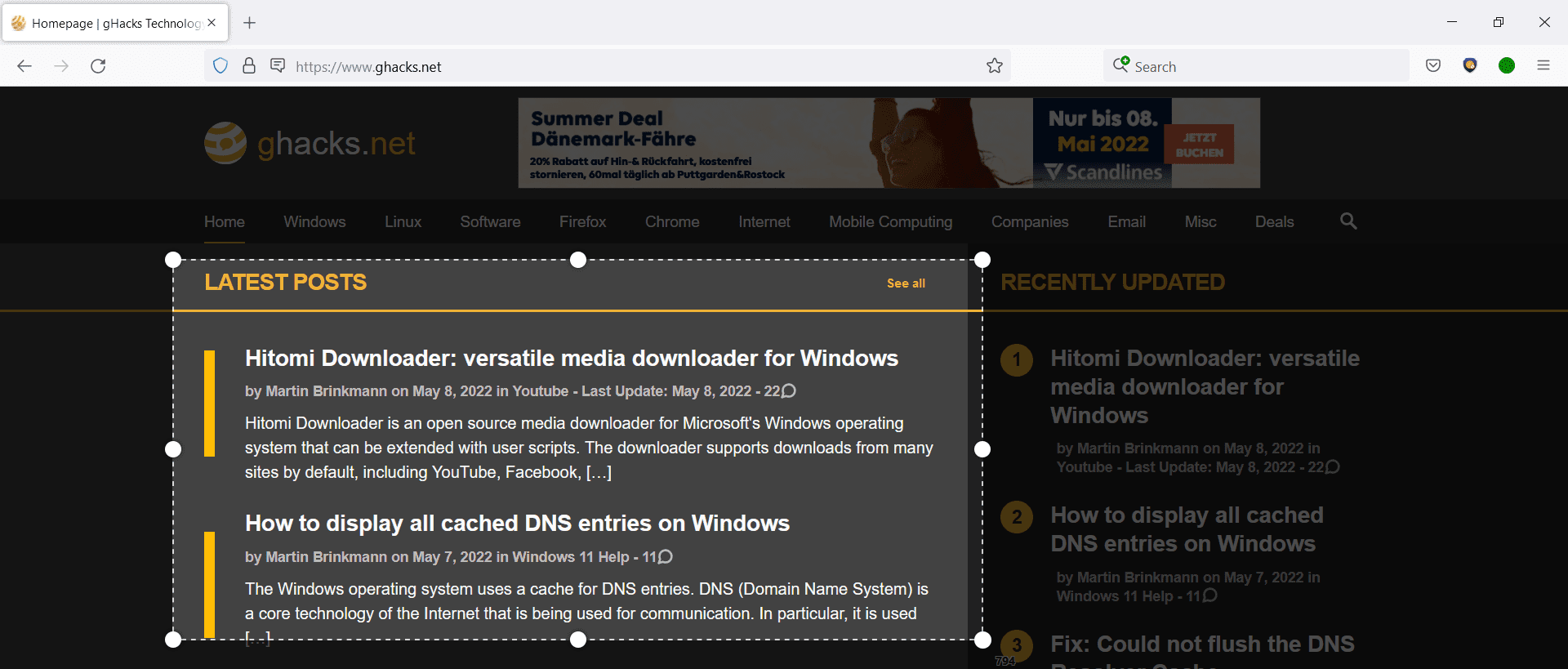
Many modern web browsers support screenshot functionality to capture screenshots without leaving the browser, but are these tools really needed?
Firefox users right-click on a page to select the "take screenshot" feature of the browser, Edge users may right-click as well or active the Web Capture option from the browser's main menu. Google is working on a screenshot feature with editor that it plans to launch in future versions of the Chrome browser. Once in Chrome, it may become available in other browsers based on Chromium.
Capturing screenshots looks like a handy feature in a browser on first glance. It is integrated and ready to be used whenever needed without having to rely on third-party tools or functionality provided by the operating system. Browser users may install extensions to get more options. You can check out our list of six popular screenshot extensions for Chrome as start.
Critics of browser-based screenshot tools argue that there is no need for built-in tools, and that browser makers should instead focus on improving the core of the browser. All modern operating systems support screenshot functionality by default, and these tools can be used to capture better screenshots.
On Windows, users may launch the Snipping Tool from the Start Menu or with the help of keyboard shortcuts to take screenshots. Mac OS users may open the Screenshot tool using keyboard shortcuts or Launchpad to capture screenshots on their devices. Several Linux distributions, including Ubuntu, support native screen capturing tools as well. Opening these tools is usually as easy as opening the browser's built-in tool. Most are accessible via keyboard shortcuts for quick access.
Besides that, there are numerous third-party screen capturing solutions that extend the basic functionality that these native tools offer. Programs like PicPick, ShareX, Lightscreen, or Flameshot (Linux) offer more features and options. PicPick, for example, supports more screen capturing modes and a powerful screenshot editor. ShareX supports screen recording and text recognition, and uploading tasks right from its interface.
Browser-based screenshot tools are inferior when compared to these third-party solutions, and even the built-in operating system tools may have an edge on them, considering that you can't use the browser tools to capture the full browser interface.. Some native operating system tools support additional capture modes, such as the option to capture delayed screenshots, which browser tools do not support as well.
Closing Words
Screenshot capturing options are available on most systems by default, even without installing software. They provide better functionality than browser-based screenshot tools, both in regards to capturing options and scope. Third-party tools extend this significantly by adding editing options and other functions to the process.
Are the browser screenshot tools included for feature parity purposes, or are they widely used by users of a particular browser. We don't have any stats on the use of browser screenshot tools, and it is possible that users prefer built-in solutions because they are right there when needed. Many may not know that they may use the operating system's screenshot tool as well for the same purpose.
Browser screenshot tools are not needed in my opinion, as there are better tools readily available for the job.
Now you: do you use the screenshot tool of your browser, or do you prefer other solutions?
I use extensively the broweser Screenshot and/or an extension.
With Windows snippet tools everyhing would take ten times longer.
The author of this article didn’t do enaugh reaserch,
rushing to fill blog articles with no value content.
A browser based screenshot feature has the advantage of understanding the html layout so it can easily select a single twitter post for example.
I love them, they auto-target forms (native system applications can’t do it since they have no way of knowing where a form begins or ends) so I don’t need to manually adjust the size.
I use the screenshot tool of the Firefox regularly and I love that feature.I would’ve agreed with the author if the screenshot tool of the Firefox was just another snipping tool, but it’s not. 90% of the time I use it for for capturing an entire page which is not possible with Snipping tool. 5% of the time for capturing a section of the page because it can select a section flawlessly with a single click. For capturing entire page, yes PDF printing is possible but-
* PDFs are usually larger. Takes more time to open.
* Though page quality is higher in PDF, screenshot tool in Firefox gets the job done in most cases when you don’t need highest quality.
* PDF printing has less control about which part of a page I like to print than screen-shot tool.
* PDFs are a hassle to share in FB messenger.
* PDFs are a nightmare to edit.
So I use PDF printing if I need to print a website or for archiving purpose. Screenshot tool is way easier for most other purpose.
Disagree. Edge’s screenshot tool can take a picture of the entire webpage at one time and in full resolution so I can zoom in on a part and have it visible.
Screen snip takes a picture of what’s displayed in the resolution it’s displayed. So if I zoom out super far to capture more that’s all I’ll get in screen snip.
Also Edge’s screenshot mode takes a picture of what’s ON the page I’m on. This means it bypasses logins because it’s using the browsers native rendering.
Let’s say I want a picture of a page that requires me to login, like a NSFW reddit thread. Withw 3rd party tool I’d only get a picture of the screen that asks if I’m over 18.
Try to take a screenshot of exactly a div shown on the page with the OS tool or a third party one.
Not a pixel more, not a pixel less.
Good luck.
Thank to article now I know Edge has screenshot funtion that can capture entire page started using it now. The take in this article is a bad take, Os screenshot tool can’t capture entire page because it required scrolling that when browser capture tool come saving.
Firefox offers the ability to capture the entire page (including the portion below the fold). Other tools simply capture what is displayed. I use this frequently.
There is an excellent screenshot extension by name Handy Screenshot available for both Chrome and Firefox.
Fully agree. These screenshot extensions, built-in or not, are the very definition of bloat.
1. Your operating system already provides a way to capture the screen/window.
2. Browsers already provide a way to “print” the page to .png. Seriously, look: https://i.imgur.com/UiYuKfg.png
I’m also willing to bet a basic program such as MS Paint takes less RAM than a screenshot extension inflates the memory usage of a browser, while providing better features.
And no, you do not need to automatically upload a screenshot, that’s just ridiculous and a potential rather big threat to user privacy.
This article is brilliant: write a half-assed opinion contrary to any human with a functional brain and the content generates itself.
I couldn’t disagree more. I use the screenshot tool of Firefox very often.
OK- here’s a question from a non-tech… I used the Edge Web Capture to take a screenshot and I can use the capture’s tool to draw lines and erase. But what do I need to do to use my PC’s keyboard to type characters onto the screenshot?
You would have to use another tool to edit the screenshot to add text. You can use paint.net, Photoshop, etc. You can also paste the screenshot into Word, etc., and overlay text onto it. I like the PicPick screenshot tool because it includes a decent editor for adding text, shapes, arrows, etc.
A lot of what we do happens inside the browser. This is why Google bet, and won, big on the Chromebooks. So I think pointing to a screenshot tool that only works in a browser as useless doesn’t apply to a lot of people.
Personally, Firefox Screenshot had two things that made it completely unique and uniquely useful: Capture elements, and an upload that would auto-delete in 14 days. The former is super useful if you’re doing something like capturing screenshots from a video or a chat feed, and need all the screenshots to have matching dimensions. The latter feature was more of a nice-to-have, since it meant that I could share images easily, and not have to worry about them being around forever. Sadly, that feature has since been removed.
Currently, I use Flameshot. I’ve also tried Shutter, and the built-in screenshot tool in Linux Mint, and each of them have their good and bad. I ended up with Flameshot because it directly addresses some of the weaknesses of the other options, while only having a very minor downside (lack of being able to capture a window). In my case, I encountered a situation where I needed the ability to capture a screen, and have it automatically saved to a specific location, and this happening without a delay. The stock Linux Mint screenshot tool couldn’t do this; there was no way to set a default save location. Shutter could do what I wanted, but I’ve found that the application is prone to random crashing.
Respectfully I disagree with the convert page to PDF. I try to use PDF files as little as possible as they are nowhere near as efficient or as flexible as image files.
Convert page to PDF tend to pucker up the image on the stitch up too which is similar to ShareX and many other tools, heck even extensions are inferior these days and have that problem from time to time on full webpage capture.
PDF viewers no matter which ones you use always seem to be a bloated mess with convoluted licensing/activation schemes that just hang around like a bad smell in your processes or a software piece that is devoid of any features or options leaving you scratching your head. Regardless nothing beats an image viewer to which there are an abundance of free and great choices that are perfectly versatile and easy to use.
Of course the screenshot is useful. Everyone finds it useful. Why was this article even written? Must be having a slow day.
As a user that jump between Firefox and Brave. The in-built screenshot tool in Firefox is absolutely brilliant for me and I use it many times every day in different situations. It’s a very good tool and not something I could count as genuine bloat that may come with some browsers.
I find it pretty useful when it comes to just want to do a specific part of the page or element/s of the same, because Firefox’s screenshot built-in tool, at least, detects, the elements (it’s true that it doesn’t always work flawlessly), so you can click on them and you’re ready to go, instead of having to do the rectangular region screenshot manually, which isn’t the big deal, but it can take you a few seconds, and in my case, that I really do A LOT of screenshots daily, it’s pretty useful, for me at least.
I read on the comments that some mates remembered a usecase that I wasn’t having in mind and yeah, I just used it once already today, which is to take the full page screenshot, on a really LONG website, it’s handy, are there other options? Probably, but to have the software versatile and flexible, to allow you to do whatever you want to and giving you options is such important for me.
Good question(s). As others have said, definitely some use cases for screenshot tools in browsers. On my work PC for example, I’m stuck with only Snipping Tool and Snip and Sketch. Both are awful. Half the time they don’t work properly, and drawing a straight line (let alone a square) is almost impossible.
Perhaps the fact they need to exist is because the OS tools are often woeful or can’t do basic things like scrolling screenshots.
1. Full (20,000px+) long screenshots for portfolio that no other tools are specific enough to cover.
2. Debugging problems users create that requires a visual because you can’t fly 6,000km/mi to see that someone’s browser sucks or that they’re doing something stupid.
3. Take a screenshot of a specific element (part) of the page when certain conditions are met for general debugging (not all amateur web designers can or care to blow double the money on a Mac that they can buy a PC for).
I’m certain I could come up with a few other reasons if I really made the effort. Do most people need them? No though they don’t need to be crazy in-depth. Regular users should have easy access too though I do agree that the rendering engine is way more important in general.
Over 30 of computing, I never felt the need to use a browser screenshot tool. I always used the Snipping Tool or Paint.
I agree with other commenters here, the reason I love using Firefox’s built-in screen shot tool is I can capture an entire webpage. Often times when printing to PDF it is broken or janky in and does not preserve the look.
Saving the page as a PDF file is useful in some cases [when you need the whole page], but if you only need part of the page it doesn’t seem to be a good idea.
Plus, saving as a PDF has some issues, obviously most of the time it messes with page text formatting, some elements disappear and even the entire page doesn’t show up at all.
In some cases you want a quick grab-and-share without having to worry about people having a PDF reader installed or not.
There are a lot of uses of screenshot feature in browsers, I’m surprised how an opinion like this seems rational and inclusive enough for the writer to share it.
FastStone Capture (which I paid for a long time ago) works better than all the in-browser or OS tools and it does not call home.
In this article: old man out of touch with technology
I rely HEAVILY on Firefox’s screenshot feature. it’s a very important feature for me at least and many others.
“No one needs” is such a broad statement. The kind that should embarrass the writer.
Firefox is used on linux quite a lot, and in certain setups the os screenshot tool might bot work, or might be hard to use.
Also there is the use case of screenshotting a dev tools webpage at a super high resolution. This is mainly useful for saving a large map.
Martin, do not give Mozilla any ideas about removing even more handy features!!!
Firefox snapshot feature is very handy because it can capture the full webpage and not only what is shown on the screen.
Uisng a extra program to do this is introducing another risk of trojan malware or hacking.
I don’t agree, I use browser’s tool for full page screenshots or quickly screenshot a node.
This article seems to be written just fill out a quote or articles or something quick.
I use Pale Moon and the extension Screengrab, for save as PDF without cropping the page there’s Print pages to PDF (https://addons.palemoon.org/addon/print-pages-to-pdf/)
Bizarre article.
People using a browser want to capture something on the screen so they use the simple to use browser screenshot.
Sometimes life can be made easy for ALL users, the browser screenshot is a perfect example.
I could not disagree any more than this. Not only are external screenshot tools inadequate for the task but they are cumbersome for such a job.
Whilst I can appreciate where you are coming from given that all the current screenshot extensions available are vastly inferior to the ones from the past I still firmly believe that extensions can be and will be better if they are developed correctly or it can be done under the inferior webextensions system.
I absolutely hate when browser developers feel that they can an extension and stitch it into the browser because they are usually vastly inferior to a dedicated extension developer building a purpose fir powerful extension whilst browser developers make a half assed attempt at adding one which usually does little more than push out extension developers as most seem to falsely believe that the inbuilt one is great or “good enough”.
Screengrab!, FireCaptor, Screen capture (Made by someone or a site name with the word Gorilla in it. Forgive me it has been many years now perhaps over 10 years even) used to be great to name a few but as far as the current ones go then yes they are woeful and hardly ever work successfully. Even the top ones such as Nimbus and Awesome Screenshot are terrible.
I have tried ShareX and it fails to capture a full webpage or stitch it together correctly not to mention it being very cumbersome and inefficient.
At one point I tried to edit Screengrab!+ by S3 which I believe was the rebuild of the original Screengrab! if memory serves me correctly as S3 got to a point where he added some questionable options and was at also flagged by Mozilla due to some privacy related issues (also from memory) and did reach out to a few old hands at this for help but they never got back to me. I did manage to butcher together a somewhat working one but it was an absolute hack job back in the day and as we all know Firefox no longer supports XPI extensions so it didn’t really go far.
I would love to see a much better Screenshot extension be made some day but its looking like that is not going to happen any time soon after all Mozilla absolutely eviscerated their once thriving community of developers and completely took all the power out of extensions so it’s probably not even at all possible anymore much like many other powerful extensions.
Btw that old screenshot extension that had some sort of memory in my mind of a gorilla came to me last night in bed. It was actually called Screen Capture Elite by Grizzly Ape. It had a logo of a gorilla emerging from the jungle.
It was pretty cool and I felt as though it pushed other developers to do better also whilst adding similar features of this extension.
IMO snipping tools are useless in browsers indeed. My OS already has the KDE Spectacle tool which works pretty well.
Then in Firefox I have extensions.screenshots.disabled=true
However, what I think is useful in some cases is the ability to screenshot a specific DOM element.
So if I need to screenshot some big element that is bigger than the screen, then I use the Inspector devtool. Just right-click and choose “Screenshot Node”.
yeah sure…
I am sorry but it is retarded to say “only because I don’t use X feature then it is useless for everyone” and yes that makes this whole article retarded and the writer a little too egocentric thinking the world goes around you and what you do and how you do things.
People take screenshots even of payments, sometimes you have to do it to show ‘proof’ of a payment you made or a transaction or something. Windows screenshot while easy, it is not the same because it will take the screenshot of everything and if you think people are super tech people that will know how to crop and do stuff like that, then again, that makes you an idiot who really have no idea about people around you or care because you feel special and then people should know what you know.
Just that should make your case that browsers with screenshots are okay, especially the ones that offer to have screenshots of whole pages and stuff.
Last time someone had to take a screenshots of an article he wrote for a website that seems to be getting blocked by the criminals parasites of European politicians, so the guy to show his article without having to write like 50 tweets, then he took screenshot of the whole article.
Did he use screenshot in a website? I doubt it, he even probably used his phone and the screenshot feature, but someone in a computer would have an easier time doing it if they know their browser supports a simple feature.
And no, clueless idiots, stop thinking ‘bloat bloat’ it literally doesn’t add crap to add a screenshot feature in a browser, it just ‘wastes’ developing time, but it is fine because some people might use it.
Yandex even is capable of replacing the system’s screenshot when you press screenprint key, so they are confident that their screenshot feature is better than what the OS has natively.
People take screenshots even of tweets they want to ‘archive’ in case the OP deletes it, or to make memes about it or fix the tweet or something, so why is it wrong to have a screenshot tool in the browser?
imagine installing sharex just for that, it’s more complicated and stupid.
In the days where taking a screenshot and hitting paste in messengers or email client or anything will automatically paste the image without doing anything else, then it makes it pretty simple to use the web browser’s features like screenshot specially when screenprint key or snipping tool will usually make things more complicated than it should be since you can’t set which action they will do, like only grab a window and not the whole desktop for example.
You probably want to argue because Brave doesn’t care to add a simple feature and you want to say “well, I won’t call them lazy because I don’t need screenshot either”.
Just accept it, the only reason they don’t do it is because they are the worst browser development company around, not even Mozilla can be as bad as Brave.
It’s like when they removed RT (censored even if they claim they don’t do censorship), they also started to change terminology because “saying whitelist is not inclusive”, and they started to do many changes but they never cared to make the sidebar useless and make the browser’s adblocker more efficient in terms of CPU compared to using extensions API.
When they added the excuse of being a small team about adding extensions support to Android ( when many, even Yandex mobile supports sideloading extensions), but they didn’t mind to use all the time for IPFS, Wallet, crypto stuff they never seem to fix anyway since people have more trouble, that are not going to make the ‘web better’.
Are you going to keep making these type of useless opinion articles? maybe you should have started with “Browser doesn’t need cryptoscam in the browser” “a browser doesn’t need web3 dumb useless features” like Opera and Brave, “a browser doesn’t need more news biased propaganda in the NTP which would increase the memory and cpu usage, especially the ones that can’t be made blank like Edge” and in many ways the GX stuff in opera, or “browsers shouldn’t have a useful sidebar where you can pin, websites, messengers or even extension features to access them faster” “browser showing the weather are not needed because I can easily go somewhere and see the weather or time myself without using my browser”
I mean, you are arguing about screenshot feature that might be useful for some and not for others, it’s like arguing having translator deep integrated in a browser is useless because you are only reading pages in your native language so features around a translator shouldn’t exist and ‘bloat’ the browser or adblockers and tracker blockers because you can install a better extension to do the job like uBlock or Adguard.
It’s stupid, your opinion doesn’t matter when you clearly don’t understand how normal people who are not tech savvy have to take screenshots of many things and screenshot feature in a browser is going to make it easier, so let it be, you are probably just justifying how a lazy company like Brave hasn’t released the screenshot feature people have been requesting for 6 years, but then, it is the same company that in 3 days they can release a crypto scam feature or the same ones who say “we will fight big tech, they aren’t going to tell you what you can or cannot read” yet, they do the same censorship but they don’t call it censorship because “you are still able to access it inside the browser not through the news feed” like happened with RT, or “we will make our search engine the best…. but governments will be able to tell us what we can hide or not, we will do what government say…. and or goggles system might even increase censorship in some countries if governments want to”.
The only ‘relevant’ browser that doesn’t have screen feature is Brave so I don’t know why you are arguing about the other browsers having screenshot feature, don’t use it if you don’t like it, it is not going to kill your dog or give you nightmares at night if you ignore screenshot button in the browser.
So the browser screenshot tool is easy for non tech savvy people, but they cannot press Win+Shift+S?
Am I the only gamer here?
Afterburner…
… which works with both Nvidia and AMD GPU’s has a Screen capture tool that lets you set the format and quality on as well as a full featured Video capture tool.
The screen capture, when set at 100% quality, is a replica of your entire screen at that moment at the same resolution it is being displayed.
Node screenshots. Example: capture just this comment and nothing else.
Firefox lets you do that in Inspector mode, and Edge has the same. Or since it’s a single HTML element, the Firefox screenshot tool lets you just click on it. Four clicks in total!
No sizing or cropping, and of course it works even if the target is 20000 pixels long.
(Which gives me a perfect opportunity to bash on…)
Chrome is just miles behind here. Last I checked, it had nothing. Not a fullpage capture, not a viewport capture. You could print to PDF, not save!, and lose half your CSS in the process. If you just want an image file, because sometimes you do, then you’d end up using Chrome to install something else.
Bloating browsers with features is not good and it never ends well.
I think browser developers should have their own extensions for extra functionality and upon first launch, these extensions should be presented so the user can choose if they want to install some of them and later on if they want something else, to have an easy way to find them and install whatever extension they need.
All the while the base browser is completely bare-bones, not even offering tracking or adblock or popup block protection, which are also optional extensions provided by the browser developer.
I use an old version of Pic Pick (it’s easier to use than the current one), and Vivaldi’s own screenshot feature when I need to copy the whole webpage, down to the bottom. Many standalone screenshot programs pretend to do that, but I have yet to find one where the feature actually works.
I also use the Single File extension when I need to keep a fully-functional html file, not only an image.
I haven’t found a save to pdf feature on Vivaldi. I can print to pdf, but that takes an awful lot of clicks.
I’m on Windows 7.
I like firefox built-in screenshot feature because is able to automatically detect and select HTML page elements. So, for instance, imagine you want to capture just a part of the page, like a menu or something, it does pretty easily. Yeah, of course, you can do it on sharex and whatever, but those software won’t be able to automatically select an element based on the HTML code, because it doesn’t have access to it.
I am agnostic on the matter. I have never used the browser’s screenshot functionality myself, but have no objections to such functionality being included. I usually use the OS’s functionality, although I have at times used Flameshot.
Same here. I’ve never used any browser’s screenshot tool either, and usually use PicPick or ShareX. However, after seeing everyone’s comments here about how well said tools capture scrolling windows, I may need to reconsider and check them out.
Why bother adding it to the browser? There are lots of browser extensions to do this.
Instead, focus on what a browser really needs and let people decide what other tools they need.
I’ve never used a Chromebook, but I’m speculating Google wants to make Chrome have function their OS does not. Maybe I’m all wet on this?
Perhaps the complex answer for Chromebook screenshot at https://www.tomsguide.com/how-to/how-to-screenshot-on-chromebook does not invalidate my guess that even in this environment Chrome may have screenshot capability i the future.
The interesting part as always is, when copies of your browser screen are made and sent elsewhere without the human in front knowing… same as java script spy functions while most concentrate on cookies, if at all.
I use the The Firefox screenshot tool a lot, for me it is a extremely useful tool.
Fully agree with the point of this post. Browser developers tend to burden their product with all kinds of irrelevant, even redundant features — instead of focusing on essential ones. I myself always use the system screenshot function: there is nothing wrong with simplicity.
A screenshot tool is very useful and i use it often.Saying no one needs a screenshot tool is an elitist comment disguised as an opinion.
I think having a screenshot tool within browser overweighs the advantages one may get by not having it. It’s easily accessible and may support features that are not supported by external OS level tools.
This is a typical “I’m a geek, therefore everyone else must be a geek too” article.
If you ever watch ordinary users use a computer, they struggle even with something as basic as copy and paste; and I’m even talking about office workers who use a computer all day every day.
Having a screenshot tool built into the browser is more discoverable and convenient for the vast majority of users.
So they need lessons, not something else complicating a program’s interface. Too many ways to achieve the same thing confuses people. “You use ‘this’ for screen shots, not “or that or that or that, or that…”
The Firefox screenshot tool has been a godsend. Integration puts it always at hand in a convenient, logical place.
Every browser extension adds security/privacy risks. It can be malicious from the start, or it can be sold/hijacked and repurposed in the future, and it is very unlikely the user will ever know. I am unsure whether modern AV and malware detection tools even scan browser extensions.
From that point of view, having built-in page screenshot capabilities is fine. Compared to OS-based tools such as the Windows Snipping Tool, they have significant advantages: (1) can capture full pages and (2) being aware of the document structure, can snap capture borders to div edges for more symmetrical captures.
I personally do not use a 3rd party screenshot extension in my browsers, but I do use a text/area blurring tool extension.
What is necessity? Pertinence, frequency of usage, percentage of users? What is necessary in a browser?
If necessity means the fundamentals only then a screenshot tool is not “necessary”, nor an RSS reader, even less gadgets which invade browsers as they invade OSs, in particular Win10/11.
An encyclopedia may not be considered necessary in one’s library if accessed occasionally, yet it appears (or appeared before our digital era) indispensable the moment we need it.
In my experience a browser screenshot tool may appear necessary.
OS screenshot dedicated tools capture the screen, not a browser’s page specifically, and even less an entire browser’s page when higher than the screen only.
Browsers screenshot tools, at least considering Firefox, handle PDF printing of an entire page but not an image screenshot.
On the OS level, Win7 here, I use an app called Greenshot. With Firefox it’ll be an extension called ‘Page Saver WE’ which handles visible and entire page screenshots.
Because an OS app cannot snap a browser’s page only, because a browser (Firefox) needs an extension to handle page image screenshots, I consider, for myself at least, that a native browser image screenshot feature would be welcomed. But again, no need to emphasize on the fact that browsers as any product consider the demand as the first criteria of necessity, at least in one way : public demand, given browser developers happen to invent features asked by no one… but that’s another debate.
ERRATUM, sorry …
I wrote above, “Browsers screenshot tools, at least considering Firefox, handle PDF printing of an entire page but not an image screenshot.” which is my mistake.
I had totally forgotten Firefox’s screenshot tool given I’ve always had it hidden :
// disable Screenshots
pref(“extensions.screenshots.disabled”, true);
Why had I disabled Firefox’s native screenshot tool in the first place? Maybe because of this:
[https://support.mozilla.org/en-US/kb/take-screenshots-firefox?redirectslug=firefox-screenshots&redirectlocale=en-US]
“What data does Firefox Screenshots collect?
Firefox Screenshots collects event data in a manner consistent with the Firefox Browser Privacy Notice. We collect this data to learn how people use Screenshots so that we can make it better for everyone. You can view all of the events that we capture in this document.”
Maybe had I overdone it then, I was then hyper-active regarding privacy issues; I still am but when it comes to Firefox I’m not sure being over-zealous is always pertinent….
My elderly mother switched from Firefox to Brave and instantly missed the screenshot tool. She didnt have the skills to search out a 3rd party alternative. So… yes I guess some ppl find built-in tools useful. She copied pics from the web to word docs for later use.
Every keyboard has a printscreen. No need to use a browser for that
I used to find the Firefox screenshot tool really useful because it used to be able to upload automatically to a url, which was quick and convenient, now it has had that feature removed, it is nowhere near as useful, but I think having the basic abilities inbuilt into the browser is useful for when you switch between OS’s frequently, instead of having to adjust to each different native screenshot tool each time.
stricktly speaking, a screenshot inside a browser is not really necessary, but it is convenient enough for majority of screenshot, I want to make. However it beats the 3rd party screenshot tools mostly onthe option to save a whole web page; i.e. also that part below the screen, for such shots it is a must.
Vivaldi can capture not just a selection but whole page(all that is “under” scrolling), I use it time to time, and like it
I’ve never used a browser screenshot tool and suspect it will remain never. Why aren’t these only useful to some tools distributed as extensions instead of taking up space in my system for no good reason?
Ditto all Microsoft programs. I want an OS, not something that does lots of things I’ve never heard of and have no interest. If I do want it, I’ll find a program that suits me, not one the programmer thinks might work for many.
The reason they go in is Marketing departments. “We need to offer more than the next”.
One could argue that no one needs a browser-based PDF viewer either since programs are available which have more features. If you spend most of your snipping efforts on pages in your browser, then it makes just as much sense to use a browser tool to do it if it’s capable. TBH the native OS snipping tools have traditionally been rather crappy. If browser makers can provide a really nice tool to do some essential task that we all do, then more power to ’em.
I use the built-in screenshot tool in Firefox to save full pages of the Terms and Conditions before availing a cashback discount (rebate) or other financial transactions. In case an issue arises, e.g. the site/seller/service center fails to honour the original terms, I can hand them the proof. It has helped me a few times with purchases made on Amazon. Add-ons like SingleFileZ are also handy for saving pages, but I’ve had some issues with it not saving a part of the page that had to be expanded by clicking on an arrow button.
I find the browser screenshot tool useful when I need to save a really long web page and other methods of saving just don’t hit the mark.
I prefer to print the website, print it and the take a photo with my mobile phone. Then I email the photo back to myself and then paste into a word document.
@Martin – why would you want to bring PDF into this at all? Would add nothing but complexity, more software, confusion, size, and limited compatability while attempting to do the exact same job as the browser screenshot tools.
Your whole point was that the functionality exists in the OS and, if you want to get fancy, third party market. So you want to add PDF to the mix? That’s just being wrong on a slightly different way.
+1
It’s the main reason I like the internal screenshot tool in my browser. Get a image bigger than my screen with all page content was a revolution to me.
In many situations get a PDF is not the best solution because the page is redrawed and the closed ads are openned again.
I agree that It should be a extension or addon but the fact is that a simple tool in core develop do not restrict the Dev team to improve other parts of the application.
If every simple tool we do not use, we sugestão remove in some moment the “Dev tools”, “about page” and others should be removed too. No, please.
I like this feature and use it a lot. I have not been impressed with add-on screen savers, many of which compete to add bloated feature lists. I understand the rationale for leaving browsers as trim as possible and letting add-ons do the rest (Vivaldi certainly doesn’t agree) but a screenshot feature seems like a pretty core feature to have in a browser — like displaying PDFs or other common MIME types. Also, I appreciate Firefox’s “Email Link” feature which is lacking in other browsers. I think FF has pretty much nailed the right mix of built-in features. Let’s leave them in.
I find the screenshot useful too. I used to use PrtSc capture, then paste into my graphic editor, crop and save. It’s so much easier and faster using the browser screen capture. I also can save an entire web page using the ‘Singlefile’ extension.
For those who don’t use or like the screenshot tool – JUST IGNORE it.
That’s the exact situation where I find built-in browser tools to be most useful. OperaGX has a really convenient “Capture to PDF” function which saves the entire scrolling webpage to a PDF file in just two clicks which is super handy and I use it quite frequently where saving the page as HTML using extensions like “SingleFile” would not be as suitable.
And unlike a normal screenshot tool which literally captures the scrolling viewport as image data, the browser’s “Capture to PDF” function actually parses data, so text is saved as text and not an ‘image of text’ which cannot be copied or scaled (without OCR) and images are not captured as displayed but directly copied from cache, preserving the original image data and resolutions.
More specialized tools like the “Print Edit WE” extension allows me to omit elements I don’t want from a capture, which is another feature regular screenshot tools can’t replicate.
Why not save the page as a PDF file if you need the info. Is there a scenario where a screenshot tool works better?
I think it’s less about using a screenshot tool and more about have alot of different tools available. If they take up little to no space (As in, don’t make the browser have a larger on disk size or run slower.) why not? I have run into alot of different situations where for some reason I can’t save a page as a PDF. Or it only saves part of the page. Or none of it.
Let’s put it this way. You’re driving down the road on a long trip, far from home. You get a flat tire. You have a spare tire and a lift to lift the car and change the tire. Dependable. Easy. Known technologies. (Like a PDF writer.) But something happens. Something is wrong with the lift. You brought the wrong model of tire. Something. Wouldn’t you be glad you brought your cellphone too? It’s an extra thing to carry. You might not even use it at all. But you would be glad to have it for the “What if?” situations.
This whole argument is no different than asking why some people carry Swiss army knives when they go camping. They’re heavy and are just something else to maybe lose. You might not ever even take it out of your pocket or backpack. But when everything else breaks or gets lost, you’re glad to have it.
Yes, pictures are way more convenient than pdf.
For example, I can download them directly into a Mastodon Posting or my Blog.
I Sometimes want to take a screenshot of the whole page of Pipedream to share how a Program works.
There are a lot of situations, where you need a Screenshot, which is longer than you screen.
If I just want to save a long Reddit post without all of the other junk around it, it’s neither an option to use snipping tool, nor to print the site as a PDF. And using the screenshot tool is quicker than exporting to pdf and you’re guaranteed that the screenshot looks like the site itself and isn’t warped by the print view and paper size.
Yes, when I need a screenshot a screenshot works better.
I use digital planners to keep up with my days. But i also like to make it look nice so I go to sites that have free PNG files and will screenshot a picture instead of downloading it because downloads eat space quick for me and my pictures go directly to my online storage whereas pdfs just sit in my memory.
pdf files are not screenshots, they serve a different purpose.
Dedicated screenshot tools range from excellent, with extensive functionality, à la Snagit, to primitive, hard to do worse, à la Windows.
Firefox screenshot tool is a different animal and can be very handy in some situations. The Windows screenshot tool is primitive and a vast waste of ressources, as MS tools often are.
Your article barely makes any sense. Who are you ? Are you impersonating Martin ?
Yes. Copy full page, paste into email. Two clicks and done.
Yup, what Shawn said ^^^5, copy full page or visible portion, Done… easy peasy.
They both have a place, but the browser screenshot is awesome. :)
The #1 reason people take screenshots is to paste them somewhere, be it a chat application, a blog post, a note taking application, or a text document. A PDF file is completely useless at that, and requires the extra step of opening with a PDF editor (most are paid or add watermarks) just to copy what you wanted in an image file to begin with.
Yes, plenty. Your lack of imagination shouldn’t limit others who have a real need for these tools.
Any scenario where you need to save a web page to pdf wont work on all web pages with custom inputs like checkboxes and radio buttons, it never prints the real state of said input.
Thats is to name one of the disadvantages of pdf’s a web page via browser.
There are many other advantages of a browser screenshot tool, like on the ctrl+shift+p will allow you flexibility in capturing the whole or just aportion of any web page.
and many many other advantages already explained by other users.
Now built in OS screenshots are great for capturing a screenshot after a given period of time, like to open a menu and capture the area of the menu and surrounding area, you cant do that with a browser screenshot tool. So I use both depending on what Im doing or need to achieve.
But like you said, this is AN opinion, your opinion to be exact, and everyone will either agree or not with that based on their experiences and usage cases.
Could we live without a browser screenshot tool? Maybe, maybe not, we lived without it for many mnay many years and for some its hard to adapt and/or accept change.
>Why not save the page as a PDF file if you need the info. Is there a scenario where a screenshot tool works better?
Because PDF do not preview in imageboards and discord. And PDF saving websites have terrible adblockers, and print to PDF borks layout.
Its pointless to even argue about it, probably takes less time to implement it than discuss whatever it is needed or not and pretty much every opinion that starts with “no one needs x” is full of shit, different people have different needs.
Tip: for pages that come out wonky as PDFs with bad font or elements,
try saving the archiveis of the page as a PDF.
@ Martin Brinkmann >Why not save the page as a PDF file if you need the info. Is there a scenario where a screenshot tool works better?
+1
@Martin
Packaging web elements into a PDF is not always perfect and sometimes the end result can be completely borked if there is heavy use of javascript. One good example is trying to save any scrolling data from Zillow to a PDF. It just fails spectacularly. This is one scenario where using a screenshot tool to save the rendered viewport as one long image is better at preserving the exact layout.
I also use Edge’s built-in screenshot tool to capture full webpages. The benefit of screenshots is that what you see on the screen is what you get. Saving the webpage as a PDF introduces page breaks and sometimes alters page structure, which isn’t desirable for me.
By the way, most third-party screenshot programs are pretty bad at capturing full-page/scrolling screenshots. Some of them have browser extensions to improve the capturing but still don’t produce reliable output. With the browser’s built-in screenshot feature, you can save yourself from installing a useless extension.
opinion: I don’t need screenshot but others do
This was a useless read, browser-based screenshot told have very specific used outlined in other comments that cannot be done otherwise …
+1
This is why it’s useful. You can’t do that with the OS screenshot tool or Print Screen.
Oh plz. Shut up. Screenshot in browsers are way more convenient than the OS tools. You can select one page elements without dragging, you can screenshot all page and it is in a distance of a right click. You don’t need memorize shortcuts or hunt the OS screenshot tool that poorly do this.
Yes use it all the time to share all sorts of ideas, travel, food recipes. Cutting out all the ads and the annoying stuff :-)
Wow Martin Brinkman who used to write incredibly useful things true powerhouse of insight this dude is utter silly opinion sad a.f.