Microsoft Edge Secure Network: browser VPN with 1GB free data
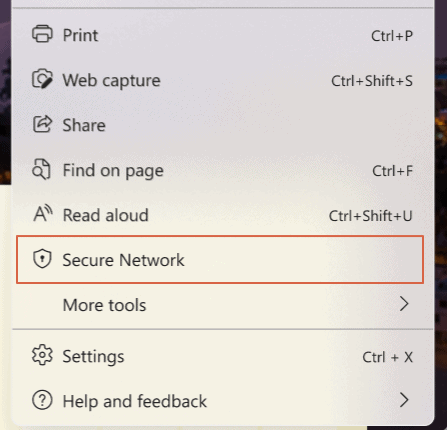
Microsoft is testing a new feature in the Microsoft Edge web browser, that is bringing a browser VPN free of charge to all users who are signed-in with a Microsoft Account.
Microsoft is not the first company that is introducing VPN capabilities in its browser. Opera launched its VPN in 2016 and has been operating it since. Mozilla has not integrated its VPN into Firefox natively, but it is operating a VPN of its own and offering better integration in the Firefox web browser.
Back in 2015, I asked whether VPNs would be the next big thing for browsers, and it appears that it is getting traction.
Microsoft Edge Secure Network
Microsoft Edge Secure Network is a free service in Microsoft Edge that is powered by Cloudflare. Users who sign-in with a Microsoft Account get 1Gb of free data that they may burn through every month.
Launched as a preview feature, Secure Network is not available to most users yet. Those who have it integrated in Edge will see a new Secure Network icon after activating Edge's main menu.
Users may activate the Shield icon in Edge to control Secure Network in the browser once they have enabled the feature. There they find a toggle to turn the connection on or off, and the used and available quota for the active month.
Microsoft notes that Secure Network turns itself off automatically when the Edge browser is closed. Users need to enable it again in the next browsing session if they want to use its functionality.
The company highlights the following advantages of Secure Network:
- The connection is encrypted, which adds another layer of protection. Data is "routed from Edge through an encrypted tunnel" to create a secure connection; this works on all connections made in Edge, including those that support HTTP only.
- Internet Service Providers who collect browsing data can't do so anymore because of the encrypted web traffic.
- The local IP address is not revealed to destinations in Edge. The "Microsoft Edge Secure Network lets you browse with a virtual IP address that masks your IP and replaces your geolocation with a similar regional address".
- It is free.
VPN services offer similar advantages and more.
As far as privacy is concerned, Microsoft notes that Cloudflare is acting as Microsoft's data subprocessor to provide the service. Cloudflare collects "a limited amount of diagnostic and support data", and will delete the data every 25 hours automatically according to Microsoft.
Cloudflare states in its privacy notice that it is logs the "source IP, the destination IP address [..], source port, destination port, timestamp, and access token provided by Edge", and deletes the data automatically after 25 hours. Request data is never logged and it is not used "for any purpose other than to provide the Proxy service".
Additional information is available on this Microsoft Support website.
Closing Words
Microsoft Edge Secure Network is a browser proxy that is being tested by Microsoft currently. It gives Edge users with a signed-in Microsoft Account 1GB of free proxy traffic per month, provided by Cloudflare. There is no option to add more data to the account, and it is unclear if such an option will be introduced if the feature is made available to all Edge users.
Some may find the requirement to sign-in with a Microsoft Account problematic, others may object to the selection of Cloudflare as Microsoft's partner.
Now You: would you use Secure Network if Microsoft released it to all users? (via Neowin, Deskmodder)
I liked the minimalist footprint of Edge when it first was released. Reminded me of what Chrome was at first. Now Microsoft seems to throw everything at it in terms of features I guess so it meets the needs of more users??? Seems rather bloated and annoying these days to have so many unwanted features that I must now find a way to disable. It’s actually making Chrome look pretty lean these days which I thought I would never say.
Again, Micro$soft tries to convince users to log into one of their accounts while browsing (or running Office or Windows, or ….) so they can track your movements and preferences, and make $ off of that data. They’re beginning to sound like a late late late night TV advertisement: “Get a free toaster when you sign up for an account!” “But wait! That’s not all! You’ll also get a free electric bean pot and patio server! You think that’s enough? Wait, there’s more! We’ll vacuum your butt and wallet for free… “
My main device is an iPad. My main browser on my occasional Windows desktop device is Gecko, and I only use Brave on the others. In short, I have no connection to Edge.
This article (topic) will be kept in mind as a current event.
I was shocked by the “Snowden confession”, however remain suspicious that Microsoft is still “spying on end-user systems”.
Microsoft denies it, but in light of the reality of “GDPR” violations (94% of the time, they are violating it), we cannot trust what the parties say, unless it is proven by a legitimate audit by a third party.
“GDPR” violations (94% of the time, they are violating it),
https://karelkubicek.github.io/post/cookieblock
https://www.ghacks.net/2022/04/16/google-chrome-emergency-update-patches-0-day-vulnerability/#comment-4519655
Proprietary nonsense from a convicted monopoly.
Ahahahahahahaha….ahahahahahahahahahahaha……*gasp* ahahahahahahahahahahaha.
————
Now You: would you use Secure Network if Microsoft released it to all users?
No. There is no point even. Microsoft is one of the worst privacy offenders.
Powered by The Five Eyes.
What can you possibly do with 1GB per month? The first thing I’d like to know is the price after that.
I’m not fond of VPNs, basically. Never sure who shares what of my connections. Having to take a company’s word, even if contractual, requires a possibility to check : how can anyone know what is factually done with his connections’ data? Not me. I’ll stick on DNSCtypt-Proxy for DNS resolution and keep on with my public IP, and remain master of connections I block and allow system-wide, apart from the browser’s blockers (native or via extensions) which can run alongside a VPN of course.
Should I ever adopt a VPN it’d be Tor, perhaps the only development I trust, at this time anyway.
Microsoft’s browser VPN, Edge Secure Network? I’d have to be running Edge to start with, which is highly unlikely should I ever switch to Windows 10/11.
That’s a lot of conditionals.
To answer the article’s question, “would you use Secure Network if Microsoft released it to all users?’ the probability is 0+ out of 100. Never say never.
How many time are we going to see this same old ploy?
“Give us all your data and we won’t share the profit with anyone else”.
We really need to make false and/or misleading advertising a crime.
The good news is that enough people apparently know enough to avoid signing up for a Microsoft tracking account that Microsoft has to resort to bribery to overcome their resistance. I’ll pass.
Microsoft Edge and Google Chrome will support tab reordering with keyboard shortcuts:
https://redd.it/udbyzd
.
This should be the article of the day, this upcoming feature is a really good choice! Thanks! :]
Just when you thought you’ve seen enough…
Wow. This is like the monster of Frankenstein offering you some pills, saying they might work as a pain killer.
Edge is starting to look like Opera. Too many bloated unneeded features.
Edge developers should spend more time working on their dirt poor spell checker. It’s abysmal!