Browsers are crashing with error code 0xc0000022 after installation of the April 2022 Windows Updates
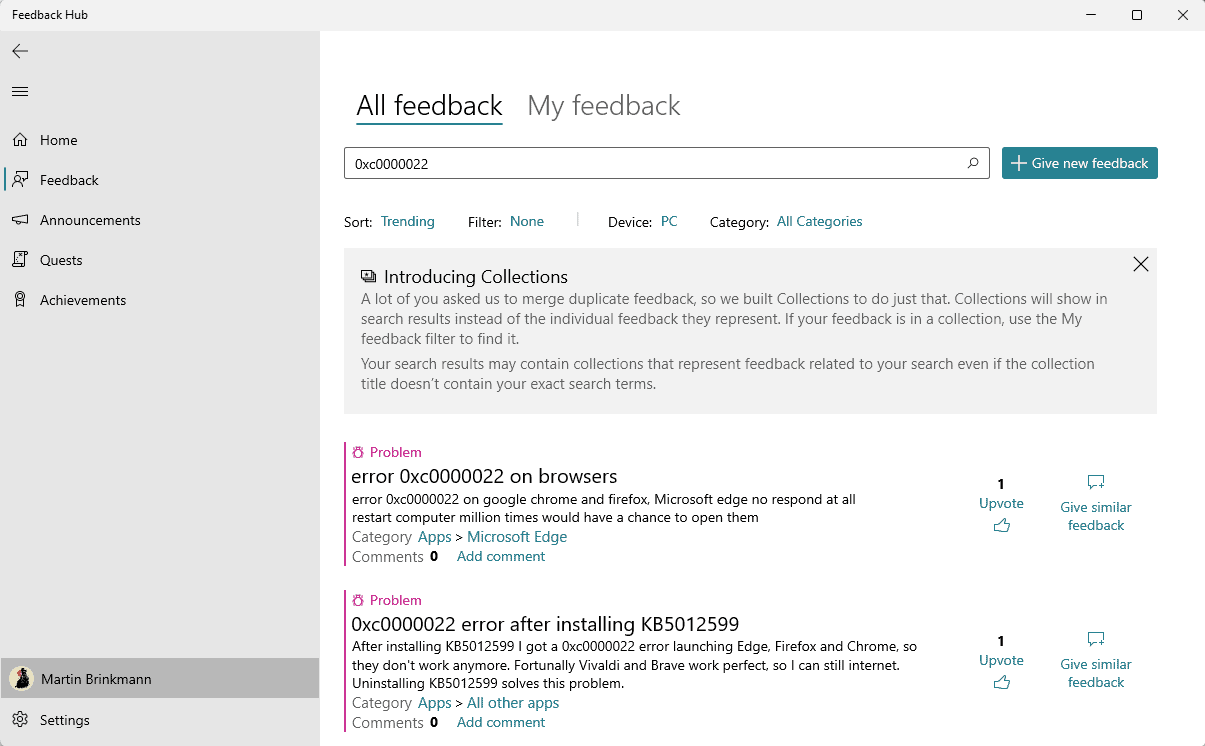
Microsoft released updates for its Windows operating systems on the April 2022 Patch Day. The company did not highlight any major issues in the release notes and the installation appears to have went well on most devices.
Some users are reporting that they can't launch popular web browsers anymore after installing the most recent Windows updates. The error message "the application was unable to start correctly (0xc0000022)" is thrown on these devices, and the issue appears to affect browsers such as Firefox, Chrome and even Microsoft's own Edge browser.
Reports suggest that the issue is not affecting all browsers, and users who are affected by this may want to try others, for example, Brave or Vivaldi, to see if these can be launched. The uninstallation of the updates, e.g., KB5012599, resolves the issue.
A search on Microsoft's Feedback Hub returns several reports of the issue. Some reports have been published in the past 24 hours, but others have been posted months ago in Insider builds.
After installing KB5012599 I got a 0xc0000022 error launching Edge, Firefox and Chrome, so they don't work anymore. Fortunally Vivaldi and Brave work perfect, so I can still internet.
Uninstalling KB5012599 solves this problem.
The low number of reports on the Feedback Hub suggests that the issue may not be widespread. Still, some users are reporting crashes after installing the updates.
Reports suggest that Windows 10 and Windows 11 devices are affected by the issue. Microsoft has not responded to the claims yet.
While it looks to be an issue that is caused by the latest Windows updates, some suggest that antivirus products could also play a role. Windows Latest mentions ESET in particular, but there is a chance that other antivirus solutions may cause the issue as well.
Affected users who need to use the crashing browsers may need to uninstall the update to resolve the issue.
Tip: check out our instructions on uninstalling Windows updates if you need assistance.
Now You: are you affected by the crashes?
I cut my PC’s down to barebone Windows before using it. MS Edge and the legacy IE11 have been uninstalled on my Windows.
I only use the Brave web browser.
No issues.
I’m running Windows 10 Home 21H1 and I use Windows Defender. As I always do before applying Patch-Tuesday updates, I backed up all of my data and most of my configuration files, imaged my system drive using Macrium Reflect, and mirrored my external drive with the backups and images to a couple of extra external drives.
Anyway, I caught this article before updating this month, thought about it for a couple of days, and went ahead and bit the bullet. Apparently, I was in the lucky majority (?) and have had no problems with any of my browsers (Pale Moon and Brave, which I actually use for browsing, and Chrome, Edge, and Firefox, which I hardly ever use except to apply browser updates … and come to think of it, Tor Browser, which I used post-patching as a poor man’s trial-and-error VPN to watch a video that was “not available in my country”).
I failed to apply KB5012599.
I follow the BelarcAdvisor audit report to manually download and install the “updates to be applied.”
KB5011651 and KB5012117 were successfully applied, but KB5012599 (661 MB), which is huge, after about one hour “Installing 100%”, but it did not proceed beyond that (applying the update).
After 12 hours, there was no progress, so I pressed “Cancel”, However, the message “Canceling updates…” remained on the display for 12 hours with no change.
https://i.imgur.com/l7QDmGM.png
To be sure, I created “WinPE 11 rescue media” and saved “Create images of running Windows OS” with Macrium Reflect.
Then forced a Restart of the system.
The Restart also remained in “Restarting” status.
After 6 hours at last, the system restarted, and I checked the system configuration and “KB5012599” was not present.
Since I am also concerned about the case study in the article, I decided not to apply KB5012599 and to prioritize upgrading from “Windows 10 (x64) Version 20H2 (build 19042.1586)” to “21H2”, which is nearing its support expiration date.
I manually performed the upgrade to Windows 10 (x64) Version 21H2 (build 19044.1645) yesterday.
After updating the OS and applying the latest KB (KB5011651, KB5012117, KB5012599), no noticeable problems are observed in the browser (Firefox) and no abnormalities are observed in the implemented third-party applications when using 20H2.
At any rate, I am relieved to confirm that it behaves normally.
https://www.ghacks.net/2022/04/18/microsoft-says-windows-10-version-21h2-is-officially-ready-for-broad-deployment/#comment-4519855
After subsequent verification,
the article phenomenon was reproduced in Brave, Firefox Developer Edition, and Firefox Nightly.
However, No abnormalities are observed in Firefox ESR 91.8.0esr, LibreWolf 99.0.1-2, Tor Browser 11.0.10 (based on Mozilla Firefox 91.8.0esr) and Pale Moon 30.0.1.
Since all the browsers that are experiencing anomalies have browser versions above 100, I feel that the anomalies may originate from the three-digit version numbering.
My regular browser on my Windows machine is “LibreWolf” which works fine, so I will not remove the KB in question and will stay with it and wait for the fix patch.
Yes! I am experiencing random trouble loading webpages for a few days now, timed with April’s Windows Updates. Trying to uninstall KN5012599 right now. Taking forever. Wish me well.
saw it yesterday, not queued. delayed it this morning when it was auto queued. just installed it.. no issue with firefox, chrome, edge so far.
(. Laughing in Linux .)
First I heard of this; I certainly heard nothing from my Firefox Nightly installation running on Win 11. It gets updated twice a day and restarts a lot. It hasn’t burped, crashed or refused to start. It just restarts with 31 windows with ~300 tabs, and then it sorts them all nicely onto 10 desktops with the push of just one hotkey.
I’m interested in a lot of things and keep them all sorted; I do do full backups before every patch Tuesday and incremental backups every night at 22:22.
I have Edge installed but only started it last a month or so ago; I tested it … it started fine and went to a few typed in sites without problem.
No other browsers here; Firefox has been my main browsers since ver 0.8 and I’m currently on 101.0a1.
For ESET, the Eset Banking And Protection issue causing the browsers to crash have been fixed. ESET whitelisted a specific file in their ESET LiveGrid.
Re : https://www.askwoody.com/forums/topic/master-patch-list-as-of-april-12th-2022/#post-2439498
https://www.askwoody.com/forums/topic/april-patching-showers-here-we-go/#post-2439500
HTH.
https://www.askwoody.com/2022/master-patch-list-as-of-april-12th-2022/
updated 4/14 comment posted there:
“Edit 4/14/2022 3:21 pacific – check for updated a/v – this appears to have been resolved at least with ESET.”
Glad I still use Windows 7. No issues here.
It seems M$ decided to celebrate their version of April Fools’ Day… two weeks later.
Telling people you had no problem does not help those who did have a problem. Advice on the cure by someone who suffered the issue and cured it would be useful.
Personally, update is always deferred until the beginning of the next month so I get to read articles like this before the proverbial stuff hits my PC’s fan.
I use EST Internet Security software and I had to uninstall it completely to eliminate the issue.
Afterwards, I reinstalled ESET and all was good.
I dunno why it happens with ESET, but that’s how I dealt with it. :-)
I haven’t updated. Since like 2016.
Right now I have Edge, Chrome, Firefox, Opera SRWare Iron, Brave, LibreWolf and Waterfox open. No problem.
@Albert
SRWare Iron is highly problematic: https://spyware.neocities.org/articles/iron.html
People get weird crap in their computers lol
I have 3 win11 devices and none of them have problems, 2 upgrades and 1 clean installed, in one of the upgrades I have to use mediacreationtoolbat because it was an old laptop and it works fine, better than win10 did.
Anyway, I used Edge on the laptops and Brave (before uninstalling it) and I have Yandex and Edge on this computer and no problems at all using it.
I have to guess, as usual, these problems probably happen because do weird crap in their computers and then complain when those weird crap hit them back, like installing dumb 3rd party tools to do simple things and then they don’t even know what those programs do but they still go with them, like those de-bloated and BS like that and cleaners and weird antivirus and etc etc.
I use a 3rd party firewall with its own driver to do advanced stuff, XYplorer many times as file manager and Flow Launcher (so I never use start menu), so it’s not like I don’t use stuff like that that will have advantages over Windows out of the box experience, but I would never use cleaners or debloaters or anything like that or a 3rd party start menu or taskbar (it’s hidden).
Error just doesn’t make sense, but I will blame people for it, if all people aren’t getting the same error then that means it’s either hardware related or something people did and messed in their computers.
Windows 11 is not affected since the KB5012599 only applies to Windows 10: https://www.catalog.update.microsoft.com/Search.aspx?q=5012599%20
No problems here since I’m still on Win 8.1 :)
Chrome, Firefox, Edge don’t crash on my Windows 10 Pro 21H2 with April updates.
I don’t use defender.
I wonder how much time some of the people here are routinely wasting their time coping with buggy Windows updates ever so often, re-adjusting their Windows systems settings twice a year after yet another “major” update, and so on.
At the moment I have three Windows PC.laptops of various ages, the oldest some 6 years old. Every time when (once in a while) I get a new one, my routine is like this: I first use the system for a few weeks to check if everything works OK (no bad drivers etc.), then I do update what needs to be updated (which is rarely anything) and from then on, I keep Windows Update (and related services) permanently disabled. Why keep tinkering with something that works well enough?
So for the system no feature updates, no security updates, no updates at all (yes I do sometimes update a few of my apps though). Once I got all my privacy and other system settings right, there is no time wasted with system-level maintenance anymore: and rarely ever a problem, or it must be one caused by some incompatible new app installation.
Dangerous you say? By far the most dangerous factor is of course dumb or high-risk online behavior by the users themselves. Being just a little bit sensible, combined with running an up-to-date antivirus service, careful cloud encryption etc. means that in daily life, the absence of the newest system updates has never bothered me in any way. In the past 25 years I”ve never had trouble with any kind of malware or data theft. Not once. Not on my own computers, that is: for very occasionally I did need to help out some people whose system had been infected by something nasty. The cause they got infected was invariably their own risky behavior, regardless of having the latest security updates.
So if you get irritated at how much time and hassle new Windows updates are causing time and again, remember it doesn’t have to be this way. There’s no law that says you have to keep up with the latest updates. It’s a choice you made yourself. You can do fine without updates: especially once you realize that even “big” updates almost never bring you some new feature that you really need — and even if they seem to, in most cases you can get that same feature in a much better way by simply installing some dedicated app (one you probably already had anyway).
It’s your time and your irritation! You decide whether updating Windows is worth it, and why! For myself, I decided long ago it’s simply not worth it.
You did not notice that you have a security problem. While that may give you the impression that you do not have a security issue, you likely do have one. We’re talking about Windows, so you have a security issue.
The trick is to wait and only steal a little bandwidth from lots and lots of internet connected devices to form a botnet. Being infected by a R.A.T. you would also hardly notice. But in the mean time people pay for a day pass to watch you behind your laptop and often also everything you are typing. Some do this for fun. Others have way worse intentions.
While it is true that common sense and low risk behavior won’t get you into too much trouble, it also only takes one slip-up in that regard and your problems start.Unfortunately, that is not an ‘if’ but a ‘when’ situation.
Parking your whole home environment behind a firewall, in combination with low-risk behavior and the Defender software that is built into Windows, is much better. With firewall I don’t mean firewall software running on the system that you use to surf on the internet, but a separate computer using OPNSense or pfSense software to create a strictly managed firewall.
Both OPNSense and pfSense are not easy to use when you don’t know anything about networking. But both have sensible default settings, making the internet a lot less dangerous.
The money you spent on anti-virus/anti-malware software yearly, would also power the firewall for a year. For a typical home network and internet connection, the OPNSense or pfSense computer can be as powerful as an old i3 with 2 GByte RAM. No monitor, mouse or keyboard is required, you manage the firewall through a web-interface.
As an example: my network has 37 computers, 18 phones, 2 tablets and 5 laptops in it. As I had an old Intel Core Duo CPU with only 2 cores and 2 GByte of RAM available, that was used for the firewall. CPU use hardly rises above 10% and RAM use hovers between 30% and 40%.
The only thing I had to do to the firewall was adding 1 network card. Now the modem from the ISP is connected to the extra network card and the rest is connected to the firewall with the onboard network card. The max speed my ISP is able to deliver here is 300 Mbps. down and 30 Mbps up. The firewall is not reducing those speeds at all.
If you have a 1 gigabit connection at home, you’ll need a bit more CPU and RAM in the firewall, but for 500 megabit connections or lower, the firewall I have is more than fine.
The computer I already had, the firewall software you can download and use for free. I did have to purchase an extra network card and had to spent time getting acquainted with the firewall software and terminology.
Yes, you’re completely right that an external firewall would add optimum security. For a small home LAN however, though certainly the most effective measure, this might be a bit of overkill.
The best I can do here without going to such extremes, is to have my internal firewall warn me every time when some app tries to connect that I did not explicitly allow such connections for. So that’s how I’ve set things: by default, no app will ever connect unless I’ve actively allowed it to do so.
I readily admit this is not 100% waterproof, sure (in fact nothing in this world ever is). Like, in theory, sophisticated malware might of course try to tinker with the firewall’s permissions themselves. But in everyday reality, this simple setup still comes close enough to what I consider an acceptable safety-and-risks balance.
Vivaldi crashed and when tryingto re install it crashed again. Today, 14/4/22 Downloading and installing works fine again. Thank you MS, an update to remove browsers. Whats next? Get automagic W11?
It certainly was not Bitdefender AV.
No problems here with 5 different browsers even with Eset internet security installed. Everything is working hunky-dory/ tip-top!
A friend of mine noticed this bug days ago, thanks @Martin for the article! :]
In an effort to continue breaking competitive browsers, they’ve broken their own.
I would also like to have this problem, but after 2-3 months of serenity the generic BSODs returned so I didn’t install the latest update. I have tried everything within my limits. For the record, everything works more than fine (programs, various tests, Windows itself) except when I make Office or Windows updates (both with the license). Sometimes in both cases, often with just one. I can’t find a logical link. I got tired, now I have two fresh USB sticks:
– the first with a new installation of Windows 10 Pro
– the second with Linux Mint and LTSC 2021
In the coming days I will decide, for sure there is a risk that if I choose the first USB the PC may fly from the window if I still see a blue screen. Every time I read ‘Windows 7’ it comes to cry for the good times spent in peace.
“…..antivirus products could also play a role.”
It is debatable whether or not there is still a need for a third-party antivirus, but … It is Microsoft’s job or not to provide a issue-free OS that does not interfere with programs used by millions of users. You test your updates or you just fire who was in charge to do it.
Good thing I have my updates delayed as recommended some time ago on this site.
Being an insider, one doesn’t delay updates, but a full “image” is always recommended, whether you be an insider or not. (That is a better policy)
Heidi-Ann
@SFLORG
What do you mean by “image”? If you are an insider of course you can’t delay updates, insider are the beta testers lol
“What do you mean by “image”? ”
I think he means create a system image (a copy of your disk drive) before doing the Windows update. In case something goes wrong, you can restore the image and be back where you started before the update.
I do regular full backups. After all, this is Win-DOHs!!!
I wouldn’t put too much store on the small number of Feedback Hub items, as bear in mind that the vast majority of Windows users don’t even know the Feedback Hub exists, let alone how to use it.
I guess those with crashing browser won’t be here to comment.
I’m here with Firefox!
Or reading Martin’s article?
@Gavin B
Stupid comment… for Martin, FF failed to launch. Setup configurations differ. Nice Firefox ad though.
“for Martin” No shiet sherlock
Gavin was reporting about his browser experience not about Martin’s. Funny you calling his comment as ad when you’ve been shilling B browser all over the place.
@Guest
It might have escaped your tribalist mind, but if what I do here qualifies as shilling Brave, then Firefox has already been shilled here to the moon and beyond, more than once. Sometimes you need to put things into perspective before posting yet another Deplatformingfox ad.
Nnnnn I just knew you’re foaming at the mouth while writing this
@Guest
Nope. Just laughing at your hypocrisy, „Guest“.
1 rupee has been deposited into your wallet
KB5012599 fails to install for me. But I’m not in a hurry to fix that after seeing there are issues with it.
Can’t say that I’ve seen the issue. Normally I use Vivaldi, but have used all since the update. . .and have ESET.
I also use ESET. The problem with browser loading gets worse after every Windows update. We now have to keep re-loading pages to get them up (a real time waster). We use Brave and Firefox browsers.