Microsoft unveils new features for Windows 11 including Tabs in File Explorer, Folders in Start Menu, Do Not Disturb and more
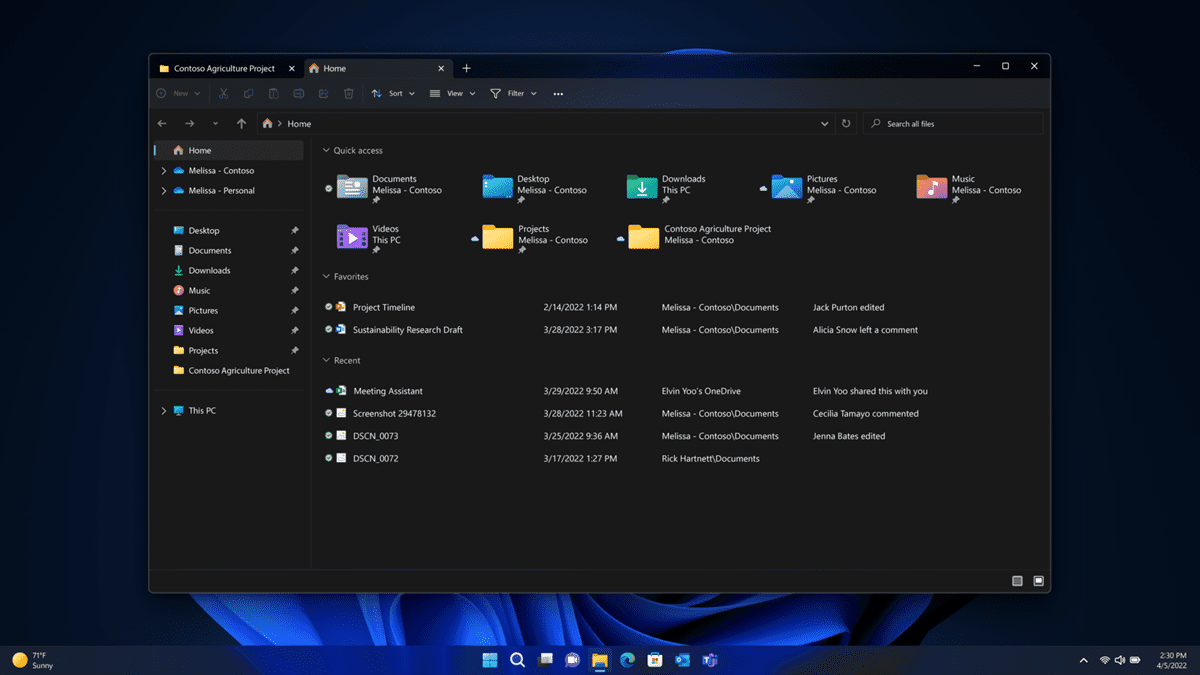
Microsoft announced some important features during its Windows 11 event. Here is a breakdown of what you can expect in the near future.
Tabs in File Explorer are official
Tabs in File Explorer, which we reported about a month ago, have been confirmed by Microsoft. The Redmond company began toying with the idea for Windows 10, but later scrapped Sets. It is good to see the feature finally become a reality.
Users will be able to use Tabs in the built-in file manager to access multiple directories, from a single instance of the program. It works similar to tabs in a web browser. File Explorer is gaining other improvements, such as contextual suggestions powered by Context IQ, for finding files faster.
File Explorer will display an optimized homepage with your favorite folders, files, and recently accessed content.
Start Menu Folders
The Windows 11 Start Menu will allow users to create Folders for storing shortcuts to their favorite apps, to keep things clean. You can rename the folders for organizing them per your requirements.
Touch Snap Layouts
Windows 11 has many Snap Layouts which assist users in multitasking, this feature has been extended for touch screen devices. Microsoft terms this improvement as Touch Snap Layouts.
Microsoft Defender SmartScreen
Windows 11 will integrate Microsoft Defender SmartScreen as an additional layer of security, to protect users from potentially malicious apps, phishing attacks, etc. The recent Insider Preview Build, version 22581, has an issue related to SmartScreen, it slows down the process of loading video files.
Smart App Control
Microsoft is bringing Smart App Control to Windows 11. It is a more advanced version of Defender, which runs in evaluation mode, to learn how to protect your computer without interfering with your usage. It will automatically block harmful apps, untrusted programs, and potentially unwanted apps that are flagged by Microsoft. The catch? Smart App Control is only available for new Windows installs, or if you reset the operating system.
Focus Timer and Do Not Disturb
Users who wish to work without distractions can toggle Focus mode from the Notification Center. It will display a timer, and toggle Do Not Disturb to silence notifications, badges and flashing icons on the taskbar, to allow you to concentrate on the task at hand.
Do Not Disturb can be enabled separately too, and integrated with the Clock app for alarms. These features were first seen in Insider Preview Build 22557.
Live Captions
Windows 11 gains a new accessibility feature called Live Captions, to assist people who are deaf or hard of hearing. The option, when enabled, will display captions, aka subtitles, across all apps including audio from streaming websites, videos, audio from web (calls, video calls,) etc.
Microsoft has not confirmed when it will bring these features to Windows 11, we think they could roll out this summer with the Sun Valley 2 Update.
AI Powered meeting experiences for video calls
Windows 11 will offer new meeting experiences for video calls, to support voice clarity by suppressing background chatter, and voice focus to highlight the speaker. Users can toggle background blur to reduce distractions in the background.
The Eye contact feature will deliver a natural eye contact experience, to make it look like you are facing the camera during calls, in scenes where your computer's camera is on the side or on the table at an odd angle.
Here is a video that highlights the upcoming features in Windows 11. You can refer to the official announcement for more details. Microsoft has also announced some improvements for Windows 365, you can read about it in our previous article.
Which of these features are you looking forward to trying?
thanks alot of information
File Explorer becoming like the IE of old, almost too many toolbars.
Would like an option to remove the file actions toolbar, don’t want the ribbon bar too.
Just tab bar and the address bar.
Hopefully the attention to Windows 11 means they will leave Windows 10 alone until its EOL. I miss having a stable Windows.
Who knows, maybe in just 30-40 years Microsoft could do what KDE Plasma does, if they work really really hard. Then again, KDE Plasma does in 2 weeks what takes 20 years for Microsoft.. For free. Without any KDE Plasma account. Without any EULA.
Having watched their latest presentation it’s obvious they do not focus on computing, they focus on gender equality, multiculturalism and racial diversity. I’m sure 95% of everyone’s workday at Microsoft consists of working hard on not offending anybody in any way shape or form. A metoo scandal in Redmond would kill the whole company. BLM, cancel culture. Woke-ism. Advertising and data mining. That’s what Microsoft is. A huge bubble of fake just waiting to burst. Modern day communism. Zero freedom.
You know I’m right.
Microsoft should make SexToys for the Taskbar , then you’d all whinge
More hybrid work nonsense no one is asking for. Pandemic reaching the end, and everyone wants to go back to normal. We just want the features missing from previous versions of Windows back into 11.
Can we have un-group windows on the taskbar back please?
FYI Start11 just brought that feature back. Would be nice if Windows brought it back though.
Not bad, however I expected more “old features”. Anyway, these “new features” are present in other OS since years. Thanks @Ashwin for the good article! :]
“Which of these features are you looking forward to trying?”
None of them.
Ever.
Our family is switching to linux next month, because I said so and I pay the bills.
qttabbar works on win11 just fine for me, and looks to me more feature rich.
It was only a matter of time before the introduced something like Smart App Control what with TPM allowing them to control what’s run on peoples PCs.
Question is how long will it take them to expand the list of what they consider harmful apps, untrusted programs, and potentially unwanted apps to include software that sits in that grey area like old software or programs that inject code into a MS dll like 7+ taskbar tweaker or valinet’s ExplorerPatcher.
We’ve already seen them remove programs during a Windows 10 update like Speccy, CPU-Z, AMD Catalyst Control Center or CPUID so it’s probably only a matter of time before they stop people from running whatever they want.
The problem with Start Menu folders is that as soon as you update an app it reinstalls its icons and own folder in the root. Have they changed this in 11? Otherwise every time you update an app it’s going to create duplicate icons outside the folder.
Everyone has stupid events for everything these days… Microsoft, get your head out of your own… Windows 11 is a joke. Fix it instead of making dumb events about it. No one gives a damn, we’ll notice the changes when you give us back features that we already had back in Windows Vista days that you removed in Windows 11 for whatever dumb reason. This is absurd.
None of which many of us need or want.
Speak for yourself * [Editor: removed]