Mozilla Firefox 99.0: here is what is new
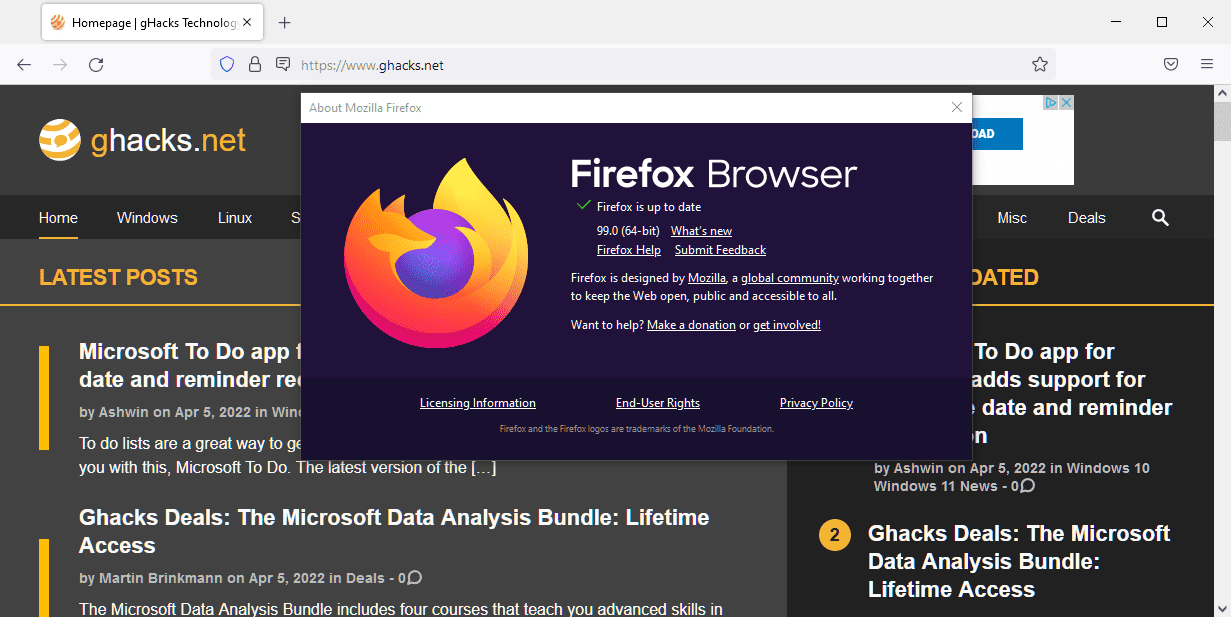
Mozilla released Firefox 99.0 Stable, Firefox 91.8.0 ESR and Firefox 99.0 for Android on April 5, 2022 to the public. The new release includes security fixes, sandbox strengthening on Linux devices, and support for autofill and capture of credit card data in Germany and France.
All development channels are also updated. Firefox Beta and Developer editions are upgraded to version 100.0, and Firefox Nightly is moved to 101.
Executive Summary
- Firefox 99.0 and Firefox 91.8 ESR include security fixes.
- Firefox's Linux sandbox has been improved in this release.
Firefox 99.0 download and update
Here are the links to the official download repositories.
- Firefox Stable download
- Firefox Beta download
- Nightly download
- Firefox ESR download
- Firefox for Android on Google Play
Firefox 99.0 new features and improvements
Firefox on Linux includes an improved sandbox. The change limits the access of processes that are exposed to web content so that they no longer have access to the X Window system (X11).
Other changes
- Credit Card autofill and capture is supported in Germany and France in the new release.
- The keyboard shortcut n toggles the Narrate feature in Reader Mode.
- Search support with and without diacritics in the PDF Viewer.
Developer Changes
- navigator.pdfViewerEnabled is now enabled, and is the recommended way to determine whether a browser supports inline display of PDF files when navigating to them
- Firefox supports the RTCPeerConnection.setConfiguration() method now.
- The Network Information API is disabled by default on all platform because it "it exposes a significant amount of user information that might be used for fingerprinting".
Enterprise changes
- An issue with Outlook Web Access was resolved that caused some fields to work improperly.
- Fixed the ability to install add-ons from addons.mozilla.org if install_sources in ExtensionSettings specified a different source.
Known Issues
Gallery Mode in the Zoom web client is accessible in Firefox, but video may not work always with "breakout rooms in gallery mode". The issue may be resolved by leaving the room and re-entering it.
Security updates / fixes
Security updates are revealed after the official release of the web browser. You find the information published here after release.
Outlook
Firefox 99 is the last major two-digit release of the browser. The next release is Firefox 100, which will be out on May 3, 2022 according to the schedule. There is the chance that some site functionality may break, for instance, when sites parse the user-agent string of Firefox incorrectly. System administrators may use the network.http.useragent.forceVersion preference to keep the version in the user agent below 100.
Firefox extension reviews and news
- Cookie Block corrects GDPR violations in the browser
- Video Ad-Block for Twitch extension banned from Chrome and Firefox for redirecting users and injecting referral links
- LibRedirect loads privacy-friendly sites automatically when you load YouTube, Search, TikTok and other sites
- Virus scanning service VirusTotal releases VT4Browsers extension for Chrome and Firefox
- Meta releases Code Verify extension for WhatsApp Web
- uBlock Origin is now the most popular Firefox add-on
Recent Firefox news and tips
- Each Firefox download has a unique identifier
- Firefox 100 requires the Windows Update KB4474419 on Windows 7
- Firefox 100 is getting AV1 hardware decoding support on Windows
- Firefox 98.0.2 fixes a crash on Windows, an add-ons issue, and more
- Firefox 98.0.1 removes Yandex Search and Mail.ru search providers
- Firefox now displays subtitles for videos in Picture-in-Picture mode in the Nightly channel
Additional information / sources
- Firefox 99 release notes
- Firefox 99 for Developers
- Firefox for Enterprise 99 - release notes
- Firefox Security Advisories
- Firefox Release Schedule
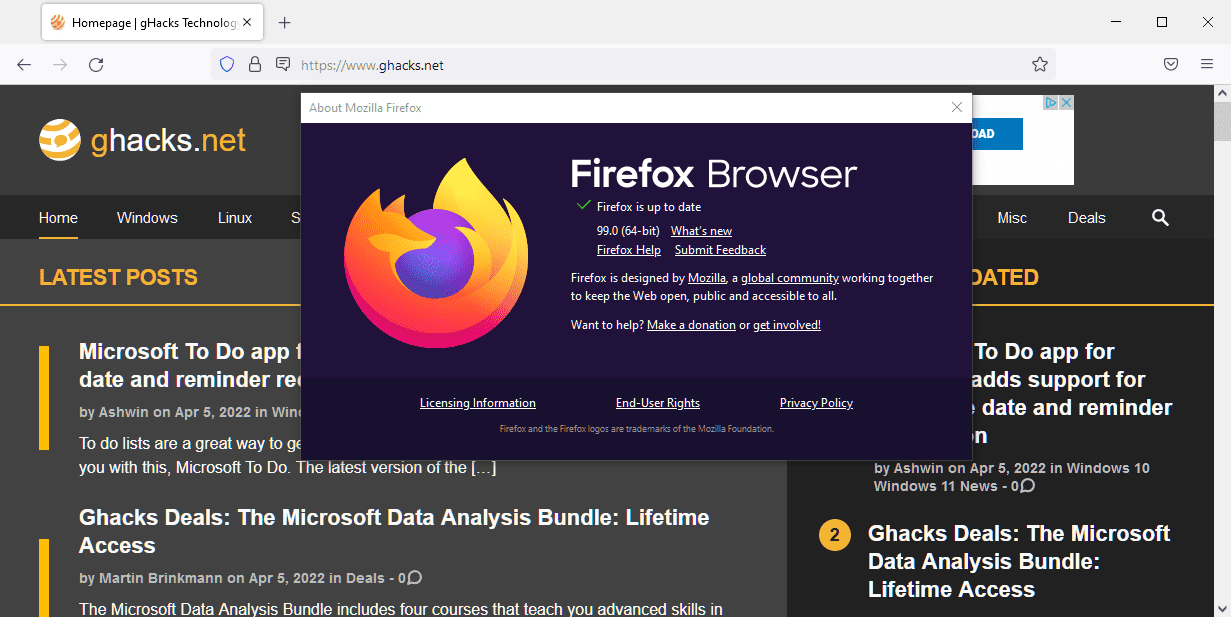





















Firefox 91.8.0esr connects publicsuffix.org.
“The Public Suffix List is an initiative of Mozilla, but is maintained as a community resource. It is available for use in any software, but was originally created to meet the needs of browser manufacturers. It allows browsers to, for example: Avoid privacy-damaging “supercookies” being set for high-level domain name suffixes.”
Should I prevent or allow it?
@Dave, are you referring to [https://www.expedia.com/]? If not, please explicit. The latter displays correctly here on FF99.0
What blockers and possible related extensions are you using?
Have you modified default about:config settings, do you use a user.js file in your FF profile?
With this new Firefox version, I cannot use EXPEDIA The page loads, and tries to open then goes blank (white). To the best of my knowledge, this has not happened before now. Does anyone else have a similar problem. or a fix?
librewolf is the answer to the common man’s woes with firefox.
I dislike this function. There is no safe place for a credit card around the web. :[
Librewolf.
Just standard firefox with a hardened user.js file.
Different logo but still the same product.
{{shrugs and shakes head in disbelief}}.
“Firefox on Linux includes an improved sandbox. The change limits the access of processes that are exposed to web content so that they no longer have access to the X Window system (X11).”
About fscking time!!! Yay!
@Iron – “Might make it easier for old users to switch away, in fact.”
Maybe that’s part of the reason for the ~$400 million per year from their Google overlords. Paying for the privilege of bleeding Firefox dry of users?
@Klaas – “Or a Librewolf that excises all the bad parts out of FF.”
I’ve used Librewolf and helped people get started using it. I hope Mozilla doesn’t try to interfere with their work.
Utter gargage-in FF browser update. Keeps crashing constantly for 2 full days now. Cannot stream webcams for audubon without crashing entirely, and for us bird watchers who are relegated to a wheel chair, we need a way to see birds when the weather is not nice too so Mozilla, fix your shyte!
I choice chineses liebao and Brave than west web browsers.
It seems like Mozilla should not be trying to capture credit card numbers and I sincerely hope Firefox does not do like Chrome and advertise to websites that the card info is available. I know that Chrome has been doing it for a long time, but then again there’s a lot of reasons I do not use Chrome. The more that Firefox emulates all the worst parts of Chrome, the more that we need a different browser engine that is developed completely independently.
@Andy Prough
You should dive into their Bugzilla discussions, usually their reasoning behind introducing a change is “Chrome parity”. No shit. I am not kidding you at all.
They hope that, if their browser behaves exactly like Chrome and looks like it as well (they literally copied Chrome’s hamburger menu layout and print preview layout as well), that users will be inclined to switch to it. The problem: Why switch to the sad copycat effort when you can also stay with the much more popular and 100% operational original? Not much reason to, eh?
The only browser that is still willing to experiment, UI-wise, and behavior-wise as well, is Vivaldi. I don’t use it because I don’t need a heavily customizable browser, but I respect their efforts to create something more unique.
@Iron heart.
You actually have that the wrong way round..Google chrome’s inception came from within mozilla itself and most of chrome’s original developers were mozilla engineers.
Tabs,icons.menubar…..3 main items on all browsers with origins in the netscape navigator days…!
who copied whom precisely.?
Nothing to copy as the 3 main ingredients are always present.
Firefox was popular and widely adopted when it had a purpose. It existed to be better and more customizable than Internet Explorer. There was not a single thing that IE could do back then that Firefox couldn’t. And it even had add-ons.
Right now Firefox exists without a purpose, unless of course, you think “fighting the patriarchy” is its purpose.
In other words when Firefox was winning the browser wars, it was very popular and used, but when Chrome appeared out of left field and immediately won the browser wars, Firefox was left one thing – copy Chrome while stalling its death.
@computer said no
> Google chrome’s inception came from within mozilla itself and most of chrome’s original developers were mozilla engineers.
No idea where you got this from. Blink is a fork of WebKit, which is in turn a fork of KHTML. Look up who coded KHTML, then WebKit.
> Tabs
Actually invented by Opera, but OK.
> icons
Like literally any other application since GUIs became a thing.
> menubar
Chrome doesn’t have a menubar.
> 3 main items on all browsers with origins in the netscape navigator days…!
who copied whom precisely.?
Firefox 3.6 vs. Firefox Proton UI (current) vs. Chrome since 2008
Who set the design trends for the last 14 years?
Mozilla follows the market leader, that’s understandable, but won’t attract any new users. Might make it easier for old users to switch away, in fact.
@Andy Prough
“The more that Firefox emulates all the worst parts of Chrome, the more that we need a different browser engine that is developed completely independently.”
Or a Librewolf that excises all the bad parts out of FF.
I think that credit card capture is a dangerous security breach. I would never do it, but I am not French or German. Likewise, I don’t allow autofill of credit card or password information. I say that safety trumps convenience.
Here is how to disable form autofill.
/*** [SECTION 0800]: LOCATION BAR / SEARCH BAR / SUGGESTIONS / HISTORY / FORMS ***/
browser.formfill.enable, false
extensions.formautofill.addresses.enabled, false
extensions.formautofill.available, off
extensions.formautofill.creditCards.available, false
extensions.formautofill.creditCards.enabled, false
extensions.formautofill.heuristics.enabled, false
https://github.com/arkenfox/user.js/blob/master/user.js
Indeed, best all in one settings to prevent all autofill features.
Regarding more specifically the new Credit Card autofill and capture, I’m surprised it even exists. Bank credentials should never be shared (by shared i mean even with a reliable application or extension). For instance I don’t and never would include whatever bank credential even within Bitwarden (password and sensible private data manager extension). This Firefox 99.0 new feature is really stunning, IMO.
First thing I disable on every browser.
Yes totally agree. I don’t auto fill any type of information. FF has asked to save my CC info before and I have opted out of it.
I never tried, but it is likely prompting the user before saving anything.