Firefox now displays subtitles for videos in Picture-in-Picture mode in the Nightly channel
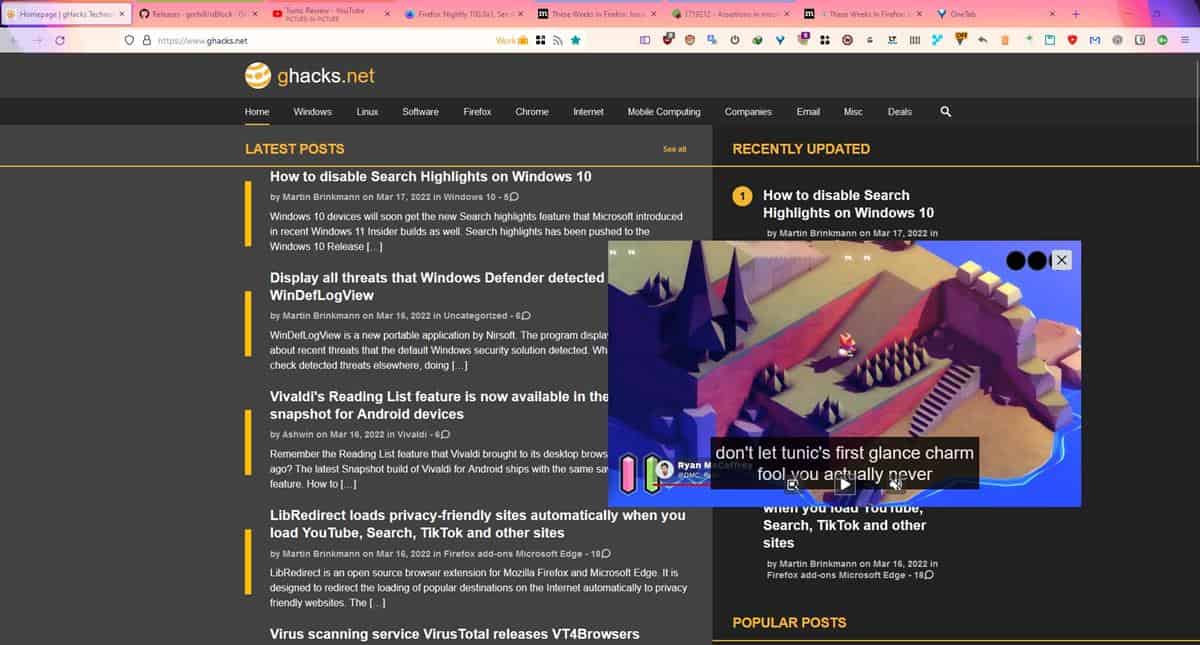
Picture-in-Picture mode is a priceless feature in browsers, it is a great way to watch videos in a small window on your monitor, or your second screen while working on something else. Firefox introduced PiP mode in version 71, which was released in 2019.
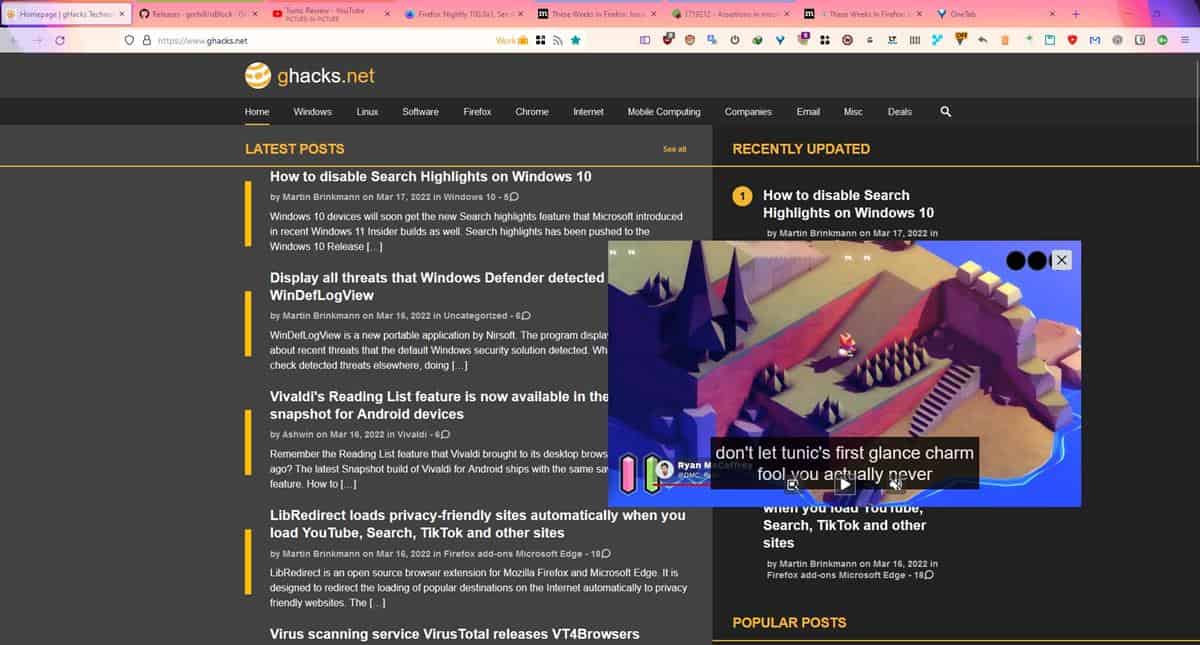
Mozilla added various tweaks to the feature ever since. The organization outlined its plan to improve PiP mode in January 2022, and the first of those improvements has now landed in the Firefox Nightly channel. The latest version of the browser brings support for an important feature, subtitles.
Subtitles and closed captions are an underrated feature, in my opinion. Not only do they help non-native speakers of a language understand the dialogue, they are a must-have option for people with hearing impairments, to enjoy the narrative in videos and games.
Here is some context related to Firefox's QoL update that explains how it worked until the new build was released. Videos that play in the Picture-in-Picture mode in the stable version of the browser do not display closed captions in the panel. Instead, the subtitles are shown in the video's tab, while the media played in the pop-up. That sort of defeats the purpose of the PiP panel, for users who rely on the accessibility feature.
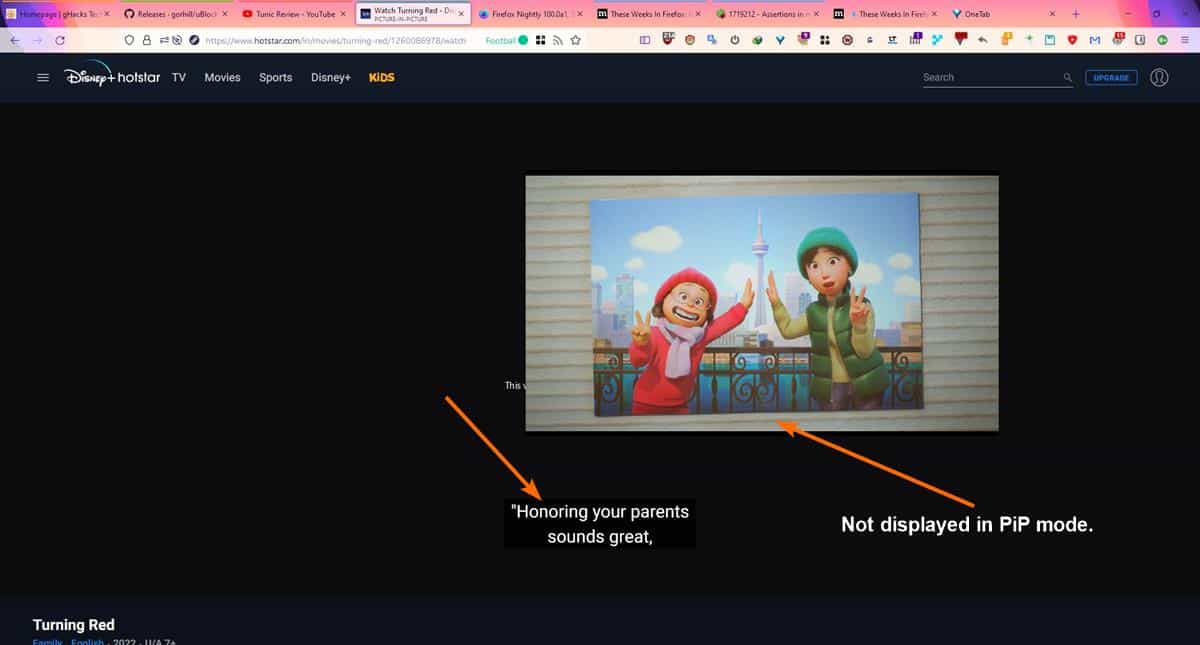
Subtitles in Picture-in-Picture mode in Firefox Nightly
Let's see how the update addresses the problem. Open any video in Firefox Nightly, and switch to the Picture-in-Picture mode by clicking the pop-out button. It should display the subtitles right inside the PiP panel. The browser supports subtitles uploaded by the content creator, and closed captions that are auto-generated by streaming services.
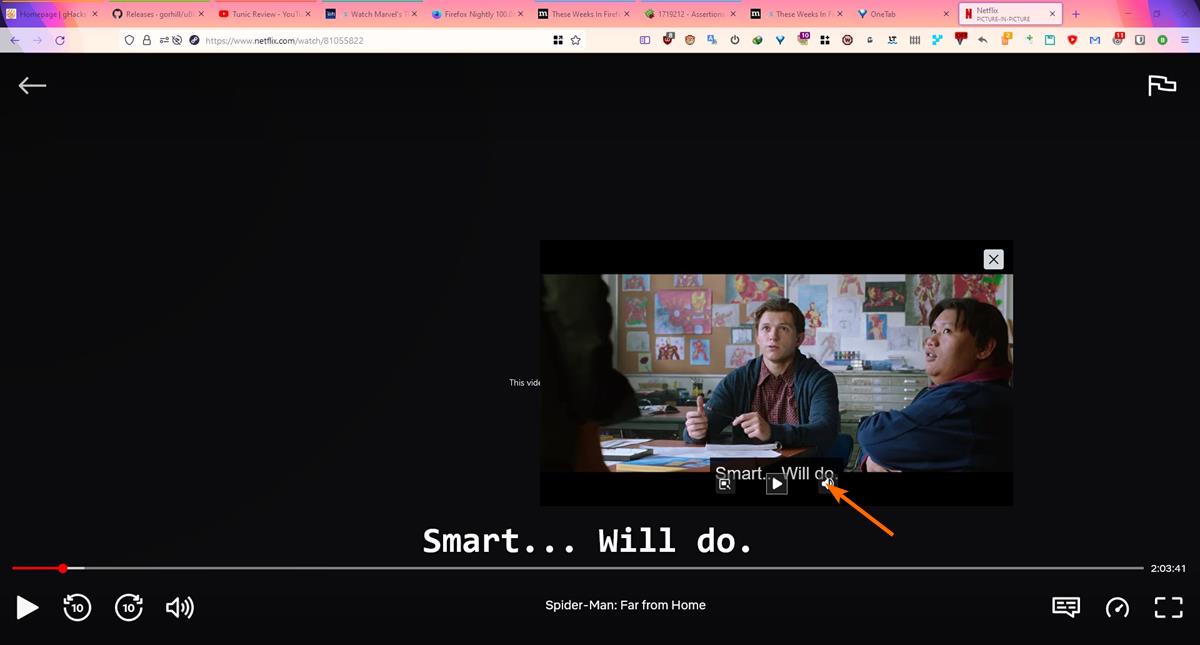
I tested the new feature with YouTube, Amazon Prime, Netflix, and it worked fine on all three platforms. However, the subtitles didn't appear in PiP mode when I played videos on Disney+ Hotstar. That is quite understandable, as it is an experimental feature, and Mozilla's announcement in January did mention that they were testing the video wrapper scripts (that enables this feature) with just 4 streaming services as a start, this service was not of them. Hopefully, the developers will expand support for more websites in the future, once they have worked out the kinks with the current version.
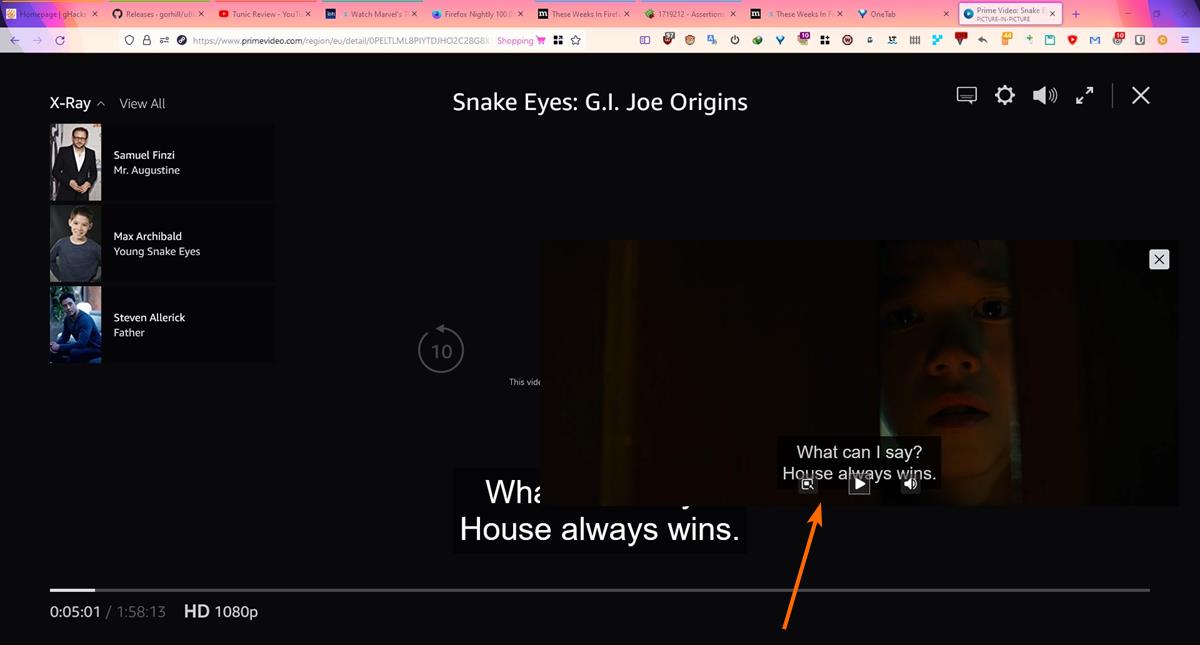
Limitations in Picture-in-Picture mode
There is one minor issue with the player. You can't change the subtitle's settings directly from the Picture-in-picture panel in Firefox. Regular users may be aware that the pop-up player uses settings of the web player, e.g. to change the resolution or playback speed. So, if you want to change the language or other subtitle options, you will need to set them in the parent tab to make the PiP window reflect the same settings.
Download Firefox Nightly 100.0a1 from the official website, and test the feature yourself.
PiP mode combined with uBlock Origin and SponsorBlock offers an excellent experience while watching YouTube videos while multitasking. That said, I also like Opera's implementation of PiP, the automatic video pop-out is nice, and it also has the time seek bar, which Firefox doesn't, and could be useful additions.
I think adding subtitles in Picture-in-Picture mode is a great quality of life update. What do you think?
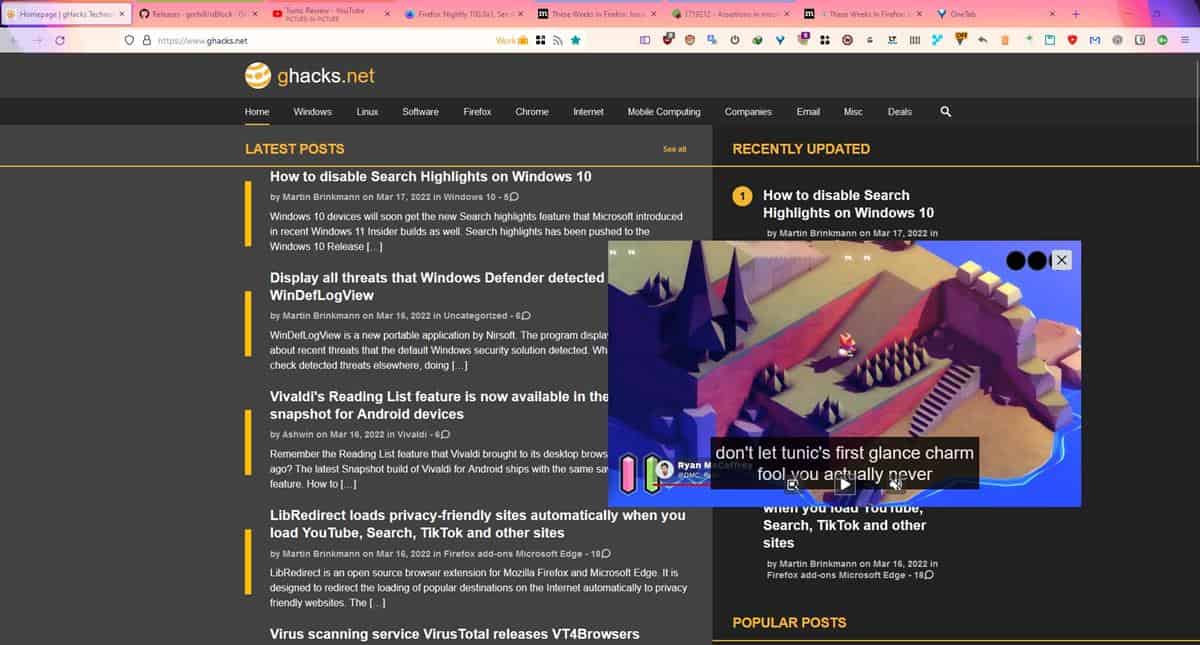





















too bad this DOESN’T WORK AT ALL ON ANY SITE!
NOT EVEN YOUTUBE WILL DISPLAY SUBTITLES IN THE PIP WINDOW………….FF 111.0.1
I use PiP sometimes for livestreams and only ever live streams. Subtitles improve it. Better would be a configuration button, but I don’t mind falling back into the original player to configure the video. A seek bar would be nice for a few use cases.
Know what really would be nice? A damn interactable progression bar in PiP-mode.
” is a priceless feature in browsers” ..You are of course entitled to your opinion.
I find PiP to be a crass annoyance and stupidity, presumably intended for those with an attention span of a few seconds. It is intensely annoying in YT on a mobile device, where if you touch the video in the wrong place it suddenly disappears to a postage stamp size bottom R. I have not been able to disable it.
Mobile device? Why? How? PiP is in its own window. How/why does that even work on a phone? On a desktop OS, the PiP window can be stretched and resized. Can’t resize phone app windows by default, and if you try to split-screen apps, it would make them both smaller. PiP shouldn’t be enabled on phone OS. Desktop OS, TVs, tablets, ok. Phones, no.
Never understood the point of PIP at all. Why on earth would I want (quote) “to watch videos […] while working on something else”? Would I even be able to manage such a thing in a more or less satisfying way?
Wouldn’t it be really much, much more efficient to first fully concentrate on finishing whatever “something else” I need to work on, and then _after_ having completed that task, to fully concentrate on watching that video?
Obviously such a sequential, focused approach will always work much better than the silliness of trying to do two different things at the same time, as the latter will inevitably result in doing neither very well.
It’s useful for certain contents not necessary needed to watch constantly but listen to primarily, such as news media etc where you only occasionally would stop up with what you’re doing and watch parts of the video that may interest.
Very good upcoming feature! Thanks @Ashwin for the article! :]
I think adding subtitles in Picture-in-Picture mode is as worthy as displaying tablecloth in a hash house.
I had to try to translate that from French.
Need to say I can’t stand Picture-in-Picture mode? Gets on my nerves like a stain on a white tuxedo.
You’re entitled to your opinion, but I can’t wait for this feature myself.
Sigh. Typical Ghacks user. Always complains about Firefox, whatever the feature is, whenever it is introduced.
@typicalghacks, where do you read a complaint about Firefox? All I see in this comment tree is a complaint against PiP.
Sigh. Typical [auto-censored].
I have ambivalent feelings about PiP, but subtitles feature does enchance it in my opinion. Even for youtube subtitles, as crappy as it is.