How to disable Search Highlights on Windows 10
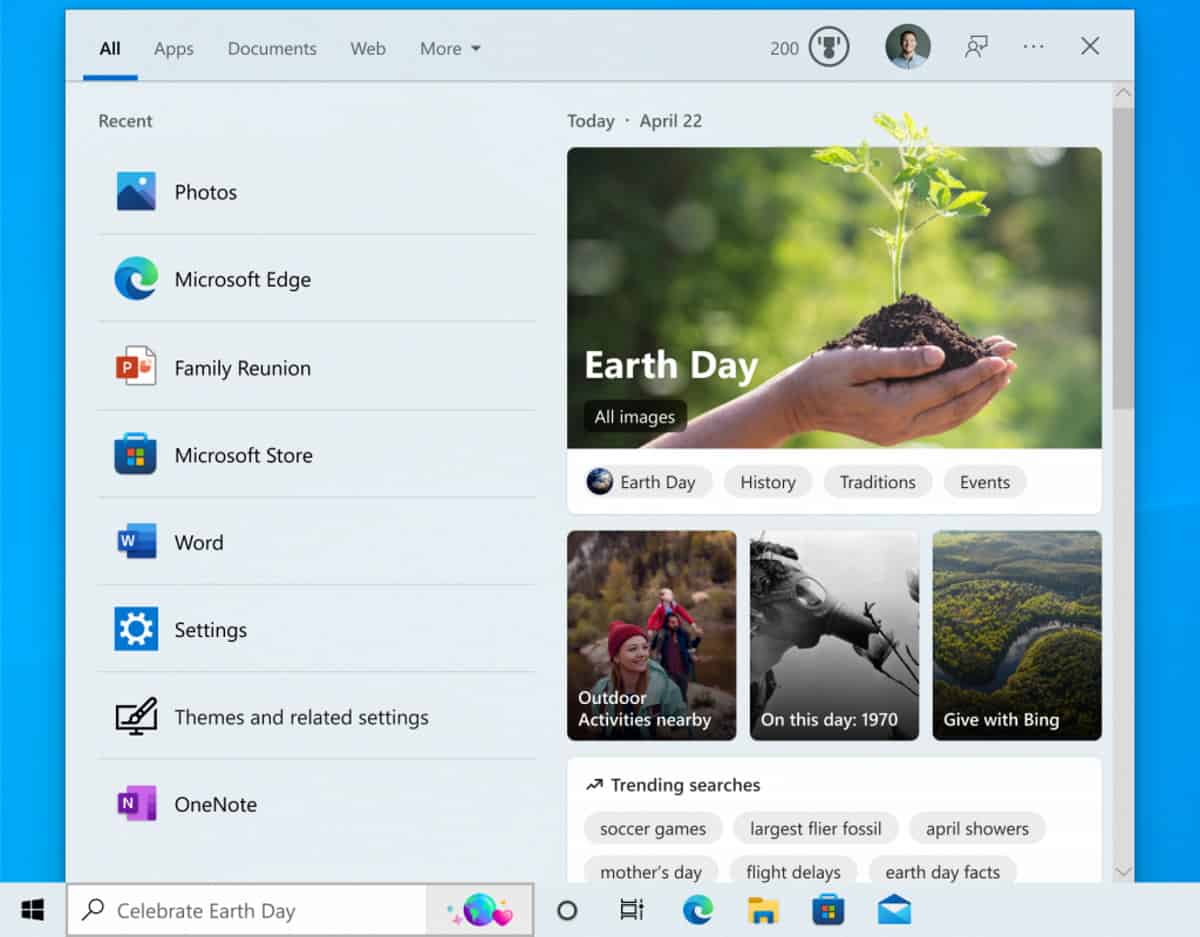
Windows 10 devices will soon get the new Search highlights feature that Microsoft introduced in recent Windows 11 Insider builds as well.
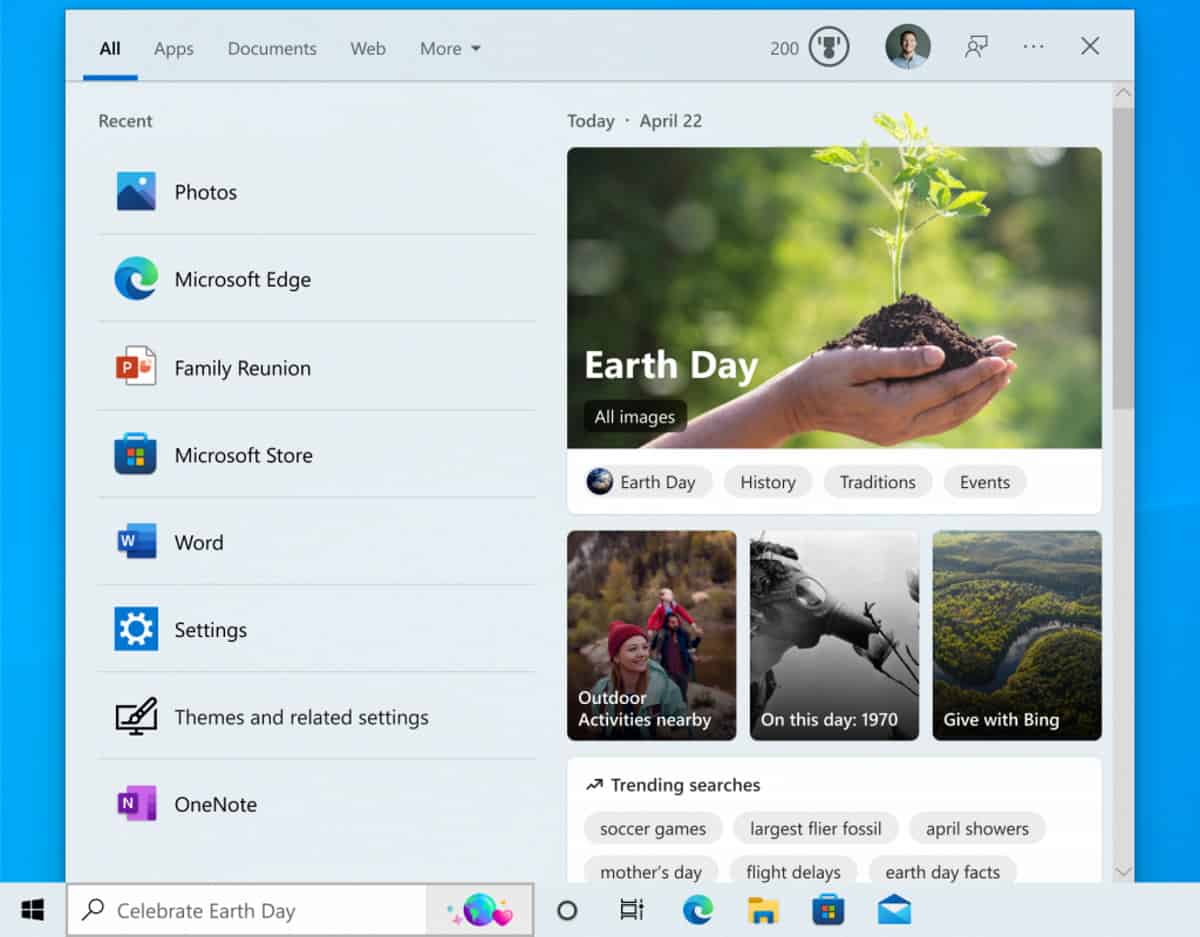
Search highlights has been pushed to the Windows 10 Release Preview channel, a development channel for Windows 10 that marks the last step in the development process before tested features land in stable versions of the operating system.
Search highlights, first introduced by Microsoft on test versions of its Windows 11 operating system, brings web content to search on Windows. The home interface displays a larger list of apps and files that have been used recently on the device. The major part of the interface displays web content, such as trending searches or information about the current day. All of these are linked to Microsoft services such as Bing.
The taskbar search box and search home will periodically update with content, including fun illustrations, which help you discover more, be connected, and stay productive. Search highlights will present notable and interesting moments of what’s special about each day—like holidays, anniversaries, and other educational moments in time both globally and in your region. To see more details at a glance, hover or click on the illustration in the search box.
Explore additional content in search home related to each moment, with daily content like word of the day, Microsoft Rewards offers, trending searches, and more. Each day features something different to learn about!
Users who sign in with work or school accounts get a different experience. Microsoft displays a people search option and contacts there, and information from Microsoft 365, such as recent documents that have been edited.
Search highlights continues Microsoft's push to integrate web content from its other services in its Windows operating systems. Widgets on Windows 11 and News & Interests are two prime examples of that.
Windows 10 users who run local searches only do not need the new search highlights feature, and they may look for an option to turn it off.
Disable Search highlights on Windows 10
Here is what you need to do to turn off the feature on your devices:
- Right-click on the Windows 10 taskbar-
- Select Search.
- Toggle "show search highlights".
The feature is turned on or off using the functionality.
Closing Words
Search highlights will be introduced this year on Windows 10 and Windows 11 devices. Most users may have no need for it, as the home version is clearly an entertainment feature. Good news is that users may turn it off, but many may have troubles finding out how on their own.
Now You: do you find search highlights useful?
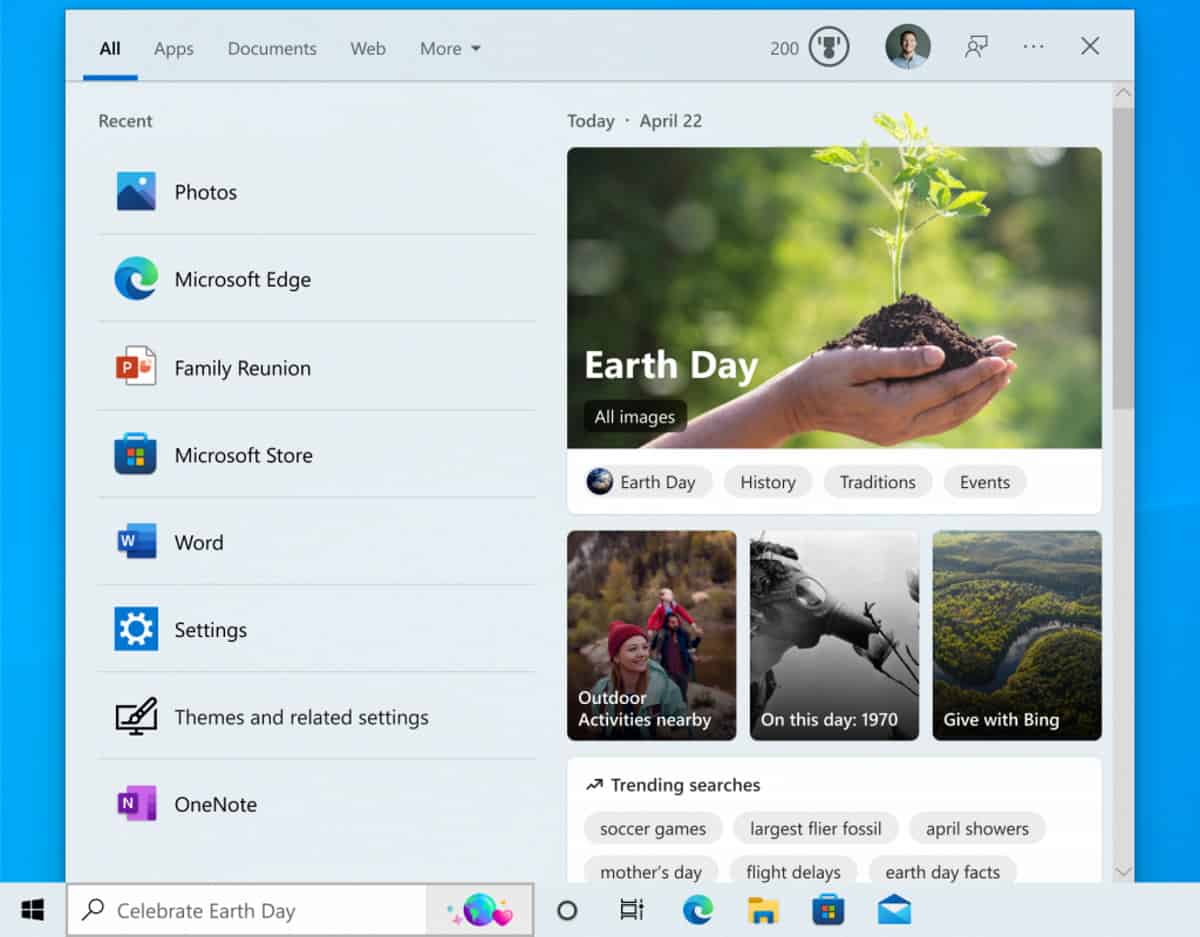




















Hi Markus! Thanks for that great tip!
“Now You: do you find search highlights useful?”
No, it’s typical useless gimmick nonsense of wannabe “software engineers” with their total disregard of paying-customers(!) needs and wants. :(
Hope this helps answer your question. :)
Now I am just left wondering, after its removal, how do we get the “search” field back to its original much smaller width?
It’s still stealing my screen’s real estate. :(
Thank you – that was useful ! Not that it is going to stop them from trying to track everything I do, but it’s just batshit ugly which annoyes me.
Thanks, whenever I accidentally ran my mouse over it, it would start taking up a bunch of my computer’s resources trying to load up whatever that days highlights thing was. Glad it can be turned off
I was outraged by this new “optional” functionality of Windows. Outraged because all highlights are Left-wing / Compliant / PC. It proves again that freedom of speech and freedom of thought only applies if you speak or think on Left-wing terms. It is a very very dangerous global trend and unfortunately Microsoft with their “highlights” and Google with their doodles have the power to amplify this brainwashed nonsense to billions of people.
Thanks I agree with every comment….
“Pride” month ….Barf Thanks for helping me remove the cultural Marxism from “MY” Computer.
Everything isn’t a conspiracy. Windows is neither right wing or left wing. You are the problem, Dermot Mcdonnell, not an insignificant little windows feature which i turned off too.
Thank you Martin!!! I spent 2 hrs before I found your removal instructions.
@David…What you said…
it is just a question of time before they turn this feature into propaganda items: green stuff, lgbt stuff etc… we can see it coming from miles away. Turn this off.
Thank you!! This was annoying me.
Thanks for this! This useless and annoying (to me) feature just appeared out of the blue one day last week and I very much appreciate that you took the time to post instructions on how to remove it again. Saved me significant time digging around, trying this and that and guessing at settings titles.
Thank you, it worked like a charm! :)
Thank you for this post. This search image “feature” is just typical MS bloatware, it brings nothing worthwhile to the table.
Thanks! Very helpful!
Useful bookmark: https://www.ghacks.net/?s=%22how+to+disable%22 ;)
Oh, how far Windows has fallen… behind in privacy and usability, but the race to catch up with Google never stops.
Do I need to bother with this sh*t if Cortana is already disabled? I guess I’ll find out.
windows 10/11 is a maze and its users are the rats, lol.
Disabling this useless nonsense:
HKEY_LOCAL_MACHINE\SOFTWARE\Policies\Microsoft\Windows\Windows Search
AllowCloudSearch = 0
AllowCortanaInAAD = 0
AllowSearchToUseLocation = 0
AllowStoringImagesFromVisionSearch = 0
AllowSearchHighlights = 0
DoNotUseWebResults = 1
https://docs.microsoft.com/en-us/windows/client-management/mdm/policy-csp-search
On Windows 11 version 22000.556
HKEY_LOCAL_MACHINE\SOFTWARE\Microsoft\PolicyManager\default\Search\
I agree with most of the comments here — simply turn this feature off!
Search Highlights is another attempt by Microsoft to turn their OS into a bloated front-end for web-based corporate ads and tabloid content, all bound to a Microsoft account. In order to offer insightful “highlights”, significant tracking is required.
Why not give credit where credit is due?
https://winaero.com/how-to-disable-search-highlights-in-windows-11-and-windows-10/
maybe they got it from the op
@credit
I guess only winaero knows how to find stuff in SETTINGS now???
Do you really need these basic sites to give you these ‘tips’? It’s not like you need a hidden registry entry or policy to disable it.
Your comment is just laughable. I am sorry.
Because that is not the source?
Any way to completely disable/delete the startmenu from the OS? I just use program shortcuts pinned to the taskbar, would also need a good way to turn off the computer. Why? I hate every pixel in the startmenu and how it “functions”, I hate it more than the world hates Putin.
Free Me, you’re bizarre. Nuthin’ personal, of course, but . . . you are.
Glad it can be deactivated. It’s time to think to switch to Linux on laptop…
@Kriss
Let me laugh while I read your comment….
You are complaining about a small annoying thing in Windows, which you don’t need to use since there are many ways to avoid using Windows Search (I mean, even blocking windows search with a firewall is enough) but you want Linux?
If the distro you choose uses gnome, you literally you have to install a gnome extension to get rid of the topbar, that means that it might break from time to time, you have to install an extension to get them, if not you can manually add them and build them yourself which is as fun as it can be
Sometimes you can’t just install any desktop environments you want because it will break things, besides the fact that it will probably install software and games you won’t even use that is more bloat of what Windows can have out of the box, especially if you want to uninstall everything afterwards, sometimes it is literally just better just to reinstall the OS.
It is just better to have a distro with your preferred DE so you don’t have to deal with that.
Just the fact you have to decide between appimage, flatpaks, snaps, rpm/deb sounds worst deal that what you get on Windows becuase sometimes using terminal is the only way to get a piece of software.
Well, good luck enabling Echo Cancellation in your device so your calls won’t sound like crap and bother everyone else.
I mean, people like you how many times you sit, press the search button and then look at the UI anyway? people complain about taskbar, about Windows “terrible UI” and yet, all you need is to launch your apps and move on, because most of the time those apps will have their own UI.
I am sure you think you sound cool saying “Linux” but no, even my blind grandmother could use Linux, because people make so much drama about how ‘complicated it is’, it is not, but it is just boring that it can’t do the simplest things without having to deal with so much crap, of course it is simple enough for my grandmother to browse internet and do what most people do, just like probably you do anyway, because if you care so much about a useless search feature or you have so much time to look at Windows GUI that means you don’t use Windows for anything important. So good luck, I guess.
I think the “switching to Linux” comes from the fact that Linux doesn’t force change on user and/or turn them on by default.
They have such different philosophies that, in comparison, it makes Microsoft look like malware.
How about a GPO or registry fix? Does one existing?
Earth Day… :barf:
Damn, you really don’t like Earth Day XD!
alternatively:
step 1. disable windows search completely
step 2. install everything https://www.voidtools.com/
step 3. ???
step 4. profit
Windows Search is required by the Libraries and by virtual folders (Saved Searches) like “Documents today”. You advocate for breaking one of Windows’ most useful and most productive features, which neither Linux nor MacOS offer and for which Microsoft customers have paid, and hence for using Windows-95-tier file management.
Everything is very useful, too.
Dear TaFF, why do you think people are using windows libraries? Maybe you do because microsoft told you so, but normal people don’t.
@vani – Could not agree more. I hate what Windows has become to such a point that I’m going to be adopting Linux when Windows 10 has its last days.
+1
install everything ?
Use Everything Portable..
Never install any software on Windows OS. Use only portable apps.