Screen capture tool PicPick 6.0.0 released with improved UI and dark mode support
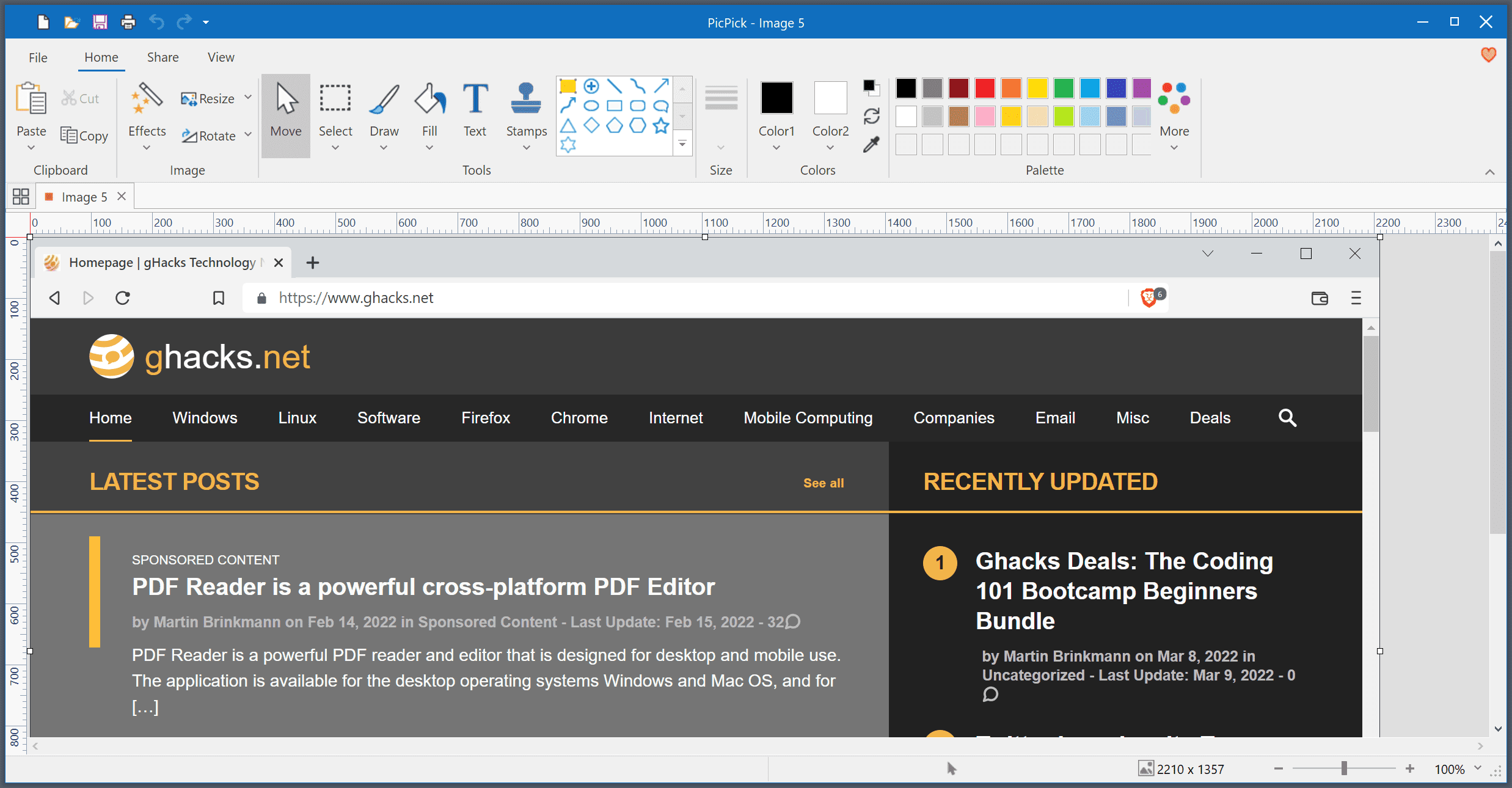
I have been using the screen capturing tool PicPick since 2018 as the main application when it comes to the taking of screenshots on Windows. The developers have released PicPick 6.0.0, a new major version of the application, on March 9, 2022 to the public.
PicPick is a powerful screen capturing tool that supports capturing all sorts of screenshot types, including fullscreen, window, rectangular, freehand or scrolling window screenshots.
The new PicPick 6.0.0 is still available as a free for home use edition and a professional edition. The main differences between the two versions, besides the commercial and home use limitation, are that the commercial versions are free of advertisement, include technical support and automatic updates.
PicPick 6.0.0 comes with a redesigned look and feel. Some users may fear the worst when they read that, as new or redesigned interfaces are not always an improvement. Good news is that the new interface does not really look that different from the previous interface.
Below is a screenshot of the image editor of PicPick 5. When you compare it to the screenshot at the top, you will notice that all functions are still at their location in the new interface.
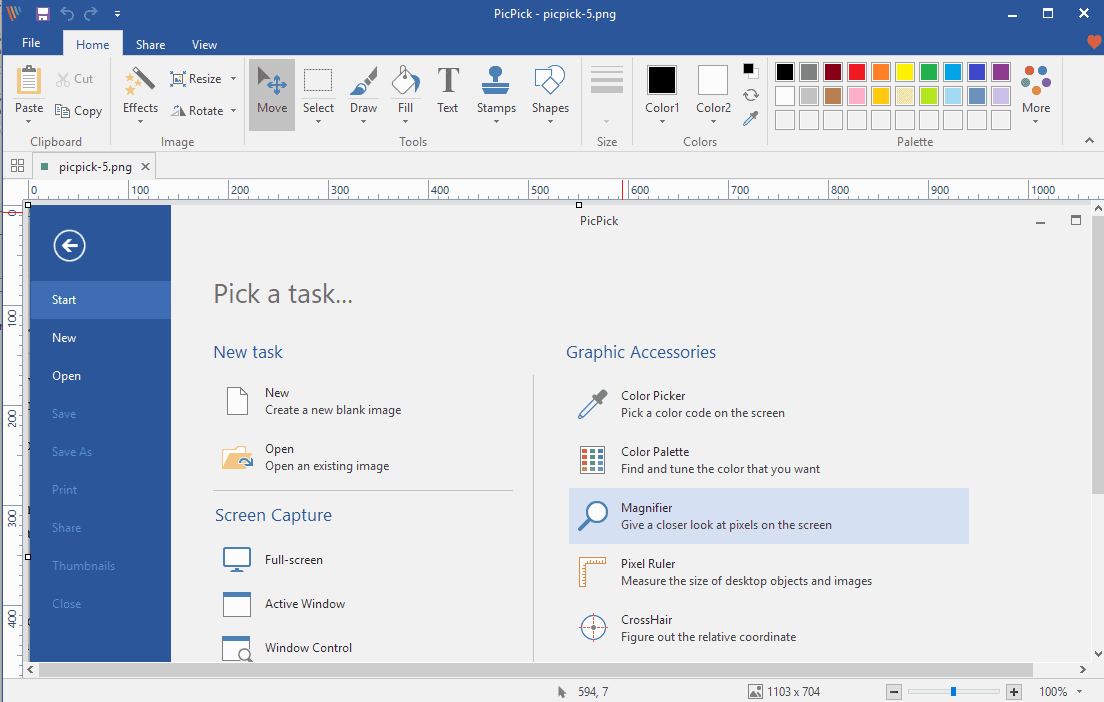
One improvement that is introduced in PicPick 6.0.0 is support for a dark interface. The color scheme uses that of the system by default, but users may change it to light or dark under General in the preferences.
Dark Mode is not the only improvement that the new user interface brings along with it. Some users had issues with the user interface on high DPI displays; the new version corrects these so that users should not experience any issues anymore related to that.
The release notes highlight several other improvements, including improved loading performance. Here is the full changelog:
Rebuilt UI with completely redesigned look and feel.
Support Dark Mode
Improved loading performance
Fixed UI issues on high-DPI devices
Improved Image Editor
Improved Cloud sharing features
Improved FTP upload feature
Improved Widget
Improved Whiteboard
Small known bugs were fixed.
Details have not been published and it is unclear what has been improved exactly. The last major version, PicPick 5.0.0, was released in 2018.
Now You: which screen capturing application do you use?
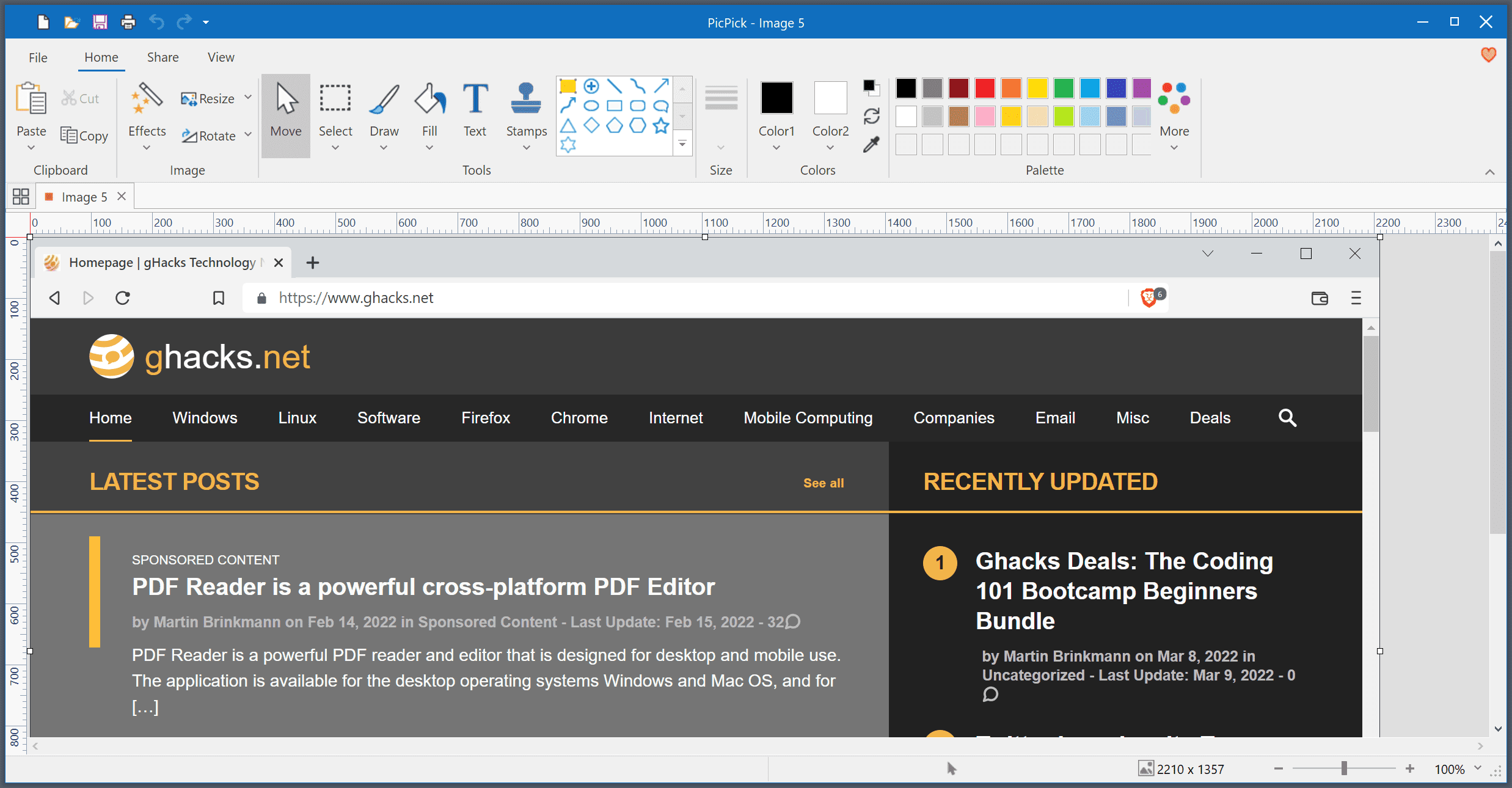


























Picpick free 6.1.2 now meets all my requirements. I have never seen an ad from it.
The FTP support has totally lamed out in this new version. I can’t believe they did this. This was the only reason I used it. Instead of having FTP under Options menu now, it now has it’s own window and you must connect before you can even access options (which are fewer).
FTP WORKED FINE BEFORE. But, sure let’s completely change it and force a different protocol. Oh, and did I mention the only thing it supports now is “FTP” via SSH/SFTP? So, now instead of virtual FTP users you must use OS based users (Think PAM now if you’re using Linux for FTP server). There are work-arounds, but… again: WHY did this happen? Monkey wrench in my screenshot pipeline. Time to go back to previous version.
WinSnap. Portableappz version. Used it forever and will never ever change. It’s better than anything else. That’s why.
I usually use ShareX if I quickly need to make a screenshot or to record a video (mp4\Gif). Pictures capture are sent at first to XnView where I also set buttons for eventually futher editing to external tools:
– ScreenToGif (editing the recorded gif)
– iPhotoDraw (annotations)
– PhotoSketcher (paintings, drawings and sketches effects)
– Greenfish Icon Editor (to make an icon)
– GIMP\Paint.NET
FastStone Capture here. Sure it’s paid ($20) but it’s designed well and works great. Plus it’s a way to throw the author a few $ as a thanks for the free and great Image Viewer if you use it.
I just had a look, and the price of the paid version is absolutely extortionate. You need to pay 30 $ per year. Not just once. Every bloody year. And you don’t get any rebate before you get to 5 users.
This, for a program which just does screenshots. Plus some insignificant things such as measuring pixels on screen. Those guys are out of their minds. Don’t tell me the maintenance and upgrade of such a program justifies repaying for scratch every year.
Agreed completely. I was going to throw in $5 or $10 to the dev but noped out of there. That is insane pricing. I’ll go back to the snipping tool and MSPaint before I pay that.
Very interesting software, however I use Lightshot for daily use. Thanks @Martin for the article. :]
@John G. Lightshot is the best.
Years ago I tried PicPick and did not like it. However free PicPick 16.0.0 is outstanding after trying it for just five minutes. Vanilla Windows10 prt sc cannot capture a window with DU Meter on the autohide taskbar together with an AIMP mini-mode window elsewhere on the screen. PicPick does so successfully by default, and with a click to copy to clipboard, makes the image easily available to other graphic programs I use. As an aside I was taken aback by the extension in
https://picpick.app/en/ .
Does it actually have ads in it ?
I use Pic Pick v.4.2.6 and downgraded from a later version, because it required more clicks to make a basic screenshot.
I wonder whether those “improvements” have been taken away, making it worthwhile for me to upgrade.
The dark mode may be a motive, but I now read that the free version has advertisements in it. My free version certainly hasn’t. Is that an “improvment” which has been added down the line, too ?
On a sidenote, I have never been able to make the Scrolling Window screenshot command work.
For frequent multi-screen scrolling captures, both vertical and horizontal, I have found Screenshot Captor’s [1] method the most time-efficient and effective for quickly producing correctly stitched-together screenshots
Outside of that, generally when I take a single on-screen capture that I want to quickly annotate or highlight and then do any number of common post-processing tasks (e.g. upload to somewhere), then I tend to use ShareX [2] and its powerful customizable hotkeys
[1] https://www.donationcoder.com/software/mouser/popular-apps/screenshot-captor
[2] https://getsharex.com/
Most of my screenshots concern Web pages and for those I use a dedicated Firefox extension :
Page Saver WE screenshot capture tool [https://addons.mozilla.org/en-US/firefox/addon/pagesaver-we/]
Otherwise I’ve been using for years Greenshot [https://getgreenshot.org/], RELEASE-1.2.10.6 on 09 Aug 2017
Not updated since, but the question is : do you update perfection? Joke aside, fits my needs.