Amazon Appstore has high requirements for running Android apps on Windows 11
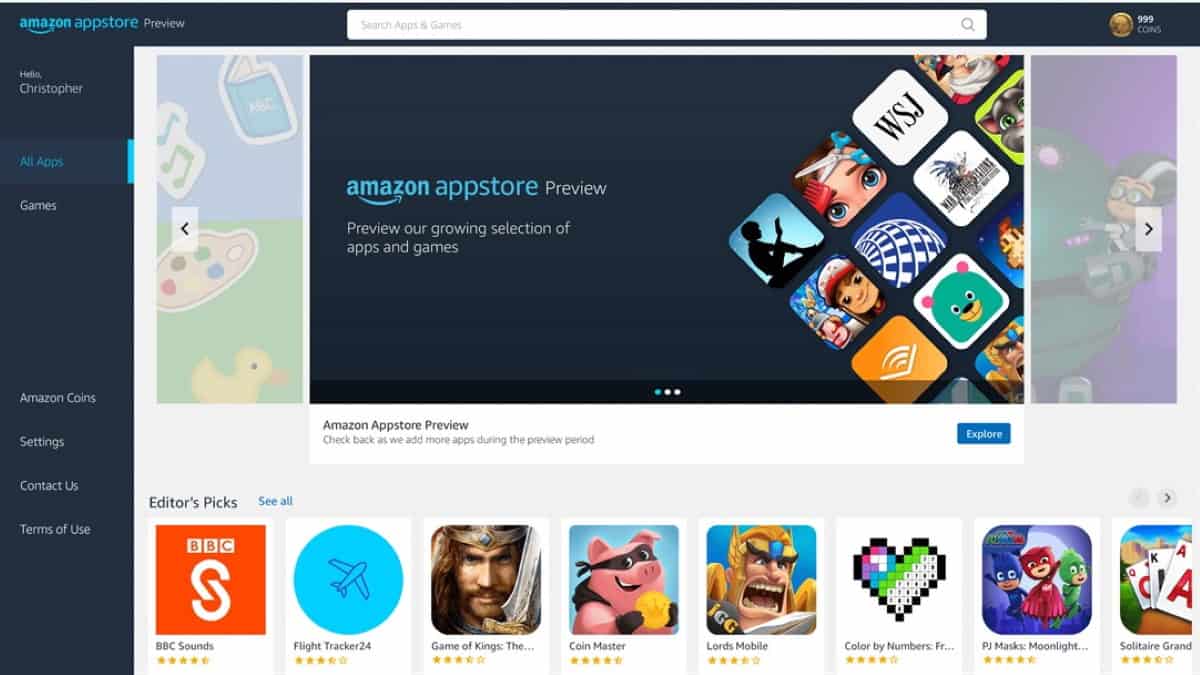
The Amazon Appstore application is the official storefront to install Android applications on Microsoft's Windows 11 operating system using the Windows Subsystem for Android as the foundation.
Microsoft released a preview of the Windows Subsystem for Android and the Amazon Appstore application back in late 2021 and has recently integrated the functionality in Windows 11. Microsoft restricted the preview to customers from the United States, and the recently integrated version has the same restriction. In other words: if you are not from the U.S., you can't install the Amazon Appstore application from the Microsoft Store. It is unclear why Microsoft is keeping the limitation at this point.
The geographical restriction will be lifted at one point, but Windows users who are interested in running Android apps and games on their devices face another hurdle: the system requirements.
The minimum system requirements for running the Amazon Appstore on Windows are 8 Gigabytes of RAM, an Intel Core i3 8th generation or better, an AMD Ryzen 3000 or better, or a Snapdragon 8c or better. The recommended requirements double the RAM to 16 Gigabytes.
Windows 11 itself requires 4 Gigabytes of RAM or higher and some of the supported processors do not meet the minimum processor requirements either.
Microsoft does not seem to restrict the installation or the opening of the Amazon Appstore on devices that don't meet these system requirements currently. It is possible that these won't be enforced but resemble PC game requirements that are not enforced either usually. If Microsoft enforces the requirements, some devices that run Windows 11 officially won't be able to use the Amazon Appstore on the device.
Users with incompatible devices can still install and run Android applications using other means, e.g., by using programs such as WSATools or WSA PacMan. These third-party programs will install Android apps and games, provided as APK files, on the Windows device. The Windows Subsystem for Android is still necessary, but the Amazon Appstore application is not.
The Windows Subsystem for Linux is quite popular and it is up for debate whether the Windows Subsystem for Android will be equally popular. Android has a larger userbase and some users might like the idea of playing their games or apps on Windows devices. The main downside is that Microsoft restricts it to the Amazon AppStore currently, which is not as attractive as Google Play in terms of what is available.
Google did announce that it would bring some Android apps and games to Windows as well, but the entire Google Play library won't come to Windows at this time, or ever.
Now You: are you looking forward to running Android apps and games on Windows? (via Deskmodder)
” are you looking forward to running Android apps and games on Windows?”
No. I doubt this will take off. Why?
“I can airdrop this video to your iphone; otherwise, I don’t know how to send it.” A real comment made to me earlier this week.
As dumb as most of the Big Tech ideas have become, they’ve shot themselves in the feet by making their user base even dumber.
Don’t forget that Google is releasing a desktop client for Google Play, currently only in select Asian countries, but eventually worldwide.
Microsoft can’t really compete with that, first because they chose Amazon over Google and because nobody knows how this will evolve. Will they add support for Google Play, will they integrate mouse and keyboard for controlling games?
The desktop client for Google Play has been advertised as properly supporting mouse and keyboard for games.
So far people have relied on 3rd party emulators to run Android games on PC and those emulators have always been garbage – running outdated versions of Android, poor performance, some games not working at all or being broken.
But I actually think that the desktop Google Play will solve all of these problems – games that require only certain devices to work, will most likely work anyways since even the weakest PCs are stronger than most of the Android devices.