Microsoft reminds customers again that support for Windows 10 version 20H2 is ending
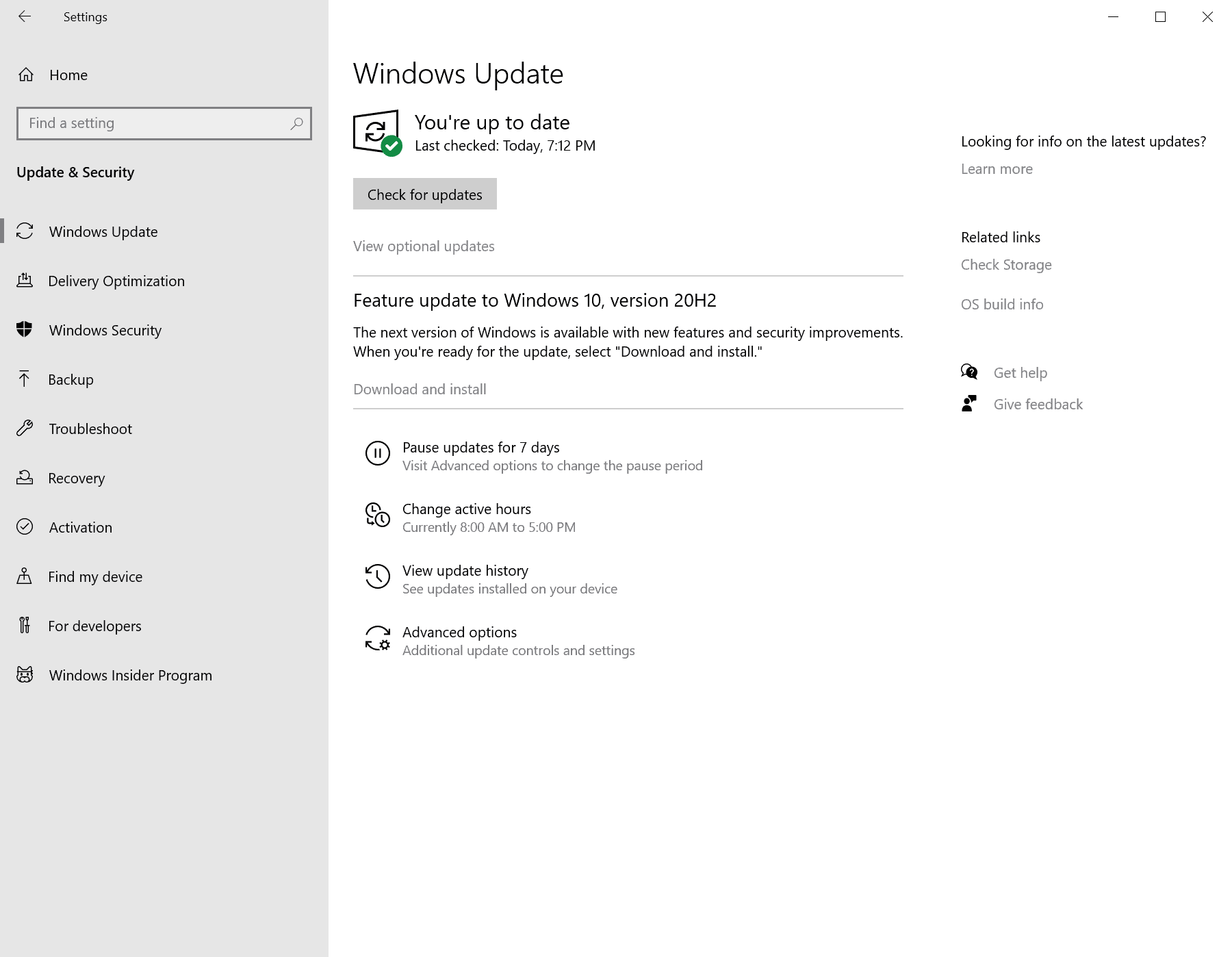
In January 2022, Microsoft's official Twitter account announced that the company would start to upgrade devices running Windows 10 version 20H2 to Windows version 21H2 automatically.
Windows 10 version 20H2 was released in late 2020 originally. The second feature updates for Windows 10 were always supported for 18 months by Microsoft, and that means that Windows 10 version 20H2 is supported until May 2022.
Microsoft switched releases to a single feature update per year cycle for Windows 10 and also for Windows 11. Consumer versions of these systems receive 24 months of support instead of just 18 months.
Support for Windows 10 version 20H2 ends in May 2022 officially. Microsoft won't release updates for consumer versions of the operating system after the May 2022 Patch Day on May 10, 2022.
A new support announcement on the Microsoft lifecycle website informs customers about the end of servicing.
All consumer versions of Windows 10 will reach end of servicing in May 2022. Microsoft mentions the following editions of Windows 10 version 20H2 specifically:
- Windows 10 Home, version 20H2
- Windows 10 Pro, version 20H2
- Windows 10 Pro Education, version 20H2
- Windows 10 Pro for Workstations, version 20H2
The Enterprise editions -- Windows 10 Enterprise, Education and IoT Enterprise, version 20H2 -- will continue to be supported until May 9, 2023.
Customers who contact Microsoft Support will be asked to upgrade to the latest version of Windows 10 to remain supported.
These editions will no longer receive security updates after May 10, 2022. Customers who contact Microsoft Support after this date will be directed to update their device to the latest version of Windows 10 to remain supported.
Devices with automatic updates enabled will receive the feature update Windows 10 version 21H2 automatically at one point in the coming weeks and months. Windows administrators may run manual checks for updates to install a newer version of Windows 10 or Windows 11, if the device is compatible, at any time.
If Windows Update does not display any new feature update or the upgrade to Windows 11, it may be necessary to upgrade manually to a new version of Windows to keep the device supported with security updates. Microsoft's Windows Update Assistant tool helps update systems manually
The company plans to release Windows 10 version 22H2 later this year.
Now You: which version of Windows, if any, do you run?
When I wanted to update from 1809 to 21H2, Windows only let me update to 20H2. I find it strange that they push it so much, yet they did not allow me to go further than that. Had to use the update assistant from their website for it.
Hi. I think Microsoft is the best.
Thank you for your help with this malware update, it seems to be running perfectly!
I was running 20H2.
I have my group policy set to defer feature updates by 270 days.
Got a message today to reboot after feature update.
My computer is now at 21H1.
I originally had my group policy set to defer feature updates by 365 days, but I ran into a problem a while back.
I knew my version of Win 10 was EOL, but when checked for updates it didn’t find anything.
After I changed the number of days to defer feature updates to 270 days, it downloaded the next feature update.
I don’t look forward to going to Windows 11, since I haven’t read anything good about it, only bad things.
Mircosoft sucks! It’s updates are having so much bugs that it never installed on my system (windows 10 home basic). Whenever i tried to install 20H2 , it gave an error n caused a lot of time n data n many more losses!
Seriously? I’ve been experiencing this too, and I actually thought it was from my PC itself.
It’s unable to install most downloaded updates and it really sucks!
I use the Windows 10 pro version 21H2 os build 19044.1526 ( Right now the latest release).
With major updates like 21 H2 I always wait until I am quite sure that it’s relatively safe to update.
With earlier updates, I had even waited for even periodes for almost a year.
With Windows 11 up to now, I have not updated. For now, I am considering doing the same as I did with Windows 8, not upgrading at all, and waiting for a newer better release.
Of my three PCs/laptops that came with Windows 10, one runs 21H1, one 20H2, and the oldest has 1803.
As a typical IT conservative I firmly believe in the “don’t fix what ain’t broke” axiom. By that principle, I always block all major system OS updates. Nowadays they will never bring me some new feature I was really waiting for, they sometimes can cause unexpected new problems, and such updates always cost extra time (re-adjusting settings etc.) anyway.
Of course I will update a system when the advantages are really big and obvious, but only once the newer system is past its phase of initial problems. I did so in the past: from my very first MS-DOS system to Windows 3.1, from there to 95, from there to 98SE, from there to XP, from there (after some hesitation) to 7. Back then the software made much greater jumps forward, so you could actually gain something by updating your OS.
I feel that the differences today (like between 8.1 and 10, or between 10 and 11) are much more marginal: the pace of progress seems to have slowed. But from the side of hardware and software developers, there sadly is also a bit of intentionally forced obsolescence here. Had it not been for some hardware problems and application-compatibility issues, I might perhaps be still happily using my previous Windows 7 and 8.1 systems today.
And no, with proper online behavior and adequate antivirus protection, in my own day-to-day experience there is no a security risk at all in running an older, no-longer-supported system.
I completely agree with Henk.There is no need for updates if you don’t have problems or they don’t bring what you want or they really push to deliver what you don’t want – ‘don’t fix what ain’t broke’. Don’t let the company tell you what you want; MS might not be interested in you anyway. They don’t even understand the diverse circumstances of PCs and they naturally are lack of consideration on that part.
Instead, over the last 5 years MS became increasingly bully in its software behaviour and intensifying commercial nonsense, which is another symbol of the software Golden Age just passed. Windows is supposed to be owned and modified by end-users as the definition of PC, rather than commercial monopoly. It is not supposed to govern people, surveillance and tell people what to do, according to its previous designs.
You will amazed to find institues with high-security conservation are even less likely to update their Windows. And what they call crucial or security updates is much of a political play like any leaders increasing their power by claiming national security situation. With knowledge and understanding what you do to your PC, there is no such vulnerability has to be triggered, and ignorant users always caught in trouble even the system is flawless. Users like me even prefer HIPS over anti-virus especially these days when privacy and behaviour is really the concern. I mean, I haven’t seen pure technique virus for ages. Most viruses identified are scams wanting your money. And there are tons of legitimate spyware telemetry your children, and today’s antivirus only picks up keygens and cracks which actually serve for developers’ advertisement and pay-wall barriers. Why do you think Windows is the most successful OS in the world? Because everybody had used cracked Windows at some point in the old days. And it is still not cheap software today.
You will be amazed in many public sectors or government institutions, professionals are still using Windows XP and AutoCAD 2008 to maintain fluent workload, rather than interested in today’s overloaded technical gimmicks.
Official Twitter acount? No TikTok dance?
LTSC is the only way to go nowadays if you want a stable and useful computer.
https://www.ghacks.net/2022/02/25/whats-new-in-windows-11-insider-preview-build-22563/
ooh.. finally offered 21h2 on my 21h1..
Micro$oft strike again. Not respect user choice. After Windows 10 support end, i am ready to fully use Linux, especially Arch Linux, as my main driver
Are you trolling? Arch Linux is basically a rolling release distro. It updates builds even more than Windows 10/11. All you need to do is wait about a month after every Windows version before downloading (longer if it’s really bad) and wait at least a few days after every patch release.
The builds are useless, annoying “agile” releases, just spiteful marketing.
End of support doesn’t mean much of anything. Hundreds of millions of people are still using 7.
I continue to use 7 with no issues simply because I have lost all trust and respect for MS. As far as security updates go, I subscribe to 0Patch. Sinse I have had no issues, I can only assume 0Patch is protecting my system.
I’m also researching the idea of using a Linis OS and perhaps running W7 in a virtual machine. Still trying to learn the pros and cons of this.
JMO but I’d pick something other than Arch unless you really understand how to build it and are OK with rolling releases. Debian branch has a greater choice of stable distros.
Just turn off updates if 20H2 means so much to you. Or switch to Arch now. You have all the choice you want but so does MS if they want to end support for some random build.
Go ahead and do that NOW. Don’t wait for Windows 10 support to end. * [Editor: removed, please be polite].
Using Linux means never having to update the OS ever, right?
Linux needs to be updated too, * [Editor: removed, please be polite].!