LibreOffice 7.3 improves Microsoft Office interoperability
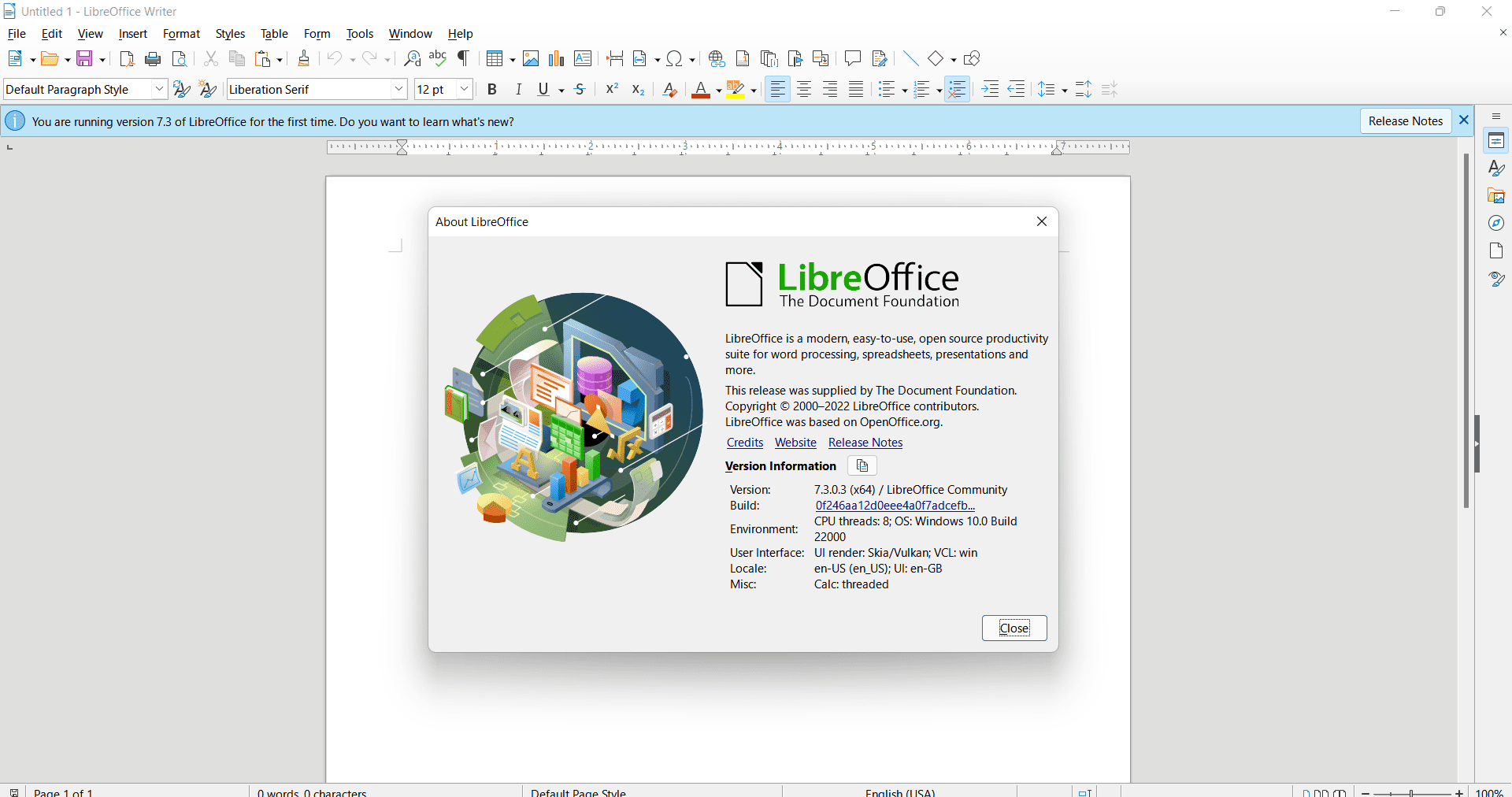
The developers of the open source Office suite LibreOffice have released LibreOffice 7.3 to the public on February 2, 2022. The new version improves Microsoft Office interoperability in several meaningful ways.
LibreOffice 7.3 is already available for download on the official project website. The office program is available for Windows, Linux and Mac OS systems. Existing users may select Help > Check for Updates to download and install the new version. Selecting Help > About LibreOffice displays the current version.
A strong development focus of LibreOffice 7.3 was to strengthen interoperability with Microsoft Office. The new release features improvements in three areas:
- Support for new features such as the tracking of changes in tables and other elements.
- Performance improvements when opening certain Office files in LibreOffice.
- Import and export filter improvements.
The full changelog provides a detailed overview of the changes in the release. Here is a short overview of important changes in LibreOffice 7.3:
- Support for managing changes for tracked deletions and insertions of tables and table rows, as well as basic table changing tracking support improvements, e.g., tracking the insertion of empty table rows.
- Tracked text moving: moved text is shown in green color and double-strikethrough or underlines to improve the reviewing process.
- Other change tracking improvements, including tracking paragraph style changes.
- Improved PDF export performance for complex documents.
- Improved the loading of large RTL documents.
- Improved rendering speed of certain complex documents.
- CSV import and export improvements, including support for new field seperators.
- Bash-like auto-complete implemented for Calc autoinput.
- Improved the loading of certain XLSM files.
- Improved the insertion of large charts.
- Added PowerPoint compatible screen sizes to Slide > Slide Properties > Slide > Paper Format.
- Support for the generation of one-dimensional barcodes.
- Unified borderline widths.
- Improved Doc and Docx file format list/numbering import, other importing improvements.
- Improved Excel and PowerPoint imports.
- Improved the display of spelling and grammar issues on high-resolution screens.
Closing Words
LibreOffice is improved with every release. Development was focused on improving compatibility with Microsoft Office, and this has been achieved in several meaningful ways in the new version of the Office suite.
Now You: which Office program, if any, do you use?
We have been working on a document and opened it yesterday but the computer was shut down before the edits were saved.. when we opened libreoffice the document list was cleared and now we cannot find the newest version of the document…any suggestions
LibreOffice, in Windows 10 and Linux
I uninstalled Office about 2 years ago after seeing how much telemetry is being sent and bloated services is running in the background. I been using LibreOffice ever since.
I wish it had a simpler name. Most of the knucklehead “normies” don’t know what Libre means much less pronounce it.
@John M
Very good questions.
macOS:
Icons are now better but not still sharp, before that they were not antialiased. I have a 5K monitor.
LibreOffice 7.3 opens faster, a few seconds, before that almost 20 seconds (all other applications open a couple of seconds). New version hangs sometimes.
LibreOffice Calc: When I type in cell there is nothing visible. Then I press enter and I see what I have typed (a bug before also).
Cloning tool seems to work now, it was umpossible to choose right cell (some older 7 versions’ bug).
I have experienced less bugs in Linux versions (antialiasing did not work). Windows version works almost fine.
I remember StarOffice DOS version was unstable and early OpenOffice too. WordPerfect 5.1 had a perfect user interface.
I like the traditional user interface of LibreOffice. I do not use much Microsoft Office or Apple Numbers, they have other good features.
> which Office program, if any, do you use?
LibreOffice
Hi guys, I’m curious what others think of the UI and UX in general? Do most consider LO to be adequate for your needs, are the icons fine as an example? How do you think LO compares against Microsoft Office, Softmaker, WPS, Only Office etc UI/UX wise?
Does the UI/UX stop or adversely affect your usage of the application? Does the current UI feel dated or perfectly fine for you? Where would you like to see changes made?
Any thoughts appreciated.
@John M:
If, in LibreOffice, you go to Tools > Options > LibreOffice > View > Icon Style, you’ll see there is a choice of 16 different icon styles. (Actually, there are only 6 basic styles, with dark and/or SVG variants for most of them. The SVG variants scale smoothly to adapt to scaled displays.) I’ve been using the “Sifr (SVG)” style on a “Sand” theme background (Tools > Options > LibreOffice > Personalization > LibreOffice Themes > Preinstalled Theme > Sand) for probably a couple of years and I like it well it enough. The icons are easy to read and the background is easy on the eyes.
I use the default “Standard toolbar” (View > User Interface… > UI variants > Standard toolbar), because that’s the type of UI I’ve been using in office-productivity apps for nigh on 40 years. (It’s a matter of personal habit and preference, but I’m not a fan of Microsoft’s Ribbon UI and because of that I haven’t really given LibreOffice’s various compact UI alternatives a fair try.) Very occasionally, LibreOffice updates change the default selection of icons/functions that it includes in some of the toolbars, but I’m pretty sure all of my customizations have survived intact. (In response to these icon/function changes, I think I may have had to tweak the layout of my toolbars once or twice in the past six years or so, and I actually can’t remember the last time I had to.)
At any rate, LibreOffice’s “dated” UI is not a problem but a plus for users like me who spent many, many years using pre-Ribbon versions of Microsoft Office. In my experience, the challenge is not the UI but rather the somewhat different conceptual approach to certain advanced formatting and function options. For *basic* usage, in contrast, the transition is almost effortless … again, for users like me.
I have found no problems with Libreoffice UI neither the icons since I started to use it in 2010. :]
I think there is a bug in this new flamboyant version, when the mouse is over the menu options, the letters are shown in BLACK colour and it’s impossible to see what it says. LOL. :[
I had used it and promoted for years. And for years it stayed the same, stating in each version better inteoperability with MS Office, however stating it does fully support these formats. It had not, still doesn’t. Libreoffice has a crappy basic scripting langueage. It is slow. The UI is a disaster (ribbon, classic, whatever looks ugly, bad icons). Let’s face it – MS Office does great and it’s good trying to catch up with it, but LO simply can’t do it for years.
I switched to a paid SoftOffice that mimics/costs less than MS Office, comes from Germany, does some things better than the latter, is fast (launch, opening files – the big ones, where it actually matters), has android version. It helped me rescue huge excel files that MS first borked and then refused to open. Main drawback – does not have VBA that could boost spreadsheets like it does in Excel.
I tested or reviewed most Office programs for Android, and Softmaker has the best version.
It has almost all the features of the desktop version and is still fast, even on low powered phones.
It is way better than Microsoft Office or Collabora office (based on LibreOffice).
But for the desktop, I use LibreOffice. It is faster than Microsoft Office and does not have the spying that Microsoft Office has.
Did you mean SoftMaker Office?
I would presume so as it is made in Germany and ‘mimics’ the look and feel of modern Microsoft Office. The gratis version ‘FreeOffice’ is worth to take a look at also for inspiration.
They can’t handle custom locale settings like currency, numeric and time formats.
It has been a major problem for nearly two decades.
Most of my documents from MS Office cannot be handled correctly by LibreOffice for that reason.
Libreoffice is currently for me the best free office software, it has everything that almost all users would need in their daily work. However, I would wish an installer that were able to let me to choose what to install or not (i.e. in Linux you can). Actually in Windows, all the Libreoffice six packages inside the installer must be installed at the same time, and I simply don’t understand why (i.e. again, in Linux you certainly can). Other thing that should be fixed is the program icons of the taskbar, because every new installation breaks those icons. Thanks @Martin! :]
With respect to the issue: ‘the program icons of the taskbar, because every new installation breaks those icons.’
In my experience, having a regular user- and an admin-account:
1) when updating under the regular user account, the taskbar icon breaks, 2) when updating logged on under the admin account, the taskbar icon in the regular user account remains unbroken.
I love it. I even donate money occasionally.
I have hundreds of Excel workbooks that include VBA code (authored, not recorded). Some makes calls to Windows libraries. Obviously, re-writing these to automate them in LibreOffice would involve a very significant time overhead.
At the moment, they sit on a Windows 7 desktop machine I would ultimately like to convert to Linux. Has anyone gone through the pain of conversion? What steps are involved? What is the time overhead?
Have you considered paid support?
They are non-commercial – I developed programming as a hobby from data analysis at work. Have the time, don’t have the cash to spare.
I installed LO 7.3.0.3 and found https://wiki.documentfoundation.org/ReleaseNotes/7.3 helpful.
I love it!
And yet, they still don’t care about the jagged fonts in Windows. They only care that in Linux it works and looks fine.
They changed the way text is rendered after 5.3 and it looks jagged in Windows.
Playing around with the different render options causes that either your document looks fine or the UI looks fine but not both.
all you .. looks great on 10 different PC’s where i am ..
I’m very happy to see Document Foundation improve MS Office interoperability. I would be even more happy to find that some long existing issues and rough edges in LO disappeared, e.g. poor screen kerning and occasional bugs. Currently I use OpenOffice, which is less problematic in use even if it lacks a few features. Compare how LibreOffice and OpenOffice display document text and tables in Writer: in OpenOffice it looks elegant and nice, in LibreOffice… not so much. You might call this issue of little importance but doesn’t it demonstrate that some problems in LO are neglected and unattended while other stuff gets overabundant, like all those manu layout options? I like LibreOffice but I’m not sure it is reliable enough. But MS Office interoperability – yes, yes, yes.
@Angry Dude: no jagged edges on MacOS. Are you sure it is not an issue with your computer?
It’s an issue with Windows. It looks fine on my Linux PC.
OpenOffice looks fine in Windows. After LibreOffice 5.3 they changed the way text is rendered and this affected only Windows.
I have tried various alternatives, such as WPS, FreeOffice, OnlyOffice, but I keep coming back to LibreOffice as it offers the best UX for slightly more complex formulae, pivot tables, ……