Vivaldi 2549.3 Snapshot fixes the unusable navigation buttons issue and retains option to delete search engines
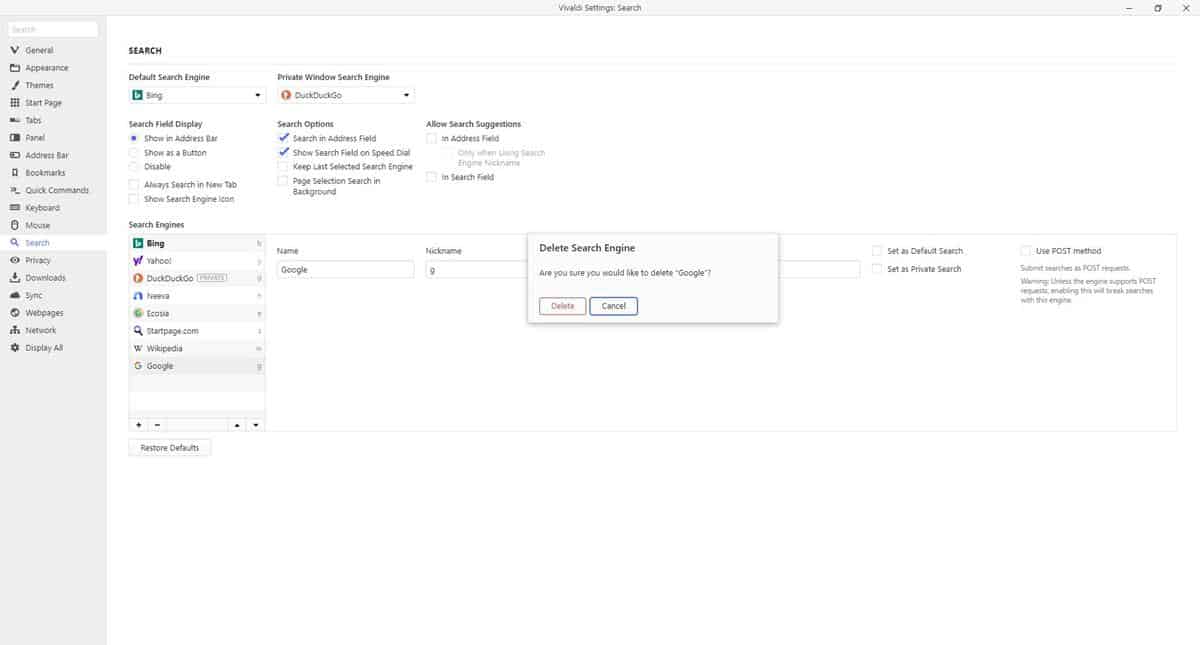
Vivaldi browser has been updated to build 2549.3, which is now available in the Snapshot channel. The latest release fixes a number of bugs, including an issue that I wrote about last week.
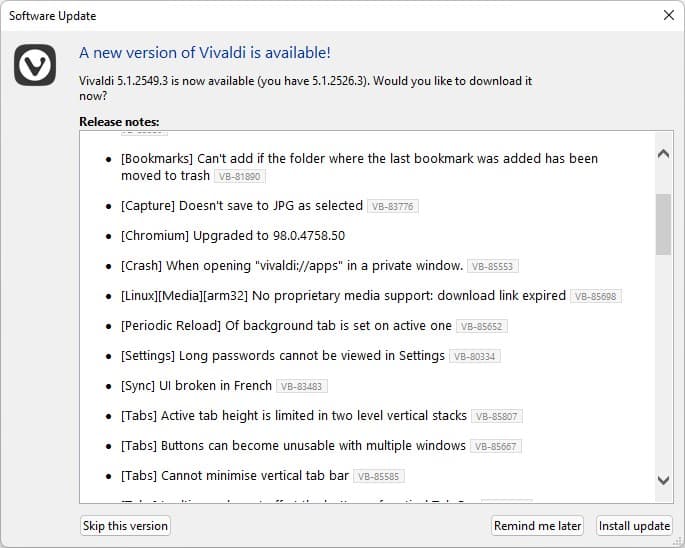
Vivaldi fixes the unusable navigation buttons issue
The browser had a bug that was causing the back, forward, reload, rewind and fast-forward buttons to become greyed out, i.e. unclickable, when a new window was opened. This issue occurred in single monitor and multi-monitor set-ups. The problem has been patched in the Snapshot channel, and the change-log for the update notes tracks the issue with the VB-85667.
The stable channel of the browser, which was updated to build 2497.35 recently, still has the issue, but now that the fix is now available in the Snapshot release, it should make its way over to the regular build soon.
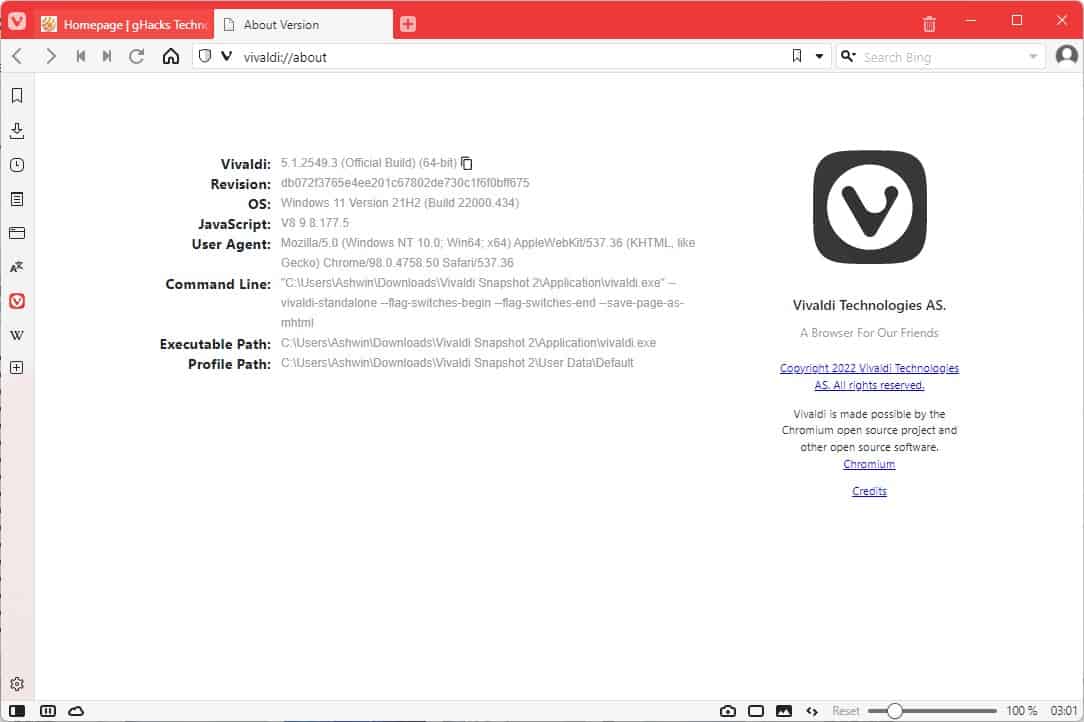
Vivaldi retains option to delete search engines even after updating to Chromium 98
Vivaldi 2549.3 bumps the Chromium version from v96 to v98, skipping v97 in the process. To be precise, it is based on Chromium 98.0.4758.50. A couple of days ago, I reported that browsers based on Chromium 97 no longer allow users to delete the default search engines from the list. I speculated that Vivaldi, like its Chromium-powered rivals, will follow suit. However, I stand corrected, as the latest version of the browser retains the option to delete said search providers. Yay, more power to the user!
There maybe a reason why the browser skipped a version. The Chromium developers who removed the option to delete the search engines, having realized that people were using the delete option to remove the search engine if it had been hijacked, have restored the delete button in the latest version of the browser. I used that example in my previous article, so I think this gives me a right to say, I told you so!
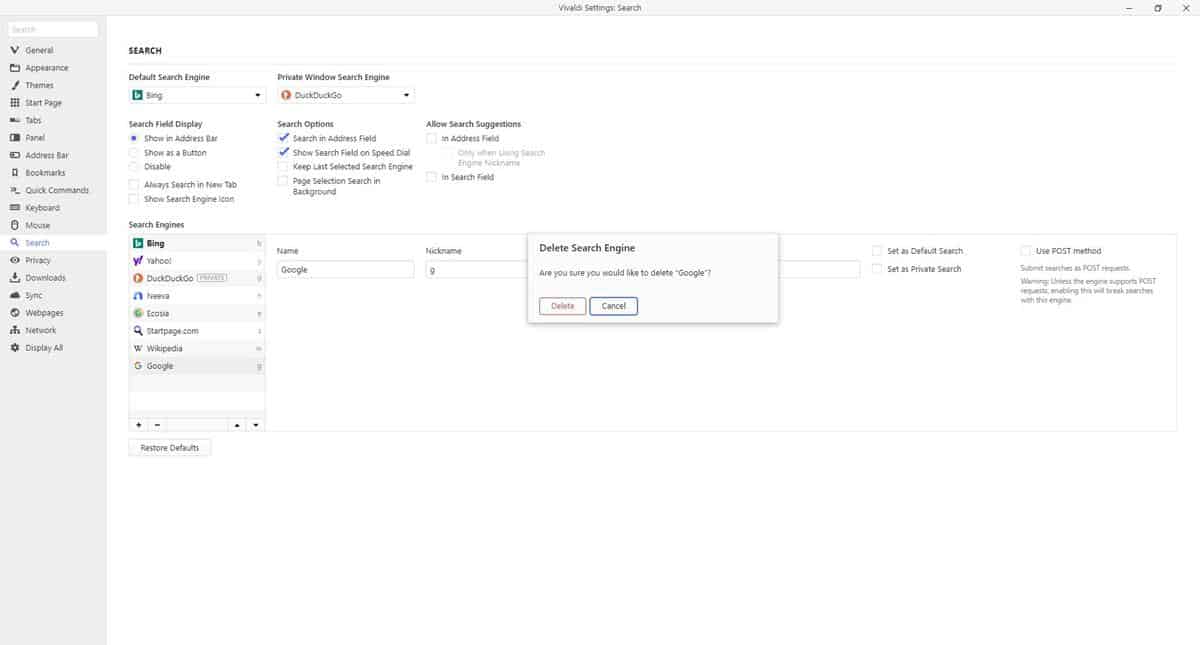
The delete button is back on Chromium 99. Chrome 98 and 99 will regain the delete option too, these builds are scheduled to be rolled out in February and March respectively. Vivaldi, however, seems to be the first to have updated to the latest code, which is great to see. Now, we have to wait for Microsoft Edge, Brave and Opera to catch up.
Other issues fixed in Vivaldi 2497.35
The built-in Capture tool, now saves screenshots in the JPG image format if selected. An issue was preventing bookmarks from being added if the last bookmark folder had been moved to the trash, this problem has been resolved. Opening the vivaldi://apps page in a private window should no longer crash the browser. The vertical tab bar can now be minimized correctly. The new build of the browser fixes an issue that was making part of the Downloads progress bar non-clickable. A crash related to media playback on devices running Windows 7 has been fixed. The option to add tasks to the Calendar from the Agenda > Tasks panel works properly. A bug that was causing multiple oAuth prompts in the Mail app has been resolved. Menu buttons will not become inactive
For a full list of changes, please refer to the official announcement.
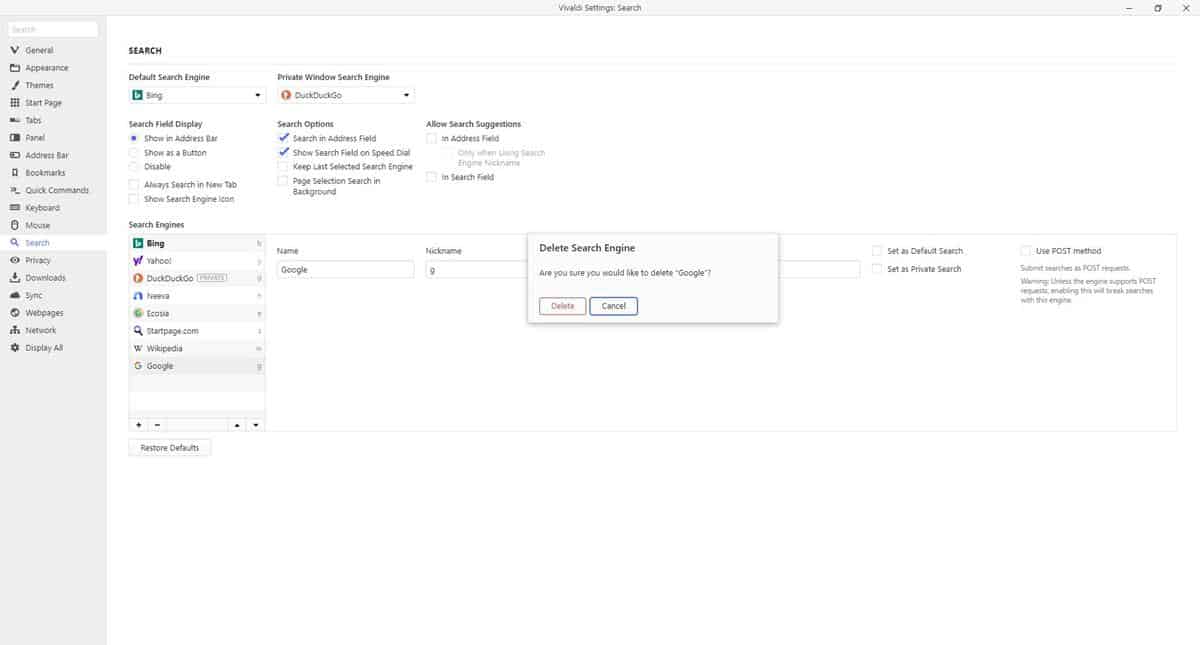



















From examining the list of bugs still left in Vivaldi as shown in the Release Notes for 2549.3 as listed in ghacks 2022/01-17 update posting,I wonder why I should use it? Perhaps I am missing something?
Well, you’re examining the snapshots bugs that are by definition unstable and done for testing purposes.
Unrelated: something in ublock origin is breaking the search function in apkmirror. That’s all.
Have they fixed the inability to open localhost? (Typing localhost will do search instead of opening the page)
“There maybe a reason why the browser skipped a version.” Yes, there is, and it has nothing to do with that.
Rather it’s because Vivaldi has adopted the Extended Stable cadence since Chromium’s move to a tighter schedule for the mainstream Chromium version late last year. Due to Vivaldi needing a lot of extra time with each release, already tight when they were dealing with a 6-week Chromium cadence, a 4-week cadence would have meant curbing the type of development Vivaldi specializes in (i.e. piling on features).
So, Vivaldi became based on Extended Stable releases (which are always based on even numbers) from there there on, which is a much more relaxing 8-week cadence.
It was mentioned before about Extended channel. Easily seen from next 5.1 snapshot based on 98.x. But still here Vivaldi get improper news coverage.
Interesting. Do you have a source for this, by any chance?
A Vivaldi dev confirmed this is the case on Reddit.
https://www.reddit.com/r/vivaldibrowser/comments/ry6tj8/chrome_97/
The vivaldi team actually fixed something..I am stunned lol.
Why all the fuss over the search engines,?,just don’t use them..easy peasy.
No. I don’t think search engines are actually being deleted but instead hidden. I was unable to find the search engines in either the program folder or in appdata to verify my conjecture but… I disconnected my laptop from the interwebs, deleted google search, restarted the browser without a connection, clicked on “Restore Defaults” and google search magically reappeared along with all the other default search engines that had been “Deleted”. User added search engines have to be manually re-added. Just saying, either way I don’t care as long as I don’t have to see search engines that I will never use.
One thing I really like about Vivaldi is how Very Easy it is to add a new search engine. Open a website, right click in their search box, choose “Add as Search Engine”.
Not only is it easy to add them, but you can also edit their search parameters. I use this to store search settings for DuckDuckGo. Allows me to keep the theme and settings even when searching in a private window, if I so choose.
A browser that cares for its users! :)
And a thank you to Martin for bringing up the issue to the fore.
And yet again Vivaldi shows that they’re not just gonna take everything that Chromium gives them as-is.
You don’t actually delete the search engine. The files are still there. “Deleting” them in the browser just hides them from view.
Why you would even hide them? No idea. They are not doing anything if you don’t use them.