Stardock's Start11 1.1 restores Start Menu folder support on Windows 11
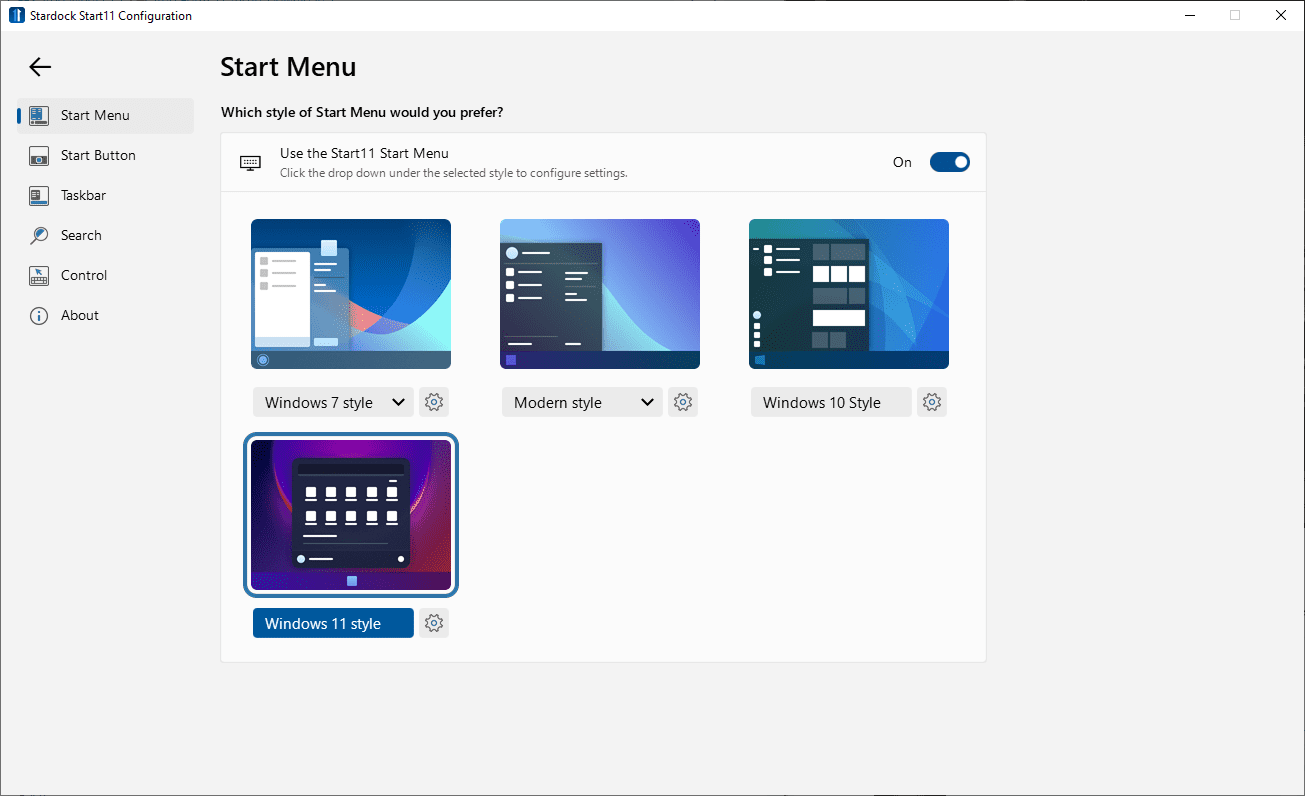
A new version of the alternative Start Menu application for Windows 10 and 11, Start11, introduces support for Start Menu folders. Microsoft removed folder support from the Windows 11 Start Menu among other things.
I reviewed Start11 back in October 2021 when Stardock unveiled it officially. The program replaces the Start Menu of Windows 11 and can also restore the taskbar position to the top on Windows 11 devices.
Start11 v1.1 is the first major update of the program and it restores another feature that Microsoft removed from its Windows 11 operating system: the ability to group pinned Start Menu items using folders.
Stardock implemented the feature in Start11 version 1.1. All users have to do is hold down the Shift-key on the keyboard before dragging icons on top of each other in the Start Menu interface. A folder is automatically created the firsts time one icon is dropped onto another. Additional icons are added to folders directly. Start 11 users may name folders for easier recognition.
Folders display all program icons they contain; a click expands them so that all icons are displayed in their full size. A click on a program icon launches it on the system just like before. Folders can be moved around just like individual icons in the Start Menu.
Start11 users may also right-click on the Start Menu and select the "create new group" option to create an empty folder in the Start Menu. The right-click menu lists other useful options, including a toggle to automatically create folder groups and add icons to folders without having to use the Shift-key.
A right-click on an icon in the Start Menu displays another new option. Select the "icon" menu to change the default program icon to a custom icon that you can select. Common image formats are supported. Stardock suggests to use square images unless wide tiles of the Windows 10 style are used.
On Windows 10, Start11 attempts to import the start menu of the Windows 10 installation for new installations; this includes folders and other customizations, but not apps that are not installed locally
Existing users may make the following modifications to the Windows 10 Registry to force the import.
HKEY_CURRENT_USER\SOFTWARE\Stardock\Start8\Start8.ini\GroupContents
HKEY_CURRENT_USER\SOFTWARE\Stardock\Start8\Start8.ini\Groups
and deleting this key :
HKEY_CURRENT_USER\SOFTWARE\Stardock\Start8\Start8.ini\Start8\CreatePinned10
Additional information about the new Start11 release is available on the Stardock forum.
Closing Words
Stardock continues to bring back functionality to the Start11 start menus that Microsoft removed from Windows 11. Windows 11 users who used folders may restore the feature using the application.
Downside to using the application is that it will use some system resources while it is running.
Now You:
My problem with it is that it is user specific. I bought five licenses intending to use it on my personal desktop and three laptops that I purchased for gifts. I could only install it using my log on. It was not there when I logged on with their ID’s. So money wasted. I will try the Open Shell Menu.
I too am unhappy with the way the Ex-MAC programmers that Sysnafsky (SP?) hired are ruining Windows. If I wanted a MAC I would buy a MAC…………….
I started with a two floppy drive IBM PC, DOS 2.1 in 1985. I have worked with MAC’s since 1990 and owned a desktop and a laptop, I gave them both away.
That’s another thing I love about Linux/BSD, not paying for 3rd party proprietary applications! No nag screens, pop-ups, etc.
Seriously, it’s 2022! Fuck Windows and Microsoft!
Plenty of Linuxes have ads and nag screens, even “big” ones like Ubuntu.
Windows 10 EOS is October 14, 2025. Why would anybody move to W11 when it’s obviously a messed up beta for W12 like ME, Vista, and W8 were for the versions that succeeded them. And why pay for Stardock’s software when the freeware Open-Shell-Menu will do what you need.
Open-Shell does not have a Windows 10 Start Menu option, though.
This is the first and only program I have ever purchased. I gladly parted ways with my money because this makes Windows 11 somewhat usable. Without this I just pinned my programs to the taskbar and only opened the sad joke they call a menu to turn off the computer, and even that made me cringe.
I really don’t understand Microsoft. They had a great thing going with Windows 10 after the initial problems. The Start menu finally became interesting and useful. I could finally have a desktop completely icon free by moving all icons to the Start menu.
Sure, it still has very abusive telemetry, but I can deactivate that. The file explorer works ok. And they really took it up a notch with their Terminal. It’s without a doubt one of the best terminals that is around. Also being able to use ssh easily, WSL2… It truly came into its own!
And now they screw everything up with a few bad decisions in Windows 11. Amazing. I think I am a bit too tired and getting a bit jaded with all this idiocy. I think I will give a honest try to a Plasma Linux distro in my next notebook. Heck, I’ll even pay Crossover to install Windows software that I might need hassle free.
I believe that Microsoft is evolving its Windows product to become as usable as possible for uninterested computer illiterates to open and use without giving one thought to settings, add-ins, security, or any other modifications. From what I have read about Windows 11, this is the latest attempt at a ‘driver-less OS’, as in ‘no oversight required’. MS marketing must be pushing for this in an attempt to keep Windows attractive to the greatest number of users for as long as possible.
It took me a year or two to get Windows 10 to behave the way I prefer. I don’t look forward to doing it again, and dread what’s coming down the pipeline in the future. Started in ’87 and now too locked into MS to consider another OS at this point. Utilities like Start11 and its successors will become an absolute necessity.
Ofcourse. MS is obsessed with trying to regain the mobile market. They want it as easy to use as Chrome and iOS. However they are incapable of getting anything done because they keep changing their plans every year.
Windows 11 came out of the cancellation of Windows X. Win 11 looks like a public beta test for Win 12. MS has done this in the past with “interim” experimental releases in which they used the most obsessed customers as guinea pigs to see what the public will tolerate.
“I believe that Microsoft is evolving its Windows product to become as usable as possible for uninterested computer illiterates to open and use without giving one thought to settings, add-ins, security, or any other modifications.”
Oh. You mean the exact way a certain “fruit” named company does with ALL it’s products?
Interesting how that company gets away with selling the masses locked-down hardware AND the locked-down OS that runs on that hardware. Does anyone complain? nope. Does anyone care? nope. Just an ongoing experiment to see how far they can dumb-down society so the masses become nothing more than a bunch of mindless robots.
Windows 11 is a bigger disaster than Windows 8. Terrible software. it’s sad how low Microsoft has become.
Happy we have third party software that fixes Microsoft dumb decisions.
Something is seriously wrong at Microsoft. Who ever signed off on Windows 11 should be fired and never allowed to touch anything in IT every again. I would be ashamed and embarrassed to say I work at Microsoft. What a amateur company.
A big part of Stardock’s business model is literally fixing all the dumb shit that Microsoft does with every Windows release. It’s incredible really.
There must be something fundamentally wrong with your program if others have to develop something because your own program, does not fit in with what the users want.
The whole situation becomes even more unpleasant because additional software never increases stability.
I currently am still on Win10 but have always liked Stardock products. I use Fences, Object Dock, WindowBlinds (easy, customizable window, taskbar, menu skins), WindowFX (wouldn’t dream of being without it), Groupy (handy), Curtains…just a quality company imo and inexpensive pricing.
Agreed!
Not sure why folks complain to/about MS with hours and hours of excessive verbal and vocal dribble when a five-minute purchase/download from a quality software company takes care of the nuisance.
Hem and Haw-Who Moved My Cheese.
Great, short read for the chronic complainer.
Amazing, just amazing, no more words are needed!
No I also want to say that it’s amazing