Latest Intel Graphics driver includes stability improvements
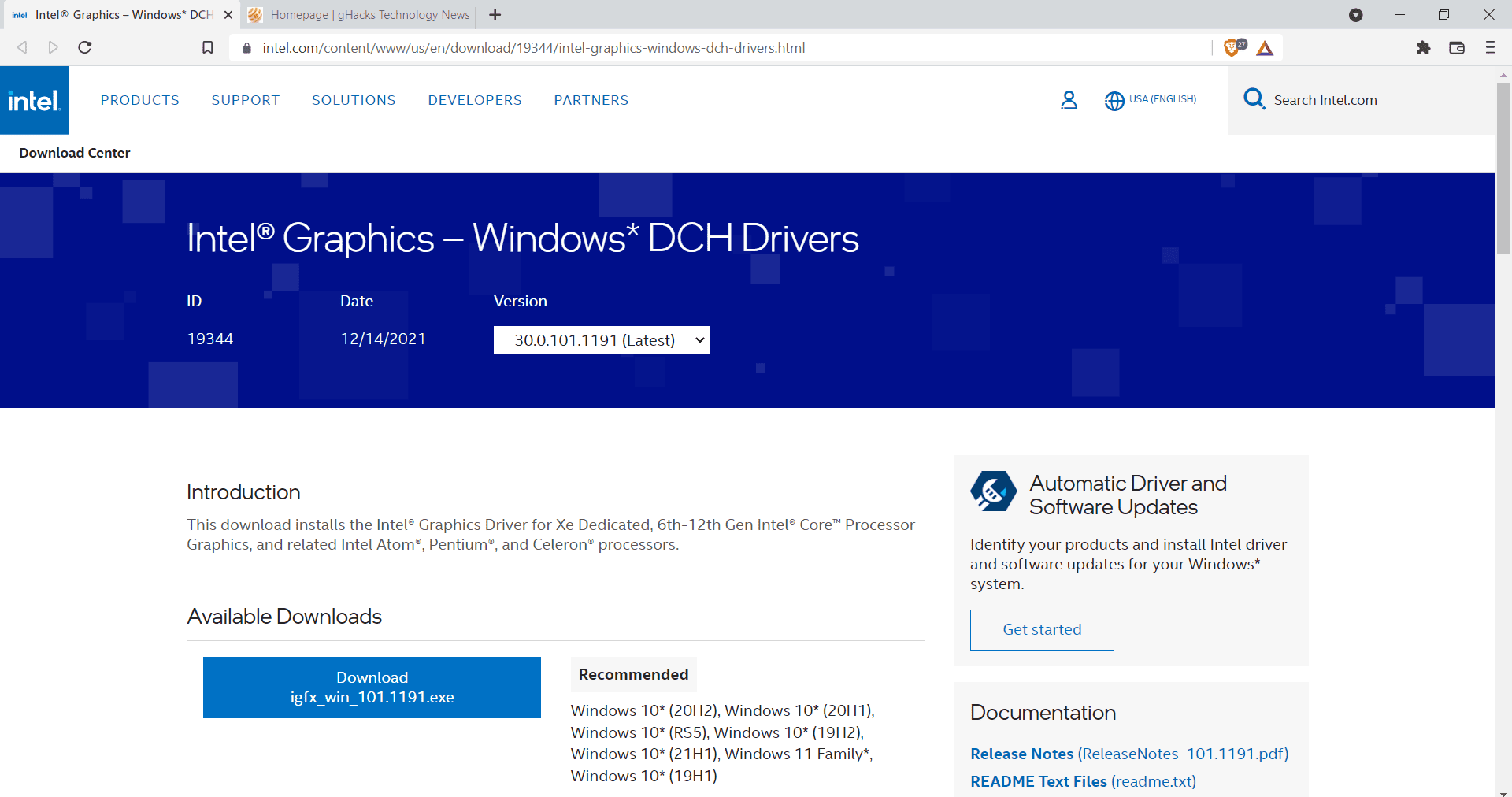
Intel released a new graphics driver for Microsoft's Windows 10 and Windows 11 operating systems that include important stability improvements among other improvements.
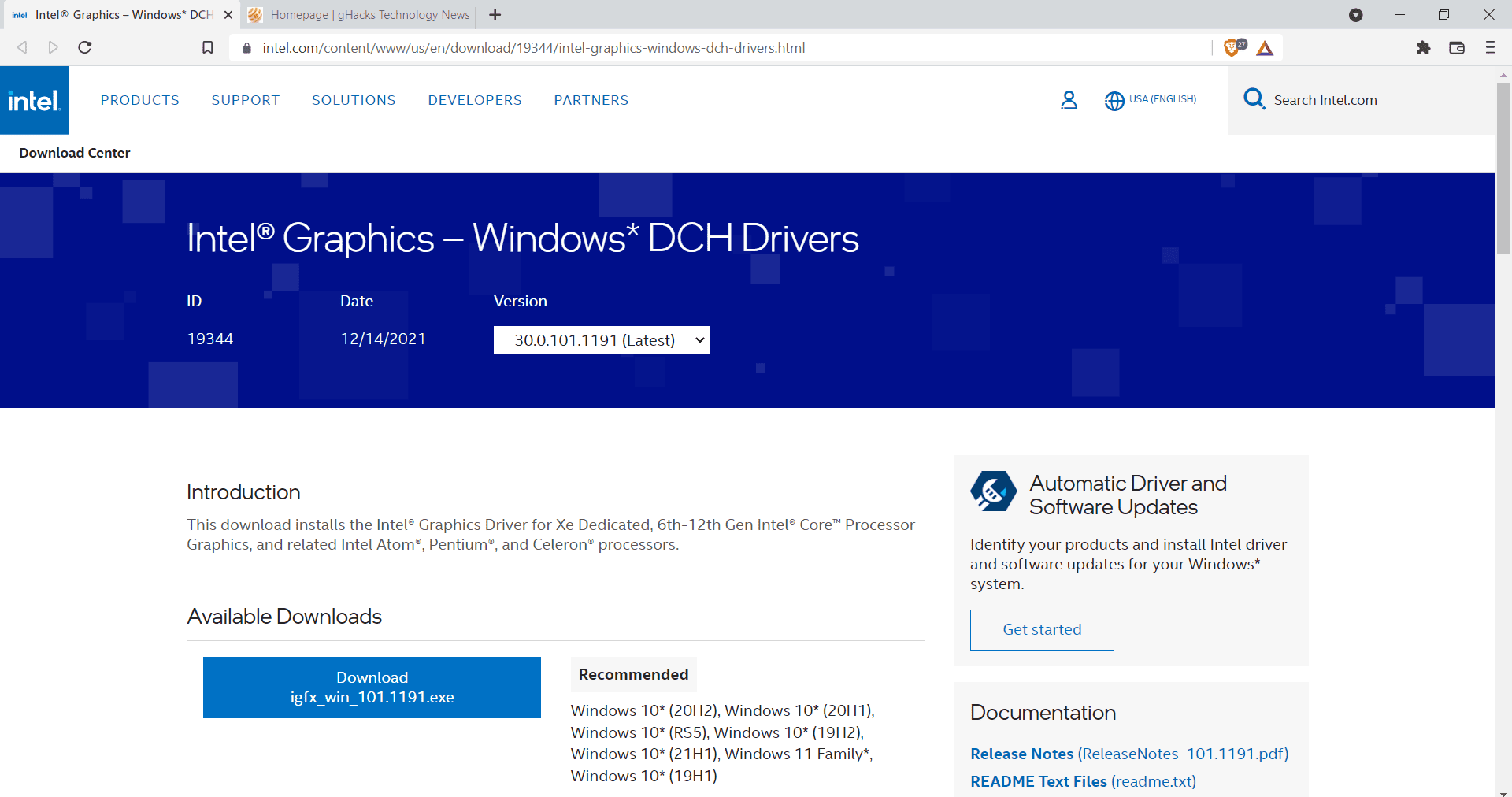
The driver may be installed automatically on some systems if automatic update management services are installed on a device. Administrators need to download and install the new driver manually on systems without these services.
Downloads are provided on this page on the Intel website. The driver is available for most supported versions of Windows 10 and 11; only Windows 10 version 21H2 is missing from the list of supported operating system versions, but the driver should install fine on devices running that version of Windows 10.
The driver has a size of 567 Megabytes and administrators need to run the downloaded executable file to install the update on supported machines.
The official release notes, provided as a PDF document on the download site, lists the following stability improvements in the driver:
Stability improvements with Desktop Window Manager (DWM) on 6th generation Intel® Core™ Processors through 10th generation Intel® Core™ Processors.
Intel 6th generation to 10th generation processors benefit from the stability improvements that improve DWM, the Desktop Window Manager. The component is listed as dwm.exe in the Windows Task Manager, and it is a core component of the graphical user interface of Windows.
Users who noticed performance or stability issues with the process, e.g. that its load increased significantly or that certain operations took longer than expected, may improve the situation with the new Intel graphics driver.
Note: it is recommended to create a system backup before installing drivers. While these should not cause any issues on systems they are installed on, it may happen that unexpected things happen. A backup ensures that the system can be restored to a prior state, even if it is not booting anymore.
The new Intel graphics driver release has the version 30.0.101.1191. It includes a number of fixes for games, including crash and hang fixes in EA's Battlefield 2042 game. Here is the list:
- Playability improvements for Halo: Combat Evolved Anniversary* in classic graphics mode on 11th Generation
Intel® Core™ Processors with Intel® Iris® Xe graphics. - Crash or hang seen in Battlefield 2042* (DX12), FIFA 21* (DX12) on 11th Generation Intel® Core™ Processors with Intel® Iris® Xe graphics.
- Minor graphic anomalies seen in Shadow of the Tomb Raider* (DX11).
- Error message seen when running Rise of the Tomb Raider* (DX12) on Intel® Iris® Xe Discrete graphics
Gamers should check out the long list of known issues, as it lists several crashes or hangs in specific games, as well as other issues that may affect the gaming experience.
Now You: do you update graphics drivers regularly?
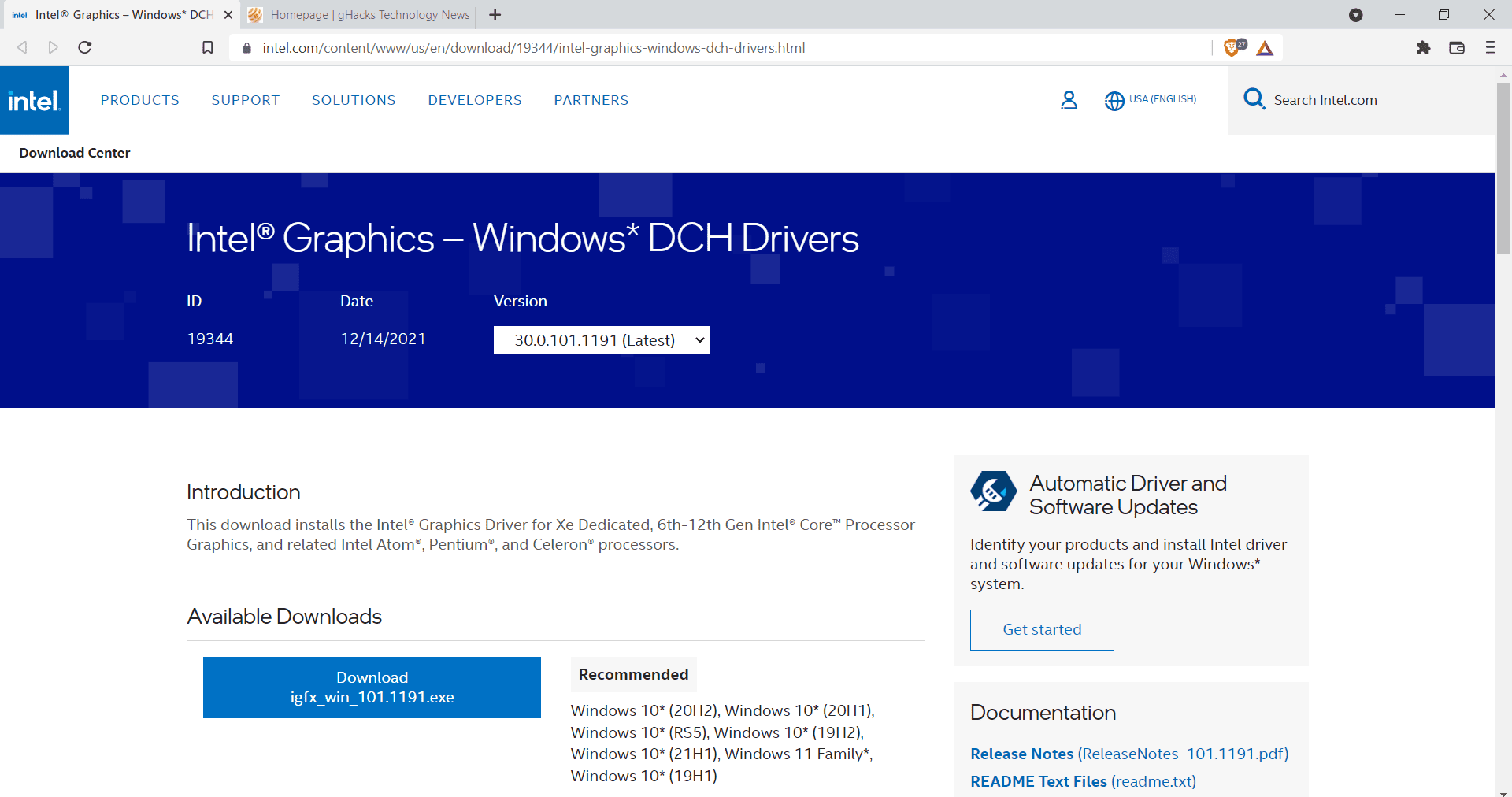





















https://www.intel.com/content/www/us/en/download/19344/intel-graphics-windows-dch-drivers.html
Intel 31.0.101.3413 graphics driver released.
https://www.intel.com/content/www/us/en/download/19344/intel-graphics-windows-dch-drivers.html
Intel will be moving 6th – 10th Gen Intel Processor Graphics and related Intel Atom, Pentium, and Celeron processor graphics to a legacy software support model. For more information on this support update and additional changes to the driver package, see Graphics Driver Support Update for 10th Generation and Older Intel Processor Graphics.
https://community.intel.com/t5/Graphics/Graphics-Driver-Support-Update-for-10th-Generation-and-Older/m-p/1403969/thread-id/108899
Intel 31.0.101.3222/31.0.101.2111 graphics driver released.
https://www.intel.com/content/www/us/en/download/19344/intel-graphics-windows-dch-drivers.html
Intel 30.0.101.1994 graphics driver released.
https://www.intel.com/content/www/us/en/download/19344/intel-graphics-windows-dch-drivers.html
Intel 30.0.101.1960 graphics driver released.
https://www.intel.com/content/www/us/en/download/19344/intel-graphics-windows-dch-drivers.html
Intel 30.0.101.1660 graphics driver released, Vulkan 1.3 support added.
https://www.intel.com/content/www/us/en/download/19344/intel-graphics-windows-dch-drivers.html
Intel 30.0.101.1404 graphics driver released.
https://www.intel.com/content/www/us/en/download/19344/721124/intel-graphics-windows-dch-drivers.html
Intel 30.0.101.1340 graphics driver, the usual link is displaying the older driver atm.
https://www.intel.com/content/www/us/en/download/19344/intel-graphics-windows-dch-drivers.html
https://www.intel.com/content/www/us/en/download/19344/intel-graphics-windows-dch-drivers.html
The above poster is wrong, Intel has released 5 WDDM 3.0 graphics drivers on its driver download page before the latest 30.0.101.1191 graphics driver, 30.0.100.9684, 30.0.100.9805, 30.0.100.9864, 30.0.100.9955 and 30.0.101.1069.
This driver, 30.0.101.1191, is the first driver compatible with Intel 11-gen iGPUs running in NVIDIA Optimus mmode. The previous driver was 27.20.100.9466 and its derrivatives (.9664, etc). They did cobble together a 30. variety driver for the Win11 release, which only worked on W11 and was only obtainable from Microsoft Update Catalogue (or via WU).
That’s almost half a year of basically no driver updates for the iGPU found in 11th gen CPUs while running in Optmus mode. How is this acceptable in a flagship product? Installing anything in between the aforementioned versions results in screen flickering upon boot, with your only solutions being entering in sleep mode or disabling the Optimus feature and strictly using the dedicated GPU, so you can at least wipe the driver.
Intel’s reliability found in their networking and storage solutions is completely absent in their graphics department. Sad.
Btw, running this driver on Windows 10 LTSC 21H2.
This is actually quite useful; I’m one of those people who’s seen dwm.exe balloon to take as much as 20GB(!) and I’ll be so happy if this fixes it. Before, I would occasionally kill the process, but that would lead to bluescreens waking from sleep later on. Glad to see them fixing bugs.
Odd that they don’t officially support Win10 21H2 — the update assistant ignores this one entirely, so I had to get it manually. I guess there’s no point in keeping the update assistant, unless I want to hack Win11 to install on my 7th gen core.
And no more updates for below 6th gen. They really want to make Haswell and Broadwell obsolete by all means.
Booooh Intel!
Not sure I’ve seen any difference in window behavior on our 6th and 8th gen computers. The gaming stuff, IDK.
Given the weird so called requirements for Win 11 and all the other updates because we’re supposed to every week or so stuff, I tend to most take things “tech” with a huge grain of salt.
I update if I feel like it or if something quits working correctly, which is very rare.
Here
https://www.intel.com/content/www/us/en/download/19344/intel-graphics-windows-dch-drivers.html
or Here
https://www.techpowerup.com/download/intel-integrated-graphics-drivers/
Techpowerup is a great site for AMD, Nvidia and Intel Graphics drivers. Bookmark it!
:)
Hi Martin, there is no link in the sentence “Downloads are provided on this page on the Intel website.”
Thanks for heads-up! We’ve been running into issues with laptops with Intel graphics and this may help.