Cyber Ratings report: Microsoft Edge offers better malware and phishing protection
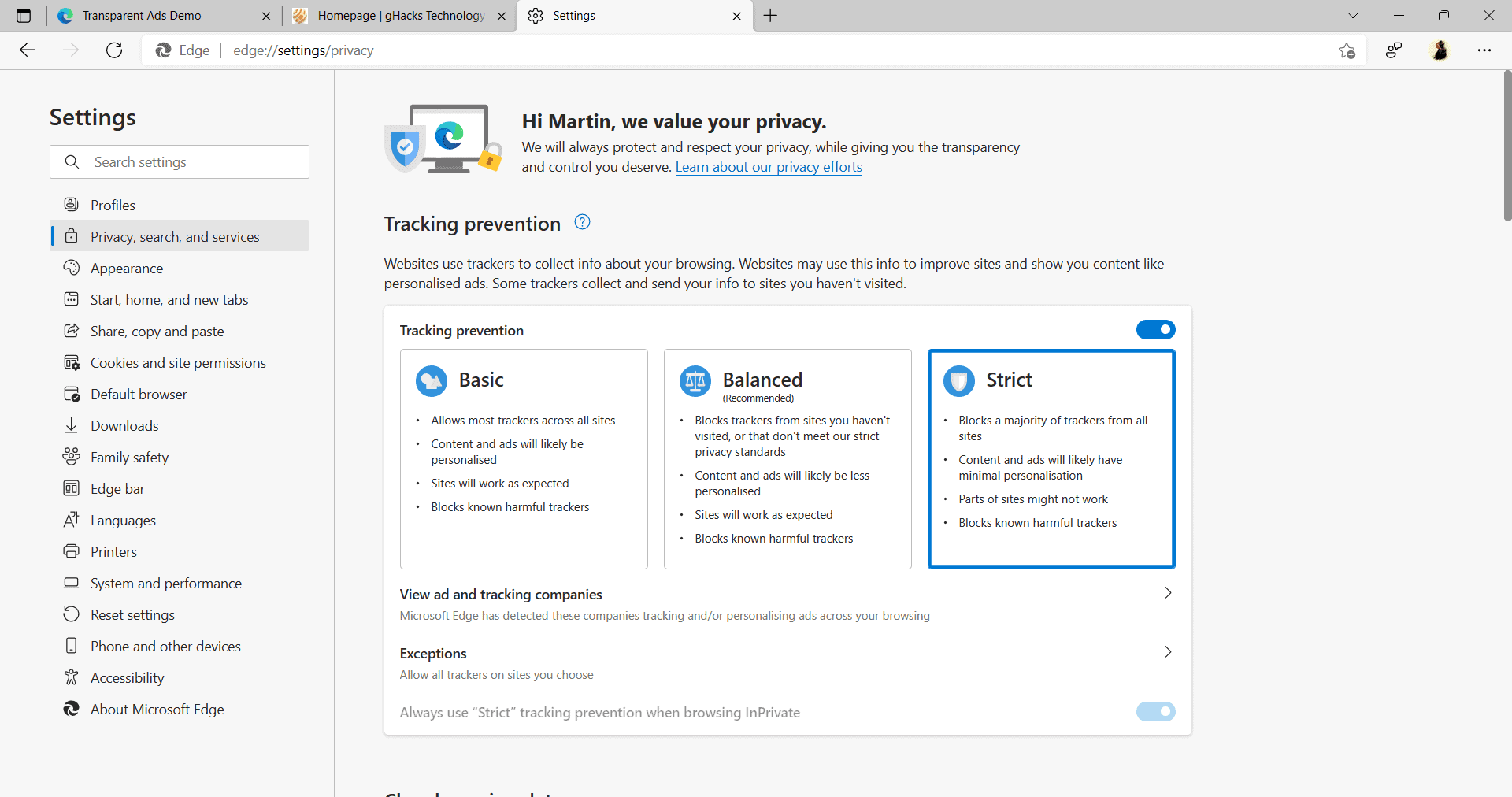
Cyber Ratings ran a study in 2021 in which it tested the defensive capabilities of the web browsers Microsoft Edge, Mozilla Firefox and Google Chrome. The study observed malware and phishing protections of the browsers over the course of 20 days. Four tests were run each day, with fresh attacks being added and old ones removed throughout the 20 day period.
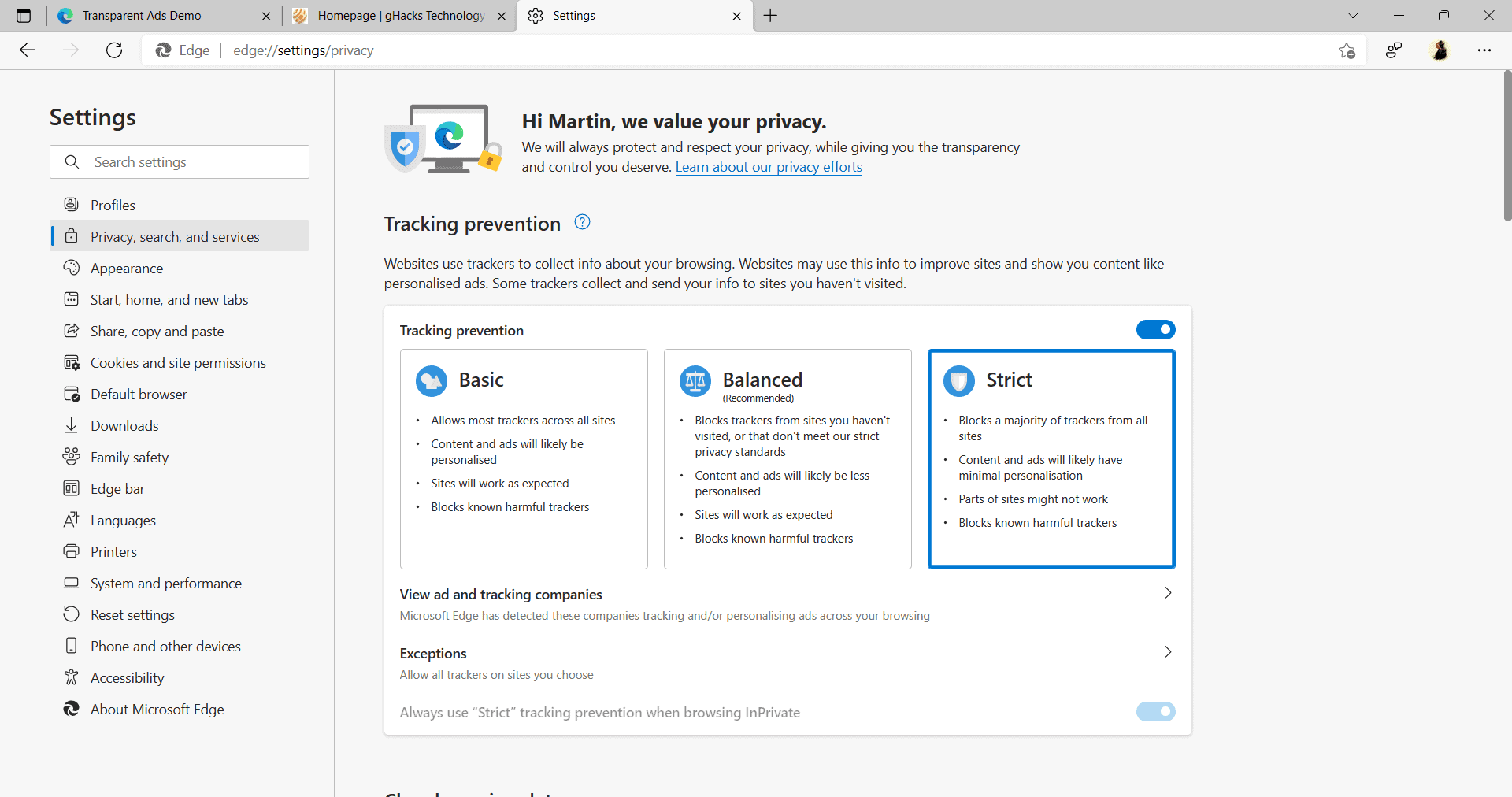
Google Chrome and Mozilla Firefox use Google Safe Browsing API to protect users against malware and phishing attacks. Microsoft Edge uses Microsoft Defender SmartScreen for protection.
The following browser versions were used for the test on a Windows 10 Pro version 21H1 system:
- Google Chrome: Version 90.0.4430.212 - 91.0.4472.19
- Microsoft Edge: Version: 91.0.864.19 - 91.0.864.37
- Mozilla Firefox: Version 88.0.1 - 88.0.1
Microsoft Edge offered better protection during the test period than the two other browsers. For malware attacks, Edge managed to block 97.4% of all attacks and 97.7% zero-hour attack protection. Chrome blocked 86.3% of all attacks and Firefox 81.8% of all attacks according to the study.
Microsoft Edge offered the most protection, blocking 97.4% of malware while providing the highest zero-hour protection rate (97.7%). Google Chrome provided the second-highest protection, blocking an average of 86.3%, followed by Mozilla Firefox at 81.8%.
Company researchers analyzed the blocking behavior over time. Microsoft Edge's capabilities did not change much over time, but it protected against 97.7% of all attacks from the first hour attacks began. After seven days, Edge managed to block 97.9% of all attacks.
Google Chrome and Firefox blocked 86.4% and 82.8% of all threats respectively in the first hour. On the first day, protection percentages rose to 90.6% for Chrome and 85.9% for Firefox. After seven days, Chrome blocked 93.1% of all attacks and Firefox 88.7% of all attacks according to the study.
Microsoft Edge offered better protection against phshing attacks as well according to the study. Microsoft's browser blocked 92.3% of all phishing URLs, Chrome 84.6% and Firefox 83.2%.
Microsoft Edge offered the most protection, blocking 92.3% of phishing URLs while providing the highest zero-hour protection rate (93.5%). Google Chrome provided the second-highest protection, blocking an average of 84.6%, followed by Mozilla Firefox at 83.2%.
The block rate over time changed only slightly for all tested browsers. Edge's blocking rose to 95.1%, Chrome's to 92.9% and Firefox's to 90.6%.
Interested users find test methodology and the two comparative rating reports as PDF downloads on the Cyber Ratings website. Everything is available as a free direct download at the time of writing.
Closing Words
Microsoft Edge has the edge when it comes to malware and phishing protections according to the study. The base configuration of each browser was used and automatic updates were enabled. Protections can be improved significantly by users, for instance by installing content blockers or by using common sense while on the Internet. (via Dr. Windows)
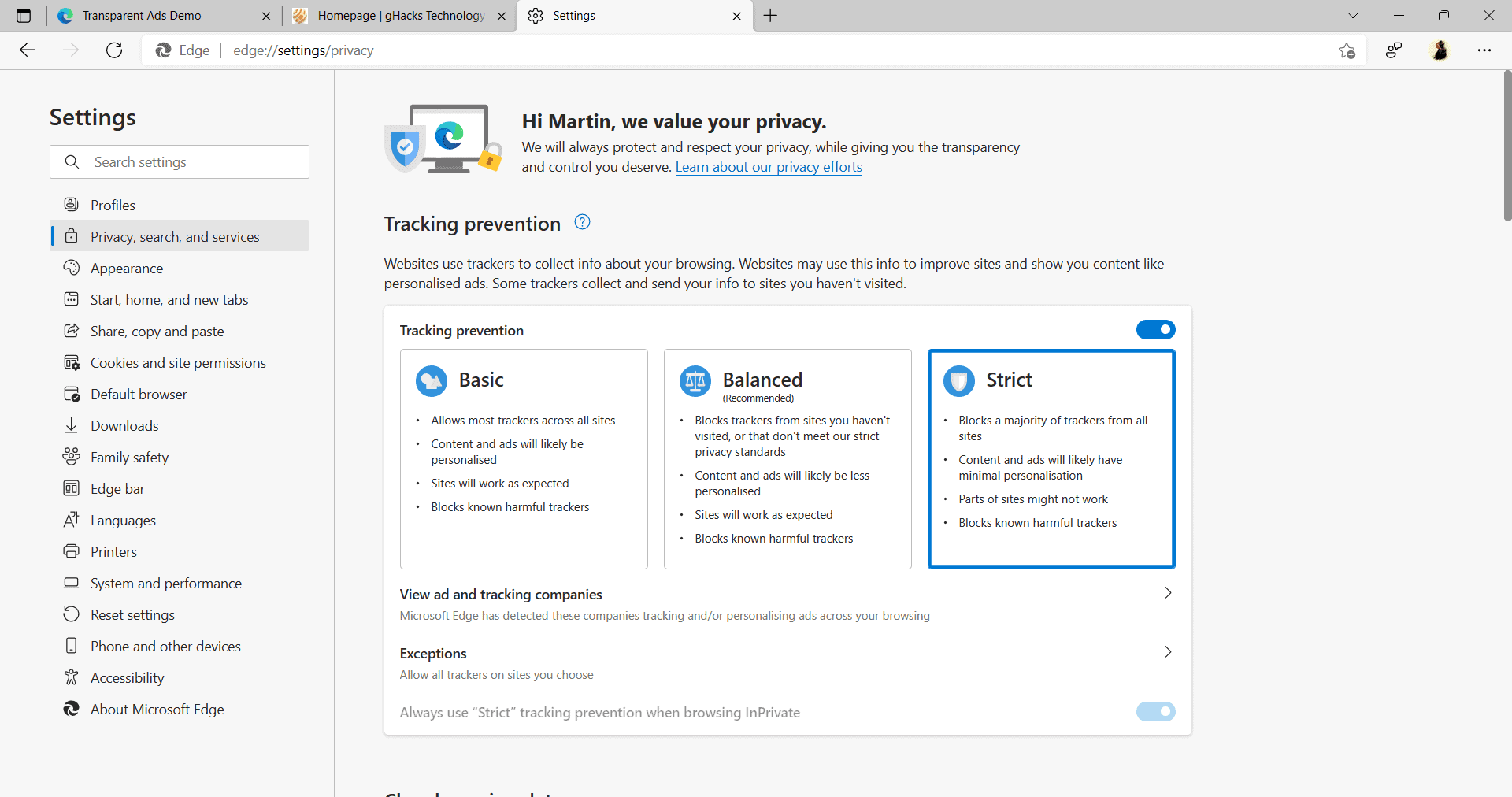















Plus dented edge is the best best web-browser and macro$hit broken window 11 is the greatest OS!!
Hello Martin Is it risky to use ublock origin extension with brave browser?
wot?
This will not be the case when Google ruins chromium browsers further with manifest v3. Looks like its time to move back to Firefox.
I’ve read articles in the past by Martin Brinkmann, and the reviews always seemed pretty good. But I agree that with this review, it seems slanted toward promoting Microsoft.
Yeah, right… And cow’s farts destroy the planet…
Best browser for windows is edge.
Yes, malware from the same company work great together. It’s so smart to give all your os and all your web activity to a single corporation lol.
All Time Best Of Edge.
IMO, It looks like a fake site, probably a shell/proxy mouthpiece for M$.
Chrome or Edge. Just don’t do either. Sadly most people are clueless and will just use the one that’s spoon fed to them.
I call this bullshiat….Edge by itself is a Malware..how can it be better at protection? and BTW that Advanced track protection does not work at all…when I have that on I have seen more ads following me than ever…it’s just a “Make you feel better protected” feature because in reality is crap. When I use Edge with all them tracking protections on my Facebook feed becomes like a ad server. That’s why I call this a crap test
How would Edge compare to Brave, I wonder?
Brave would smoke the competition. It includes built-in adblocker afterall. Not that this test will make me to switch Firefox for Brave but still Brave will do well in these tests.
Why? A decent tech report almost has a discussion section. Why is Defender/Smart Screen the best? Why are the other two not as good? Educated guesses are fine if stated as so but this is missing from the reports.
Their firewall reports are similarly shallow with missing methodology details, “We did a lot of attacking…using our proprietary methods.” These guys have been around for about a year, the site looks like most other wtf “expert” sites, suspiciously like native advertising. Maybe not, too much is missing though, they ran for seven months, then stopped last summer.
Hard to tell if the results are meaningful or just stuff and things.
There are other ways to protect yourself than sending all of your browsing and download history to GAFAM in real-time.
It’s difficult to believe that Edge Chromium is safer than Chrome. :[
2nd paragraph states:
“Google Chrome and Mozilla Firefox use Google Safe Browsing API to protect users against malware and phishing attacks. Microsoft Edge uses Microsoft Defender SmartScreen for protection.”
That
Safer does not mean the same as ‘more private’. Two different things.
Cyber Ratings failed to mention the most important detail: how the system, in witch the tests were conducted, was configured in relation to security.
“or by using common sense while on the Internet.”
Lol
Yeah –
“Common Sense” and “The Internet” are two mutually-exclusive terms…
While I wasn’t in all mutually exclusive territory, my comment was just a pun, on second thought – hell yeah they’re mutually exclusive.
What OS was used?
Why no mention of tool(s) such as “firejail?”
How much experience do the people at the site have with Linux vs. Windows?
Do they know Microsoft Edge is proprietary and they cannot audit the source code?
There are other questions I’d have, too.
Read the linked reports.
How much did you get paid to post this?
@Nico: how much do you get paid for trolling?
This kind of gratuitous insult to someone who has done a great job in building a very useful and informative website is the kind of thing that one expects to find on Twitter, not this site. I think you’d be happier over there tweeting nonsense back and forth with your own kind.
@Herman Cost: hear, hear ……
Well said.
Here here…
What OS was used?
Why no mention of tool(s) such as “firejail?”
How much experience do the people at the site have with Linux vs. Windows?
Those who would give up essential Liberty, to purchase a little temporary Safety, deserve neither Liberty nor Safety
True liberty does not exist, neither does true safety, for that matter.
True liberty represents an ideal to strive for. It’s well worth the fight.
Once again highlighting the difference (which is not always understood) between security and privacy.
@ShintoPlasm: good point. In many people’s mind the 2 are conflated.
Did Micro$oft pay for the study by any chance?
Microsoft Defender now seems to perform well in some independent tests so that’s probably a ‘no’.
Examples:
https://www.av-comparatives.org/tests/real-world-protection-test-july-october-2021/
https://www.av-test.org/en/antivirus/home-windows/
AV Comparatives are absolutely not independent test$…
Please could you elaborate?