Firefox Monitor may remove personal information now from the Internet

Firefox Monitor, Mozilla's password breach checking service, may soon be used to remove personal information from the Internet. Interested users of Firefox Monitor may join a waitlist to start using the service.
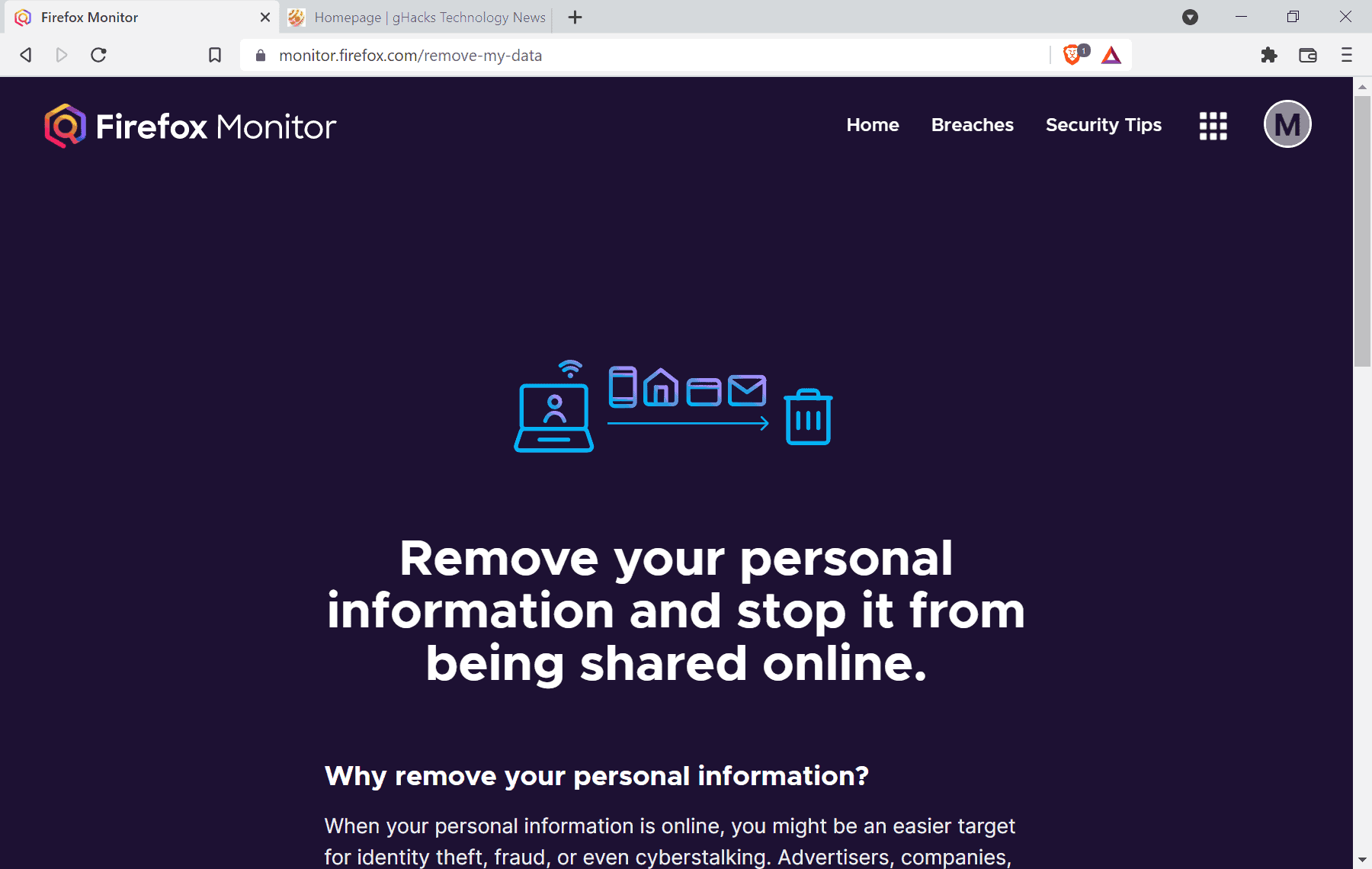
For this, it is necessary to sign-in to a Firefox Monitor account, or create a new one, and click on the join waitlist button of the new data removal feature of the service.
Little is known about the functionality of the service at this point. Two questions are answered by Mozilla.
Why remove your personal information?
When your personal information is online, you might be an easier target for identity theft, fraud, or even cyberstalking. Advertisers, companies, and hackers can quickly figure out a lot of information about you, like your name, home address, family information, or even social security numbers and passwords.
How do we remove it?
We are creating a privacy service to monitor websites for your personal information and remove it from sites that put you and your loved ones at risk. It’s not available yet, but click below if you are interested in finding out more.
Many questions are left unanswered right now, including:
- The definition of personal information, what does it include? Are we speaking about textual information only, e.g. name, address and social security numbers, or also media, e.g. leaked photos?
- The scope of the service. Is Mozilla monitoring the entire Internet for leaks, or it the data removal service limited to certain major sites, such as Facebook or Twitter, at least initially?
- How are removals handled? Is this an automated process, or, more likely in my opinion, do users need to give Mozilla's service permission to request the removal of data for each source individually?
Closing Words
Firefox Monitor's new data removal service adds more value to the service. It is a good addition to the service, if Mozilla gets it right. It seems improbable that the organization is monitoring the entire Internet for personal information of its users, and it is unclear whether Mozilla is creating the service from scratch or partnering with an established data removal service instead. Will the new personal information feature be free of charge? Mozilla is running several paid services already, e.g. Mozilla VPN or Pocket, and it is possible that the data removal service won't be free of charge, or will be limited.
All in all, it could give Firefox Monitor a boost, especially when compared to the other password leak solutions that are available on the Internet.
Now You: what is your take on this new data removal service? Would you use it?
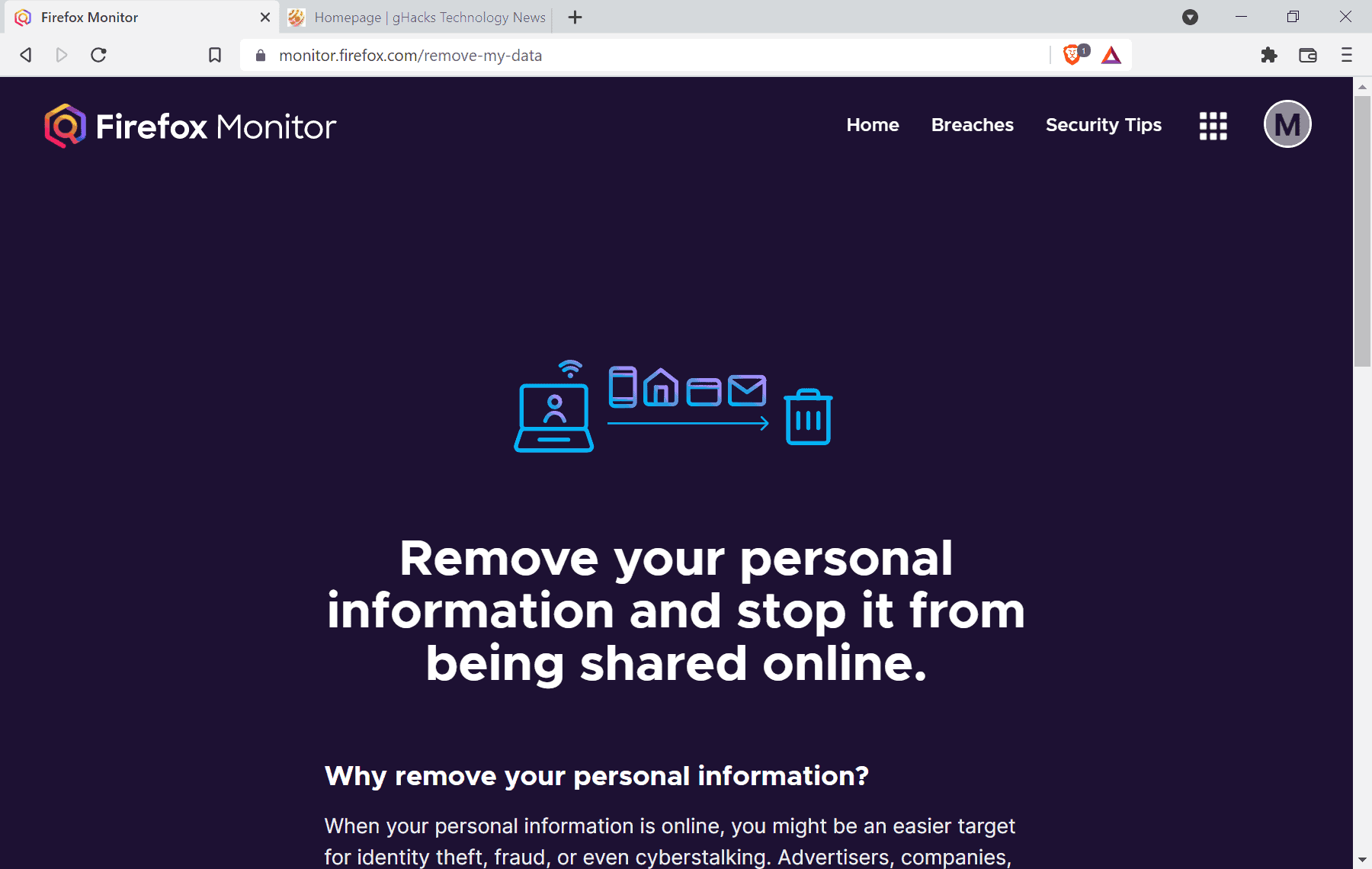





















The immediate problem with FF Monitor is that the need to know who you are in order to remove your data from wherever. Presumably they’ll maintain your details somewhere for future checks.
So to what degree will Mozilla safeguard your data? It would be ironical if they alerted you to a breach in whatever database your details are held in.
I just checked the whole Monitor site and the only company which I recognized was Malwarebytes. But I’ve changed ISP’s a few times since then and my latest email addy draws a blank in their search tool. So I’m not inclined to expose my details to Mozilla unnecessarily by signing up to the waiting list.
misleading title. nothing in the article or in the links says anything like firefox may remove personal information from the web “now”; in the future may or may not be given how sparse the details are. clickbait title for a clickbait article for an empty husk.
I don’t get that your article seems to treat Firefox Monitor as if it is something new and/or forthcoming but I am pretty sure I’ve had an account for at least a couple of years. Or did I fall into a Time Warp?
Firefox Monitor itself has been around for some time, but limited to informing users about password leaks. The new feature adds personal information scans and removals.
Get on a list to maybe have yourself removed from another list?
Probably not. So much weirdness.
what are they gonna do with leaked data. remove the database? i suspect it’s just going to be an unsubscribe/account deletion service.
Interesting timing, just got an email saying my email was in the gravatar data breach. Funny thing is I did not even know about gravatar or did I ever sign up to it.
Me too Colin….got the email warning a few hours ago…and like you I have never
been on Gravatar’s site. I checked “Have I Been Pwned” and they confirm the breach.
I got the same email. I checked and apparently Gravatar.com uses WordPress accounts as logins, so it’s possible that if you have a WordPress account, that was what was captured in the Have I Been Pwned blast.
What is my take on this new data removal service? I have none. How could I given “Many questions are left unanswered right now” to quote the article. Mozilla itself dares a “It’s not available yet, but click below if you are interested in finding out more.” How can I be interested with such a lack of information? What personal information, one leaked to an email, password, true name, postal address? Or is it a survey to plan a new enterprise based on users’ interest?
The era of alpha stages is getting painful, except for beta testers. For crying out loud : think, carry out, polish a project and once done, propose it. From there on I’ll think about it and maybe try it. Not before, personally.
Move fast and breaks things.
Works great with airplanes and medical devices…
Rope them dogies, cowboy! At this point so many dogies have been brought home, new stuff is just repackaged old stuff.
Computers and software truly are amazing (says one who was once so grateful for pocket calculators vs. slide rules) but I haven’t seen much if anything legitimately new in years.
It happens because it is the era of going fast but not knowing where. At this pace, in the not-so-distant future, right after your baby is born some company will offer its funeral service, and I bet the company motto will be something like “life is short”.
@Steve, your comment, so pertinent, brought a smile here. Even a laugh, LOL
And “going fast without knowing where” is not an example for the younger ones:
Teacher : Tom, what sort of a homework is that?
Tom : it’s just a prototype to know if you consider there’s any potential. You see mistress* i’ve got a lot of things to do and losing my time for a result you may dislike seems to me illogical.
Teacher : Tom, this is homework, not a piece of software….
*mistress or whatever kids call their teacher nowadays, no idea.
Nice joke, I write it down hoping that in the future this new service will not also include monitoring of stolen jokes.
Since the first thing I look at for each service is the privacy page, I understand that Firefox Monitor is based on ‘Have I Been Pwned?’.
https://www.mozilla.org/en-US/privacy/firefox-monitor/
Martin Which is the best privacy browser, firefox or tor?
Use a real VPN if you want decent privacy, or
OOB, if you can do Chromia, Brave.
Modified, if you can do about:config, FF.
Brave’s much easier. FF is more complete. Either are certainly good enough.
For android, FF Focus is nice, it’s been upgraded to be more like FF Mobile (which blows) should be. Brave again, Bromite.
iOS, you’re kinda screwed, Safari with the Focus extension scares Safari into being much more private. I’m not sure any browser can be installed on iOS except as a layer on top of Safari.
AdGuard system level can be sideloaded on Android, directly on iOS. Not free on either, the browser extensions are but they slow browsing.
DON’T use Tor unless you need it to avoid serious trouble, there are plenty of users who really do need it, don’t clog the relays. Beside, for day to day browsing, it sucks, slow and lots of site issues. Of course you can modify it to run faster and display better but you may as well use FF ESR by the time you achieve that. If you use Tor outside a VPN, your IPS knows you’re using Tor. Privacy with suspicion?
Regardless of which browser you choose, a good ad blocker/anti-tracker adds a lot to privacy and security. Don’t use your IPS’s DNS service, disable OS Ad ID, location, etc, etc. Privacy isn’t in just a browser, it’s a combination of things.
Going too far with fingerprinting will probably make lots of sites not load correctly or at all. The biggest bang comes from blocking ads and trackers.
@Niessa
Nothing beats Tor for privacy. People claiming otherwise are definitely spreading BS.
> Nothing beats Tor for privacy
Niessa asked about privacy, not anonymity. Do you even know the difference Iron Heart?
Tor Browser if you need anonymity – https://www.privacyguides.org/browsers/#general-recommendations
Firefox
– full state partitioning (networking partitioning and Total Cookie Protection) is more than the equivalent of Tor Browser’s FPI
– HTTPS-Only Mode is more than the equivalent of HTTPS-Everywhere’s EASE
All stated at https://www.privacyguides.org/browsers/#desktop-only-recommendations – have you even read it Iron Heart?
Tor Browser is no more “private” than Firefox with two setting changes
Also
– site Isolation: rollout is already at 100% for windows/mac
– further security features in RLBox (https://hacks.mozilla.org/2021/12/webassembly-and-back-again-fine-grained-sandboxing-in-firefox-95/) which Tor Browser will not see for almost another year being stuck on ESR
– let’s not forget latency and other usability issues with Tor Browser
– you can add uBlock Origin
@Thanksgiving-Man
> Niessa asked about privacy, not anonymity. Do you even know the difference Iron Heart?
Dude, Tor provides anonymity, but it also provides privacy. Privacy is a subset of anonymity, Firefox lacks certain qualities that would be required for anonymity (like shared IP addresses of nodes). I know the difference, seems like you don’t realize how the two relate to each other.
> full state partitioning (networking partitioning and Total Cookie Protection) is more than the equivalent of Tor Browser’s FPI
*Yawn* It’s not that much better, *[editor: removed].
Also, cookies… What year is it? Even Google doesn’t care about that anymore, hence FLoC.
> HTTPS-Only Mode is more than the equivalent of HTTPS-Everywhere’s EASE
And? Every single browser has that these days, including most Chromium-based browsers.
> have you even read it Iron Heart?
No. Give me a good reason to read a website created by hobbyists who have never written a single line of code, listening to other people who are full of themselves but have also never written a single line of code!? Are these guys software engineers, do they know what they are talking about? I doubt it.
Also, just like 97% of the overall internet population, I don’t want / need / like Firefox, why should I read a guide discussing it, stating things I already know and already wasn’t impressed by?
> Tor Browser is no more “private” than Firefox with two setting changes
LOL, clueless. Read up on the subject, suffice to say that you are wrong.
> site Isolation: rollout is already at 100% for windows/mac
Wow, Chromium had this since 2018, three years ago. Welcome to the party with your immature implementation that can also be enabled in Tor btw.
> further security features in RLBox
Wow, yet another thing Chromium has had for years.
> let’s not forget latency and other usability issues with Tor Browser
OK? OP asked for the most private browser, and despite slight usability issues of Tor, it’s not Firefox.
> you can add uBlock Origin
Yeah, have fun getting your chosen adblock lists fingerprinted – no wonder Tor advises against installing it, contrary to the clueless hobbyists you listen to. It’s definitely so much better than system- / network-wide blockers. Oh wait, it isn’t.
*[editor: removed]
So many strawmen
– Dude. Firefox also provides privacy
– uBlock Origin for Firefox has nothing to do with Tor Browser
– chromium has nothing to do with Firefox and Tor Browser
– privacy is a not a subset of anonymity. I can have privacy but not anonymity – prove me wrong, you can’t
– making claims about privacy guide members
when you start name calling and making up baseless claims about people you do not even know, it shows you have lost the argument
IP is about anonymity. You hiding your real IP so the real you is not identified. That’s anonymity. Tor de-linkifies history by using new exits nodes per site to prevent de-anonymizing attacks. That your history is therefore kept from being collated is a result of anonymity. But that’s all it does, hide your history – it has nothing to do with hiding what you do on sites from unwanted third parties
Firefox – https://www.privacyguides.org/browsers/#desktop-only-recommendations
…or you could pick the best chromium based browser – Brave. Built-in adblocker, state of the art finger printing distractions and whatnot. Plus you could earn easy struggle free crypto money while just browsing. Sounds tempting, I know…