Chrome is using less memory, crashing less, and loading search results faster, according to Google
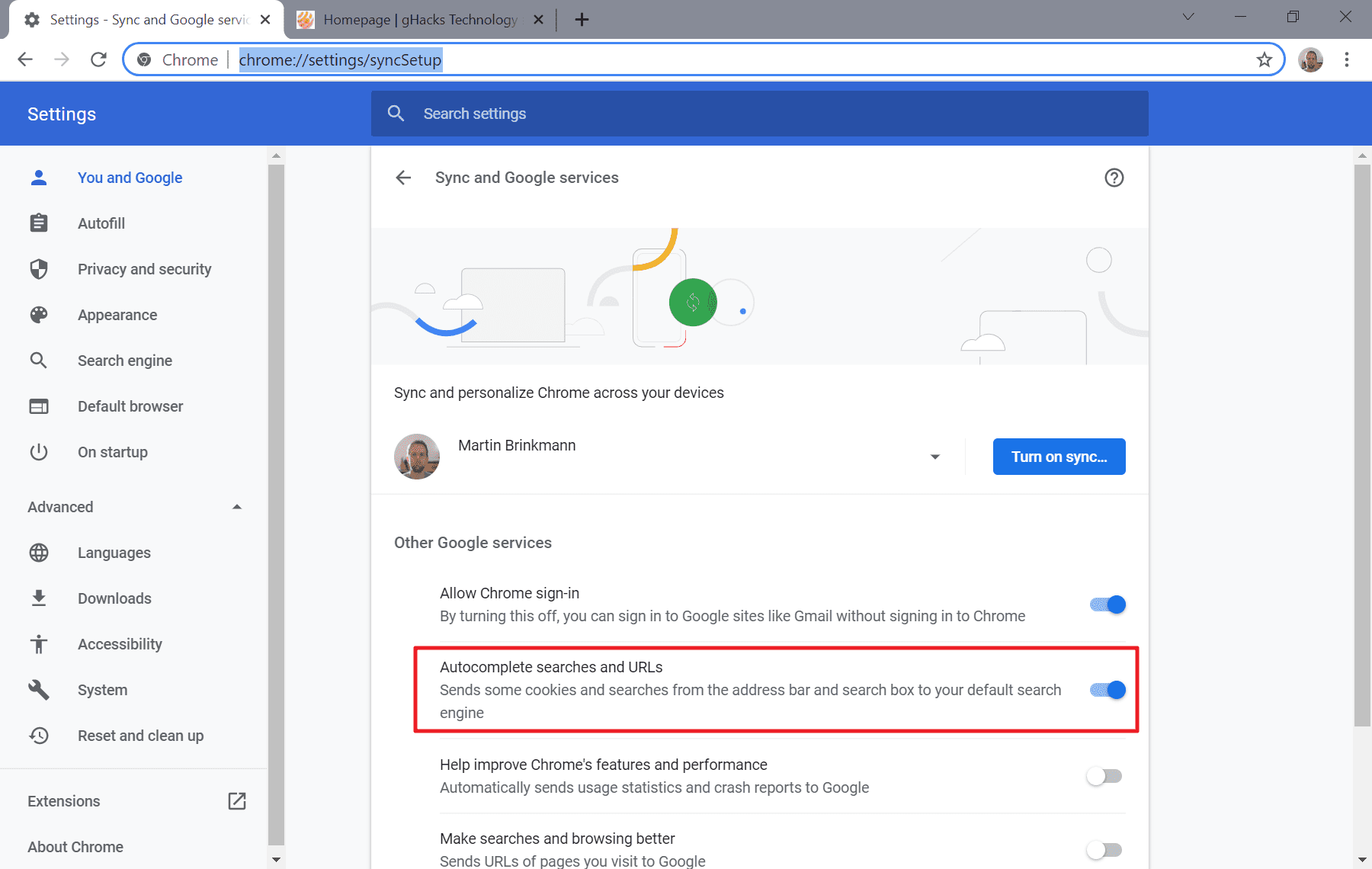
Google highlights a few improvements that it made in recent times to its Chrome web browser on the official Chromium website. These improvements reduce the number of crashes of the browser and the browser's memory usage, improve its responsiveness and the loading of Google Search results.
Google Chrome, with Google Search as the default search engine, will load search results faster now in many cases according to Google. Chrome displays suggestions when users start to type and users of the browser may select one of the results to open the search results page.
Chrome is now prefetching suggestions based on the likelihood of selection. The algorithm analyses all suggestions based on the likelihood of selection and will prefetch search results if a "suggested query is very likely to be selected".
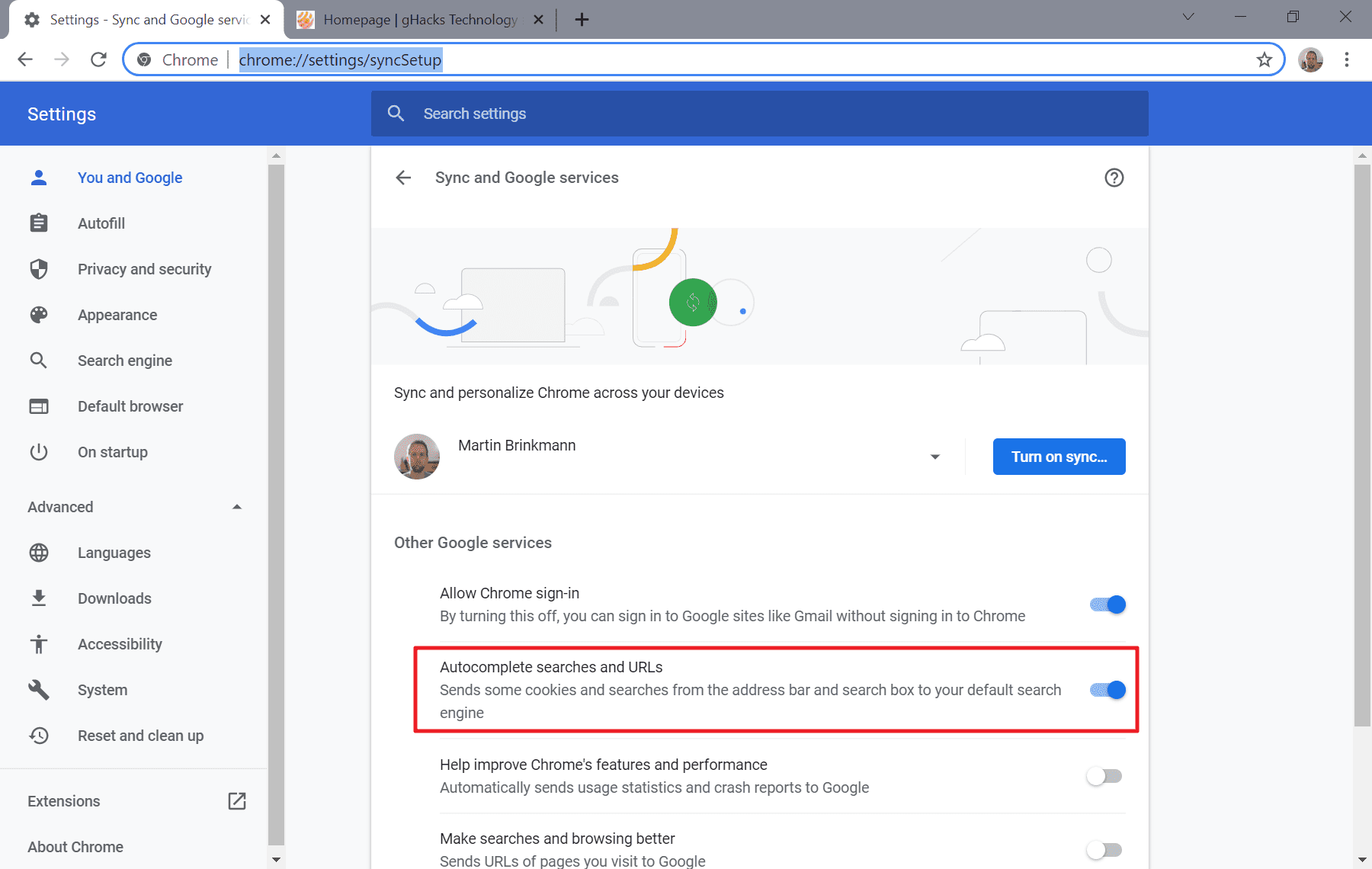
The new feature works only if Google Search is set as the default search engine in Chrome, which it is by default, and if the "autocomplete searches and URLs" feature is enabled as well.
Chrome users find the option on the chrome://settings/syncSetup page in Chrome.
Google claims that "search results are now 4x more likely to be shown within 500 ms". Other search providers may use the feature by "adding information to the query suggestions sent from their servers to Chrome", according to Google.
Chrome won't prefetch results if speculative prefetching is disabled in the browser or if the user has disabled JavaScript. Google lists several other reasons on the linked site above.
The second improvement comes in the form of Chrome's new memory allocator, PartitionAlloc. Its rollout started on Android and Windows in Chrome 89, on Linux in Chrome 92, and on Chrome OS in Chrome 93.
ChromeOS data reveals a reduction of 15% of the total memory footprint, and a 20% browser process memory reduction.
The third and final improvement reduces the number of hangs of the browser. Google removed a local cache from the browser that was added years ago to it, as it added complexity, increased memory usage, and was a top contributor "to shutdown hangs in the browser".
Now You: did you notice any improvements recently while using Chrome?
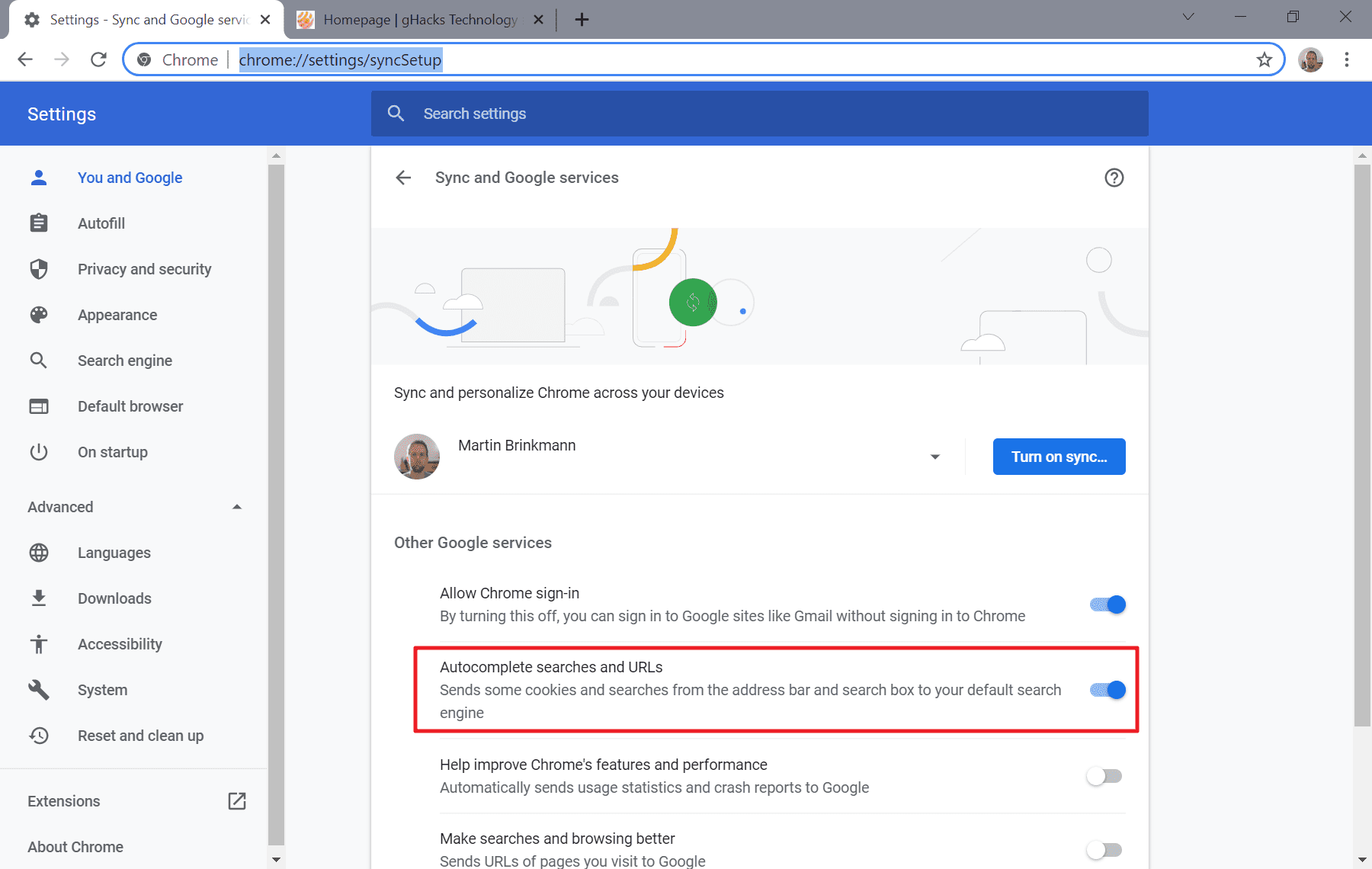



















With the hundreds of tabs I have open, it’s still a memory hog, and is crashing at least once a week.
Plus I’m getting cert_invalid_date errors on sites that used to work :^( I suspect it started with V94 so I’m thinking about reverting to V93 to see whether that fixes it :^(
Yes –
I agree with you, 100%.
Forcing people to turn on 2-Step-Verification
via cell phone:
a HUGE mistake.
Many people don’t have cell phones,
ie:
hearing-impaired, deaf
or they simply don’t want to buy a cell phone…
Also,
how do you safely specify
an int’l cell phone number,
(say in Brazil or Germany),
so the the US google computer,
can send you the Verification Code to login to Gmail?
So many ways to get locked out
from your critical Gmail acct…
Colossal bad decision from Google!.
Surely,
Google has the brain power to
find better verification solutions…
== Martin? ==
This merits an urgent
Ghacks article with your advice / pointers….
Agree with Joe. Please, if there is any way to turn off Google’s 2FA please let us know.
I may want to sign in using my laptop, and I may have my cell phone with me (no big problem, probably), but what if my wife wants to sign in to our shared desktop from home and I am away from home with my cell phone. Will Google allow 2 phone numbers (mine and wife’s) to be “registered” for 2FA? And, what if there is no cell signal where I might be?
@CharlieR
all EXCELLENT, real-life points…
Does anyone from GOOGLE read Ghacks?…
There must be a better way
to improve login security.
@GOOGLE:
Time to talk
to your users and how they use Gmail,
day to day…
Maybe award a prize
for best, USABLE ideas…!!.
Google is forcing 2-step Gmail logons for everyone come Nov 9.
Why are they doing this now? I hope it can be turned off.
===========
Soon you’ll sign in with 2-Step Verification
After you enter your password, you’ll complete a second step on your phone. Keep your phone nearby when you sign in.
2-Step Verification will be turned on automatically on November 9. You can turn this on sooner if you want — your account is all set.
==========
You can use an Authenticator app too, just store key in your password manager. Don’t mistake it for praising Google though, Google is evil.
FWIW: https://www.zdnet.com/article/ditching-google-chrome-was-the-best-thing-i-did-this-year-and-you-should-do-the-same-too/
We don’t care what Microsoft sponsored sites say.
Google may be right- statistically.
Chrome may use less memory, I don’t care. I seldom have more than 3 open tabs and my searches are well enough specified that I don’t spend a lot of time waiting for results.
As far as crashing or being so slow to load pages that it may as well have crashed, it’s gotten steadily worse the last year. That’s with no history, all caches empty, no extensions and newly loaded fresh installs.
It is so bad that I use Android versions of other browsers on my friggin’ CHROMEBOOK.
Today’s Chrome Newsletter.
Does this mean that obnoxious, flashing, seizure inducing URL bar will flash even faster? When Chrome becomes 18x more likely to produce results in 2.13 usecs, I’ll be impressed.
Meaningless, as is Google’s latest contrived metric.
I realize the article is concerned with stock Google Chrome but Ungoolged Chromium on Windows gives me the best results. Far superior to any other browser/OS combo.
UG on MacOS is decent however trying to break out of Apples “walled garden” is sometimes a PITA. Running that requires the user to grant extra permissions as Apple can’t scan certain non curated apps for viruses. Surprisingly Safari is a really good browser but doesn’t have the extension library compared to Chrome.
Chrome/Chromium runs slower on Linux plus themes aren’t consistant. That was one of the deal breakers getting me to drop Linux and return full time to Win10 and occasionally MacOS.
Try the Focus extension for Safari.
If Chrome is such a spyware, why have so many articles about it? Shouldn’t it be only one: “Don’t use Chrome, period!” and never mention it again?!
Normies will use it regardless – in their bubble of reality they just don’t read sites like this one. People who do read it, on the other hand, are usually well informed, and would never touch Chrome.
So, again, what’s the point?
@Neutrino
And what other alternatives do we have? Close sourced Edge? half close sourced Vivaldi? Chinese Opera? Pro-censorship and de-platforming Firefox, the same ones that love half billion dollars yearly from Google? The ones that have something like Firefox Suggests that even says they share information with “partners”? those are the privacy first people you want ghacks to always talk about?
I don’t even mention Brave, because I am sure you will complain about something that happened a year ago and the BAT system nobody is forced to use.
or the other browsers that are just one guy removing some code and embedding extensions and call it a day? the forks that don’t have any ecosystem and eventually they will get sold or just abandoned easily?
It makes more sense to talk about Chrome than about the dying Firefox anyway, so I don’t understand the problem.
And anyway, to be honest, you could use Chrome by blocking all Google IPs and only allowing the websites to connect, only load and update unpacked extensions etc etc. Why would anyone do that? I don’t know, if there are browsers than make you the life easier.
Currently I support the browser I use because at least they are pretty much the ones speaking against censorship which is far more danger than privacy, especially when more and more devices and internet is required to exist, but then, Big Tech being open about censorship and telling people how and what to think, or we have companies like paypal that remove people’s account because of the way they think, and don’t even give the money but keep it, and some people aren’t even allowed to pay for a service/server to host their content because censorship. So at least a company that talks about it and doesn’t bend to any new agenda each week it is better than nothing.
@Paul – I just did a search for “Mozilla deplatforming” and all the results are from Mozilla, a few tech sites, and then a ton of American neo-Nazi-xian sites and propaganda channels from a country most known for censorship and diminished freedoms, Russia. So, why worry? You’re taking things out of context.
Americans got rid of the orange totalitarian wannabe, and it’s also funny how no one complains about “antifa” any more.
I call it spyware too. But still, as @Iron Heart said, it has over 70% of market share (more or less depending on country, platform, etc). The articles on chrome may be called good, unbiased journalism. It’s like filter for release notes, technical blog posts, just to let me know what’s new and what is wrong with browsers.
only paranoid people think it is. There are a lot of them on ghacks.net lol
Then it should remove the cover of almost all browsers, remove the windows section completely and the cover of all programs that have no linux support (run only in spyware operating systems) lol
It’s a necessity to stay informed about many things in this world (especially the IT one) even if you don’t like/agree with a few.
Without doing that, you’ll end up in your own bubble (cf. Social media websites).
@Neutrino
Chrome is used by over 70% of all Internet users, that alone is good enough reason to cover it. gHacks also covers Windows despite it having bad privacy compared to Linux for similar reasons.
Furthermore, the performance improvements discussed here concern Chromium, which is not only used by Chrome. It is also used by privacy-respecting browsers like Bromite, Ungoogled Chromium, or Brave.
These stats are probably a part of project Jedi Blue which would make sense.