VideoProc Vlogger is a powerful, intuitive and free video creation solution

Our team is always looking for things we think our readers will value. We have received compensation for publishing this article.
Creators and home users alike need a feature-rich, powerful yet intuitive-to-use software when it comes to video editing and creation. A powerful program speeds up the processing of videos significantly, and includes all the tools and features needed to create cinematic experiences.
VideoProc Vlogger is a brand new application that fits the description to the letter. It is free to download and use. The program is created by VideoProc from Digiarty Software, a company known for its quality video processing tools like VideoProc Converter for video conversion and processing (Find the giveaway at the end of the article).
VideoProc Vlogger is available for all major versions of Microsoft's Windows operating system and Apple's Macintosh operating system. The video editor supports all major video and audio input formats, and resolutions, including 4K, 8K and HDR 10bit. It works well with all video capturing equipment and gear, including GoPro, iPhone, smartphone, video cameras and drones.
Full Hardware Acceleration
Devices that support hardware acceleration features will process videos much faster. According to VideoProc Vlogger, full hardware acceleration may speed up the processing of video by a factor of 47 when compared to real-time video processing.
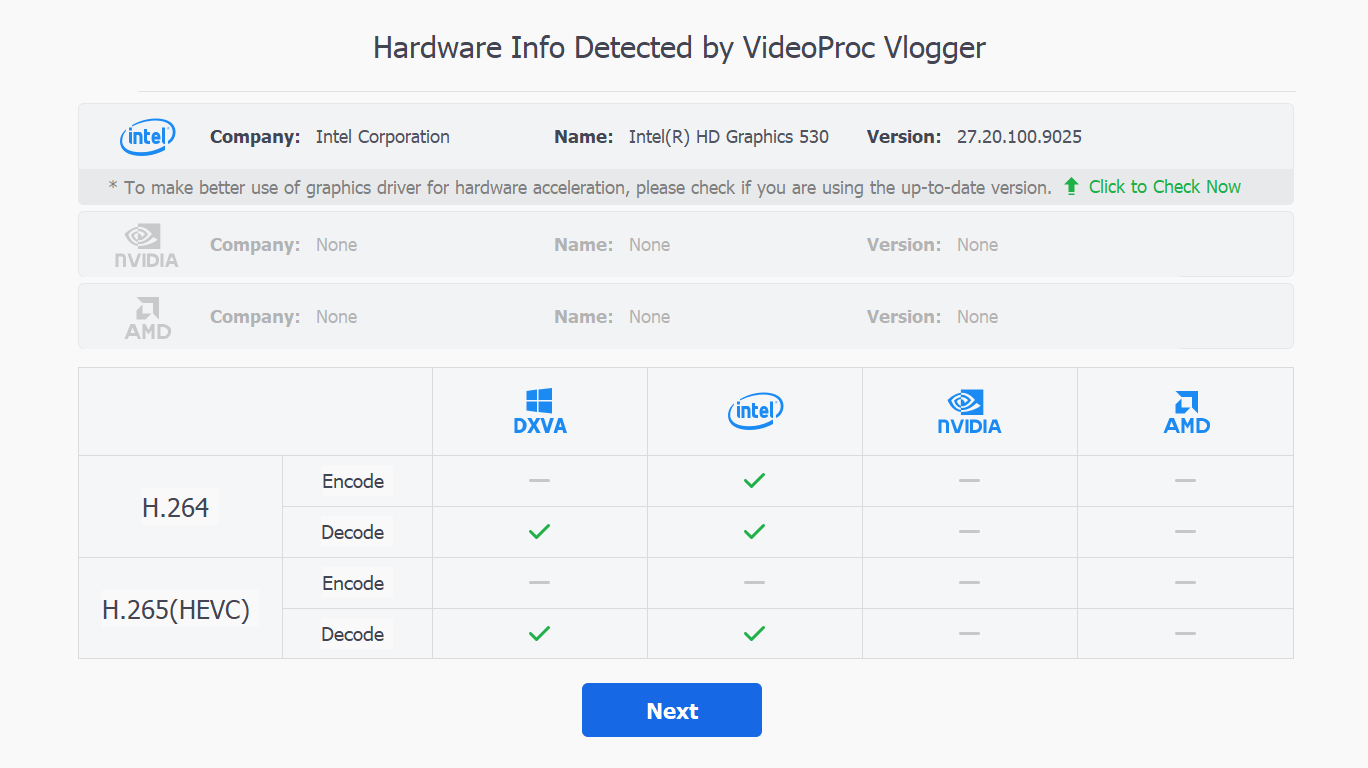
The scan is very useful as it configures the program in the best possible manner to take advantage of the capabilities of the operating system, processor and graphics processing unit.
Overview of VideoProc Vlogger
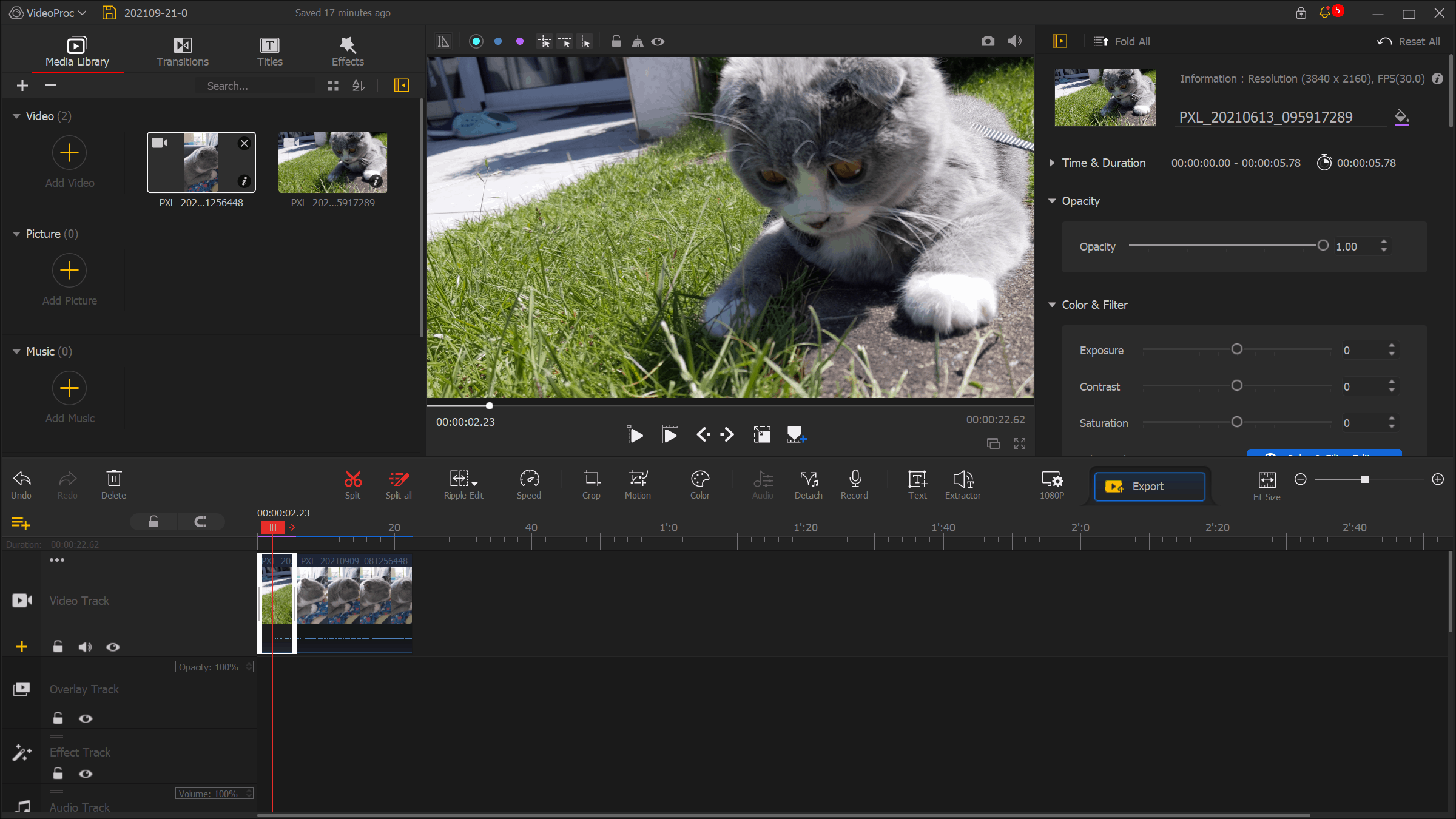
Intuitive Interface
The main application interface is intuitive to use. Click on the plus icon next to video, picture or music to add source files. These can then be dragged to the processing timeline. Previews are supported, and basic operations, such as creating a video that consists of multiple video clips, are done in a matter of seconds. You may also add image files, mix and match videos and images, and add audio to a track with just a few clicks and drags.
You may change the output folder and format, video quality and codec, frames per second, and audio preferences. A click on start begins the processing, which is very fast if the device supports hardware accelerated video processing.
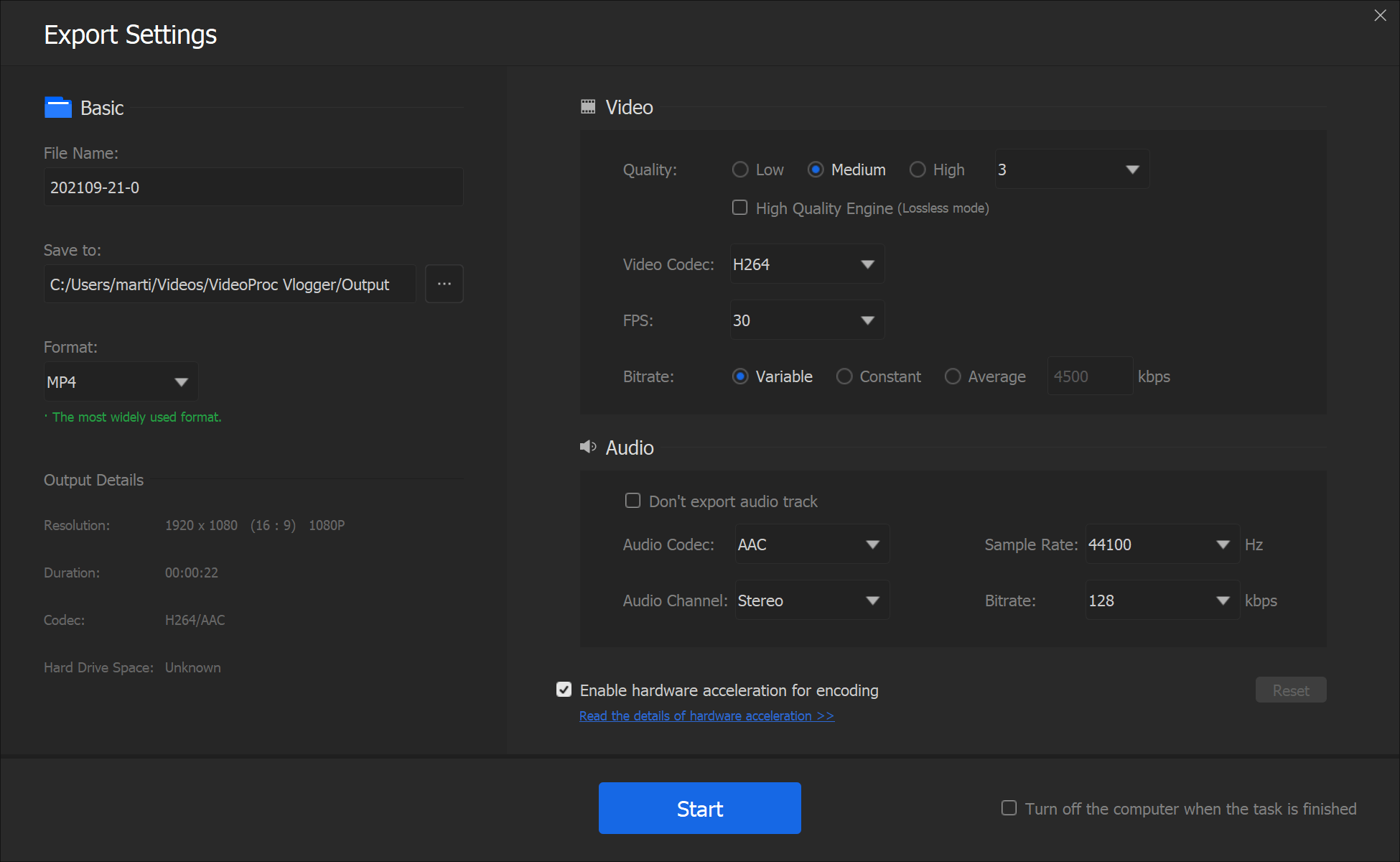
Note that you need a free license code for the application, which you are reminded of when the processing completes.
Basic Editing Features
VideoProc Vlogger supports a large list of transitions, effects, options to create titles, and video effects that users of the free program may use to create professional videos.
Transitions: The program supports a total of 61 different transitions. Each transition is displayed as a preview when selected, and added to the video track between two items. Transitions include burn, ripple, morph or wiping effects that can all be applied easily to the video track.
Effects: Effects work similarly, Select one of the available 50 effects to get a preview on the screen. Drag the one that you would like to use to the effect track, and arrange it on the track so that it matches the part of the video track that you want to apply the effect to.
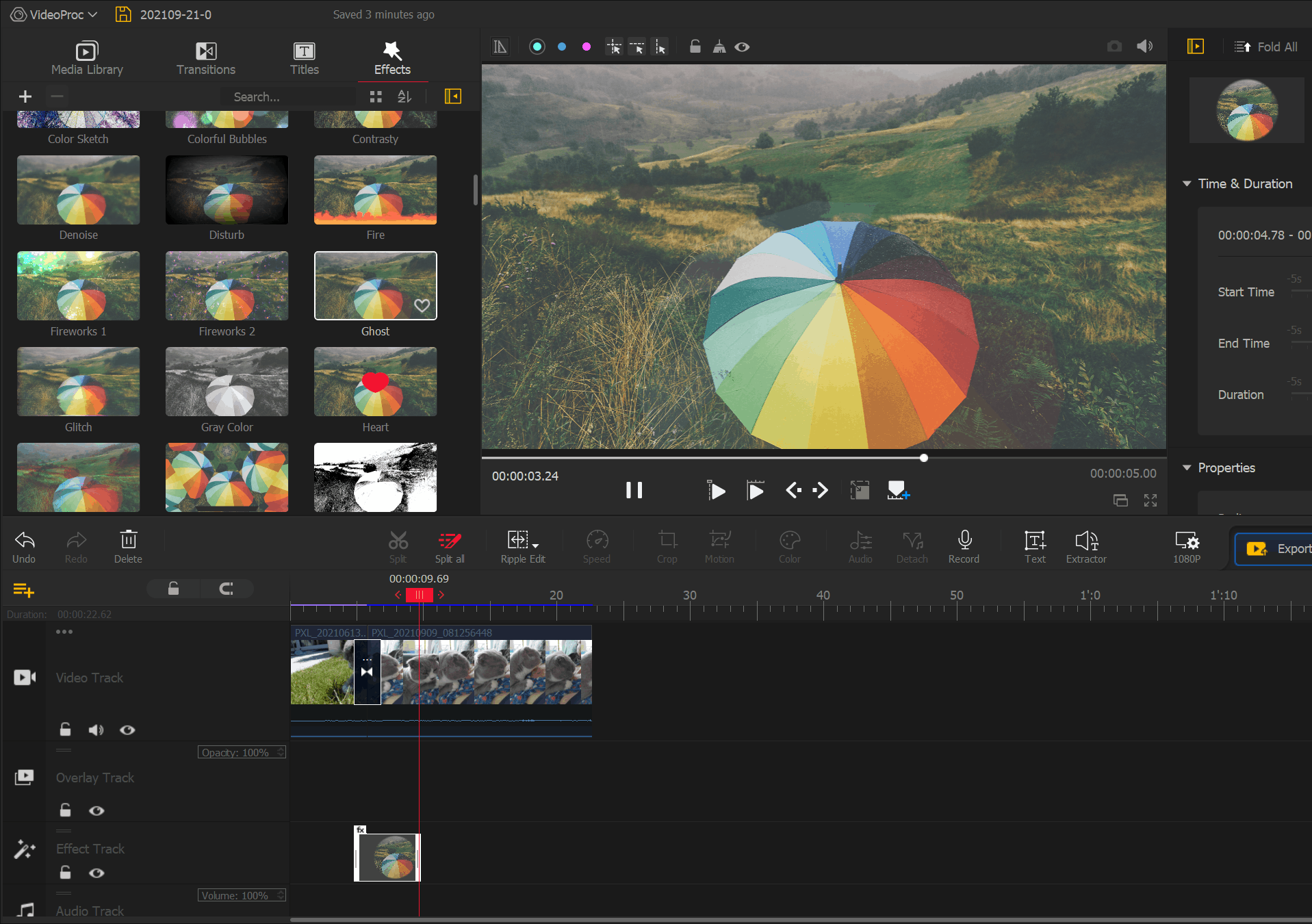
Text: Titles, credit titles and subtitles are selected in the same way. Pick one, see the preview right on the screen, and drag it on the video track. Every item that is added to one of the tracks can be edited further.
Title tracks are simple to edit: just edit the text that you want to display on the screen, change fonts and font parameters, the position of the text, and time & duration. Previews are available to make sure the title is set up correctly.
Advanced Editing Features
Video files support more editing options. Besides direct changes to the video file itself, such as changing its opacity or colors & filters, users may configure advanced editing options that don't have to hide behind paid solutions.
Pick Speed for example: Speed gives you control over the playback speed of the individual video item. Increase or decrease the speed of part of the video to highlight certain parts of it and create cool effects in the process. It is even possible to customize the speed changes with just a few mouse clicks and drags.
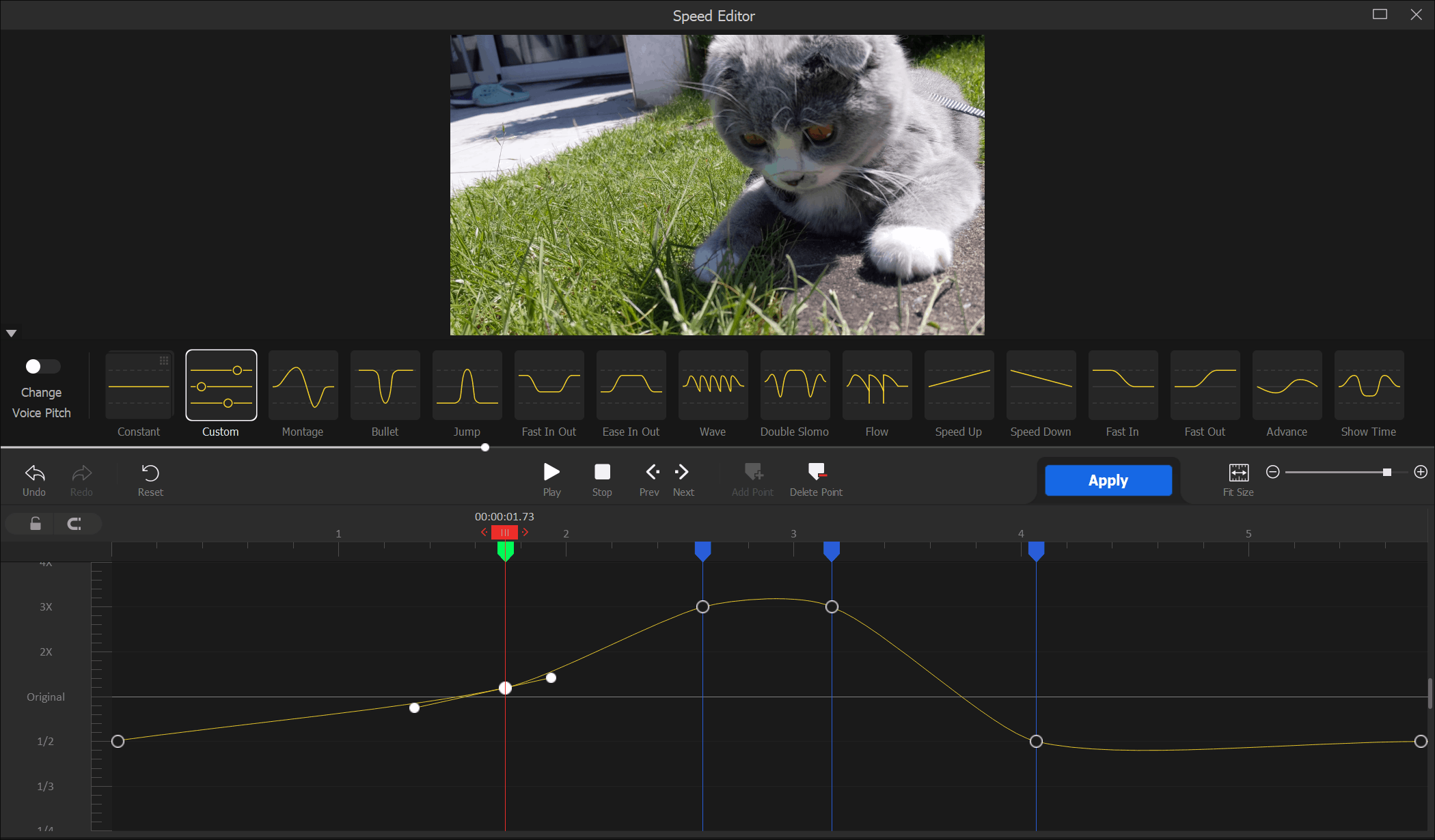
Besides Speed, VideoProc Vlogger supports motion-based effects, extensive color changes, options to crop a video, add custom text, convert audio to text, which is ideal for subtitling, or split videos.
The features are not overwhelming thanks to the intuitive interface of the video creator. Still there is more to explore and new features, such as the ability to display a ruler for making exact changes to a video, complement the functionality nicely without overwhelming users.
VideoProc published a video that demonstrates some of the capabilities of the application.
Verdict
VideoProc Vlogger is a free video editing application that is intuitive to use and powerful at the same time. Support for full hardware acceleration guarantees fast processing speeds and the provided features and functionalities provide new users and advanced users with an incredible number of options when it comes to the creation of videos.
VideoProc Vlogger is an excellent program for anyone who wants to create original videos, regardless of whether the goal is to create a new family vacation video or the next smash hit on YouTube or other video hosting platforms.
Users interested in the program may want to check out the official VideoProc Vlogger User Guide, as it offers tips and information on using the program effectively.
Contest
VideoProc is running a video contest currently. You can check out the details of the VideoProc Vlogger video editing contest here.
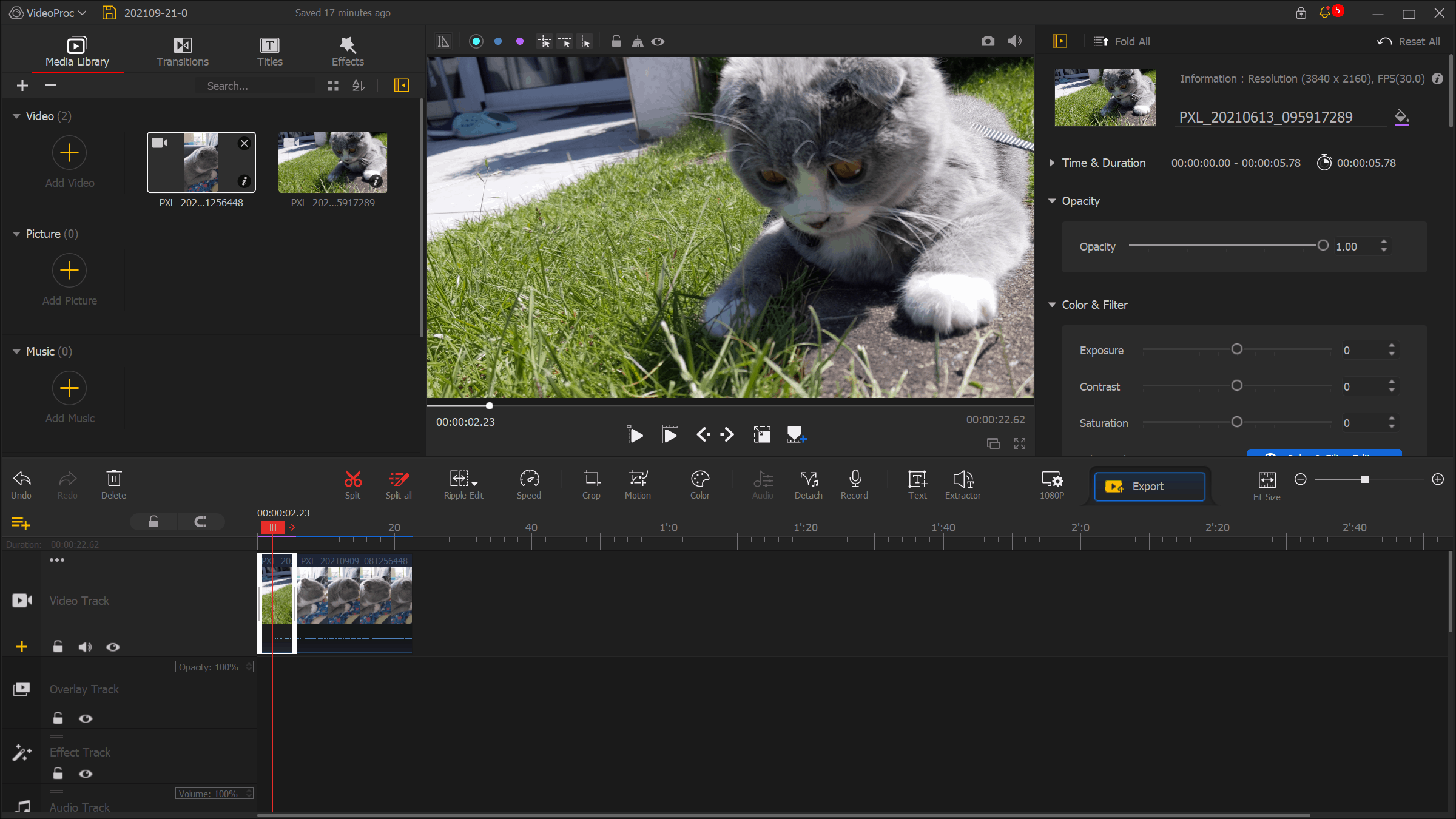





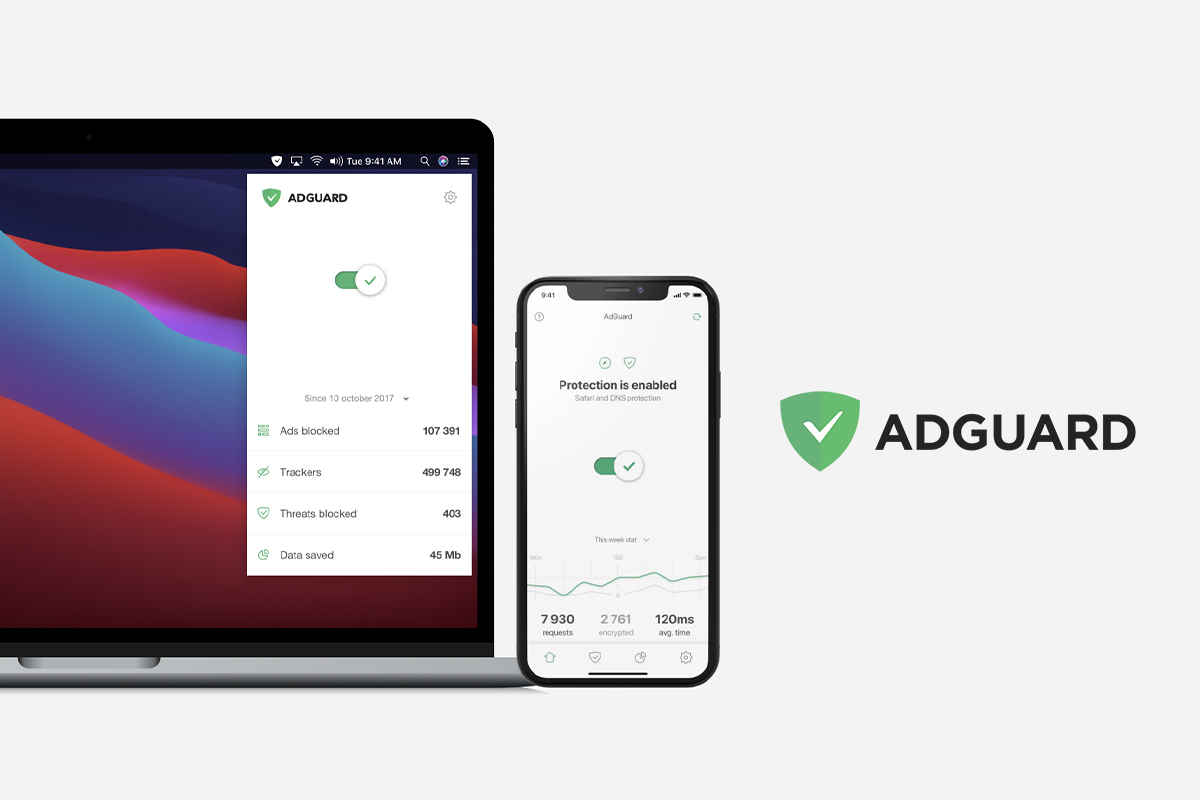
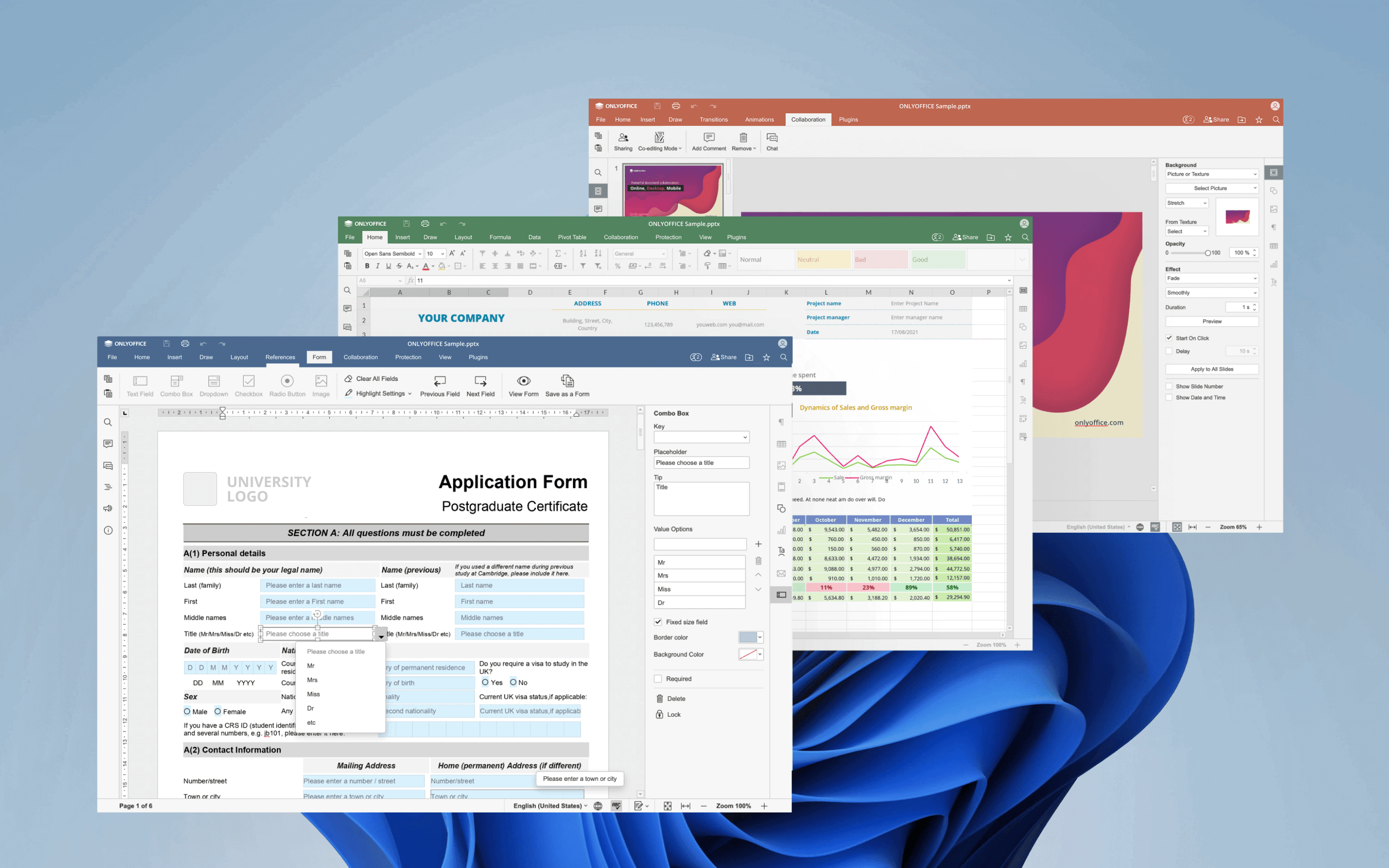
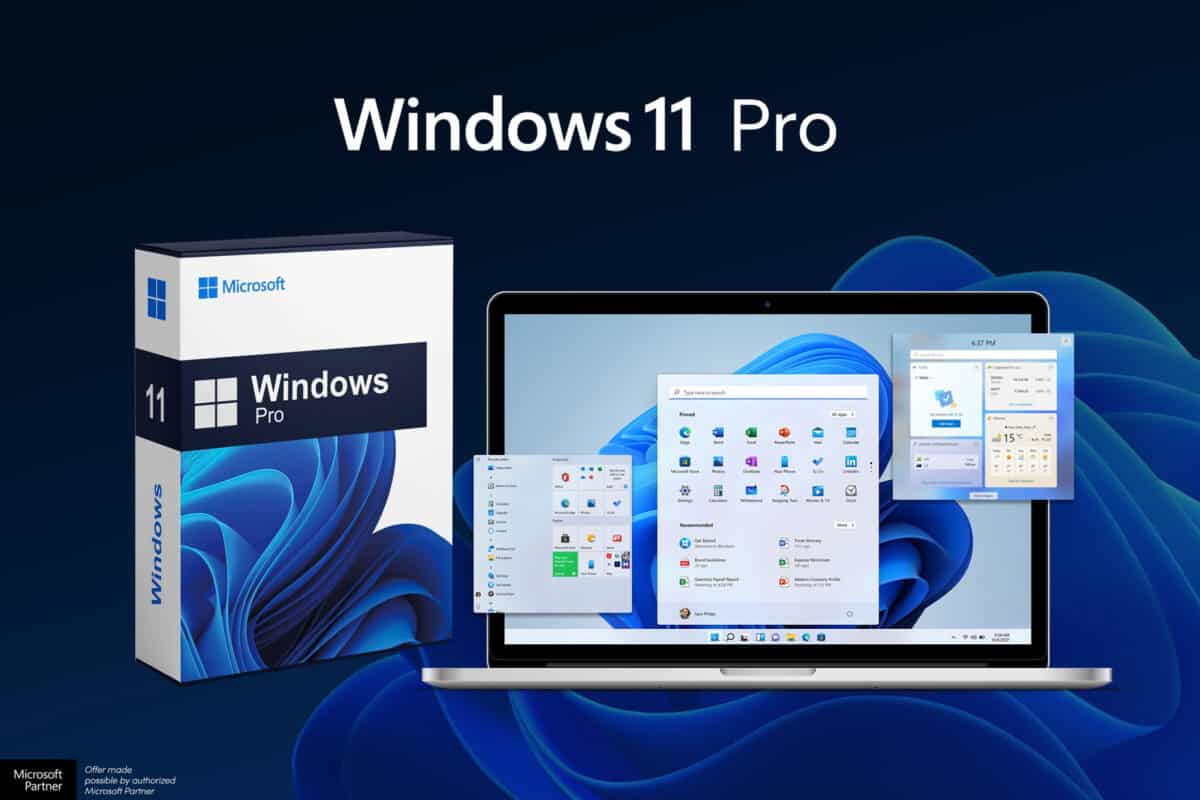















This seems to be too good to be true! You know what they say. Who pays the bills at Digiarty? Hmm….
Seems to be a good tool. How can i get a license free version first and then in future if it serves my purpose, good to have a better version
i dont use Google or chrome
I’ll take or leave it since I already use lumafusion on iPad, which is superficial, however this video proc isn’t so new and have used it before so lets see if it matches up to previous, on beta Testa?
The licence is absolutely free. Give one mail (from a Windows PC or from a Mac) and receive it….
Very good review, 100% I would like to win this amazing tool.
Thanks for giveaway.
Keen to try this out! Hopefully it’s a bit easier/quicker than the ancient version of Vegas I’m using!
Yes I would love to win one of the licenses…
The software looks promising!
Would be nice to have a free license!