My new Windows 11 Book, Windows 11 From Beginner to Advanced: Master Microsoft’s new operating system, is out now (plus Giveaway)
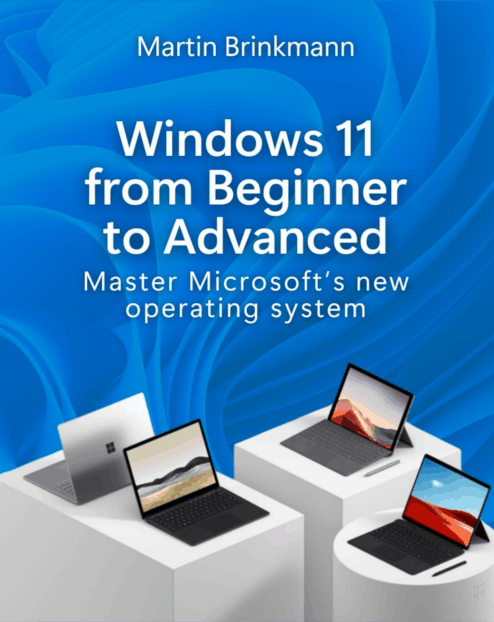
Microsoft's Windows 11 operating system has been released today. Find out how to download Windows 11 here, and how to install Windows 11 on devices without TPM.
My new book, Windows 11 From Beginner to Advanced: Master Microsoft’s new operating system, is also available as a Kindle ebook and paperback now.
My main motivation for writing the new book, besides proving to myself that I can write it, was to release a useful guide for Windows 11 by the time the operating system comes out. I wanted it to be a book for all types of users, new users who have never used Windows before, and veteran users who used Windows before.
Windows 11 From Beginner to Advanced: Master Microsoft’s new operating system focuses on actionable information, which users of all experience levels can put to good use immediately. I did not want it to be one of those boring 600+ pages guides that take too long to read. The book may help users immediately, either as a reference, by looking up certain chapters in the book (How do I..), but also as a book that you can read from beginning to end, and apply everything that you find useful immediately as you read it.
Windows 11 is a different system when you compare it to Windows 10, even if the new operating system could very well have been a feature upgrade for Windows 10, and not a new version of Windows altogether. Microsoft made several changes to Windows 11 that make it behave differently. Some decade-old ways of doing things in Windows are no longer working, or have changed. Some can be restored through tweaks.
The interface is different, more minimalistic. Take the taskbar for example: it comes centered, and can only be aligned to the left. Other options are gone, such as the ability to use folders in Start. File Explorer too, looks and behaves different, and there are other areas that have changed. Some for the better, some for worse, at least when you come from an older version of Windows.
Not everything is bad: gaming got a huge boost, but only if you run the right hardware, fast hard drives, a good graphics card and HDR monitor.
Windows 11 From Beginner to Advanced: Master Microsoft’s new operating system is divided into three main chapters, which offer basic, intermediate and advanced tips and instructions. Intermediate and advanced users may find tips in the beginner chapter as well, especially if they have not worked on a Windows 11 device before, or want to find out how they may change something without having to find the answer on the Internet.
Here is a short list of of content that is included:
- Customize Windows 11's appearance -- make changes to the taskbar, Start, File Explorer, themes and more.
- Configure new Windows 11 features such as snap windows functionality or Widgets.
- Restore old features, such as libraries.
- Improve productivity with quick tips and shortcuts.
- How to use local accounts, or switch between local and Microsoft Accounts, and use Windows 11 without a PIN.
- Troubleshoot network issues and other issues.
- Change default programs.
- Configure privacy options.
- Enable DNS-over-HTTPS.
- Manage Windows Updates.
- Configure advanced options such as Windows Sandbox or the Windows Subsystem for Linux.
- A few software recommendations.
This is just a short overview and not complete.
Giveaway
We are giving away 5 copies of the ebook version of Windows 11 From Beginner to Advanced: Master Microsoft’s new operating system. All you need to do is leave a comment below and make sure that your email address is added in the email field, as it is used to contact you (and only for that purpose). We will draw 5 random winners from all eligible comments on Thursday, 12:00 CET. Good luck everyone.
Now You: do you read technology books?
Amazon Purchase link: Windows 11 From Beginner to Advanced: Master Microsoft’s new operating system
Well windows 11 is garbage , I would love to read your book because there are so many things I can not stand about windows , most because I have used windows since beginning pretty much , in which I think I’ll just say the icons for drop down menu cut undo paste copy and so on are the dumbest idea l ever we’ll I thought but to top it off they bury the words in a ridiculously huge menu with no way to delete any of the useless garbage in the menu , windows 11 new catch phrase should be this ………Stupidity is not a disease but it sure spreading like one ….. window 11 .
I would love to have the free copy of your e-book as I’m studying for the Modern Desktop Associate and your book would be a great addition to my knowledge.
Looking for a good but easy to read and search manual for Windows 11.
I’ll be happy to read this book.
My son and grandson gave me a new computer for Christmas, an HP with windows 11 on it. I know next to nothing about this, and I understand that Windows 11 for Senior Dummies won’t be out for a week or 2. I need help now !!! I really don’t want to ask them for more help unless I have to. Besides, then they do it for me and I still dont know how to do it myself. If you would consider me for a free book, I promise to give you my free, unbiased, review on each section if you want it.
I’d like to know if the book provides any information about thunderbolt devices in Win 11, both as a direct attached device and thunderbolt (as by AIC for example) as a network adapter.
Seems to be little to no information on Thunderbolt in general.
Thanks
Very cool! I plan on buying the physical version, but I’d love a ebook just to have it with me all the time.
Congratulations on the book.
I would like one copy of e-book please.
Looking forward to reading this
Great idea creating this book Mr Brinkmann, especially for novices like me who need a lot of guidance. I like a lucky draw even if the odds are 1 million to 1 lol. Many thanks for the opportunity to participate.
I’ll be be more than happy to purchase a copy of your book Martin, but can’t find it on Amazon: https://www.amazon.nl/s?k=Martin+Brinkman%3A+Windows+11+from+beginner+to+advanced
Can you recommend another source I can get it from?
Hi, it is available here: https://www.amazon.nl/dp/B09HCML1VM
For now, it is an Amazon exclusive.
Thanks Martin,
I’ll order a paperback copy tomorrow when my next credit card cycle begins (runs from 5th of the month in NL) which means I don’t have to physically pay for it until 3rd December. ;)
You are welcome! I’d be grateful for a review, if you like it ;)
I’m late to the party, but I just wanted to say Congratulations Martin!!!
With Respect,
Hank in Nashville
I always read the manual- cause you dont know what you dont know, until you find it out! Its a real bonus when you can learn it from a trusted source! I just found you but im a big fan already- so thanks for becoming my new trusted source!
Looking forward to reading this book on Windows 11 sooner. Thanks!
Assuming the Author and Amazon get together to fix the issues regarding missing words and such like within the Kindle Book – will purchasers receive a free update containing corrections?
Dennis, a new version of the ebook is already available, the issue is fixed. As far as I know, buyers can update the ebook to get the new version. If you bought the book and can’t get the updated version, let me know and we will sort this out.
My personal opinion best Windows OS to date,hope Microsoft continue to improve on Win 11
I need a book to take a look on how to use Windows 11. I want it because I am strap for money for today and Wow! it would be great to get it without pay.
Magnifico!
I ordered the book from Amazon and received it 9 Oct 2021. It’s good, written in the regular, clean and concise style Martin’s work always exhibits. My questions relate to what may be an Amazon POD issues, e.g., the index seems a little inconsistent and there are missing words at the beginning of some paragraphs here and there.
Bill, thank you for ordering it. I’m a bit worried about the issues you mention, could you send me an email (martin@ghacks.net) and let me know about what you discovered? I need to recheck and make sure that these get resolved asap.
Always. Interested in WIN OS “improvements” to compare with linux. Thanks for the opportunity.
Reorge
Hey Martin, who won? Or did you forget to draw winners? :-)
I’ll contact the winners later today!
Sounds good and could use the info.
Thanks.
Appreciate any info on various tweaks can do with Windows 11.
With the Release of Windows 11, there are going to be a lot more Linux machines (of various distros) going about.
Sounds good!
I hope I win!
Hope I’m not late. Congrats on the launch. Huge fan of the site!
Great Martin
Great Martin, I love your article’s
While W10 has been around for 5 years many changes have been made. Now W11 is making even more dramatic changes and a guidebook is most certainly a good idea for those users who would otherwise be hesitant to try either W11 or new features.
Great idea Martin. I’m sure it will greatly help the transition to Windows 11 for all that have expressed an interest in it.
I’ve been your reader for years, I hope to be one of the winners.
Amateurs who like to mod need this more than most. Hoping……
I’m fortunate to have acquired a Lenovo Yoga way back in 2016 and it has TPM2 and all the necessary requisites to run Win11. But I’m still not clear why they are calling this new version Win11 when MS’s promise at launch of Win10 was that was to be the last major edition of Windows.
All the best :)
This 90 year old would love this book. I have been a visitor and reader of ghacks from the start.
Ok. Count me in.
Congratulations, Martin. A very necessary book to gather the Windows 11 disperse information.
Hello,
Thanks for this wonderful opportunities.
But I know that I am the person, who does not have good luck lol.
Good luck with your book Martin! :)
Excellent idea, Martin! I’d love a copy. I’m going to have to move soon from windows 7 and I expect this will help a lot.
Well done Martin!
I want a book!
Ghacks is a lifesaver and has great information.
Congratulations, Martin! I’m certain your book will do well!
Is it too much to ask for sales statistics?
Am I just an idiot, or is this the first book like this you’ve written? If there were others, have they not been boosted on gHacks? I would have wanted to know this!
Yes ! Il love computer manuals ! Especially big fat ones. My preferred format is a hardbound paper book with a CD-ROM enclosed, containing an unklocked pdf of the book, able to take annotations. I still have a few of those, some bought second-hand for a pittance.
And I carefully add my own highlights, notes and custom bookmarks to them. Just as you were able to do with a paper book — but were reluctant to, for fear of defacing it.
Alas, this seems to have disappeared. We must now choose between paper and e-book, and pay twice if we want both. Of course, the e-book will be DRM’ed to death, and the seller might even be able to disable it from a distance. If your Amazon account disappears because you’ve crossed Amazon for an unknown reason, for instance, my understanding is your e-library goes poof !
First thing I do when I buy an e-book from Amazon or other DRM loaded store is download it, crack the DRM and archive it. I could never store all those books in paper version (I live in a small place) and books are worthless these days – try to sell them used and you’re not getting anything anymore. The much cheaper e-books are a good alternative then.
Looks very useful! Thank you Martin!
Just downloaded Windows 11, this book will come in handy. Thanks
Congrats on the book, Martin.
Love you Martin, You did justice more than Microsoft, by revealing true sense of technology. But still confused how you managed to write a book prior It’s release. Still it’s handy and amazing addition to new era. Best wishes.
LOOKS GREAT, WHAT’S NEXT
Ok. Count me in.
Thank you for this giveaway.
Won the book, but never got it. Anyone know why?
Got it, thank you very much.
Thanks for this ^^
I am particularly interested in how it functions on a (only) 7th generation Intel CPU (with TPM 2.0).
Best of luck and great success with the book.
This would be a nice birthday present. Thanks Martin
Sounds like a great book Martin ! Count me in. I could sure use it.
*Fingers crossed* Time to bust out the reading glasses and charge up the ol’ Kindle!
I’m unlikely to ever move on to Windows 11 but beyond that : congratulations, Martin, for what is certainly a beautiful achievement, a great book I imagine written with your known talent for clear, understandable analysis and explanations.
Of course non-techie users of Windows 11, especially those who discover Windows will need this book in priority. This is why I won’t take the risk of winning the giveaway which would deprive someone who needs it, here and now (I might need it sometime in a distant future but as I said I really can’t imagine choosing Win11). Seriously!
I am sure your book will be very instructive.
Windows 11 is a mess. Been trying to figure it out but need help. Maybe the book could help
Thanks martin
Hope I win a copy. I can then give it to Tom Hawack so he can switch to Win 11… ;>)
Interesting post and the book looks promising for any and all Windows users.
As indicated, Windows 11 has many changes and new features that many people may not be familiar with, so any assistance and guidance would be deeply appreciated.
Thanks Martin. ?
@Martin thanks! :D
That will be a handy book to have around.
Frankly, MS should not be given this any publicity or favourable encouragement with all that they’re doing to enrich themselves and screw their customers.
I always enjoy a raffle – and I do need to learn about Windows 11 – thanks Martin
Microsoft removed several features from Windows 10.
Since they want to make Windows 11 more secure, they require secure boot and TPM 2.0. This means many PCs older than 4 years old won’t run Windows 11.
That’s for sure. Microsoft being a Dominating company wants to “force” users to spend mony, that many don’t have, to upgrade their systems.
That wasn’t necessary when Win10 was released, so why now?
Thanks, I always read the ghacks information in the morning.
Wish I am the lucky one. :-p
Nice one Martin! Since Woody’s retired, the Dummies books on Windows aren’t what they used to be, so this is a welcome alternative!
Count me in. Thanks
Congratulations getting this book done on deadline!
I do read technology books, but unfortunately they become outdated so quickly. Fortunately, sites like ghacks.net keep me current.
I’d like one
thanks for the chance
Well done, Martin!
I mostly read blogs because I get more up to date information.
I am interested
First :)